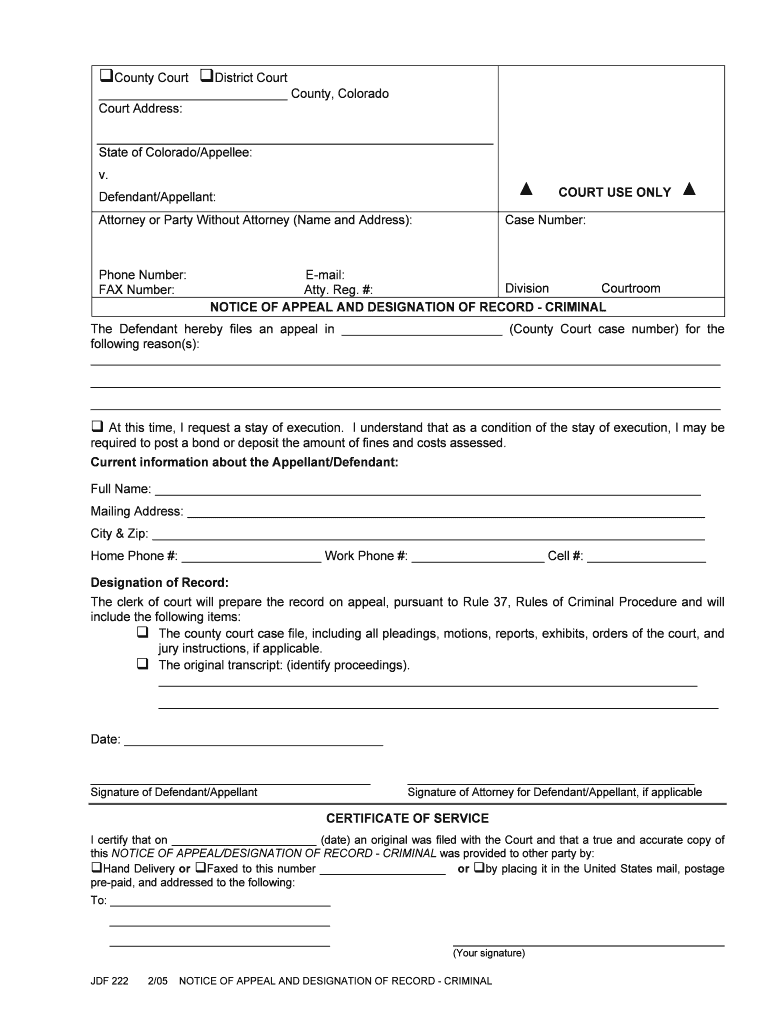
Jdf 222 Form


What is the JDF 222?
The JDF 222 form, also known as the Colorado JDF 222, is a legal document used primarily in the state of Colorado. It serves as a request for a specific type of judicial action, often related to family law or civil matters. This form is essential for individuals seeking to initiate or respond to court proceedings, ensuring that their requests are formally recognized by the court system. Understanding the purpose and structure of the JDF 222 is crucial for anyone involved in legal proceedings in Colorado.
How to use the JDF 222
Using the JDF 222 form involves several steps to ensure proper completion and submission. First, individuals should carefully read the instructions accompanying the form to understand the requirements. Next, fill out the form with accurate information, including personal details and the nature of the request. Once completed, the form must be signed and dated. It is important to keep a copy for personal records before submitting it to the appropriate court. Depending on the case, additional documentation may need to accompany the JDF 222.
Steps to complete the JDF 222
Completing the JDF 222 form requires attention to detail. Here are the steps to follow:
- Obtain the latest version of the JDF 222 form from an official source.
- Read the instructions carefully to understand what information is required.
- Fill in your personal information, including your name, address, and contact details.
- Clearly state the purpose of the form and any relevant case details.
- Review the completed form for accuracy and completeness.
- Sign and date the form in the designated areas.
- Make copies for your records before submitting the form.
Legal use of the JDF 222
The JDF 222 form is legally binding when filled out and submitted correctly. To ensure its validity, it must comply with Colorado state laws regarding court filings. This includes appropriate signatures and adherence to specific submission guidelines. The form is recognized by the court as a formal request, which means that any inaccuracies or omissions can lead to delays or rejections. Therefore, understanding the legal implications of the JDF 222 is essential for all users.
Key elements of the JDF 222
Several key elements must be included in the JDF 222 form to ensure it is complete and valid:
- Personal Information: Full name, address, and contact information of the individual submitting the form.
- Case Information: Details about the case, including case number and type of action requested.
- Signature: The form must be signed by the individual or their legal representative.
- Date: The date of signing is crucial for legal purposes.
Form Submission Methods
The JDF 222 form can be submitted through various methods, depending on the preferences of the individual and the requirements of the court. Common submission methods include:
- Online Submission: Some courts may allow electronic filing through their official websites.
- Mail: The completed form can be mailed to the appropriate court address.
- In-Person: Individuals may also choose to deliver the form directly to the court clerk's office.
Quick guide on how to complete jdf 222
Prepare Jdf 222 effortlessly on any device
Digital document management has become increasingly popular among businesses and individuals. It offers an excellent eco-friendly substitute for traditional printed and signed papers, allowing you to access the right form and securely store it online. airSlate SignNow provides you with all the tools necessary to create, modify, and eSign your documents quickly without delays. Manage Jdf 222 on any platform using airSlate SignNow’s Android or iOS applications and enhance any document-centric process today.
How to modify and eSign Jdf 222 with ease
- Find Jdf 222 and click on Get Form to begin.
- Use the tools we offer to complete your document.
- Emphasize relevant parts of your documents or obscure sensitive information with tools that airSlate SignNow provides specifically for this purpose.
- Create your signature using the Sign tool, which takes mere seconds and holds the same legal validity as a conventional handwritten signature.
- Review all the details and click on the Done button to save your modifications.
- Select your preferred method to share your form, via email, SMS, or invitation link, or download it to your computer.
Say goodbye to lost or misplaced documents, tedious form searches, or mistakes that require printing new document copies. airSlate SignNow addresses your document management requirements in just a few clicks from any device you choose. Modify and eSign Jdf 222 and ensure excellent communication at any stage of the form preparation process with airSlate SignNow.
Create this form in 5 minutes or less
Create this form in 5 minutes!
How to create an eSignature for the jdf 222
The way to generate an eSignature for a PDF document in the online mode
The way to generate an eSignature for a PDF document in Chrome
How to generate an eSignature for putting it on PDFs in Gmail
How to generate an eSignature from your mobile device
The way to create an eSignature for a PDF document on iOS devices
How to generate an eSignature for a PDF file on Android devices
People also ask
-
What is the jdf 222 form and why is it important?
The jdf 222 form is a legal document commonly used in various business transactions. Understanding its structure and requirements is essential for ensuring compliance and efficiency in your operations.
-
How can airSlate SignNow help me with the jdf 222 form?
airSlate SignNow streamlines the process of filling and signing the jdf 222 form by providing an easy-to-use electronic signature solution. With our platform, you can quickly send, complete, and eSign this form, enhancing productivity and reducing turnaround time.
-
Is there a free trial available for airSlate SignNow to use the jdf 222 form?
Yes, airSlate SignNow offers a free trial that allows you to explore its features, including those related to the jdf 222 form. This trial provides a risk-free opportunity to experience how our platform can simplify document management in your business.
-
What are the pricing plans for using airSlate SignNow for the jdf 222 form?
airSlate SignNow offers flexible pricing plans to cater to businesses of all sizes. You can choose a plan that best fits your needs, ensuring you have the right tools to manage the jdf 222 form efficiently without overspending.
-
Can I integrate airSlate SignNow with other software to manage the jdf 222 form?
Absolutely! airSlate SignNow provides integrations with popular software applications, allowing seamless handling of the jdf 222 form. Whether you use CRM systems, cloud storage, or project management tools, our integrations ensure that you can access and manage your documents in one place.
-
What are the key features of airSlate SignNow for handling the jdf 222 form?
Key features of airSlate SignNow include customizable templates, secure electronic signatures, and audit trails for the jdf 222 form. These capabilities enhance both the security and efficiency of your document management process.
-
How does airSlate SignNow ensure the security of the jdf 222 form?
airSlate SignNow provides top-notch security features, including encryption and secure cloud storage, to protect your jdf 222 form. With compliance to industry standards, your documents are safe from unauthorized access while being easy to manage.
Get more for Jdf 222
- Blank prescription form template australiapdf download books blank prescription form template australia pdf imaginedragon esy
- How to renew your drivers license online form
- Aubagio start form
- Tesoro filler form
- Baby checklist excel form
- Benjaminloganlsd00logan re pdf auditor state oh form
- Morrow ashland richland knox consortium form
- Rose bcfymca orgfilesgalleriesymca medical clearance form rose bcfymca org
Find out other Jdf 222
- Electronic signature Wisconsin Charity Lease Agreement Mobile
- Can I Electronic signature Wisconsin Charity Lease Agreement
- Electronic signature Utah Business Operations LLC Operating Agreement Later
- How To Electronic signature Michigan Construction Cease And Desist Letter
- Electronic signature Wisconsin Business Operations LLC Operating Agreement Myself
- Electronic signature Colorado Doctors Emergency Contact Form Secure
- How Do I Electronic signature Georgia Doctors Purchase Order Template
- Electronic signature Doctors PDF Louisiana Now
- How To Electronic signature Massachusetts Doctors Quitclaim Deed
- Electronic signature Minnesota Doctors Last Will And Testament Later
- How To Electronic signature Michigan Doctors LLC Operating Agreement
- How Do I Electronic signature Oregon Construction Business Plan Template
- How Do I Electronic signature Oregon Construction Living Will
- How Can I Electronic signature Oregon Construction LLC Operating Agreement
- How To Electronic signature Oregon Construction Limited Power Of Attorney
- Electronic signature Montana Doctors Last Will And Testament Safe
- Electronic signature New York Doctors Permission Slip Free
- Electronic signature South Dakota Construction Quitclaim Deed Easy
- Electronic signature Texas Construction Claim Safe
- Electronic signature Texas Construction Promissory Note Template Online