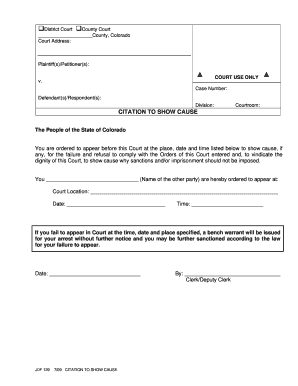
Courts State Co Form


What is the JDF 129?
The JDF 129 form, also known as the Citation Show Cause, is a legal document used in various court proceedings within the United States. This form is primarily utilized to summon an individual to appear before the court to explain why a specific action should not be taken against them. It serves as a crucial step in ensuring that due process is followed, allowing the party to present their case or defense regarding the matter at hand.
How to Use the JDF 129
Using the JDF 129 form involves several key steps. First, the individual or entity initiating the action must complete the form accurately, providing all necessary information such as the names of the parties involved, the nature of the complaint, and the specific relief sought. Once completed, the form must be filed with the appropriate court, along with any required fees. After filing, the individual must ensure that the citation is properly served to the other party, notifying them of the court date and the need to respond.
Steps to Complete the JDF 129
Completing the JDF 129 form requires careful attention to detail. Here are the essential steps:
- Gather all relevant information about the case, including names, addresses, and the nature of the dispute.
- Fill out the form clearly, ensuring all sections are completed accurately.
- Review the form for any errors or missing information before submission.
- File the completed form with the appropriate court, paying any necessary filing fees.
- Serve the citation to the opposing party, following the legal requirements for service.
Legal Use of the JDF 129
The JDF 129 form is legally binding and must be used in accordance with state laws and court rules. It is essential that the form is completed correctly to ensure that the court recognizes it as valid. The legal implications of this form can significantly affect the outcome of a case, making it vital for parties to understand their rights and obligations when using this document.
Key Elements of the JDF 129
Several key elements must be included in the JDF 129 form for it to be effective:
- Parties Involved: Clearly identify all parties to the action.
- Nature of the Complaint: Provide a concise description of the issue leading to the citation.
- Relief Sought: Specify what action or remedy is being requested from the court.
- Signature: The form must be signed by the initiating party or their legal representative.
Form Submission Methods
The JDF 129 can typically be submitted through various methods, including:
- Online: Many courts offer electronic filing options for convenience.
- By Mail: The completed form can be mailed to the court clerk's office.
- In-Person: Individuals may choose to file the form directly at the courthouse.
Quick guide on how to complete courts state co 6968589
Complete Courts State Co effortlessly on any device
Managing documents online has become increasingly favored by businesses and individuals alike. It offers an ideal environmentally friendly alternative to traditional printed and signed papers, allowing you to access the necessary form and securely save it online. airSlate SignNow equips you with all the resources required to create, modify, and electronically sign your documents swiftly, without delays. Manage Courts State Co on any system with airSlate SignNow's Android or iOS applications and simplify any document-related task today.
How to alter and eSign Courts State Co with ease
- Find Courts State Co and click Get Form to begin.
- Utilize the tools we offer to fill in your form.
- Emphasize important sections of your documents or obscure sensitive information with the tools that airSlate SignNow provides specifically for this purpose.
- Craft your signature with the Sign feature, which takes just seconds and holds the same legal validity as a conventional wet ink signature.
- Review the details and then click the Done button to save your changes.
- Select how you wish to send your form—via email, text message (SMS), or invitation link, or download it to your computer.
Eliminate concerns about misplaced or lost documents, tedious form navigation, or errors that necessitate printing new copies. airSlate SignNow meets all your document management requirements in just a few clicks from any device you prefer. Edit and eSign Courts State Co to ensure clear communication at every stage of your form preparation process with airSlate SignNow.
Create this form in 5 minutes or less
Create this form in 5 minutes!
How to create an eSignature for the courts state co 6968589
The way to make an electronic signature for a PDF in the online mode
The way to make an electronic signature for a PDF in Chrome
The best way to create an eSignature for putting it on PDFs in Gmail
How to generate an electronic signature from your smart phone
The way to generate an eSignature for a PDF on iOS devices
How to generate an electronic signature for a PDF file on Android OS
People also ask
-
What is jdf 129 in relation to airSlate SignNow?
jdf 129 refers to a defined document format that is compatible with airSlate SignNow’s eSignature solutions. Understanding this format helps users streamline their document management processes and utilize airSlate SignNow effectively for efficient signing.
-
How can jdf 129 enhance my document workflow?
Utilizing jdf 129 with airSlate SignNow allows businesses to integrate a standardized format for their documents, improving consistency and efficiency. This ensures that all necessary data is captured accurately for seamless eSigning and document handling.
-
What pricing options are available for airSlate SignNow users utilizing jdf 129?
airSlate SignNow offers flexible pricing plans tailored for businesses that need to manage jdf 129 documents. These plans cater to various user needs, ensuring cost-effective solutions while allowing unlimited signing and document storage to maximize productivity.
-
Are there any specific features in airSlate SignNow for working with jdf 129 documents?
Yes, airSlate SignNow provides unique features designed for jdf 129 documents, such as customizable templates, robust security measures, and user-friendly interfaces. These features enhance the user experience and facilitate easy management of document signatures.
-
What are the benefits of using jdf 129 with airSlate SignNow?
Using jdf 129 with airSlate SignNow streamlines your eSignature process, resulting in quicker turnaround times and reduced manual errors. This format also enhances collaboration among teams, allowing for smoother workflows and improved customer experiences.
-
Can jdf 129 documents be integrated with other software solutions?
Absolutely! airSlate SignNow supports integrations with various software solutions, enabling users to seamlessly import and export jdf 129 documents. This integration capability helps you connect your eSignature processes with other applications for enhanced efficiency.
-
What kind of customer support does airSlate SignNow offer for jdf 129 users?
airSlate SignNow provides comprehensive customer support for users processing jdf 129 documents. Their team is available through various channels to assist with any questions, ensuring users can effectively leverage the platform for their eSigning needs.
Get more for Courts State Co
- Single page es cdw spanish doc form
- Doh 4111 form
- Performance management documentation
- Interdistrict attendance transfer request arusd form
- Illinois odometer disclosure statement state legal forms
- The ohio university foundation auditor state oh form
- Three rivers local school district cleves ohio general auditor state oh form
- Board of podiatrydivision of occupational and form
Find out other Courts State Co
- Can I eSignature Oklahoma Courts Word
- How To Electronic signature Alabama Business Operations Form
- Help Me With Electronic signature Alabama Car Dealer Presentation
- How Can I Electronic signature California Car Dealer PDF
- How Can I Electronic signature California Car Dealer Document
- How Can I Electronic signature Colorado Car Dealer Form
- How To Electronic signature Florida Car Dealer Word
- How Do I Electronic signature Florida Car Dealer Document
- Help Me With Electronic signature Florida Car Dealer Presentation
- Can I Electronic signature Georgia Car Dealer PDF
- How Do I Electronic signature Georgia Car Dealer Document
- Can I Electronic signature Georgia Car Dealer Form
- Can I Electronic signature Idaho Car Dealer Document
- How Can I Electronic signature Illinois Car Dealer Document
- How Can I Electronic signature North Carolina Banking PPT
- Can I Electronic signature Kentucky Car Dealer Document
- Can I Electronic signature Louisiana Car Dealer Form
- How Do I Electronic signature Oklahoma Banking Document
- How To Electronic signature Oklahoma Banking Word
- How Can I Electronic signature Massachusetts Car Dealer PDF