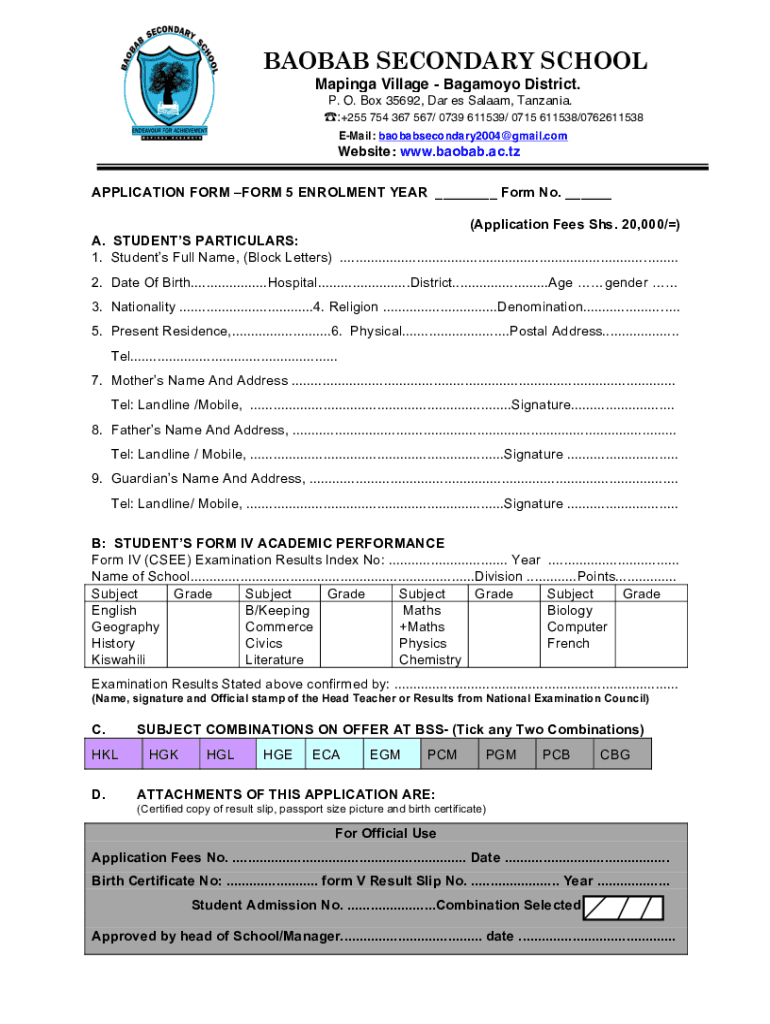
FORM 5 DOC


Understanding the baobab secondary school application form
The baobab secondary school application form is a crucial document for students seeking admission to secondary education. This form typically requires personal information, academic history, and details about the applicant's interests and extracurricular activities. It serves as a primary means for the school to assess the suitability of candidates for their programs. Completing this form accurately is essential for ensuring that the application is processed smoothly and efficiently.
Steps to complete the baobab secondary school application form
Completing the baobab secondary school application form involves several key steps:
- Gather necessary documents, such as transcripts and identification.
- Fill in personal information, including name, address, and contact details.
- Provide academic history, detailing previous schools attended and grades achieved.
- Include information on extracurricular activities and interests.
- Review the form for accuracy and completeness before submission.
Legal use of the baobab secondary school application form
The baobab secondary school application form must comply with various legal requirements to be considered valid. This includes ensuring that all information provided is truthful and accurate. Misrepresentation or falsification of information can lead to serious consequences, including denial of admission. Additionally, the form must adhere to privacy regulations that protect the applicant's personal information, ensuring it is handled securely and confidentially.
Key elements of the baobab secondary school application form
Several key elements are essential for the baobab secondary school application form:
- Personal Information: Full name, date of birth, and contact details.
- Academic History: Previous schools attended, grades, and any standardized test scores.
- Extracurricular Activities: Clubs, sports, and other interests that showcase the applicant's skills and involvement.
- Parental Consent: Signatures from parents or guardians may be required for applicants under a certain age.
How to obtain the baobab secondary school application form
The baobab secondary school application form can typically be obtained through the school's official website or by contacting the admissions office directly. Many schools offer downloadable versions of the form, while others may require applicants to fill it out online. It is advisable to check the specific requirements and deadlines for submission to ensure a complete and timely application.
Application process and approval time for the baobab secondary school
The application process for the baobab secondary school generally includes the following stages:
- Submission of the completed application form along with any required documents.
- Review of applications by the admissions committee.
- Possible interviews or assessments, depending on the school's policies.
- Notification of acceptance or rejection, typically communicated within a specified timeframe.
Approval times can vary, but applicants should expect to receive a decision within a few weeks to a couple of months after the submission deadline.
Quick guide on how to complete form 5 doc
Effortlessly Complete FORM 5 doc on Any Device
Managing documents online has gained popularity among businesses and individuals alike. It serves as an ideal eco-friendly substitute for traditional printed and signed papers, as you can easily find the appropriate template and securely keep it online. airSlate SignNow provides you with all the resources necessary to create, edit, and electronically sign your documents swiftly and without delays. Manage FORM 5 doc on any device with the airSlate SignNow apps for Android or iOS and simplify any document-related process today.
How to Edit and Electronically Sign FORM 5 doc Effortlessly
- Find FORM 5 doc and click on Get Form to begin.
- Utilize the tools we offer to complete your document.
- Emphasize important sections of your documents or redact sensitive information with tools provided by airSlate SignNow for that specific purpose.
- Create your signature using the Sign feature, which takes just seconds and holds the same legal validity as a conventional wet ink signature.
- Review all the details and click on the Done button to save your modifications.
- Choose how you want to send your form, via email, SMS, invitation link, or download it to your computer.
Eliminate worries about lost or misplaced documents, tedious form searches, or errors that necessitate printing new copies. airSlate SignNow meets your document management requirements with just a few clicks from any device you prefer. Edit and electronically sign FORM 5 doc to guarantee clear communication at every stage of the document preparation process with airSlate SignNow.
Create this form in 5 minutes or less
Create this form in 5 minutes!
How to create an eSignature for the form 5 doc
How to create an electronic signature for a PDF online
How to create an electronic signature for a PDF in Google Chrome
How to create an e-signature for signing PDFs in Gmail
How to create an e-signature right from your smartphone
How to create an e-signature for a PDF on iOS
How to create an e-signature for a PDF on Android
People also ask
-
What is baobab secondary school?
Baobab Secondary School is an educational institution that provides quality education to students at the secondary level. It focuses on a comprehensive curriculum designed to empower students with academic and life skills. The school aims to cultivate critical thinking and lifelong learning among its pupils.
-
What programs does baobab secondary school offer?
Baobab Secondary School offers a variety of programs that cater to different student interests and academic needs. These include science, arts, and vocational training courses. The goal is to ensure all students have the opportunity to excel in their chosen fields.
-
How much does it cost to enroll in baobab secondary school?
The enrollment fees for baobab secondary school vary depending on the program chosen and the student's grade level. Additionally, the school offers flexible payment plans to accommodate different financial situations. Scholarships may also be available for eligible students.
-
What makes baobab secondary school unique?
What sets baobab secondary school apart is its commitment to personalized education and nurturing student potential. The school offers small class sizes for individualized attention and a supportive learning environment. Moreover, it emphasizes character development alongside academics.
-
Are there extracurricular activities at baobab secondary school?
Yes, baobab secondary school provides a range of extracurricular activities to enrich the student experience. These activities include sports, clubs, and arts programs, allowing students to explore their interests and develop new skills. Participation fosters teamwork and leadership abilities.
-
How does baobab secondary school ensure student safety?
Baobab secondary school prioritizes student safety with comprehensive policies and measures in place. These include supervised access to facilities, regular safety drills, and training for staff on emergency procedures. A secure environment allows students to focus on their education.
-
What technology does baobab secondary school integrate into its curriculum?
Baobab secondary school integrates modern technology into its curriculum to enhance learning. This includes the use of interactive whiteboards, educational software, and online resources. By incorporating technology, the school prepares students for a digitally-driven world.
Get more for FORM 5 doc
Find out other FORM 5 doc
- Help Me With eSign New York Doctors PPT
- Can I eSign Hawaii Education PDF
- How To eSign Hawaii Education Document
- Can I eSign Hawaii Education Document
- How Can I eSign South Carolina Doctors PPT
- How Can I eSign Kansas Education Word
- How To eSign Kansas Education Document
- How Do I eSign Maine Education PPT
- Can I eSign Maine Education PPT
- How To eSign Massachusetts Education PDF
- How To eSign Minnesota Education PDF
- Can I eSign New Jersey Education Form
- How Can I eSign Oregon Construction Word
- How Do I eSign Rhode Island Construction PPT
- How Do I eSign Idaho Finance & Tax Accounting Form
- Can I eSign Illinois Finance & Tax Accounting Presentation
- How To eSign Wisconsin Education PDF
- Help Me With eSign Nebraska Finance & Tax Accounting PDF
- How To eSign North Carolina Finance & Tax Accounting Presentation
- How To eSign North Dakota Finance & Tax Accounting Presentation