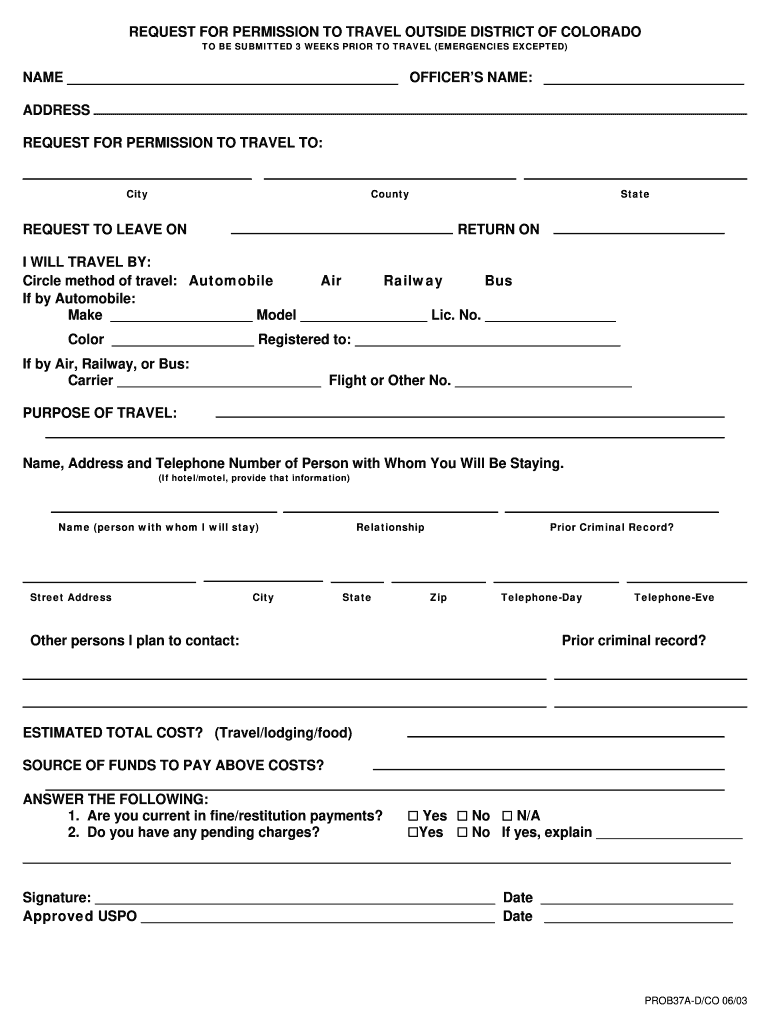
Travel Request Form


What is the travel request form?
The travel request form is a document used by individuals or organizations to formally request approval for travel. This form typically includes essential details such as the purpose of the trip, destination, dates of travel, and estimated costs. By submitting this form, travelers can ensure that their travel plans are aligned with company policies or legal requirements, making it a crucial part of the travel planning process.
How to use the travel request form
Using the travel request form involves several key steps. First, gather all necessary information, including travel dates, destinations, and any required approvals. Next, fill out the form accurately, ensuring that all details are correct and complete. Once the form is filled out, submit it to the appropriate authority within your organization for review. This may involve a supervisor or a travel coordinator, depending on the company’s policies.
Steps to complete the travel request form
Completing the travel request form requires careful attention to detail. Follow these steps for a successful submission:
- Gather necessary travel information, including dates and destinations.
- Clearly state the purpose of the travel.
- Estimate the total cost, including transportation, lodging, and meals.
- Fill out the form completely, ensuring all required fields are addressed.
- Review the form for accuracy and completeness.
- Submit the form to the designated authority for approval.
Legal use of the travel request form
The legal use of the travel request form is important for compliance with organizational policies and regulations. When completed correctly, the form serves as a formal record of the travel request, which can be essential for auditing purposes. It is important to ensure that all information provided is truthful and accurate, as discrepancies can lead to legal implications or penalties.
Key elements of the travel request form
Several key elements should be included in a travel request form to ensure its effectiveness:
- Traveler Information: Name, position, and contact details of the traveler.
- Travel Details: Destination, dates of travel, and purpose.
- Cost Estimates: Breakdown of expected expenses, including transportation and lodging.
- Approvals: Signature lines for necessary approvals from supervisors or managers.
Examples of using the travel request form
There are various scenarios where a travel request form may be utilized. For instance, an employee planning to attend a conference may fill out the form to seek approval for travel expenses. Similarly, a team leader organizing a business trip for a group may use the form to outline the itinerary and budget. These examples highlight the form's versatility in different travel contexts.
Quick guide on how to complete travel request form 67393533
Complete Travel Request Form effortlessly on any device
Online document management has become popular among businesses and individuals. It offers an ideal eco-friendly alternative to traditional printed and signed paperwork, as you can access the right form and securely store it online. airSlate SignNow provides all the tools necessary to create, modify, and eSign your documents swiftly without delays. Manage Travel Request Form on any platform with airSlate SignNow Android or iOS applications and enhance any document-based process today.
How to modify and eSign Travel Request Form effortlessly
- Find Travel Request Form and click on Get Form to start.
- Utilize the tools we offer to complete your form.
- Mark relevant sections of the documents or redact sensitive information using tools that airSlate SignNow provides specifically for that purpose.
- Create your eSignature with the Sign tool, which takes seconds and carries the same legal validity as a traditional handwritten signature.
- Review all the details and click on the Done button to save your changes.
- Choose how you want to send your form, via email, SMS, invite link, or download it to your computer.
Say goodbye to lost or misplaced documents, tedious form searches, or errors that require printing new document copies. airSlate SignNow addresses your document management needs in just a few clicks from any device of your choice. Modify and eSign Travel Request Form and ensure exceptional communication at every stage of the form preparation process with airSlate SignNow.
Create this form in 5 minutes or less
Create this form in 5 minutes!
How to create an eSignature for the travel request form 67393533
How to make an electronic signature for a PDF document in the online mode
How to make an electronic signature for a PDF document in Chrome
The best way to generate an eSignature for putting it on PDFs in Gmail
The best way to make an electronic signature straight from your mobile device
The best way to generate an eSignature for a PDF document on iOS devices
The best way to make an electronic signature for a PDF document on Android devices
People also ask
-
What is a travel request form and why is it important?
A travel request form is a document that employees fill out to formally request travel for business purposes. It is important because it helps organizations plan, budget, and monitor travel expenses more effectively while ensuring compliance with company policies.
-
How can airSlate SignNow streamline my travel request form process?
airSlate SignNow can streamline your travel request form process by allowing you to create, send, and eSign forms electronically. This eliminates the need for paper-based processes and signNowly reduces the time it takes for approvals, enhancing overall efficiency.
-
Is there a cost associated with using the travel request form feature in airSlate SignNow?
Yes, there is a cost associated with using the travel request form feature in airSlate SignNow. However, our pricing is competitive and offers various plans to suit different business sizes, ensuring you get great value for a user-friendly solution.
-
What features does the travel request form in airSlate SignNow offer?
The travel request form in airSlate SignNow includes customizable templates, electronic signatures, approval workflows, and tracking capabilities. These features make it easy to manage travel requests while ensuring an organized and efficient approval process.
-
Can I integrate the travel request form with other tools?
Yes, airSlate SignNow allows integration with various tools and platforms, enhancing your workflow for travel request forms. You can connect with tools like CRM systems and project management software, ensuring seamless data sharing across applications.
-
How does airSlate SignNow ensure the security of my travel request form data?
airSlate SignNow prioritizes security with strong encryption protocols and secure servers to protect your travel request form data. Additionally, we comply with major compliance standards, ensuring that your sensitive information remains safe and confidential.
-
What benefits can I expect from using airSlate SignNow for my travel request form?
By using airSlate SignNow for your travel request form, you can expect increased efficiency, reduced paper usage, and improved accuracy in tracking travel requests. These benefits contribute to faster approvals and better management of travel expenses overall.
Get more for Travel Request Form
- Wawanesa mac form download
- Barium sulfate contrast consent form
- The weather be awful in the past few days form
- Patient form taylor michigan podiatrist
- Living will form 23114
- Registration form for the orientation week october for new uni ulm
- Rotterdam building department form
- Boomerang child contract template form
Find out other Travel Request Form
- eSign Indiana Non-Profit Business Plan Template Fast
- How To eSign Kansas Non-Profit Business Plan Template
- eSign Indiana Non-Profit Cease And Desist Letter Free
- eSign Louisiana Non-Profit Quitclaim Deed Safe
- How Can I eSign Maryland Non-Profit Credit Memo
- eSign Maryland Non-Profit Separation Agreement Computer
- eSign Legal PDF New Jersey Free
- eSign Non-Profit Document Michigan Safe
- eSign New Mexico Legal Living Will Now
- eSign Minnesota Non-Profit Confidentiality Agreement Fast
- How Do I eSign Montana Non-Profit POA
- eSign Legal Form New York Online
- Can I eSign Nevada Non-Profit LLC Operating Agreement
- eSign Legal Presentation New York Online
- eSign Ohio Legal Moving Checklist Simple
- How To eSign Ohio Non-Profit LLC Operating Agreement
- eSign Oklahoma Non-Profit Cease And Desist Letter Mobile
- eSign Arizona Orthodontists Business Plan Template Simple
- eSign Oklahoma Non-Profit Affidavit Of Heirship Computer
- How Do I eSign Pennsylvania Non-Profit Quitclaim Deed