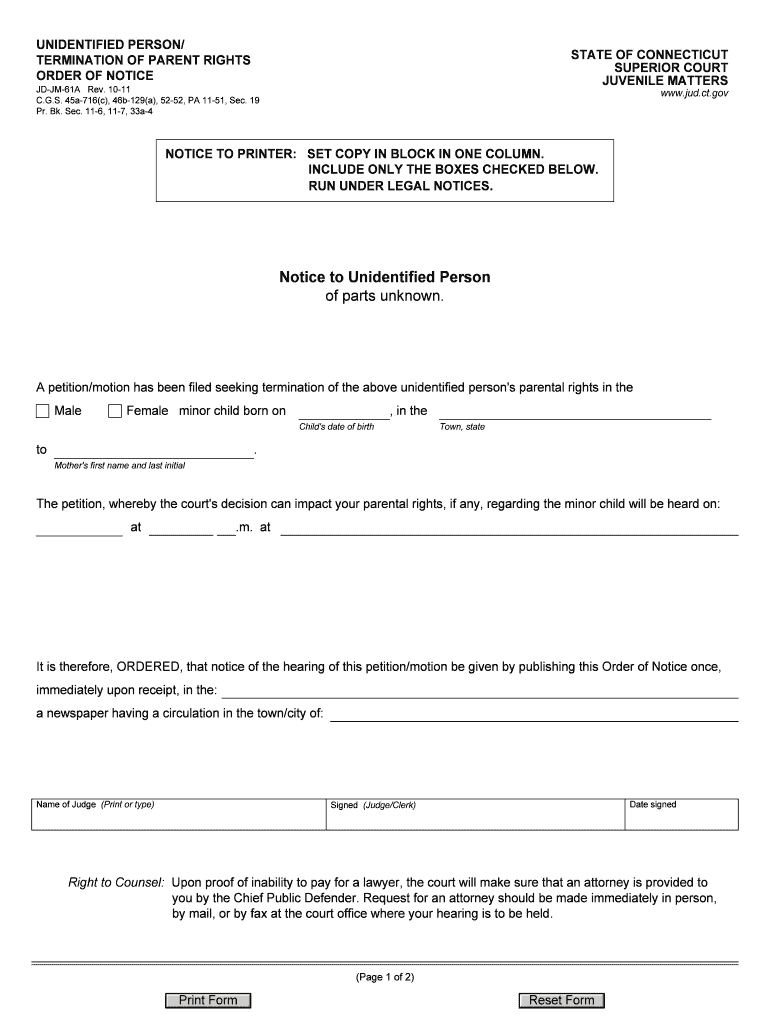
Notice for Unidentified Person Form


What is the Notice For Unidentified Person Form
The Notice For Unidentified Person Form is a legal document used in specific situations where an individual’s identity is unknown or cannot be determined. This form is particularly relevant in cases involving parental rights, such as adoption or custody proceedings, where the identity of a parent or guardian must be established or clarified. It serves as a formal notification to the court and other relevant parties about the unidentified individual, ensuring that legal processes can proceed in a fair and transparent manner.
How to use the Notice For Unidentified Person Form
Using the Notice For Unidentified Person Form involves several key steps. First, ensure that you have the correct form, which can typically be obtained from a state court or legal aid office. Once you have the form, fill it out with accurate information regarding the case, including details about the unidentified person and the context of the legal proceedings. After completing the form, it must be filed with the appropriate court, along with any required supporting documents. It is essential to follow local court rules regarding submission to ensure compliance.
Steps to complete the Notice For Unidentified Person Form
Completing the Notice For Unidentified Person Form requires careful attention to detail. Start by gathering all necessary information, including names, dates, and any relevant case numbers. Next, fill in the form clearly, ensuring that all sections are completed as required. Review the form for accuracy and completeness before signing it. Finally, submit the form to the appropriate court, either online, by mail, or in person, depending on the court's submission guidelines. Keeping a copy of the submitted form for your records is also advisable.
Legal use of the Notice For Unidentified Person Form
The legal use of the Notice For Unidentified Person Form is crucial in ensuring that all parties involved in a legal proceeding are properly notified about the status of an unidentified individual. This form is often utilized in family law cases, particularly those involving custody or termination of parental rights. It helps protect the rights of all parties and ensures that the legal process is conducted fairly. Courts rely on this form to make informed decisions regarding parental rights and responsibilities.
Key elements of the Notice For Unidentified Person Form
Several key elements must be included in the Notice For Unidentified Person Form to ensure its validity. These elements typically include:
- Case Information: Details about the case, including the court name, case number, and related parties.
- Identification of the Unidentified Person: Any known details about the unidentified individual, such as last known address or relationship to the case.
- Statement of Purpose: A clear explanation of why the notice is being filed, including the legal context.
- Signature: The signature of the person filing the notice, affirming the accuracy of the information provided.
State-specific rules for the Notice For Unidentified Person Form
Each state may have specific rules and regulations governing the use of the Notice For Unidentified Person Form. It is important to consult your state’s legal guidelines to ensure compliance. This may include specific filing procedures, deadlines for submission, and any additional documentation that may be required. Understanding these state-specific rules can help prevent delays in legal proceedings and ensure that all necessary steps are followed correctly.
Quick guide on how to complete notice for unidentified person form
Easily Prepare Notice For Unidentified Person Form on Any Device
Digital document management has become increasingly favored by organizations and individuals alike. It serves as an ideal environmentally friendly alternative to traditional printed and signed documents, allowing you to obtain the necessary form and securely house it online. airSlate SignNow equips you with all the resources required to create, modify, and electronically sign your documents efficiently without any delays. Manage Notice For Unidentified Person Form on any platform through airSlate SignNow's Android or iOS applications and simplify any document-related tasks today.
The Easiest Method to Modify and Electronically Sign Notice For Unidentified Person Form Effortlessly
- Obtain Notice For Unidentified Person Form and click Get Form to begin.
- Utilize the tools we offer to complete your document.
- Select important sections of the documents or obscure sensitive information with tools specifically designed for that task by airSlate SignNow.
- Generate your signature using the Sign feature, which takes mere seconds and holds the same legal validity as a standard handwritten signature.
- Review the details and click on the Done button to preserve your changes.
- Choose how you wish to send your completed form: via email, SMS, invite link, or download it to your computer.
Eliminate the hassle of lost or misplaced documents, tedious form navigation, and errors that necessitate printing new document copies. airSlate SignNow fulfills all your document management needs with just a few clicks on any device you prefer. Modify and electronically sign Notice For Unidentified Person Form to ensure effective communication throughout the form preparation process with airSlate SignNow.
Create this form in 5 minutes or less
Create this form in 5 minutes!
How to create an eSignature for the notice for unidentified person form
The best way to create an electronic signature for your PDF file online
The best way to create an electronic signature for your PDF file in Google Chrome
How to make an eSignature for signing PDFs in Gmail
The way to generate an eSignature straight from your mobile device
The way to create an electronic signature for a PDF file on iOS
The way to generate an eSignature for a PDF document on Android devices
People also ask
-
What is a rights order notice in the context of airSlate SignNow?
A rights order notice is a document that outlines the rights and responsibilities concerning the use of specific materials or items. With airSlate SignNow, users can seamlessly create and send rights order notices to ensure clear communication and compliance between parties.
-
How can airSlate SignNow help me create a rights order notice?
airSlate SignNow offers intuitive templates that allow users to easily generate a rights order notice. This feature streamlines the document creation process and helps ensure that all necessary information is included for legal clarity.
-
Is there a free trial available for the rights order notice feature?
Yes, airSlate SignNow provides a free trial that allows users to explore the rights order notice feature among other functionalities. This enables prospective customers to assess the platform's capabilities before committing to a paid plan.
-
What are the key benefits of using airSlate SignNow for rights order notices?
Using airSlate SignNow for rights order notices offers numerous benefits such as enhanced efficiency, improved compliance, and secure document handling. The solution is designed to simplify the process while ensuring your documents are legally binding.
-
Can I integrate airSlate SignNow with other software for managing rights order notices?
Absolutely! airSlate SignNow supports multiple integrations with popular applications, allowing for a streamlined process when managing rights order notices. This ensures that users can work within their preferred workflow.
-
What types of businesses can benefit from using rights order notices with airSlate SignNow?
Businesses of all sizes and industries can benefit from using rights order notices with airSlate SignNow, particularly those in sectors like publishing, entertainment, and real estate. Clear documentation helps safeguard interests and enhances legal security.
-
How secure is the rights order notice feature in airSlate SignNow?
Security is a top priority at airSlate SignNow. The rights order notice feature uses industry-standard encryption and compliance measures to safeguard your documents during creation, signing, and storage.
Get more for Notice For Unidentified Person Form
Find out other Notice For Unidentified Person Form
- eSign Ohio High Tech Letter Of Intent Later
- eSign North Dakota High Tech Quitclaim Deed Secure
- eSign Nebraska Healthcare / Medical LLC Operating Agreement Simple
- eSign Nebraska Healthcare / Medical Limited Power Of Attorney Mobile
- eSign Rhode Island High Tech Promissory Note Template Simple
- How Do I eSign South Carolina High Tech Work Order
- eSign Texas High Tech Moving Checklist Myself
- eSign Texas High Tech Moving Checklist Secure
- Help Me With eSign New Hampshire Government Job Offer
- eSign Utah High Tech Warranty Deed Simple
- eSign Wisconsin High Tech Cease And Desist Letter Fast
- eSign New York Government Emergency Contact Form Online
- eSign North Carolina Government Notice To Quit Now
- eSign Oregon Government Business Plan Template Easy
- How Do I eSign Oklahoma Government Separation Agreement
- How Do I eSign Tennessee Healthcare / Medical Living Will
- eSign West Virginia Healthcare / Medical Forbearance Agreement Online
- eSign Alabama Insurance LLC Operating Agreement Easy
- How Can I eSign Alabama Insurance LLC Operating Agreement
- eSign Virginia Government POA Simple