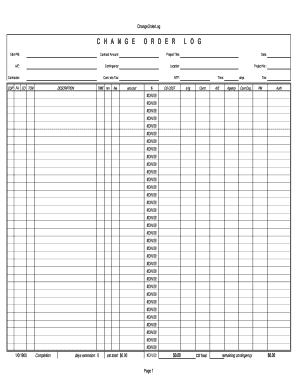
Change Order Log Form


What is the change order log?
The change order log is a crucial document used in construction and project management to track modifications to the original contract. It serves as a formal record of changes requested by either party, detailing the nature of the change, the reason for it, and any associated costs or time adjustments. This log ensures that all parties are aware of amendments and provides a clear trail for accountability and transparency throughout the project lifecycle.
How to use the change order log
Using the change order log involves several steps to ensure that all changes are documented and agreed upon. First, identify the need for a change, whether due to unforeseen circumstances or client requests. Next, fill out the log with details such as the description of the change, the date of the request, and the parties involved. Once completed, submit the log for approval from relevant stakeholders. This process not only helps in maintaining clarity but also assists in managing project timelines and budgets effectively.
Steps to complete the change order log
Completing the change order log requires careful attention to detail. Here are the essential steps:
- Begin with a clear title indicating it is a change order log.
- Document the date of the change request.
- Provide a detailed description of the change, including its impact on the project.
- Include any necessary attachments, such as drawings or specifications.
- Specify the reason for the change, whether it is due to design alterations, unforeseen conditions, or client requests.
- Outline any cost implications and time adjustments associated with the change.
- Ensure all relevant parties sign off on the log to confirm agreement.
Key elements of the change order log
Several key elements must be included in the change order log to ensure its effectiveness:
- Date: The date when the change was requested.
- Description: A clear and concise description of the change.
- Reason: The justification for the change.
- Cost impact: Any additional costs incurred due to the change.
- Time impact: Adjustments to the project timeline resulting from the change.
- Approvals: Signatures from all relevant parties to confirm acceptance.
Legal use of the change order log
The change order log is not just a practical tool; it also has legal implications. When properly filled out and signed, it serves as a binding agreement between parties regarding the changes made to the project. This log can be critical in disputes, providing evidence of agreed-upon modifications. To ensure its legal standing, it is essential to comply with relevant laws and regulations governing contracts in your state, including maintaining accurate records and obtaining necessary approvals.
Digital vs. paper version
When considering the change order log, both digital and paper versions have their advantages. Digital logs offer ease of access, the ability to edit and share quickly, and enhanced security features such as encryption and authentication. On the other hand, paper logs may be preferred for traditional workflows or when physical signatures are required. Ultimately, the choice between digital and paper formats should align with the project's needs and the preferences of the involved parties.
Quick guide on how to complete change order log
Effortlessly Prepare Change Order Log on Any Device
Digital document management has gained traction among businesses and individuals. It offers an ideal environmentally friendly alternative to traditional printed and signed documents, as you can access the necessary form and securely store it online. airSlate SignNow provides you with all the resources you need to create, modify, and eSign your documents swiftly without delays. Manage Change Order Log on any device using airSlate SignNow's Android or iOS applications and enhance any document-centric process today.
How to Modify and eSign Change Order Log with Ease
- Obtain Change Order Log and click Get Form to begin.
- Make use of the tools we offer to submit your form.
- Emphasize important sections of the documents or obscure sensitive information with tools specifically provided by airSlate SignNow for that purpose.
- Generate your eSignature using the Sign tool, which takes mere seconds and carries the same legal authority as a conventional wet ink signature.
- Review the information and click on the Done button to save your modifications.
- Select how you wish to send your form, either via email, SMS, an invite link, or download it to your computer.
Say goodbye to lost or misplaced files, tedious form navigation, or mistakes that necessitate printing new document copies. airSlate SignNow addresses all your document management needs in just a few clicks from any device you prefer. Modify and eSign Change Order Log and ensure excellent communication at every stage of the form preparation process with airSlate SignNow.
Create this form in 5 minutes or less
Create this form in 5 minutes!
How to create an eSignature for the change order log
How to create an electronic signature for a PDF online
How to create an electronic signature for a PDF in Google Chrome
How to create an e-signature for signing PDFs in Gmail
How to create an e-signature right from your smartphone
How to create an e-signature for a PDF on iOS
How to create an e-signature for a PDF on Android
People also ask
-
What is a change order log?
A change order log is a systematic record that tracks changes in project orders, helping teams manage modifications efficiently. With airSlate SignNow, you can create and maintain a change order log that ensures all changes are documented and easy to access, enhancing collaboration.
-
How does airSlate SignNow help manage a change order log?
airSlate SignNow offers robust features that facilitate the creation and management of a change order log. Users can easily track changes, obtain e-signatures for approvals, and maintain a clear history of modifications, ensuring that all project stakeholders are aligned.
-
Is there a cost associated with using airSlate SignNow for a change order log?
Yes, airSlate SignNow offers different pricing plans that cater to businesses of all sizes. Each plan provides access to essential features needed for managing a change order log, ensuring you get the most value for your investment.
-
What features does airSlate SignNow offer for a change order log?
Features of airSlate SignNow include customizable templates, cloud storage for your change order log, e-signature capabilities, and real-time tracking of document statuses. These features streamline the change management process, making it easier for teams to stay organized.
-
Can airSlate SignNow integrate with other software tools for managing a change order log?
Yes, airSlate SignNow seamlessly integrates with a variety of business applications. This capability allows you to incorporate your change order log into your existing workflows, enhancing productivity and reducing the risk of errors.
-
What are the benefits of using airSlate SignNow for a change order log?
Using airSlate SignNow for your change order log improves efficiency and accountability. With electronic signatures and automated tracking, businesses can reduce delays in approvals and ensure that every change is documented thoroughly.
-
How secure is my change order log with airSlate SignNow?
Security is a priority for airSlate SignNow, ensuring your change order log is protected with advanced encryption and compliance measures. This safeguards sensitive information during document management, providing peace of mind for users.
Get more for Change Order Log
- Relay for life luminaria form 5625085
- Advanced patient imaging form
- Logisticare standing order form
- Hrm dghs form
- Medicine schedule form
- Sponsorship grant form
- Elementary progress report card grades 7 and 8 public an illustration of the template that schools are required to complete form
- Welcome to kindergarten at chps form
Find out other Change Order Log
- eSign Illinois Finance & Tax Accounting Resignation Letter Now
- eSign Texas Construction POA Mobile
- eSign Kansas Finance & Tax Accounting Stock Certificate Now
- eSign Tennessee Education Warranty Deed Online
- eSign Tennessee Education Warranty Deed Now
- eSign Texas Education LLC Operating Agreement Fast
- eSign Utah Education Warranty Deed Online
- eSign Utah Education Warranty Deed Later
- eSign West Virginia Construction Lease Agreement Online
- How To eSign West Virginia Construction Job Offer
- eSign West Virginia Construction Letter Of Intent Online
- eSign West Virginia Construction Arbitration Agreement Myself
- eSign West Virginia Education Resignation Letter Secure
- eSign Education PDF Wyoming Mobile
- Can I eSign Nebraska Finance & Tax Accounting Business Plan Template
- eSign Nebraska Finance & Tax Accounting Business Letter Template Online
- eSign Nevada Finance & Tax Accounting Resignation Letter Simple
- eSign Arkansas Government Affidavit Of Heirship Easy
- eSign California Government LLC Operating Agreement Computer
- eSign Oklahoma Finance & Tax Accounting Executive Summary Template Computer