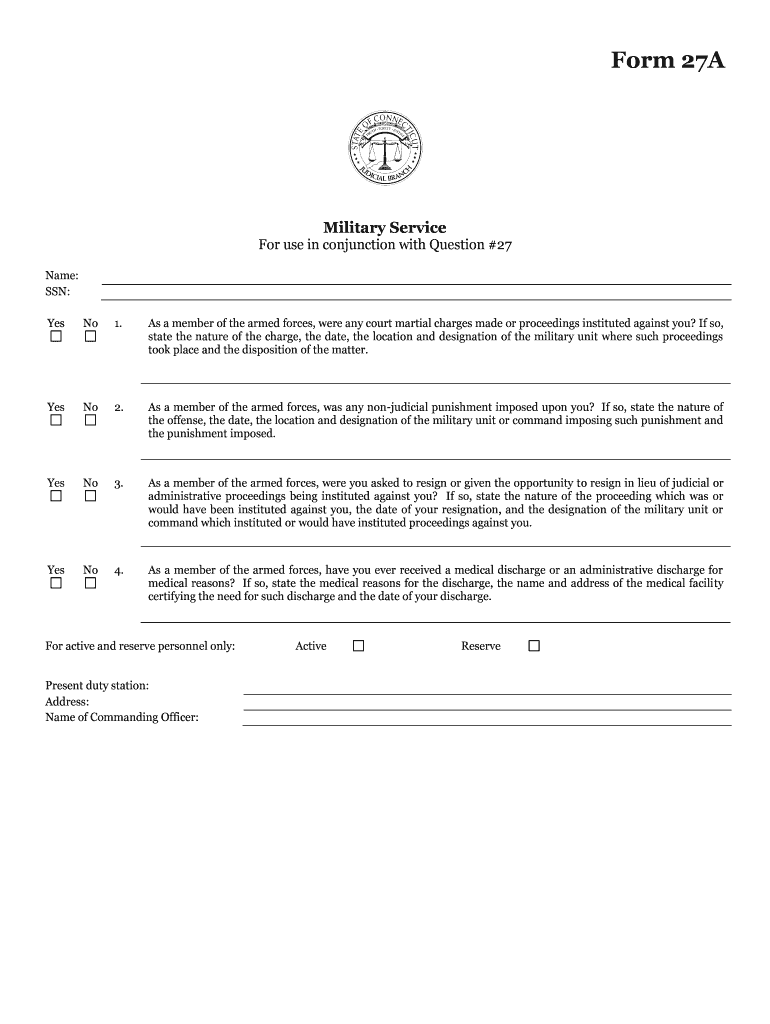
Form 27a


What is the Form 27a
The Form 27a is a legal document used primarily in military contexts, specifically for the military bar application process. This form is essential for individuals seeking to practice law within military jurisdictions. It serves as a declaration of eligibility and compliance with various legal requirements set forth by military regulations.
How to use the Form 27a
Using the Form 27a online involves several straightforward steps. First, ensure you have access to a reliable digital platform that supports eSigning. Next, download or access the form through the designated online portal. Fill out the required fields accurately, providing all necessary information. After completing the form, use a secure eSignature solution to sign the document electronically. This process ensures that your submission is both efficient and legally binding.
Steps to complete the Form 27a
Completing the Form 27a requires attention to detail. Follow these steps:
- Gather all necessary information, including personal identification and military service details.
- Access the form through a trusted online platform.
- Fill in each section carefully, ensuring accuracy in your responses.
- Review the form for any errors or omissions before submission.
- Utilize a secure eSignature tool to sign the document digitally.
- Submit the completed form as directed, whether online or via mail.
Legal use of the Form 27a
The legal validity of the Form 27a hinges on compliance with relevant regulations. When completed and signed using an approved eSignature solution, the form is considered legally binding. It is crucial to adhere to the guidelines set forth by military law to ensure that the form meets all necessary legal standards. This compliance is essential for the form to be accepted by military authorities.
Key elements of the Form 27a
Several key elements must be included in the Form 27a for it to be valid. These include:
- Personal identification information, such as name and address.
- Details regarding military service, including branch and rank.
- Declarations of eligibility to practice law within military jurisdictions.
- Signature of the applicant, confirming the accuracy of the information provided.
Form Submission Methods
The Form 27a can be submitted through various methods, depending on the requirements of the specific military branch. Common submission methods include:
- Online submission via a secure portal.
- Mailing the completed form to the appropriate military legal office.
- In-person delivery at designated military installations.
Quick guide on how to complete form 27a
Complete Form 27a effortlessly on any device
Online document management has become popular among businesses and individuals. It offers an ideal eco-friendly alternative to traditional printed and signed documents, allowing you to access the necessary forms and securely store them online. airSlate SignNow equips you with all the tools necessary to create, modify, and eSign your documents quickly without delays. Manage Form 27a on any device using airSlate SignNow's Android or iOS applications and simplify any document-related process today.
The easiest way to alter and eSign Form 27a with minimal effort
- Obtain Form 27a and click on Get Form to commence.
- Utilize the tools we provide to complete your document.
- Highlight pertinent sections of your documents or obscure sensitive information with tools that airSlate SignNow offers specifically for this purpose.
- Create your signature using the Sign feature, which takes seconds and carries the same legal validity as a conventional wet ink signature.
- Review the details and click on the Done button to save your changes.
- Select your preferred delivery method for your form, whether by email, text message (SMS), invitation link, or download it to your computer.
Eliminate concerns about lost or misplaced documents, tedious form searches, or mistakes that necessitate printing new document copies. airSlate SignNow addresses all your document management needs in just a few clicks from any device of your choice. Edit and eSign Form 27a and ensure excellent communication at any phase of the form preparation process with airSlate SignNow.
Create this form in 5 minutes or less
Create this form in 5 minutes!
How to create an eSignature for the form 27a
The best way to create an eSignature for your PDF document in the online mode
The best way to create an eSignature for your PDF document in Chrome
The best way to make an electronic signature for putting it on PDFs in Gmail
The way to make an eSignature from your mobile device
The way to generate an electronic signature for a PDF document on iOS devices
The way to make an eSignature for a PDF file on Android devices
People also ask
-
What is the process for filing a Form 27A online?
To file a Form 27A online, start by accessing the airSlate SignNow platform. You can easily upload your document, fill in the required fields, and eSign it before submitting. Our user-friendly interface makes it efficient to complete your Form 27A online.
-
Is there a cost to file a Form 27A online using airSlate SignNow?
Yes, there is a cost associated with using airSlate SignNow for filing Form 27A online. We offer various pricing plans aimed at different business needs, ensuring you get a cost-effective solution without compromising on features. You can choose the plan that best fits your requirements.
-
What features does airSlate SignNow offer for Form 27A online submissions?
airSlate SignNow provides several features to streamline Form 27A online submissions, including templates, eSignature capabilities, and document automation. These functionalities help reduce errors and save time, making the process more efficient. You can also track your document's status in real-time.
-
How secure is the information submitted with Form 27A online?
The security of your information is a top priority at airSlate SignNow. We utilize advanced encryption protocols and comply with industry standards to ensure your Form 27A online submissions are safe. Our platform also offers audit trails for additional security and peace of mind.
-
Can I integrate airSlate SignNow with other software for filing Form 27A online?
Absolutely! airSlate SignNow offers extensive integration capabilities with popular software and applications, allowing you to streamline your workflow when filing Form 27A online. This means you can easily incorporate our eSigning features into your existing processes for better efficiency.
-
What are the benefits of using airSlate SignNow for Form 27A online?
Using airSlate SignNow for Form 27A online provides multiple benefits, including faster processing times, enhanced accuracy, and a user-friendly interface. Our platform simplifies the entire eSigning process, making it convenient for businesses of all sizes to stay compliant and efficient.
-
Is customer support available for help with Form 27A online?
Yes, airSlate SignNow offers comprehensive customer support to assist you with filing Form 27A online. Our dedicated team is available to answer your questions, provide guidance, and resolve any issues you may encounter. Contact us through chat, email, or phone for immediate assistance.
Get more for Form 27a
- How to complete usps application for delivery of mail form
- Imm5533e save reset form protected when completed
- Health questionnaire 651199499 form
- California hearing conservation program forms dhcs
- Jshs tn utk edu2023 application2023 applicationtennessee junior science and humanities form
- Form hw 6 fill out ampamp sign online dochub
- Donor health history form
- Employers guide to unemployment insurance form
Find out other Form 27a
- Electronic signature Banking Word Massachusetts Free
- eSignature Wyoming Courts Quitclaim Deed Later
- Electronic signature Michigan Banking Lease Agreement Computer
- Electronic signature Michigan Banking Affidavit Of Heirship Fast
- Electronic signature Arizona Business Operations Job Offer Free
- Electronic signature Nevada Banking NDA Online
- Electronic signature Nebraska Banking Confidentiality Agreement Myself
- Electronic signature Alaska Car Dealer Resignation Letter Myself
- Electronic signature Alaska Car Dealer NDA Mobile
- How Can I Electronic signature Arizona Car Dealer Agreement
- Electronic signature California Business Operations Promissory Note Template Fast
- How Do I Electronic signature Arkansas Car Dealer Claim
- Electronic signature Colorado Car Dealer Arbitration Agreement Mobile
- Electronic signature California Car Dealer Rental Lease Agreement Fast
- Electronic signature Connecticut Car Dealer Lease Agreement Now
- Electronic signature Connecticut Car Dealer Warranty Deed Computer
- Electronic signature New Mexico Banking Job Offer Online
- How Can I Electronic signature Delaware Car Dealer Purchase Order Template
- How To Electronic signature Delaware Car Dealer Lease Template
- Electronic signature North Carolina Banking Claim Secure