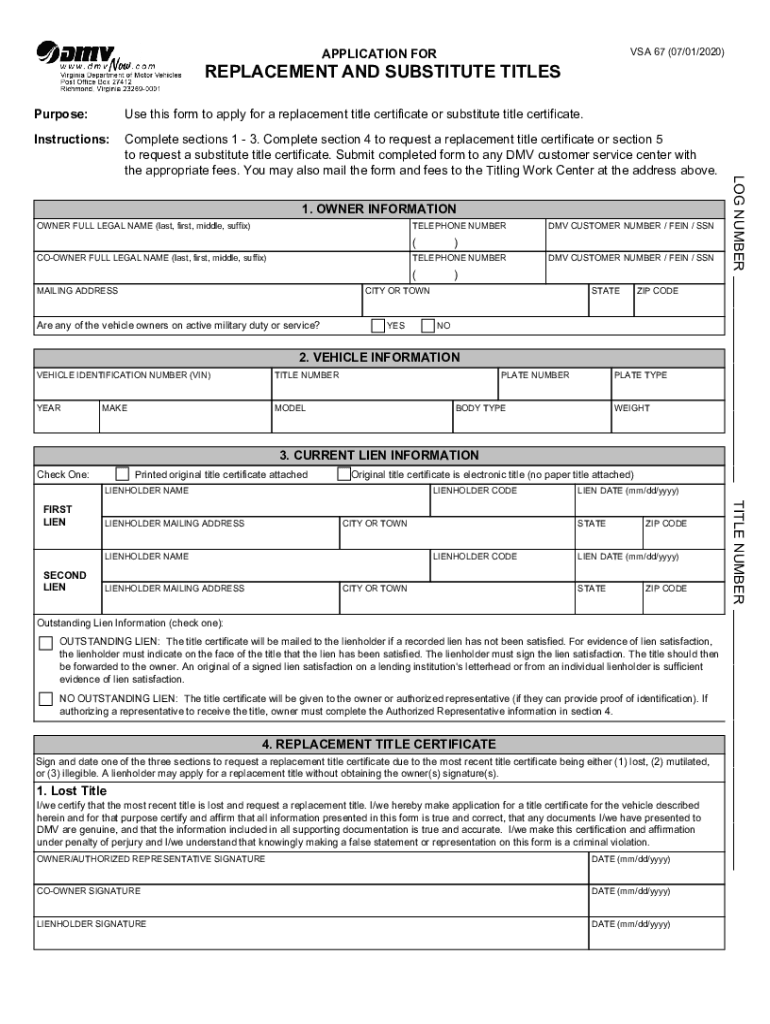
Vsa 67 2020-2026


What is the Vsa 67
The Vsa 67 form, also known as the application for replacement and substitute titles, is a crucial document for individuals or businesses seeking to replace a lost, stolen, or damaged vehicle title in the United States. This form is essential for maintaining legal ownership of a vehicle and ensuring that all title records are accurate and up to date. By completing the Vsa 67, applicants can initiate the process of obtaining a new title, which is vital for legal compliance and vehicle registration.
How to use the Vsa 67
Using the Vsa 67 form involves several straightforward steps. First, ensure you have all necessary information, including vehicle details such as the make, model, year, and Vehicle Identification Number (VIN). Next, accurately fill out the form, providing your personal information and any relevant details regarding the original title. After completing the form, you may need to submit it along with any required fees to the appropriate state department. Electronic submission options are often available, making the process more convenient.
Steps to complete the Vsa 67
Completing the Vsa 67 form requires careful attention to detail. Follow these steps:
- Gather necessary documents, including your identification and any previous title information.
- Fill out the Vsa 67 form, ensuring all fields are completed accurately.
- Review the form for any errors or omissions.
- Submit the form along with any required fees to your state’s vehicle registration office.
- Keep a copy of the submitted form for your records.
Legal use of the Vsa 67
The Vsa 67 form serves a legal purpose in the vehicle ownership transfer process. Properly completing and submitting this form ensures that the replacement title is recognized by state authorities. It is essential to comply with local laws and regulations regarding title replacement to avoid potential legal issues. The form must be signed and dated, and in some cases, notarization may be required to validate the request.
Required Documents
When applying for a replacement title using the Vsa 67 form, certain documents are typically required. These may include:
- A valid government-issued photo ID.
- Proof of ownership, such as a previous title or bill of sale.
- Any applicable fees for processing the title replacement.
- Additional forms or documentation as specified by your state’s requirements.
Form Submission Methods
The Vsa 67 form can be submitted through various methods, depending on state regulations. Common submission methods include:
- Online submission via the state’s vehicle registration website.
- Mailing the completed form and documents to the appropriate office.
- In-person submission at designated state or local offices.
Quick guide on how to complete vsa 67 615553607
Effortlessly Prepare Vsa 67 on Any Device
Digital document management has gained traction among companies and individuals alike. It serves as an ideal eco-friendly alternative to traditional printed and signed paperwork, allowing you to easily find the right form and securely save it online. airSlate SignNow equips you with all the tools necessary to create, edit, and electronically sign your documents quickly without delays. Manage Vsa 67 on any device with the airSlate SignNow apps for Android or iOS and streamline any document-related process today.
How to edit and eSign Vsa 67 with ease
- Find Vsa 67 and click on Get Form to begin.
- Utilize the tools we offer to fill out your document.
- Mark important sections of the documents or redact sensitive information with tools specifically designed for that purpose by airSlate SignNow.
- Create your electronic signature using the Sign tool, which takes mere seconds and has the same legal validity as a traditional handwritten signature.
- Verify all details and click on the Done button to save your updates.
- Choose how you wish to send your form—via email, text message (SMS), or invite link—or download it to your computer.
Eliminate the hassle of lost or misplaced documents, cumbersome form searches, or errors that require reprinting new copies. airSlate SignNow fulfills your document management needs in just a few clicks from any device you prefer. Edit and eSign Vsa 67 to ensure smooth communication at every step of your form preparation journey with airSlate SignNow.
Create this form in 5 minutes or less
Find and fill out the correct vsa 67 615553607
Create this form in 5 minutes!
How to create an eSignature for the vsa 67 615553607
How to create an electronic signature for a PDF online
How to create an electronic signature for a PDF in Google Chrome
How to create an e-signature for signing PDFs in Gmail
How to create an e-signature right from your smartphone
How to create an e-signature for a PDF on iOS
How to create an e-signature for a PDF on Android
People also ask
-
What is VSA 67 and how does it relate to airSlate SignNow?
VSA 67 is a form utilized in various business processes, and airSlate SignNow allows you to send and eSign such documents effortlessly. By using VSA 67 within the airSlate SignNow platform, businesses can streamline their workflows and ensure compliance while saving time.
-
How much does airSlate SignNow cost for VSA 67 transactions?
The pricing for airSlate SignNow varies based on the plan selected, but it is designed to be cost-effective, especially for VSA 67 transactions. By choosing the right plan, businesses can manage their eSigning needs efficiently without overspending.
-
What features does airSlate SignNow offer for handling VSA 67 documents?
airSlate SignNow provides a range of features specifically for handling VSA 67 documents, including templates, real-time tracking, and secure storage. These features enhance document management and ensure that your VSA 67 transactions are completed smoothly.
-
Can I integrate airSlate SignNow with other tools for VSA 67 processing?
Yes, airSlate SignNow offers integrations with various business tools, making it easy to handle VSA 67 transactions within your existing workflows. This integration capability helps enhance productivity and ensures that your team can efficiently manage VSA 67 documents.
-
What are the benefits of using airSlate SignNow for VSA 67 eSignatures?
Using airSlate SignNow for VSA 67 eSignatures provides several benefits, including increased efficiency, reduced paper usage, and improved turnaround times. This user-friendly solution helps businesses modernize their processes while ensuring that VSA 67 documents are signed securely.
-
Is airSlate SignNow secure for VSA 67 transactions?
Absolutely, airSlate SignNow prioritizes security with advanced encryption and compliance with industry standards. When dealing with VSA 67 transactions, you can trust that your sensitive information is protected.
-
How can I get started with airSlate SignNow for VSA 67?
Getting started with airSlate SignNow for VSA 67 is easy; simply sign up for an account and explore the user-friendly interface. You can create templates for VSA 67 documents and begin eSigning in no time.
Get more for Vsa 67
Find out other Vsa 67
- How Can I Electronic signature Oklahoma Doctors Document
- How Can I Electronic signature Alabama Finance & Tax Accounting Document
- How To Electronic signature Delaware Government Document
- Help Me With Electronic signature Indiana Education PDF
- How To Electronic signature Connecticut Government Document
- How To Electronic signature Georgia Government PDF
- Can I Electronic signature Iowa Education Form
- How To Electronic signature Idaho Government Presentation
- Help Me With Electronic signature Hawaii Finance & Tax Accounting Document
- How Can I Electronic signature Indiana Government PDF
- How Can I Electronic signature Illinois Finance & Tax Accounting PPT
- How To Electronic signature Maine Government Document
- How To Electronic signature Louisiana Education Presentation
- How Can I Electronic signature Massachusetts Government PDF
- How Do I Electronic signature Montana Government Document
- Help Me With Electronic signature Louisiana Finance & Tax Accounting Word
- How To Electronic signature Pennsylvania Government Document
- Can I Electronic signature Texas Government PPT
- How To Electronic signature Utah Government Document
- How To Electronic signature Washington Government PDF