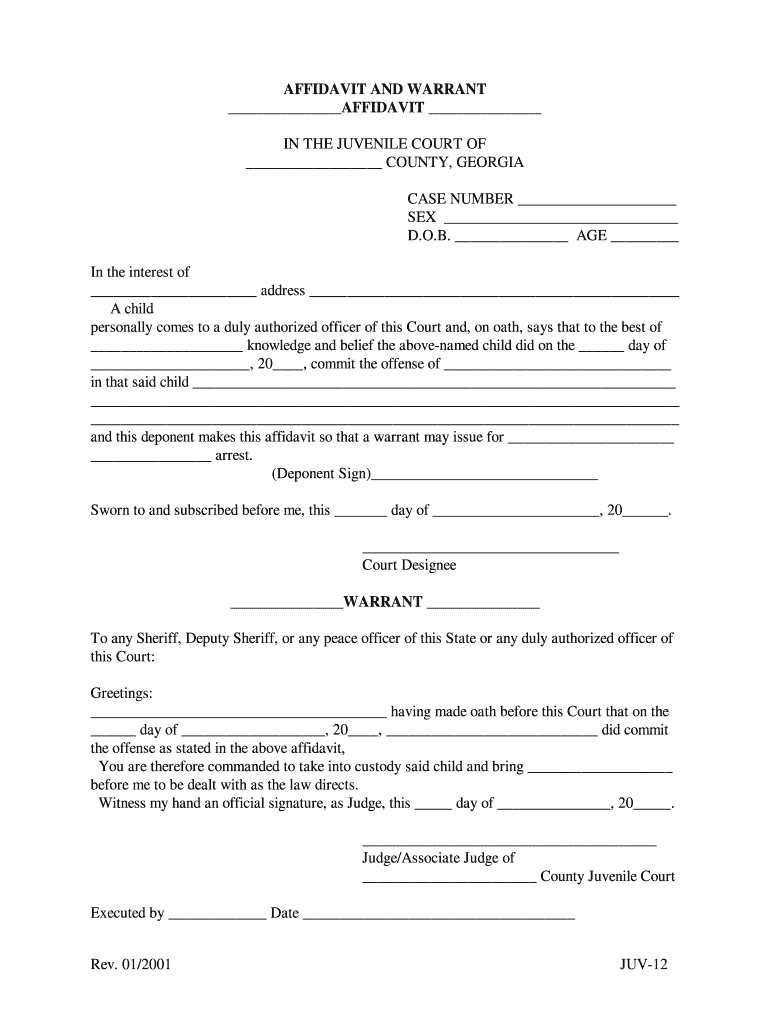
JUV12 Uniform Forms


What is the JUV12 Uniform Form?
The JUV12 Uniform Form, often referred to as the georgia juv 12, is a standardized document used primarily in juvenile court proceedings in the state of Georgia. This form is essential for various legal processes involving minors, including custody arrangements, adoption proceedings, and other family law matters. The JUV12 form helps ensure that all necessary information is collected uniformly, facilitating smoother processing by the court system.
How to Obtain the JUV12 Uniform Form
Obtaining the JUV12 Uniform Form is straightforward. Individuals can access the form through the official Georgia state court website or visit their local juvenile court. It is also advisable to consult with a legal professional who specializes in family law to ensure that the correct version of the form is used and that all relevant sections are completed accurately.
Steps to Complete the JUV12 Uniform Form
Completing the JUV12 Uniform Form involves several key steps:
- Begin by reading the instructions carefully to understand the requirements.
- Fill in all personal details, including names, addresses, and contact information for all parties involved.
- Provide specific information regarding the case, including the nature of the proceedings and any relevant background details.
- Ensure that all signatures are obtained where required, including those of parents or guardians.
- Review the completed form for accuracy before submission.
Legal Use of the JUV12 Uniform Form
The JUV12 Uniform Form holds significant legal weight in Georgia's juvenile court system. It must be filled out accurately and submitted in accordance with state laws to ensure that the proceedings are valid. The form serves as a formal record that can be referenced in court, making it crucial for all parties involved to understand its implications and requirements.
Key Elements of the JUV12 Uniform Form
Several key elements must be included in the JUV12 Uniform Form to ensure its validity:
- Identification of Parties: Names and contact information of all individuals involved in the case.
- Case Information: Details regarding the nature of the proceedings and any relevant dates.
- Signatures: Required signatures from all parties, including parents or guardians, to validate the form.
- Notarization: In some cases, notarization may be required to authenticate the signatures.
Examples of Using the JUV12 Uniform Form
The JUV12 Uniform Form can be utilized in various scenarios, including:
- Filing for custody arrangements during divorce proceedings.
- Initiating adoption processes for minors.
- Requesting modifications to existing custody orders.
- Documenting agreements between parents regarding child support and visitation.
Quick guide on how to complete juv12 uniform forms
Prepare JUV12 Uniform Forms effortlessly on any device
Digital document management has become increasingly favored by businesses and individuals alike. It offers an ideal eco-friendly alternative to traditional printed and signed documents, allowing you to locate the appropriate form and securely save it online. airSlate SignNow equips you with all the necessary tools to create, modify, and electronically sign your documents promptly without any hold-ups. Manage JUV12 Uniform Forms on any device with airSlate SignNow's Android or iOS applications and simplify any document-related tasks today.
The easiest method to modify and electronically sign JUV12 Uniform Forms with ease
- Obtain JUV12 Uniform Forms and then click Get Form to begin.
- Make use of the tools we offer to finalize your document.
- Emphasize crucial sections of your documents or redact sensitive data with tools that airSlate SignNow supplies specifically for that purpose.
- Create your eSignature utilizing the Sign tool, which takes just seconds and carries the same legal validity as a conventional wet ink signature.
- Verify all the details and then click the Done button to save your changes.
- Select your preferred method of sharing your form, via email, SMS, invite link, or download it to your computer.
Forget about lost or misplaced documents, tedious form searching, or errors that necessitate printing new document copies. airSlate SignNow addresses all your document management needs in just a few clicks from any device you choose. Modify and electronically sign JUV12 Uniform Forms and ensure outstanding communication throughout the form preparation process with airSlate SignNow.
Create this form in 5 minutes or less
Create this form in 5 minutes!
How to create an eSignature for the juv12 uniform forms
The best way to make an electronic signature for a PDF online
The best way to make an electronic signature for a PDF in Google Chrome
The best way to create an eSignature for signing PDFs in Gmail
How to create an electronic signature from your smartphone
How to generate an eSignature for a PDF on iOS
How to create an electronic signature for a PDF file on Android
People also ask
-
What is Georgia Juv 12 and how does it relate to airSlate SignNow?
Georgia Juv 12 refers to a specific compliance form used in juvenile court cases in Georgia. airSlate SignNow provides an efficient way to prepare, sign, and manage documents like Georgia Juv 12 electronically, ensuring that your documents meet legal standards.
-
How can I send Georgia Juv 12 documents using airSlate SignNow?
To send Georgia Juv 12 documents with airSlate SignNow, simply upload your document, add recipient details, and send it for signing. The platform's intuitive interface makes it easy to manage the entire process from anywhere.
-
What are the pricing options for airSlate SignNow when handling Georgia Juv 12 forms?
airSlate SignNow offers various pricing plans that cater to different business sizes and needs. By subscribing to a plan, you can efficiently create and manage Georgia Juv 12 forms without incurring excessive costs.
-
What features does airSlate SignNow offer for Georgia Juv 12 compliance?
airSlate SignNow comes equipped with features such as template creation, automated workflows, and real-time tracking. These tools help ensure that your Georgia Juv 12 forms are processed quickly and in compliance with legal requirements.
-
Can I integrate airSlate SignNow with other applications for managing Georgia Juv 12 documents?
Yes, airSlate SignNow offers integrations with various applications including CRM systems, cloud storage solutions, and project management tools. This enhances your ability to manage Georgia Juv 12 documents seamlessly alongside other workflows.
-
What benefits does airSlate SignNow provide for handling Georgia Juv 12 forms?
Using airSlate SignNow for Georgia Juv 12 forms streamlines the signing process, reduces paper usage, and enhances security. The electronic signature capability ensures that your documents are legally binding and processed efficiently.
-
Is airSlate SignNow secure for sending Georgia Juv 12 documents?
Absolutely, airSlate SignNow employs advanced encryption and security measures to protect your documents, including Georgia Juv 12 forms. This ensures that sensitive information remains confidential throughout the signing process.
Get more for JUV12 Uniform Forms
- 12 lead ecg competency checklist form
- Njcaa transfer tracking form south mountain community college
- Interdivisional registration idroffice of theinterdivisional registration idroffice of theregistration johns hopkins advanced form
- National grand lodge wikipedianational grand lodge wikipedianational grand lodge wikipedianational grand lodge wikipedia form
- Request for reinstatement after serving 2nd suspension form may 22
- School cookbook pre sale forms
- Criminal background check georgia college amp state university gcsu form
- Masters application franklin pierce university franklinpierce form
Find out other JUV12 Uniform Forms
- Can I Electronic signature Wisconsin High Tech Memorandum Of Understanding
- How Do I Electronic signature Wisconsin High Tech Operating Agreement
- How Can I Electronic signature Wisconsin High Tech Operating Agreement
- Electronic signature Delaware Legal Stock Certificate Later
- Electronic signature Legal PDF Georgia Online
- Electronic signature Georgia Legal Last Will And Testament Safe
- Can I Electronic signature Florida Legal Warranty Deed
- Electronic signature Georgia Legal Memorandum Of Understanding Simple
- Electronic signature Legal PDF Hawaii Online
- Electronic signature Legal Document Idaho Online
- How Can I Electronic signature Idaho Legal Rental Lease Agreement
- How Do I Electronic signature Alabama Non-Profit Profit And Loss Statement
- Electronic signature Alabama Non-Profit Lease Termination Letter Easy
- How Can I Electronic signature Arizona Life Sciences Resignation Letter
- Electronic signature Legal PDF Illinois Online
- How Can I Electronic signature Colorado Non-Profit Promissory Note Template
- Electronic signature Indiana Legal Contract Fast
- Electronic signature Indiana Legal Rental Application Online
- Electronic signature Delaware Non-Profit Stock Certificate Free
- Electronic signature Iowa Legal LLC Operating Agreement Fast