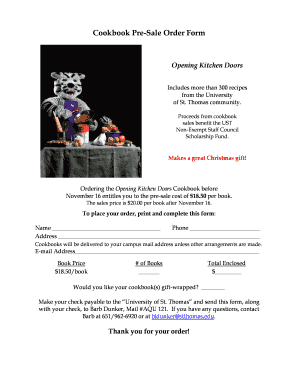
School Cookbook Pre Sale Forms


What is the School Cookbook Pre Sale Forms
The school cookbook pre sale forms are essential documents used by educational institutions to facilitate the advance sale of cookbooks. These forms help schools organize and manage orders before the cookbooks are printed and distributed. They typically collect information from interested buyers, including names, contact details, and the number of copies requested. This process not only aids in gauging interest but also ensures that schools can effectively plan their printing and distribution needs.
How to use the School Cookbook Pre Sale Forms
Using the school cookbook pre sale forms involves several straightforward steps. First, schools should customize the form to include relevant details such as the title of the cookbook, pricing, and deadlines for orders. Next, distribute the forms to potential buyers, which can be done through email, school newsletters, or during school events. Once the forms are filled out, they can be collected digitally or in paper format, depending on the preference of the school. Finally, schools should tally the orders to determine how many cookbooks to print, ensuring they meet demand without overproducing.
Steps to complete the School Cookbook Pre Sale Forms
Completing the school cookbook pre sale forms is a simple process. Begin by entering personal information such as the buyer's name, address, and contact number. Next, indicate the number of cookbooks desired. It is also important to include any payment information if required at this stage. After filling out the form, review all entered details for accuracy before submitting it. If using a digital format, ensure that the form is signed electronically, which can be done through a secure eSignature solution. Finally, submit the form by the specified deadline to ensure the order is processed.
Legal use of the School Cookbook Pre Sale Forms
The legal use of the school cookbook pre sale forms hinges on compliance with eSignature regulations and data protection laws. For a form to be considered legally binding, it must meet certain criteria, such as obtaining the necessary signatures and ensuring that all parties involved are aware of the terms. Utilizing a trusted eSignature platform can enhance the legal standing of these forms by providing digital certificates and maintaining compliance with relevant laws like ESIGN and UETA. This ensures that the transactions are secure and recognized by courts if necessary.
Key elements of the School Cookbook Pre Sale Forms
Key elements of the school cookbook pre sale forms include essential information that must be accurately captured. This typically consists of the buyer's name, contact information, the number of cookbooks ordered, and payment details. Additionally, the form should specify the total cost, including any applicable taxes or shipping fees. Clear instructions for submission and deadlines are also crucial to ensure that buyers understand the process. Including a section for terms and conditions can further clarify the expectations for both the school and the buyers.
Examples of using the School Cookbook Pre Sale Forms
Examples of using the school cookbook pre sale forms can vary widely. For instance, a school may use the forms during a fundraising event, allowing parents and community members to pre-order cookbooks featuring recipes from students and faculty. Another example could involve a school district collaborating with local businesses to create a community cookbook, where the pre sale forms help gauge interest and secure orders before printing. These forms can also be utilized for seasonal sales, ensuring that schools can effectively manage their inventory based on pre-orders.
Quick guide on how to complete school cookbook pre sale forms
Manage School Cookbook Pre Sale Forms seamlessly on any device
Digital document management has gained traction among businesses and individuals. It offers an excellent eco-friendly substitute for traditional printed and signed documents, as you can easily locate the right form and securely store it online. airSlate SignNow provides you with all the tools necessary to create, edit, and eSign your documents quickly without delays. Handle School Cookbook Pre Sale Forms on any platform with airSlate SignNow Android or iOS applications and enhance any document-driven process today.
The easiest way to modify and eSign School Cookbook Pre Sale Forms effortlessly
- Locate School Cookbook Pre Sale Forms and click Get Form to begin.
- Use the tools we offer to fill out your form.
- Highlight important sections of the documents or redact sensitive information with tools that airSlate SignNow provides specifically for that purpose.
- Create your signature using the Sign tool, which takes seconds and has the same legal validity as a conventional wet ink signature.
- Review all the details and click on the Done button to save your changes.
- Choose how you would like to send your form, by email, SMS, or invitation link, or download it to your computer.
Forget about lost or misfiled documents, tedious form searches, or mistakes that necessitate printing new document copies. airSlate SignNow meets your document management needs in just a few clicks from any device of your choice. Edit and eSign School Cookbook Pre Sale Forms and ensure excellent communication at any stage of the form preparation process with airSlate SignNow.
Create this form in 5 minutes or less
Create this form in 5 minutes!
How to create an eSignature for the school cookbook pre sale forms
How to create an electronic signature for a PDF online
How to create an electronic signature for a PDF in Google Chrome
How to create an e-signature for signing PDFs in Gmail
How to create an e-signature right from your smartphone
How to create an e-signature for a PDF on iOS
How to create an e-signature for a PDF on Android
People also ask
-
What is a cookbook pre order and how does it work?
A cookbook pre order allows customers to reserve a copy of a cookbook before its official release date. By placing a cookbook pre order, you secure your copy and often receive exclusive bonuses or discounts. This method is beneficial for avid home cooks and food enthusiasts eager to try new recipes upon release.
-
How do I place a cookbook pre order?
To place a cookbook pre order, simply visit the designated website or retailer offering the pre order option. Select the cookbook you wish to pre order, choose your preferred format, and follow the checkout process. Payment may be taken immediately, or you might be charged closer to the release date.
-
What are the benefits of a cookbook pre order?
A cookbook pre order often guarantees you access to limited edition books, signed copies, or additional digital content. This option also ensures that you receive your cookbook as soon as it is released, allowing you to start exploring new recipes right away. Additionally, pre ordering can support authors and publishers by showing demand for their upcoming work.
-
Are there any discounts available for cookbook pre orders?
Many retailers offer special pricing or discounts on cookbook pre orders to incentivize early purchases. Check the specific retailer's site for promotional offers related to your favorite cookbooks. Savings can range from a percentage off the retail price to exclusive bundle deals when you pre order.
-
What if I change my mind after placing a cookbook pre order?
If you decide to change your mind about a cookbook pre order, most retailers have straightforward cancellation policies. You should be able to cancel your pre order either online or by contacting customer service. Be sure to check the terms and conditions associated with your particular pre order.
-
When will my cookbook pre order arrive?
The delivery time for your cookbook pre order typically depends on the release date and your location. Most retailers aim to ship pre orders on or before the release date to ensure you receive your cookbook as soon as possible. You will typically receive a shipping confirmation with tracking information once it ships.
-
Can I buy a cookbook pre order as a gift?
Absolutely! A cookbook pre order makes a thoughtful gift for food lovers. You can pre order a cookbook for someone else by entering their address at checkout, and many retailers offer gift options, such as gift packaging or messages, to make your present even more special.
Get more for School Cookbook Pre Sale Forms
- Trip inspection report mv2930 form
- Form 4b nomination for dcrg
- Padi quiz 4 answers form
- Pennsylvania prenuptial agreement form
- Soccer team brochure template form
- The little sas book 6th edition pdf form
- Tm eform
- Amended sales and use tax and e911 surcharge return amended sales and use tax and e911 surcharge return form
Find out other School Cookbook Pre Sale Forms
- How To eSignature Texas Government Document
- Can I eSignature Vermont Government Form
- How Do I eSignature West Virginia Government PPT
- How Do I eSignature Maryland Healthcare / Medical PDF
- Help Me With eSignature New Mexico Healthcare / Medical Form
- How Do I eSignature New York Healthcare / Medical Presentation
- How To eSignature Oklahoma Finance & Tax Accounting PPT
- Help Me With eSignature Connecticut High Tech Presentation
- How To eSignature Georgia High Tech Document
- How Can I eSignature Rhode Island Finance & Tax Accounting Word
- How Can I eSignature Colorado Insurance Presentation
- Help Me With eSignature Georgia Insurance Form
- How Do I eSignature Kansas Insurance Word
- How Do I eSignature Washington Insurance Form
- How Do I eSignature Alaska Life Sciences Presentation
- Help Me With eSignature Iowa Life Sciences Presentation
- How Can I eSignature Michigan Life Sciences Word
- Can I eSignature New Jersey Life Sciences Presentation
- How Can I eSignature Louisiana Non-Profit PDF
- Can I eSignature Alaska Orthodontists PDF