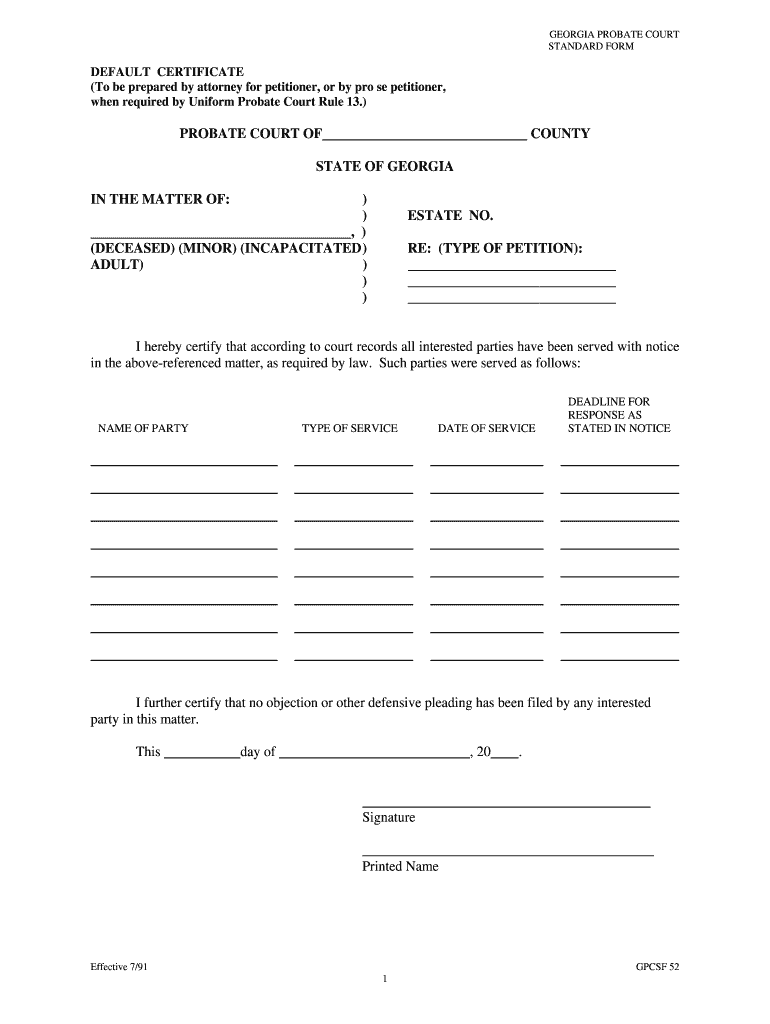
Default Certificate Georgia Probate Courts Form


What is the Default Certificate Georgia Probate Courts
The Default Certificate in Georgia probate courts serves as a formal document that indicates a party's failure to respond to a legal proceeding. This certificate is essential in probate cases, particularly when a respondent does not contest the proceedings or fails to appear. It helps streamline the legal process by allowing the court to proceed with the case without the need for the absent party's input.
How to Obtain the Default Certificate Georgia Probate Courts
To obtain a Default Certificate from Georgia probate courts, one must typically file a motion for default with the court where the probate case is being heard. This process involves submitting the necessary documentation that demonstrates the other party's lack of response. It is advisable to check with the specific probate court for any local rules or forms required to initiate this process.
Steps to Complete the Default Certificate Georgia Probate Courts
Completing the Default Certificate involves several key steps:
- Gather all relevant case information, including the names of the parties involved and the case number.
- Fill out the Default Certificate form accurately, ensuring all required fields are completed.
- Submit the completed form to the probate court, along with any supporting documentation.
- Pay any associated filing fees as required by the court.
- Await confirmation from the court regarding the acceptance of the Default Certificate.
Legal Use of the Default Certificate Georgia Probate Courts
The Default Certificate is legally recognized in Georgia probate courts as a valid document that allows the court to move forward with proceedings in the absence of a response from a party. It is crucial for ensuring that cases are resolved efficiently, particularly in situations where a party may be unresponsive or unavailable. Courts rely on this certificate to uphold the integrity of the legal process while protecting the rights of all parties involved.
Key Elements of the Default Certificate Georgia Probate Courts
Key elements of the Default Certificate include:
- The case number and title, identifying the specific probate matter.
- The names of the parties involved, including the petitioner and the respondent.
- A statement confirming that the respondent has failed to respond within the designated time frame.
- The date the Default Certificate is issued, which is crucial for tracking the timeline of the case.
State-Specific Rules for the Default Certificate Georgia Probate Courts
Georgia probate courts have specific rules governing the use of the Default Certificate. It is essential to familiarize oneself with these regulations, as they may vary by county. For instance, some jurisdictions may require additional documentation or have particular forms that must be completed. Always consult local court rules or seek legal advice to ensure compliance with state-specific requirements.
Quick guide on how to complete default certificate georgia probate courts
Effortlessly Complete Default Certificate Georgia Probate Courts on Any Device
The management of documents online has gained signNow traction among both companies and individuals. It serves as an excellent eco-conscious alternative to conventional printed and signed documents, allowing you to locate the necessary form and securely store it in the cloud. airSlate SignNow provides all the resources you require to create, alter, and electronically sign your documents promptly with minimal delays. Manage Default Certificate Georgia Probate Courts on any device using the airSlate SignNow applications for Android or iOS and enhance any document-related process today.
How to Alter and Electronically Sign Default Certificate Georgia Probate Courts with Ease
- Locate Default Certificate Georgia Probate Courts and click on Get Form to begin.
- Utilize the tools we provide to complete your document.
- Emphasize pertinent sections of the documents or redact sensitive details using the tools that airSlate SignNow specifically offers for that purpose.
- Generate your electronic signature with the Sign feature, which takes mere moments and holds the same legal validity as a standard handwritten signature.
- Verify the details and click on the Done button to save your changes.
- Choose how you wish to send your form, whether by email, SMS, or invite link, or download it to your computer.
Eliminate worries about lost or misplaced documents, tedious form searching, or errors that necessitate printing new copies. airSlate SignNow caters to your document management needs in just a few clicks from your preferred device. Modify and electronically sign Default Certificate Georgia Probate Courts and ensure exceptional communication at every stage of your form preparation process with airSlate SignNow.
Create this form in 5 minutes or less
Create this form in 5 minutes!
How to create an eSignature for the default certificate georgia probate courts
The best way to make an electronic signature for a PDF in the online mode
The best way to make an electronic signature for a PDF in Chrome
The best way to create an eSignature for putting it on PDFs in Gmail
How to create an electronic signature from your smart phone
How to generate an eSignature for a PDF on iOS devices
How to create an electronic signature for a PDF file on Android OS
People also ask
-
What is a Georgia default certificate?
A Georgia default certificate is an official document that confirms a default judgment has been entered against a party in a legal matter. This certificate can be essential for enforcing judgments or pursuing other legal actions. Understanding this document is critical for anyone navigating Georgia's legal system.
-
How can airSlate SignNow help with Georgia default certificates?
airSlate SignNow provides a user-friendly platform for electronically signing and sending documents, including Georgia default certificates. Our solution ensures that your certificates are processed quickly and securely, minimizing delays in legal proceedings. Streamlining your document workflow can signNowly improve the handling of these important legal papers.
-
What are the pricing options for airSlate SignNow when dealing with Georgia default certificates?
Our pricing for using airSlate SignNow is competitive and varies based on usage and features required. We offer flexible plans that cater to both individuals and businesses needing to manage Georgia default certificates efficiently. You can choose a plan that best fits your needs without breaking the bank.
-
Are there any specific features for managing Georgia default certificates on airSlate SignNow?
Yes, airSlate SignNow offers several features like templates, advanced security options, and easy document tracking specifically helpful for Georgia default certificates. These features ensure your documents are not just signed promptly but also maintained securely and are easily accessible. Our platform simplifies the entire process of managing legal documentation.
-
Is eSigning Georgia default certificates legally binding?
Absolutely! eSigning Georgia default certificates through airSlate SignNow is legally binding and complies with electronic signature laws. This means you can trust that your documents hold the same weight as traditional signatures. We provide a secure and legally compliant solution for all your electronic signature needs.
-
Can I integrate airSlate SignNow with other applications for Georgia default certificates?
Yes, airSlate SignNow offers seamless integrations with various applications commonly used in legal practices. Whether you need to sync data with your case management system or another software, our integrations simplify your workflow for managing Georgia default certificates. This connectivity enhances efficiency and reduces the chance of errors.
-
How does airSlate SignNow enhance the signing process for Georgia default certificates?
airSlate SignNow enhances the signing process by providing a straightforward, digital platform that allows users to sign Georgia default certificates anytime and anywhere. Our user interface is intuitive, making it easy for all parties to complete necessary actions quickly. This ease of use helps speed up legal processes and minimize bottlenecks.
Get more for Default Certificate Georgia Probate Courts
- Cvtea accreditation policies and proceduresamerican form
- Application for early testing form
- Initial pain evaluation form phoenix thera lase systems
- Breast imaging request form eastside st john providence stjohnprovidence
- Wellstar new patient forms 390319513
- Group enrollment form do not use internal
- Certificate of diagnosis world boccia form
- Adverse incident report form
Find out other Default Certificate Georgia Probate Courts
- How To Sign New Jersey Lawers PPT
- How Do I Sign Arkansas Legal Document
- How Can I Sign Connecticut Legal Document
- How Can I Sign Indiana Legal Form
- Can I Sign Iowa Legal Document
- How Can I Sign Nebraska Legal Document
- How To Sign Nevada Legal Document
- Can I Sign Nevada Legal Form
- How Do I Sign New Jersey Legal Word
- Help Me With Sign New York Legal Document
- How Do I Sign Texas Insurance Document
- How Do I Sign Oregon Legal PDF
- How To Sign Pennsylvania Legal Word
- How Do I Sign Wisconsin Legal Form
- Help Me With Sign Massachusetts Life Sciences Presentation
- How To Sign Georgia Non-Profit Presentation
- Can I Sign Nevada Life Sciences PPT
- Help Me With Sign New Hampshire Non-Profit Presentation
- How To Sign Alaska Orthodontists Presentation
- Can I Sign South Dakota Non-Profit Word