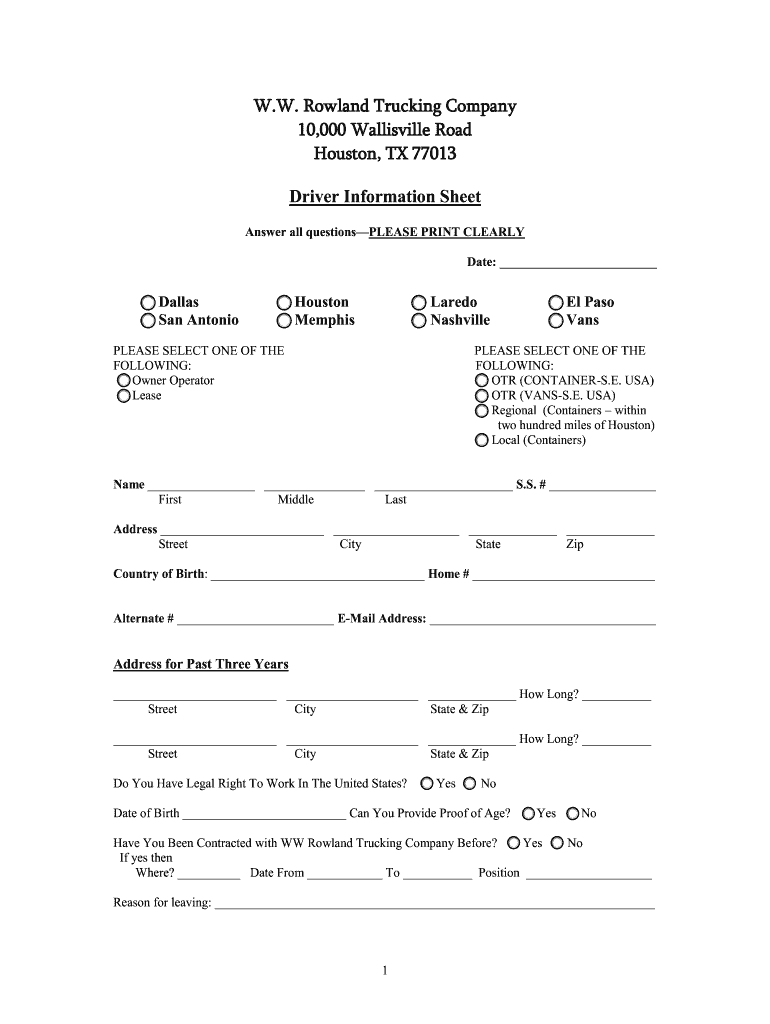
W W Rowland Trucking Co Inc Form


Key elements of the company driver information sheet
The company driver information sheet is a crucial document that collects essential details about drivers employed by a business. This sheet typically includes:
- Driver's full name: The complete legal name of the driver.
- Contact information: Phone number and email address for communication.
- License details: State of issuance, license number, and expiration date.
- Employment history: Previous driving jobs, including dates and employers.
- Vehicle information: Details about the vehicle assigned to the driver, including make, model, and VIN.
- Insurance information: Proof of insurance coverage and policy details.
Steps to complete the company driver information sheet
Filling out the company driver information sheet involves a systematic approach to ensure accuracy and compliance. Follow these steps:
- Gather necessary documents, such as the driver's license and vehicle registration.
- Fill in personal details, ensuring that all information is accurate and up to date.
- Provide employment history by listing previous driving positions and relevant dates.
- Include vehicle information, ensuring that the details match the vehicle registration.
- Attach proof of insurance, ensuring that it meets company requirements.
- Review the completed sheet for any errors or omissions.
- Submit the form to the designated department or supervisor for approval.
Legal use of the company driver information sheet
The company driver information sheet serves several legal purposes, including compliance with federal and state regulations. It is essential for:
- Documenting driver qualifications and ensuring they meet safety standards.
- Providing a record for insurance purposes in case of accidents.
- Facilitating audits by regulatory bodies to verify compliance with transportation laws.
Who issues the company driver information sheet
The company driver information sheet is typically issued by the human resources or compliance department within an organization. It is designed to ensure that all drivers meet the necessary qualifications and adhere to company policies.
Required documents for the company driver information sheet
To complete the company driver information sheet, several documents may be required. These often include:
- Valid driver's license.
- Vehicle registration documents.
- Proof of insurance coverage.
- Employment history records.
Examples of using the company driver information sheet
The company driver information sheet can be utilized in various contexts, such as:
- Onboarding new drivers to ensure they meet all company standards.
- Regular updates to maintain accurate records of driver qualifications.
- During audits to demonstrate compliance with transportation regulations.
Quick guide on how to complete w w rowland trucking co inc
Complete W W Rowland Trucking Co Inc seamlessly on any device
Online document management has become increasingly popular among businesses and individuals. It offers an excellent eco-friendly alternative to conventional printed and signed documents, allowing you to locate the appropriate form and securely store it online. airSlate SignNow equips you with all the tools necessary to create, modify, and eSign your documents rapidly without delays. Manage W W Rowland Trucking Co Inc on any device using airSlate SignNow's Android or iOS applications and enhance any document-related process today.
How to modify and eSign W W Rowland Trucking Co Inc effortlessly
- Locate W W Rowland Trucking Co Inc and click on Get Form to begin.
- Use the tools we offer to complete your document.
- Emphasize pertinent sections of the documents or obscure sensitive information with tools that airSlate SignNow provides specifically for that purpose.
- Create your signature using the Sign feature, which takes mere seconds and holds the same legal validity as a standard wet ink signature.
- Review all the information and click on the Done button to save your modifications.
- Choose how you wish to deliver your form, via email, text message (SMS), or invitation link, or download it to your computer.
Eliminate worries about lost or misfiled documents, tedious form searches, or mistakes that necessitate printing new document copies. airSlate SignNow addresses all your document management requirements in just a few clicks from any device you prefer. Edit and eSign W W Rowland Trucking Co Inc and ensure exceptional communication at every stage of your form preparation process with airSlate SignNow.
Create this form in 5 minutes or less
Create this form in 5 minutes!
How to create an eSignature for the w w rowland trucking co inc
How to create an electronic signature for a PDF online
How to create an electronic signature for a PDF in Google Chrome
How to create an e-signature for signing PDFs in Gmail
How to create an e-signature right from your smartphone
How to create an e-signature for a PDF on iOS
How to create an e-signature for a PDF on Android
People also ask
-
What is a company driver information sheet?
A company driver information sheet is a document that contains essential details about a company's drivers, ensuring compliance and efficient management. It typically includes driver identification, license information, and qualifications. Utilizing airSlate SignNow can streamline the process of creating and managing these sheets.
-
How does airSlate SignNow help with the company driver information sheet?
airSlate SignNow allows businesses to create, send, and eSign company driver information sheets effortlessly. Our platform's electronic signature capability ensures that the sheets are legally binding and easy to manage. Additionally, it helps in maintaining accurate records with audit trails.
-
Is airSlate SignNow cost-effective for managing company driver information sheets?
Yes, airSlate SignNow offers a cost-effective solution for managing company driver information sheets compared to traditional paper methods. With our subscription plans, you can choose one that fits your business size and needs, providing excellent value for streamlining your document processes.
-
What features does airSlate SignNow offer for driver management?
airSlate SignNow provides various features for managing company driver information sheets, including customizable templates, automatic reminders, and secure cloud storage. Additionally, our platform facilitates collaboration among team members, ensuring everyone has access to the latest driver information.
-
Can I integrate airSlate SignNow with other software for managing company driver information sheets?
Absolutely! airSlate SignNow integrates seamlessly with numerous popular applications, enhancing your ability to manage company driver information sheets. Whether you're using CRM, HR, or fleet management software, our integrations ensure a smooth workflow and centralized data management.
-
How secure is the data in my company driver information sheet when using airSlate SignNow?
airSlate SignNow prioritizes data security with advanced encryption methods to protect all company driver information sheets. Our platform complies with industry standards, ensuring that your data remains confidential and secure at all times. You can confidently manage sensitive driver information.
-
What are the benefits of using airSlate SignNow for company driver information sheets over traditional methods?
Using airSlate SignNow for company driver information sheets provides several benefits, including faster processing times, reduced paperwork, and enhanced accuracy. Digital management minimizes the risk of human error and improves compliance with regulations, making your driver management more efficient.
Get more for W W Rowland Trucking Co Inc
Find out other W W Rowland Trucking Co Inc
- Electronic signature Illinois Real Estate Affidavit Of Heirship Easy
- How To Electronic signature Indiana Real Estate Quitclaim Deed
- Electronic signature North Carolina Plumbing Business Letter Template Easy
- Electronic signature Kansas Real Estate Residential Lease Agreement Simple
- How Can I Electronic signature North Carolina Plumbing Promissory Note Template
- Electronic signature North Dakota Plumbing Emergency Contact Form Mobile
- Electronic signature North Dakota Plumbing Emergency Contact Form Easy
- Electronic signature Rhode Island Plumbing Business Plan Template Later
- Electronic signature Louisiana Real Estate Quitclaim Deed Now
- Electronic signature Louisiana Real Estate Quitclaim Deed Secure
- How Can I Electronic signature South Dakota Plumbing Emergency Contact Form
- Electronic signature South Dakota Plumbing Emergency Contact Form Myself
- Electronic signature Maryland Real Estate LLC Operating Agreement Free
- Electronic signature Texas Plumbing Quitclaim Deed Secure
- Electronic signature Utah Plumbing Last Will And Testament Free
- Electronic signature Washington Plumbing Business Plan Template Safe
- Can I Electronic signature Vermont Plumbing Affidavit Of Heirship
- Electronic signature Michigan Real Estate LLC Operating Agreement Easy
- Electronic signature West Virginia Plumbing Memorandum Of Understanding Simple
- Electronic signature Sports PDF Alaska Fast