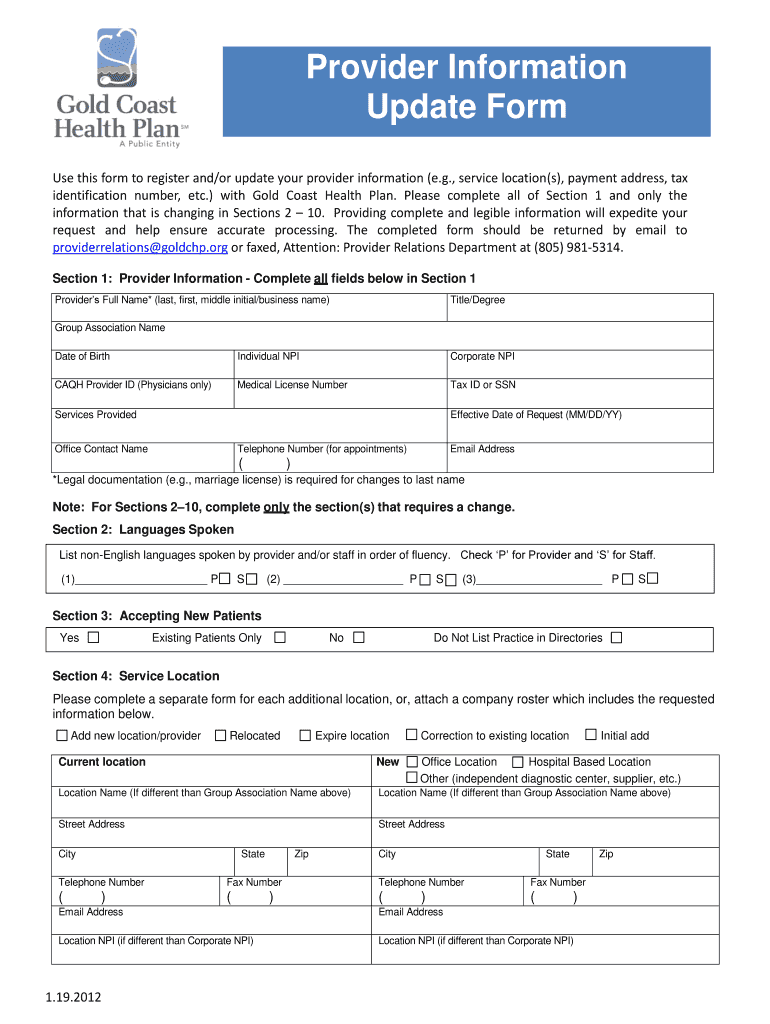
Provider Information Update Form Gold Coast Health Plan Goldcoasthealthplan


Understanding the Gold Coast Prior Authorization Form
The Gold Coast prior authorization form is a crucial document used in the healthcare system to obtain approval for specific medical services or medications before they are provided. This form ensures that the requested services are medically necessary and covered under the patient's health plan. It is essential for healthcare providers to complete this form accurately to avoid delays in treatment and ensure compliance with insurance requirements.
Steps to Complete the Gold Coast Prior Authorization Form
Filling out the Gold Coast prior authorization form involves several key steps to ensure that all necessary information is provided. Start by gathering patient information, including full name, date of birth, and health plan details. Next, include specific details about the requested service or medication, such as the procedure code and diagnosis. Ensure that all required signatures are obtained from both the provider and the patient. Finally, review the form for completeness and accuracy before submission.
Legal Use of the Gold Coast Prior Authorization Form
The legal validity of the Gold Coast prior authorization form hinges on compliance with relevant healthcare regulations. It is essential to follow the guidelines set forth by the health plan and ensure that the form is submitted within the designated time frame. Proper documentation and adherence to privacy laws, such as HIPAA, are critical to protect patient information and maintain compliance during the authorization process.
Key Elements of the Gold Coast Prior Authorization Form
Several key elements must be included in the Gold Coast prior authorization form to ensure its effectiveness. These elements typically include:
- Patient Information: Full name, date of birth, and insurance details.
- Provider Information: Name, contact details, and provider identification number.
- Requested Service: Detailed description of the service or medication, including codes.
- Clinical Justification: Explanation of the medical necessity for the requested service.
- Signatures: Required signatures from both the provider and patient.
Form Submission Methods for the Gold Coast Prior Authorization Form
The Gold Coast prior authorization form can typically be submitted through various methods, depending on the health plan's requirements. Common submission methods include:
- Online Submission: Many health plans offer a secure online portal for electronic submissions.
- Mail: The form can be printed and sent via postal service to the designated claims address.
- In-Person: Some providers may choose to deliver the form directly to the health plan's office.
Examples of Using the Gold Coast Prior Authorization Form
Understanding practical scenarios can help clarify the use of the Gold Coast prior authorization form. For instance, a patient requiring a specialized imaging service, such as an MRI, must have the prior authorization form completed by their healthcare provider. This form would detail the medical necessity for the MRI based on the patient's symptoms and previous treatments. Another example includes a patient prescribed a high-cost medication that requires prior approval to ensure it is covered by their health insurance plan.
Quick guide on how to complete provider information update form gold coast health plan goldcoasthealthplan
Prepare Provider Information Update Form Gold Coast Health Plan Goldcoasthealthplan seamlessly on any device
Digital document administration has become increasingly popular among businesses and individuals. It offers an ideal eco-friendly alternative to traditional printed and signed documents, as you can easily locate the correct form and securely store it online. airSlate SignNow equips you with all the resources necessary to create, edit, and electronically sign your documents quickly without unnecessary delays. Handle Provider Information Update Form Gold Coast Health Plan Goldcoasthealthplan on any device using airSlate SignNow Android or iOS applications and simplify any document-related process today.
The easiest way to edit and electronically sign Provider Information Update Form Gold Coast Health Plan Goldcoasthealthplan effortlessly
- Locate Provider Information Update Form Gold Coast Health Plan Goldcoasthealthplan and click on Get Form to begin.
- Utilize the tools we offer to complete your document.
- Emphasize pertinent sections of the documents or redact sensitive information with tools that airSlate SignNow provides specifically for that purpose.
- Create your signature using the Sign feature, which takes mere seconds and carries the same legal validity as a conventional wet ink signature.
- Verify all the details and click on the Done button to save your modifications.
- Decide how you wish to deliver your form, whether by email, SMS, invitation link, or download it to your computer.
Wave goodbye to lost or misplaced documents, tedious form searches, or mistakes that necessitate printing new document copies. airSlate SignNow meets all your document management requirements in just a few clicks from a device of your choice. Alter and eSign Provider Information Update Form Gold Coast Health Plan Goldcoasthealthplan while ensuring outstanding communication at every step of your form preparation journey with airSlate SignNow.
Create this form in 5 minutes or less
Create this form in 5 minutes!
How to create an eSignature for the provider information update form gold coast health plan goldcoasthealthplan
How to generate an eSignature for your Provider Information Update Form Gold Coast Health Plan Goldcoasthealthplan online
How to make an eSignature for your Provider Information Update Form Gold Coast Health Plan Goldcoasthealthplan in Chrome
How to make an electronic signature for putting it on the Provider Information Update Form Gold Coast Health Plan Goldcoasthealthplan in Gmail
How to generate an electronic signature for the Provider Information Update Form Gold Coast Health Plan Goldcoasthealthplan from your smart phone
How to generate an eSignature for the Provider Information Update Form Gold Coast Health Plan Goldcoasthealthplan on iOS
How to generate an electronic signature for the Provider Information Update Form Gold Coast Health Plan Goldcoasthealthplan on Android
People also ask
-
What is the Gold Coast prior auth form?
The Gold Coast prior auth form is a document used to obtain authorization for specific medical services or medications from the insurance provider. This form helps streamline communication between healthcare providers and insurers, ensuring that necessary treatments are approved in a timely manner.
-
How does airSlate SignNow facilitate the completion of the Gold Coast prior auth form?
airSlate SignNow provides an intuitive platform that allows users to easily fill out and electronically sign the Gold Coast prior auth form. With its user-friendly interface, businesses can efficiently manage their documentation processes and reduce the time spent on paperwork.
-
Is there a cost associated with using airSlate SignNow for the Gold Coast prior auth form?
airSlate SignNow offers flexible pricing plans to accommodate various business needs. Subscribing to their service grants you access to powerful features, including template creation and unlimited signing, making it a cost-effective solution for handling the Gold Coast prior auth form.
-
Can I track the status of my Gold Coast prior auth form submission with airSlate SignNow?
Yes, airSlate SignNow enables users to track the status of their Gold Coast prior auth form submissions in real time. This feature ensures that you are always updated on the progress of your document, allowing for better communication with involved parties.
-
What benefits does using airSlate SignNow offer for the Gold Coast prior auth form?
Using airSlate SignNow for the Gold Coast prior auth form streamlines the submission process, reduces paperwork, and enhances collaboration between healthcare providers and insurers. Additionally, it helps minimize errors and accelerates the overall authorization process.
-
Does airSlate SignNow integrate with other tools for managing the Gold Coast prior auth form?
Yes, airSlate SignNow seamlessly integrates with various software tools such as electronic health record (EHR) systems and customer relationship management (CRM) platforms. These integrations facilitate a more comprehensive approach to handling the Gold Coast prior auth form efficiently.
-
Is it secure to use airSlate SignNow for the Gold Coast prior auth form?
Absolutely, airSlate SignNow takes the security of your documents seriously. The platform employs robust encryption and compliance measures to protect the sensitive information contained in the Gold Coast prior auth form, ensuring data privacy and security.
Get more for Provider Information Update Form Gold Coast Health Plan Goldcoasthealthplan
- Certificate of correction of tax roll florida department form
- Hearing officer procedural form 1doc
- Bulloch county board of commissioners olympia gaines clerk of form
- Georgia tax assessment current use assessment questionnaire pt283a 005 001 form
- Network access request form template
- Form ag990 il instructions 2019
- Department of revenue of kasnas form tr 81
- Tr 83a form
Find out other Provider Information Update Form Gold Coast Health Plan Goldcoasthealthplan
- How Can I eSignature Missouri Business Operations PPT
- How Can I eSignature Montana Car Dealer Document
- Help Me With eSignature Kentucky Charity Form
- How Do I eSignature Michigan Charity Presentation
- How Do I eSignature Pennsylvania Car Dealer Document
- How To eSignature Pennsylvania Charity Presentation
- Can I eSignature Utah Charity Document
- How Do I eSignature Utah Car Dealer Presentation
- Help Me With eSignature Wyoming Charity Presentation
- How To eSignature Wyoming Car Dealer PPT
- How To eSignature Colorado Construction PPT
- How To eSignature New Jersey Construction PDF
- How To eSignature New York Construction Presentation
- How To eSignature Wisconsin Construction Document
- Help Me With eSignature Arkansas Education Form
- Can I eSignature Louisiana Education Document
- Can I eSignature Massachusetts Education Document
- Help Me With eSignature Montana Education Word
- How To eSignature Maryland Doctors Word
- Help Me With eSignature South Dakota Education Form