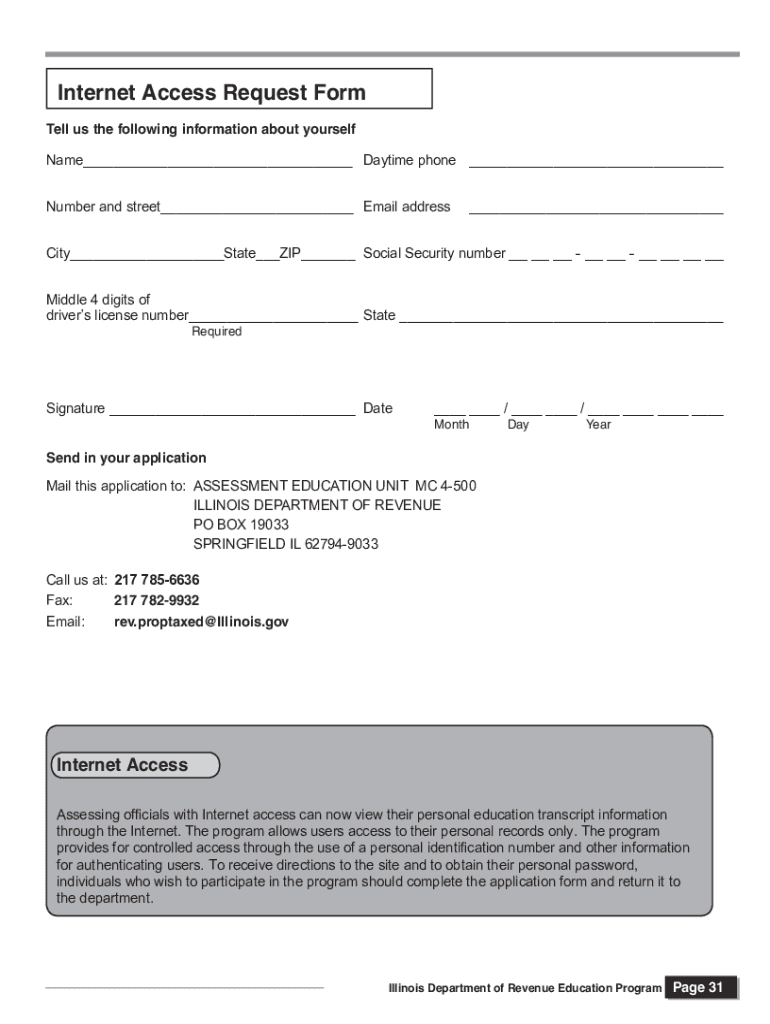
Network Access Request Form Template


What is the base access request form?
The base access request form is a crucial document used by organizations to manage and control access to their network and systems. This form allows employees or users to formally request access to specific resources, such as databases, applications, or secure areas within the organization. By standardizing the request process, organizations can ensure that access is granted based on defined criteria, enhancing security and compliance.
Key elements of the base access request form
A well-structured base access request form typically includes several key elements to facilitate the approval process:
- User Information: This section collects essential details about the requester, including their name, job title, department, and contact information.
- Access Details: Here, the user specifies the type of access requested, such as network access, application access, or physical access to secure areas.
- Justification: A brief explanation of why access is needed helps reviewers understand the purpose of the request.
- Approval Signatures: The form should include spaces for necessary approvals from supervisors or IT administrators to validate the request.
- Submission Date: Recording the date of submission helps track the request's processing timeline.
Steps to complete the base access request form
Completing a base access request form involves several straightforward steps:
- Gather Information: Collect all necessary personal and departmental information before starting the form.
- Fill Out the Form: Carefully enter your details in each section, ensuring accuracy and clarity.
- Provide Justification: Clearly articulate the reason for your access request to aid the approval process.
- Obtain Required Approvals: Forward the form to your supervisor or designated approver for their signature.
- Submit the Form: Send the completed form to the appropriate department, whether electronically or in paper format.
Legal use of the base access request form
The legal use of the base access request form is essential for maintaining compliance with various regulations and organizational policies. When executed properly, this form serves as a formal record of access requests, which can be critical in audits or investigations. It is important to ensure that the form complies with relevant legal frameworks, such as the Electronic Signatures in Global and National Commerce (ESIGN) Act, which validates electronic signatures and records.
How to use the base access request form template
Using a base access request form template simplifies the process of requesting access. Organizations can create a standardized template that includes all necessary fields and instructions. Users can fill out the template digitally, ensuring that all information is captured accurately and consistently. After completion, the template can be submitted electronically, streamlining the approval workflow and reducing the time spent on manual processing.
Form submission methods
Submitting the base access request form can be done through various methods, depending on organizational preferences:
- Online Submission: Many organizations allow users to submit forms electronically through a secure portal, which can expedite the review process.
- Email Submission: Users may also send completed forms via email to the designated department or individual responsible for processing requests.
- In-Person Submission: For those who prefer traditional methods, submitting a printed form in person to the appropriate office is still an option.
Quick guide on how to complete network access request form template
Manage Network Access Request Form Template effortlessly on any gadget
Digital document management has gained traction among businesses and individuals alike. It offers an ideal environmentally-friendly alternative to conventional printed and signed documents, allowing you to access the correct form and securely save it online. airSlate SignNow equips you with all the essential tools to create, edit, and electronically sign your documents quickly and efficiently. Handle Network Access Request Form Template on any gadget with airSlate SignNow apps for Android or iOS and enhance any document-related process today.
The simplest way to modify and electronically sign Network Access Request Form Template with ease
- Find Network Access Request Form Template and click on Get Form to begin.
- Leverage the tools we offer to fill out your document.
- Identify relevant sections of your documents or conceal sensitive information with tools that airSlate SignNow provides specifically for that purpose.
- Create your signature using the Sign tool, which takes mere seconds and holds the same legal validity as a traditional handwritten signature.
- Review the details and click on the Done button to save your modifications.
- Select how you wish to share your form, whether by email, SMS, invitation link, or download it to your computer.
Say goodbye to lost or misplaced documents, tedious form searching, or mistakes that require reprinting new document versions. airSlate SignNow caters to your document management needs in just a few clicks from any device of your choice. Modify and electronically sign Network Access Request Form Template and ensure outstanding communication at every stage of your form preparation process with airSlate SignNow.
Create this form in 5 minutes or less
Create this form in 5 minutes!
How to create an eSignature for the network access request form template
The best way to generate an eSignature for your PDF online
The best way to generate an eSignature for your PDF in Google Chrome
How to generate an electronic signature for signing PDFs in Gmail
The way to create an eSignature straight from your smartphone
How to create an electronic signature for a PDF on iOS
The way to create an eSignature for a PDF document on Android
People also ask
-
What is a user access request form template word?
A user access request form template word is a pre-designed document that allows employees to formally request access to specific resources or information within a company. This template ensures that requests are documented, enabling tracking and compliance with organizational policies.
-
How can I create a user access request form template word using airSlate SignNow?
You can easily create a user access request form template word using airSlate SignNow’s intuitive platform. Simply choose a Word document format, utilize our template library, and customize it to fit your organization’s needs, making the process streamlined and efficient.
-
Is there a cost associated with using the user access request form template word from airSlate SignNow?
While airSlate SignNow offers various pricing plans, many features, including access to the user access request form template word, can be found at competitive rates. We provide different tiers to accommodate organizations of all sizes, ensuring cost-effectiveness without compromising on quality.
-
What are the benefits of using a user access request form template word?
Using a user access request form template word brings numerous benefits, including standardizing access requests, improving compliance, and enhancing tracking of user permissions. It also saves time by providing a ready-to-use structure that can be customized to suit various situations within your organization.
-
Can the user access request form template word be integrated with other applications?
Yes, the user access request form template word available through airSlate SignNow can seamlessly integrate with various applications such as Google Workspace and Microsoft Office. This ensures that your access request workflow is as efficient and connected as possible, enhancing overall productivity.
-
How is the user access request form template word secured?
AirSlate SignNow prioritizes security with robust encryption measures to protect your user access request form template word. With features like audit trails and access controls, you can be assured that sensitive information remains confidential and secure throughout the request process.
-
Can I customize the user access request form template word to fit my company’s branding?
Absolutely! The user access request form template word can be fully customized to align with your company's branding. You can modify colors, add your logo, and adjust the formatting to ensure the template reflects your organization's identity.
Get more for Network Access Request Form Template
- Essentiality certificate 288652960 form
- First coast service options inc form
- Duckett rod warranty form
- Periodic table coloring activity form
- Physiotherapy report of a patient form
- Principles of accounts cxc past papers and answers form
- Vp 012 application for duplicate title form
- La times daily crossword puzzle printable form
Find out other Network Access Request Form Template
- eSignature Alabama Business Operations Cease And Desist Letter Now
- How To eSignature Iowa Banking Quitclaim Deed
- How To eSignature Michigan Banking Job Description Template
- eSignature Missouri Banking IOU Simple
- eSignature Banking PDF New Hampshire Secure
- How Do I eSignature Alabama Car Dealer Quitclaim Deed
- eSignature Delaware Business Operations Forbearance Agreement Fast
- How To eSignature Ohio Banking Business Plan Template
- eSignature Georgia Business Operations Limited Power Of Attorney Online
- Help Me With eSignature South Carolina Banking Job Offer
- eSignature Tennessee Banking Affidavit Of Heirship Online
- eSignature Florida Car Dealer Business Plan Template Myself
- Can I eSignature Vermont Banking Rental Application
- eSignature West Virginia Banking Limited Power Of Attorney Fast
- eSignature West Virginia Banking Limited Power Of Attorney Easy
- Can I eSignature Wisconsin Banking Limited Power Of Attorney
- eSignature Kansas Business Operations Promissory Note Template Now
- eSignature Kansas Car Dealer Contract Now
- eSignature Iowa Car Dealer Limited Power Of Attorney Easy
- How Do I eSignature Iowa Car Dealer Limited Power Of Attorney