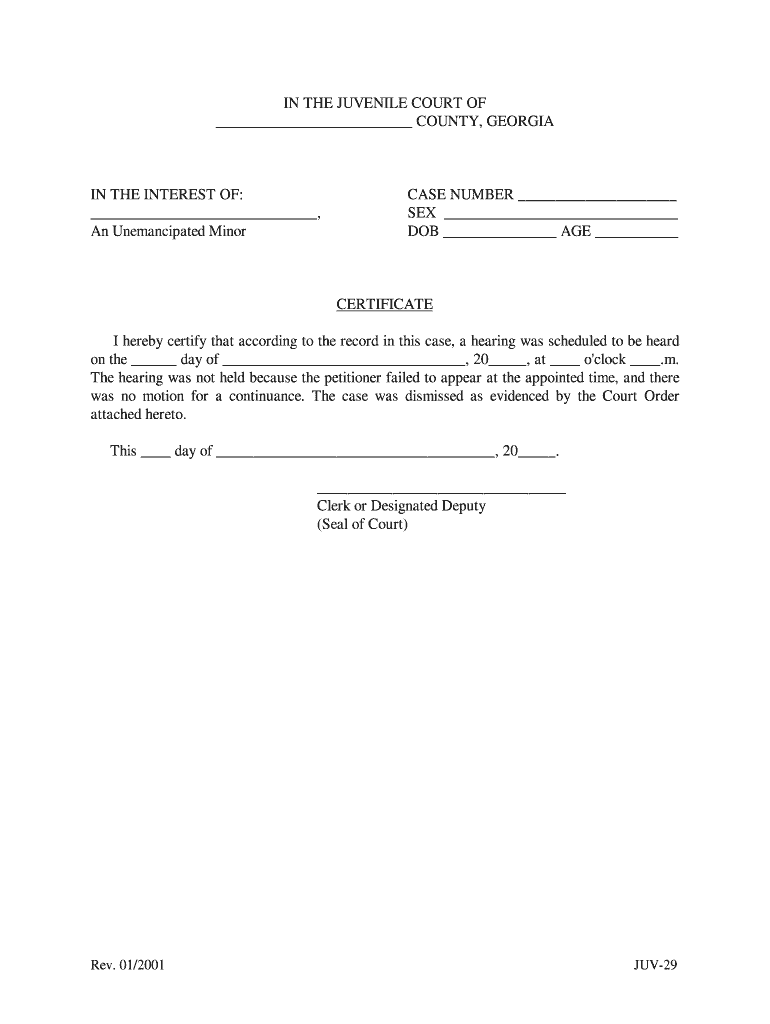
JUV 29 Form


What is the JUV 29
The JUV 29 form is a legal document used in the United States, primarily associated with juvenile matters. It serves as a petition for the appointment of a guardian for a minor or to establish custody arrangements. This form is crucial for ensuring that the legal rights of minors are protected and that their best interests are prioritized in custody and guardianship decisions.
How to use the JUV 29
Using the JUV 29 form involves several key steps to ensure it is completed accurately and submitted properly. First, gather all necessary information about the minor, including their full name, date of birth, and current living situation. Next, clearly state the reasons for requesting guardianship or custody, providing any relevant details that support your case. After filling out the form, review it for accuracy and completeness before submitting it to the appropriate court.
Steps to complete the JUV 29
Completing the JUV 29 form requires careful attention to detail. Follow these steps:
- Begin by entering the minor's personal information at the top of the form.
- Provide your details as the petitioner, including your relationship to the minor.
- Clearly outline the reasons for the guardianship or custody request in the designated section.
- Include any supporting documentation, such as proof of residence or financial information, if required.
- Sign and date the form, ensuring all required signatures are included.
Legal use of the JUV 29
The JUV 29 form is legally binding when completed and submitted in accordance with state laws. It must adhere to specific legal requirements, such as proper signatures and supporting documentation, to be considered valid by the court. Understanding the legal implications of this form is essential for ensuring that the rights of the minor and the petitioner are protected throughout the process.
Required Documents
When filing the JUV 29 form, certain documents may be required to support your petition. These can include:
- Proof of identity for both the petitioner and the minor.
- Documentation of the minor's current living situation.
- Any previous court orders related to custody or guardianship.
- Financial statements, if applicable, to demonstrate the ability to provide for the minor.
Form Submission Methods
The JUV 29 form can typically be submitted through various methods, depending on the jurisdiction. Common submission methods include:
- Online submission via the court's electronic filing system, if available.
- Mailing the completed form to the appropriate court address.
- In-person submission at the courthouse, where you may also receive guidance from court staff.
Quick guide on how to complete juv 29
Effortlessly Prepare JUV 29 on Any Device
Digital document management has gained traction among businesses and individuals. It offers an ideal eco-friendly substitute for conventional printed and signed papers, allowing you to locate the necessary form and securely store it online. airSlate SignNow provides all the features you require to create, modify, and electronically sign your documents promptly without issues. Manage JUV 29 on any device using airSlate SignNow's Android or iOS applications and enhance any document-related process today.
How to Edit and Electronically Sign JUV 29 with Ease
- Find JUV 29 and click on Get Form to begin.
- Utilize the tools we provide to fill out your document.
- Highlight signNow sections of the documents or obscure sensitive information with tools specifically designed for that purpose by airSlate SignNow.
- Create your eSignature using the Sign tool, which only takes seconds and carries the same legal validity as a traditional wet ink signature.
- Review the information and click on the Done button to save your changes.
- Select your preferred method to send your form—via email, text message (SMS), invitation link, or download it to your computer.
Eliminate concerns about lost or misfiled documents, tedious form searching, or mistakes that necessitate printing new document versions. airSlate SignNow meets your document management needs in just a few clicks from any device you choose. Edit and electronically sign JUV 29 to ensure excellent communication throughout the document preparation process with airSlate SignNow.
Create this form in 5 minutes or less
Create this form in 5 minutes!
How to create an eSignature for the juv 29
The best way to make an electronic signature for a PDF document online
The best way to make an electronic signature for a PDF document in Google Chrome
The best way to generate an eSignature for signing PDFs in Gmail
How to create an electronic signature straight from your smart phone
How to generate an eSignature for a PDF document on iOS
How to create an electronic signature for a PDF document on Android OS
People also ask
-
What is JUV 29 and how does it relate to airSlate SignNow?
JUV 29 is a feature within airSlate SignNow that optimizes the document signing process. It allows users to create customized workflows, streamline approvals, and enhance efficiency, making it a valuable tool for businesses needing electronic signatures.
-
How much does it cost to use the JUV 29 feature in airSlate SignNow?
Pricing for airSlate SignNow, including the JUV 29 feature, varies based on subscription tiers. We offer several plans that cater to different business sizes and needs, ensuring you find an affordable option that includes access to JUV 29.
-
What are the key benefits of using JUV 29 in airSlate SignNow?
Using JUV 29 with airSlate SignNow provides enhanced document management, reduced turnaround times, and increased security. These benefits lead to smoother operations and improved user satisfaction, making it an effective solution for electronic signatures.
-
Can JUV 29 integrate with other applications?
Yes, JUV 29 is designed to seamlessly integrate with various applications, including CRM systems and productivity tools. This integration capability enhances its functionality within airSlate SignNow, allowing for a more connected workflow.
-
How secure is the JUV 29 feature when sending documents?
The JUV 29 feature in airSlate SignNow provides robust security measures, including encryption and secure access protocols. This ensures that all documents sent and signed are protected, giving users peace of mind while using electronic signatures.
-
Is there a mobile app for accessing JUV 29 within airSlate SignNow?
Yes, airSlate SignNow offers a mobile app that allows users to access the JUV 29 feature on the go. This mobile accessibility ensures that you can send and eSign documents anytime, anywhere, enhancing flexibility and productivity.
-
What types of documents can I manage with JUV 29?
With JUV 29 in airSlate SignNow, you can manage a wide variety of documents, including contracts, agreements, and forms. This versatility makes it an essential tool for businesses that require efficient document handling and electronic signatures.
Get more for JUV 29
- Form 5020 fill online printable fillable blank
- Sca negative financial report sca form
- Faq kalahari resorts todo form
- Direct dispute form pdf format bankersonline com
- The bancorp bank payment solutions group form
- Pta cash verification form
- Please submit a new form for each account and company of stock you are transferring
- School based oral health program authorization form
Find out other JUV 29
- How To Electronic signature Alaska Legal Document
- Help Me With Electronic signature Arkansas Legal PDF
- How Can I Electronic signature Arkansas Legal Document
- How Can I Electronic signature California Legal PDF
- Can I Electronic signature Utah High Tech PDF
- How Do I Electronic signature Connecticut Legal Document
- How To Electronic signature Delaware Legal Document
- How Can I Electronic signature Georgia Legal Word
- How Do I Electronic signature Alaska Life Sciences Word
- How Can I Electronic signature Alabama Life Sciences Document
- How Do I Electronic signature Idaho Legal Form
- Help Me With Electronic signature Arizona Life Sciences PDF
- Can I Electronic signature Colorado Non-Profit Form
- How To Electronic signature Indiana Legal Form
- How To Electronic signature Illinois Non-Profit Document
- Can I Electronic signature Kentucky Legal Document
- Help Me With Electronic signature New Jersey Non-Profit PDF
- Can I Electronic signature New Jersey Non-Profit Document
- Help Me With Electronic signature Michigan Legal Presentation
- Help Me With Electronic signature North Dakota Non-Profit Document