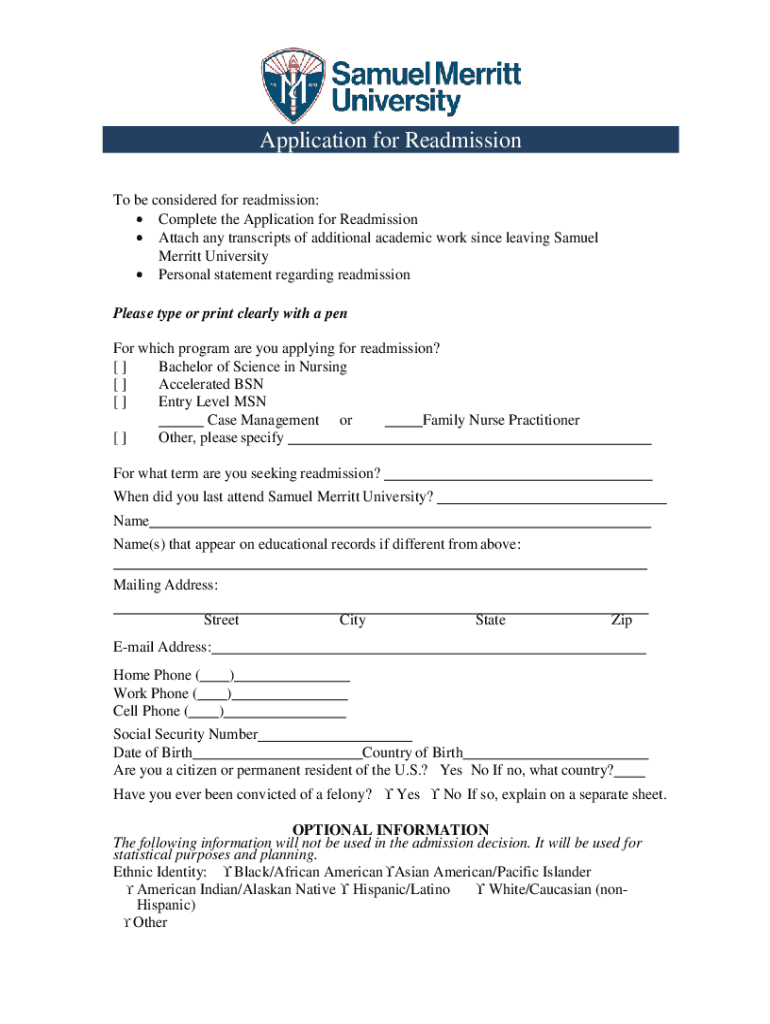
Application for Readmission to Be Considered for R 2022-2026


What is the application for readmission?
The application for readmission is a formal request submitted by students who wish to return to a university or college after a period of absence. This process is essential for those who have previously enrolled but have not completed their studies. The application typically requires students to provide reasons for their absence, demonstrate their readiness to return, and outline any changes in their circumstances that may affect their academic performance. Understanding the specific requirements and expectations of the institution is crucial for a successful readmission process.
Steps to complete the application for readmission
Completing the application for readmission involves several key steps to ensure that all necessary information is accurately provided. Begin by reviewing the institution's guidelines, as requirements may vary. Gather relevant documents, such as transcripts, letters of recommendation, and any personal statements required. Fill out the application form thoroughly, paying attention to details such as deadlines and submission methods. Finally, submit the application along with any required fees or supporting documents, and keep a copy for your records.
Eligibility criteria for readmission
Eligibility criteria for the application for readmission can differ among institutions, but common requirements include a minimum GPA, completion of specific coursework, and a demonstrated commitment to academic improvement. Some universities may also consider the length of absence and the reasons for leaving. It is essential to check with the admissions office or the specific department to understand the exact criteria that must be met for a successful readmission application.
Required documents for readmission
When submitting the application for readmission, students typically need to provide several key documents. These may include:
- Official transcripts from previous academic institutions
- Letters of recommendation from faculty or employers
- A personal statement explaining the reasons for readmission
- Any relevant documentation supporting claims made in the application
It is advisable to verify with the institution for any additional documents that may be required, as this can vary significantly.
Form submission methods for readmission
Students can submit the application for readmission through various methods, depending on the institution's policies. Common submission methods include:
- Online submission through the university's application portal
- Mailing a physical copy of the application to the admissions office
- In-person submission at designated campus locations
Choosing the appropriate method is important to ensure timely processing of the application.
Legal use of the application for readmission
The application for readmission must comply with relevant legal standards to ensure its validity. This includes adhering to privacy laws regarding the handling of personal information, such as FERPA in the United States. Institutions must also ensure that their processes for evaluating readmission applications are fair and non-discriminatory. Utilizing secure and compliant digital solutions for submitting these applications can further protect student information and enhance the overall process.
Quick guide on how to complete application for readmission to be considered for r
Complete Application For Readmission To Be Considered For R effortlessly on any device
Online document management has become increasingly popular among businesses and individuals. It offers an excellent eco-friendly substitute for conventional printed and signed documents, as you can access the appropriate form and securely store it online. airSlate SignNow provides you with all the tools you need to create, modify, and eSign your documents quickly without delays. Manage Application For Readmission To Be Considered For R on any platform with airSlate SignNow Android or iOS applications and enhance any document-focused operation today.
The easiest way to modify and eSign Application For Readmission To Be Considered For R with ease
- Locate Application For Readmission To Be Considered For R and click on Get Form to begin.
- Utilize the tools we provide to complete your document.
- Highlight important sections of the documents or redact sensitive information with tools that airSlate SignNow offers specifically for that purpose.
- Create your signature using the Sign tool, which takes just seconds and carries the same legal validity as a conventional wet ink signature.
- Review the details and click on the Done button to save your changes.
- Choose how you would like to send your form, by email, text message (SMS), or invite link, or download it to your computer.
Forget about lost or misplaced documents, tedious form searching, or errors that necessitate printing new document copies. airSlate SignNow meets your needs in document management in just a few clicks from any device of your choice. Modify and eSign Application For Readmission To Be Considered For R and ensure excellent communication at any stage of your form preparation process with airSlate SignNow.
Create this form in 5 minutes or less
Find and fill out the correct application for readmission to be considered for r
Create this form in 5 minutes!
How to create an eSignature for the application for readmission to be considered for r
How to create an electronic signature for a PDF online
How to create an electronic signature for a PDF in Google Chrome
How to create an e-signature for signing PDFs in Gmail
How to create an e-signature right from your smartphone
How to create an e-signature for a PDF on iOS
How to create an e-signature for a PDF on Android
People also ask
-
What is the application for readmission process using airSlate SignNow?
The application for readmission process using airSlate SignNow is streamlined and user-friendly. With our platform, you can easily create and manage the necessary documents to facilitate readmission at your institution. The electronic signature feature simplifies approvals, ensuring a swift turnaround.
-
How does airSlate SignNow ensure the security of my application for readmission documents?
At airSlate SignNow, we prioritize the security of your application for readmission documents. Our platform uses advanced encryption and secure cloud storage to protect sensitive information. Additionally, we comply with industry standards, providing peace of mind that your data is safe.
-
What are the costs associated with using airSlate SignNow for application for readmission?
Pricing for using airSlate SignNow for your application for readmission can vary based on the features you choose. We offer several pricing plans to accommodate different business needs, all designed to be cost-effective. Explore our website for detailed pricing information and find a plan that suits you.
-
Can I integrate airSlate SignNow with my existing systems for application for readmission?
Yes, airSlate SignNow seamlessly integrates with various CRM, document management, and workflow automation tools. This means you can easily incorporate the application for readmission into your existing processes without any hassle. Check our integrations page for more details on supported applications.
-
What features does airSlate SignNow offer for managing my application for readmission?
airSlate SignNow provides several powerful features for managing your application for readmission. These include custom templates, collaboration tools, and reminders to track the status of your applications. You can also access analytics to monitor document performance and engagement.
-
How long does it take to process an application for readmission with airSlate SignNow?
The processing time for an application for readmission with airSlate SignNow can be signNowly reduced compared to traditional methods. With electronic signatures and automated workflows, you can expect a turnaround that often takes just a few hours instead of days. This efficiency enhances the overall experience for both applicants and administrators.
-
Is there customer support available for airSlate SignNow users dealing with application for readmission?
Absolutely! Our dedicated customer support team is available to assist airSlate SignNow users with any questions related to their application for readmission. We provide multiple support channels, including live chat, email, and phone support to ensure you have the help you need, when you need it.
Get more for Application For Readmission To Be Considered For R
- Vicroads eyesight report pdf form
- Maryland distrcit court form dccv 65 request for garnishment on wages
- Fsu application form
- Ownership verification form
- Navy pqs template 10480073 form
- Rasta apatti kavach policy details form
- Raffle donation request form
- Transcript request form benedictine military school
Find out other Application For Readmission To Be Considered For R
- How To Sign Delaware Orthodontists PPT
- How Can I Sign Massachusetts Plumbing Document
- How To Sign New Hampshire Plumbing PPT
- Can I Sign New Mexico Plumbing PDF
- How To Sign New Mexico Plumbing Document
- How To Sign New Mexico Plumbing Form
- Can I Sign New Mexico Plumbing Presentation
- How To Sign Wyoming Plumbing Form
- Help Me With Sign Idaho Real Estate PDF
- Help Me With Sign Idaho Real Estate PDF
- Can I Sign Idaho Real Estate PDF
- How To Sign Idaho Real Estate PDF
- How Do I Sign Hawaii Sports Presentation
- How Do I Sign Kentucky Sports Presentation
- Can I Sign North Carolina Orthodontists Presentation
- How Do I Sign Rhode Island Real Estate Form
- Can I Sign Vermont Real Estate Document
- How To Sign Wyoming Orthodontists Document
- Help Me With Sign Alabama Courts Form
- Help Me With Sign Virginia Police PPT