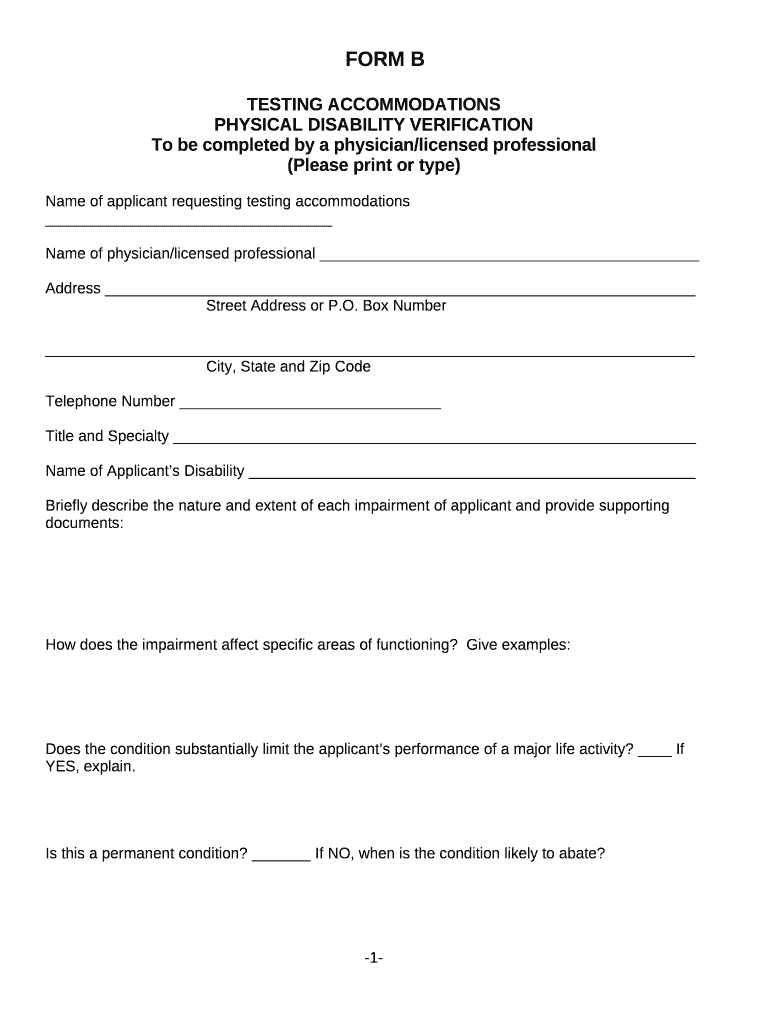
PHYSICAL DISABILITY VERIFICATION Form


What is the disability verification form?
The disability verification form is a document used to confirm an individual's eligibility for disability benefits or accommodations. It typically requires detailed information about the individual's medical condition, limitations, and how these affect their daily life. This form is crucial for various purposes, including applying for government assistance, workplace accommodations, or insurance claims. Understanding the specific requirements and implications of this form is essential for both applicants and healthcare providers involved in the verification process.
Steps to complete the disability verification form
Completing the disability verification form involves several key steps to ensure accuracy and compliance. First, gather all necessary personal information, including your identification details and medical history. Next, consult with a qualified healthcare professional who can provide the required medical documentation and insights into your condition. After filling out the form, review it for completeness and accuracy before submitting it. It is advisable to keep a copy for your records. Finally, submit the form through the designated method, whether online, by mail, or in person, depending on the requirements of the requesting organization.
Legal use of the disability verification form
The legal use of the disability verification form is governed by various regulations and laws that protect the rights of individuals with disabilities. This form must be completed accurately to ensure its validity in legal contexts, such as when applying for Social Security Disability Insurance (SSDI) or other benefits. The form serves as a formal declaration of an individual's disability status and may be used in disputes or appeals regarding eligibility. Compliance with the Americans with Disabilities Act (ADA) and other relevant legislation is critical to uphold the legal rights associated with disability verification.
Required documents for the disability verification form
When completing the disability verification form, several documents may be required to support your application. These typically include:
- Medical records detailing your diagnosis and treatment history
- Letters or reports from healthcare providers that outline your limitations
- Personal identification, such as a driver's license or Social Security number
- Any previous disability determination letters, if applicable
Having these documents ready can streamline the verification process and enhance the credibility of your application.
Eligibility criteria for the disability verification form
Eligibility for completing the disability verification form generally depends on specific criteria set by the requesting agency or organization. Common factors include:
- A documented medical condition that significantly impairs daily functioning
- Evidence of ongoing treatment or management of the condition
- Compliance with any additional requirements specific to the benefits being sought
Understanding these criteria is essential to ensure that the form is filled out accurately and that all necessary information is provided to support your claim.
Form submission methods
The disability verification form can typically be submitted through various methods, depending on the requirements of the organization requesting it. Common submission methods include:
- Online submission through a secure portal
- Mailing the completed form to the designated address
- In-person delivery at the relevant office or agency
Choosing the appropriate submission method is important for ensuring timely processing and compliance with any deadlines.
Quick guide on how to complete physical disability verification
Effortlessly prepare PHYSICAL DISABILITY VERIFICATION on any device
Digital document management has gained popularity among businesses and individuals alike. It serves as an ideal eco-friendly alternative to conventional printed and signed documents, allowing you to locate the necessary form and securely preserve it online. airSlate SignNow equips you with all the tools required to create, modify, and electronically sign your documents quickly and efficiently. Manage PHYSICAL DISABILITY VERIFICATION across any platform with airSlate SignNow's Android or iOS applications and streamline any document-related process today.
The easiest way to modify and electronically sign PHYSICAL DISABILITY VERIFICATION with ease
- Locate PHYSICAL DISABILITY VERIFICATION and click Get Form to initiate.
- Utilize the tools we provide to complete your form.
- Highlight important sections of the documents or redact sensitive information with tools that airSlate SignNow specifically offers for that purpose.
- Create your electronic signature with the Sign tool, which takes mere seconds and holds the same legal validity as a traditional ink signature.
- Review all the details and click on the Done button to save your changes.
- Select your preferred method of delivering your form, whether by email, SMS, invitation link, or download it to your computer.
Eliminate concerns over lost or misplaced documents, tedious form searches, or mistakes that necessitate printing new copies. airSlate SignNow meets your document management needs in just a few clicks from your device of choice. Edit and electronically sign PHYSICAL DISABILITY VERIFICATION while ensuring exceptional communication at every stage of your form preparation with airSlate SignNow.
Create this form in 5 minutes or less
Create this form in 5 minutes!
How to create an eSignature for the physical disability verification
The way to make an electronic signature for a PDF file online
The way to make an electronic signature for a PDF file in Google Chrome
The best way to create an electronic signature for signing PDFs in Gmail
The best way to generate an electronic signature from your mobile device
The way to generate an eSignature for a PDF file on iOS
The best way to generate an electronic signature for a PDF file on Android devices
People also ask
-
What is a disability verification form?
A disability verification form is a document used to confirm an individual's disability status. It typically requires information from a healthcare provider to validate the condition. This form is essential for accessing various benefits and support services.
-
How can airSlate SignNow help with disability verification forms?
airSlate SignNow streamlines the process of creating, sending, and signing disability verification forms. Our platform offers templates and customizable options to ensure you have an effective form that meets your needs. This simplifies the verification process for both providers and recipients.
-
Is there a cost associated with using the disability verification form on airSlate SignNow?
Yes, creating and managing disability verification forms on airSlate SignNow comes with a subscription-based pricing model. We offer different plans that cater to various needs, ensuring you get the right features for your organization. Our pricing is transparent and designed to provide great value.
-
What features does airSlate SignNow offer for disability verification forms?
airSlate SignNow provides features such as electronic signatures, customizable templates, and real-time tracking for disability verification forms. You can also set reminders and automate workflows to ensure a smoother process. These features help facilitate quick and secure document handling.
-
Can I integrate airSlate SignNow with other applications for managing disability verification forms?
Absolutely! airSlate SignNow offers seamless integrations with popular applications like Google Drive, Dropbox, and CRM systems. This allows you to manage your disability verification forms alongside other business processes, enhancing productivity and efficiency.
-
What are the benefits of using airSlate SignNow for disability verification forms?
Using airSlate SignNow for disability verification forms offers numerous benefits, including time savings and increased accuracy. Our platform ensures that forms are filled out correctly and reduces the likelihood of errors. Additionally, it enhances security and compliance with electronic signature laws.
-
How secure is the information provided in disability verification forms on airSlate SignNow?
Security is a top priority at airSlate SignNow. We implement industry-standard encryption and compliance measures to protect the information provided in disability verification forms. Your data is securely stored and only accessible to authorized users.
Get more for PHYSICAL DISABILITY VERIFICATION
Find out other PHYSICAL DISABILITY VERIFICATION
- How Can I eSignature Colorado Orthodontists LLC Operating Agreement
- eSignature North Carolina Non-Profit RFP Secure
- eSignature North Carolina Non-Profit Credit Memo Secure
- eSignature North Dakota Non-Profit Quitclaim Deed Later
- eSignature Florida Orthodontists Business Plan Template Easy
- eSignature Georgia Orthodontists RFP Secure
- eSignature Ohio Non-Profit LLC Operating Agreement Later
- eSignature Ohio Non-Profit LLC Operating Agreement Easy
- How Can I eSignature Ohio Lawers Lease Termination Letter
- Can I eSignature Ohio Lawers Lease Termination Letter
- Can I eSignature Oregon Non-Profit Last Will And Testament
- Can I eSignature Oregon Orthodontists LLC Operating Agreement
- How To eSignature Rhode Island Orthodontists LLC Operating Agreement
- Can I eSignature West Virginia Lawers Cease And Desist Letter
- eSignature Alabama Plumbing Confidentiality Agreement Later
- How Can I eSignature Wyoming Lawers Quitclaim Deed
- eSignature California Plumbing Profit And Loss Statement Easy
- How To eSignature California Plumbing Business Letter Template
- eSignature Kansas Plumbing Lease Agreement Template Myself
- eSignature Louisiana Plumbing Rental Application Secure