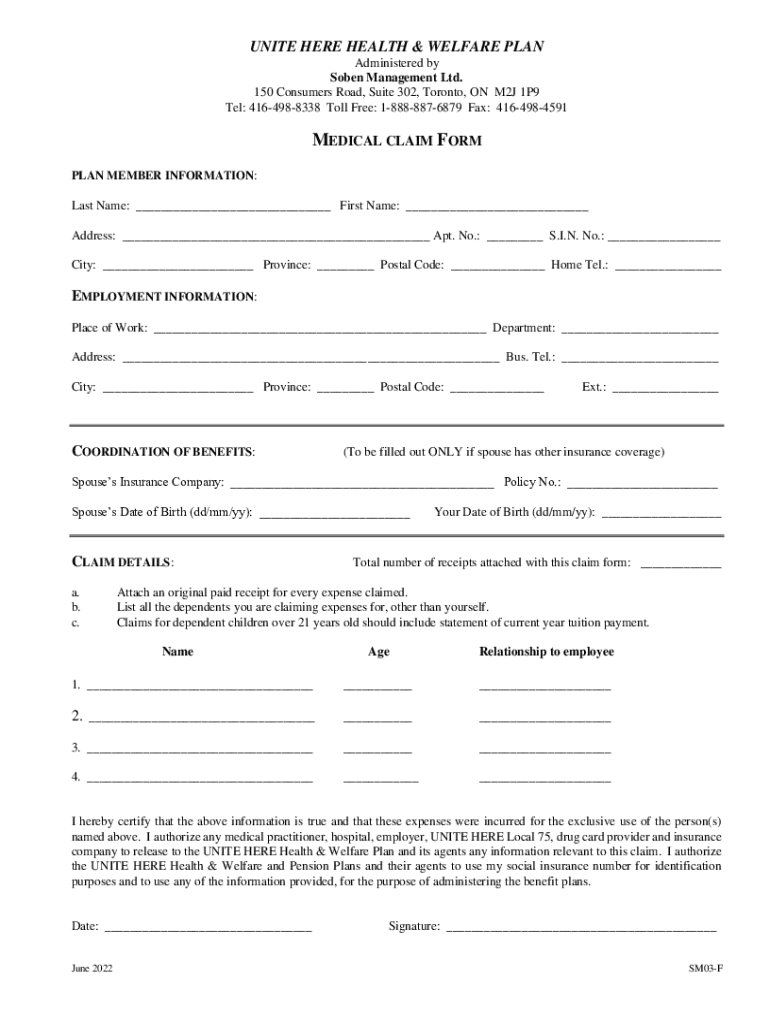
HEALTH & WELFARE TRUST of the HOTEL EMPLOYEES, RESTAURANT EMPLOYEES UNION, LOCAL 75 2022-2026


Understanding the Health & Welfare Trust of the Hotel Employees, Restaurant Employees Union, Local 75
The Health & Welfare Trust of the Hotel Employees, Restaurant Employees Union, Local 75 is designed to provide essential benefits to union members. This trust aims to support the health and welfare of employees in the hospitality and restaurant sectors. It encompasses various benefits, including medical, dental, and vision care, ensuring that members have access to necessary healthcare services. The trust operates under specific guidelines that align with union agreements and federal regulations, making it a vital resource for eligible members.
Steps to Complete the Soben Claim Form
Filling out the soben claim form involves several key steps to ensure accuracy and compliance. First, gather all necessary documentation, including proof of eligibility and any supporting medical records. Next, carefully fill out each section of the form, ensuring that all information is complete and accurate. Pay special attention to the signature section, as a valid signature is crucial for processing the claim. Once the form is completed, review it for any errors before submission. Finally, submit the form through the designated method, whether online or by mail, and keep a copy for your records.
Legal Use of the Soben Claim Form
The soben claim form is legally binding when completed correctly. To ensure its validity, it must comply with the Electronic Signatures in Global and National Commerce Act (ESIGN) and other relevant regulations. This means that the form must include appropriate signatures and meet specific requirements for electronic submissions. Utilizing a secure platform for eSigning, like signNow, enhances the legal standing of your submission, providing an electronic certificate that verifies the signing process. Understanding these legal aspects helps protect your rights and ensures that your claim is processed efficiently.
Required Documents for the Soben Claim Form
When preparing to submit the soben claim form, certain documents are essential to support your claim. These typically include proof of employment, medical records related to the claim, and any other documentation requested by the trust. It is crucial to ensure that all documents are current and clearly legible. Having these documents ready will facilitate a smoother submission process and help avoid delays in claim processing.
Form Submission Methods
The soben claim form can be submitted through various methods to accommodate different preferences. Members can choose to complete the form online, which often allows for quicker processing times. Alternatively, the form can be printed and submitted by mail or in person at designated locations. Each submission method has its own guidelines, so it is important to follow the specific instructions provided for the chosen method to ensure proper handling of your claim.
Eligibility Criteria for the Soben Claim Form
To qualify for benefits through the soben claim form, individuals must meet specific eligibility criteria set by the Health & Welfare Trust. Generally, eligibility is determined by employment status within the union and adherence to established guidelines. Members should verify their eligibility before submitting the form to avoid complications. Understanding these criteria helps ensure that only qualified individuals submit claims, thereby streamlining the process for all members.
Quick guide on how to complete health ampamp welfare trust of the hotel employees restaurant employees union local 75
Complete HEALTH & WELFARE TRUST OF THE HOTEL EMPLOYEES, RESTAURANT EMPLOYEES UNION, LOCAL 75 effortlessly on any device
Digital document management has become increasingly favored by businesses and individuals. It offers a perfect eco-friendly substitute to traditional printed and signed documents, as you can access the appropriate form and securely keep it online. airSlate SignNow provides all the tools necessary to create, alter, and eSign your documents quickly without any hold-ups. Manage HEALTH & WELFARE TRUST OF THE HOTEL EMPLOYEES, RESTAURANT EMPLOYEES UNION, LOCAL 75 on any device using airSlate SignNow Android or iOS applications and enhance any document-centric process today.
How to modify and eSign HEALTH & WELFARE TRUST OF THE HOTEL EMPLOYEES, RESTAURANT EMPLOYEES UNION, LOCAL 75 with ease
- Obtain HEALTH & WELFARE TRUST OF THE HOTEL EMPLOYEES, RESTAURANT EMPLOYEES UNION, LOCAL 75 and then click Get Form to begin.
- Utilize the tools we offer to complete your form.
- Emphasize relevant sections of your documents or obscure sensitive information with tools that airSlate SignNow offers specifically for that purpose.
- Generate your signature using the Sign feature, which takes seconds and carries the same legal validity as a conventional wet ink signature.
- Verify the details and then click on the Done button to save your changes.
- Choose your preferred method to send your form, via email, SMS, or invite link, or download it to your computer.
Eliminate concerns about lost or misfiled documents, laborious form searches, or errors that necessitate printing new copies. airSlate SignNow caters to your document management needs in just a few clicks from any device of your choice. Edit and eSign HEALTH & WELFARE TRUST OF THE HOTEL EMPLOYEES, RESTAURANT EMPLOYEES UNION, LOCAL 75 and ensure seamless communication at every stage of your form preparation with airSlate SignNow.
Create this form in 5 minutes or less
Find and fill out the correct health ampamp welfare trust of the hotel employees restaurant employees union local 75
Create this form in 5 minutes!
How to create an eSignature for the health ampamp welfare trust of the hotel employees restaurant employees union local 75
How to create an electronic signature for a PDF online
How to create an electronic signature for a PDF in Google Chrome
How to create an e-signature for signing PDFs in Gmail
How to create an e-signature right from your smartphone
How to create an e-signature for a PDF on iOS
How to create an e-signature for a PDF on Android
People also ask
-
What is soben insurance and how can it benefit my business?
Soben insurance provides comprehensive coverage tailored to meet the specific needs of your business. By ensuring protection against various risks, it allows businesses to operate with peace of mind while focusing on growth and productivity. With soben insurance, you can safeguard your assets and minimize financial setbacks.
-
How much does soben insurance cost?
The cost of soben insurance varies based on several factors, including the type of coverage you need and your business's specific risks. Typically, you can expect affordable rates that ensure you receive maximum protection without breaking the bank. It's advisable to obtain quotes from multiple providers to find the best pricing for your soben insurance needs.
-
What types of coverage does soben insurance offer?
Soben insurance generally offers a wide range of coverage options, including general liability, property insurance, and workers’ compensation. Each type of coverage is designed to address different aspects of business risk, ensuring you have a tailored solution. Understanding the options available can help you select the right services for your business.
-
Can I customize my soben insurance policy?
Yes, one of the key benefits of soben insurance is its flexibility to customize policies to fit your business's unique requirements. You can choose specific coverage types and limits that match your operational needs, ensuring comprehensive protection without unnecessary expenses. This customization helps you get the most out of your soben insurance policy.
-
How does airSlate SignNow integrate with soben insurance?
airSlate SignNow seamlessly integrates with soben insurance by providing an easy-to-use platform for managing your insurance documents. The eSigning feature allows for quick approvals and secure document handling, making it easier for you to maintain your insurance records. This integration enhances your efficiency in managing policy-related paperwork.
-
What are the benefits of using airSlate SignNow for my soben insurance documents?
Using airSlate SignNow for your soben insurance documents streamlines the signing and approval process, saving you time and effort. With its secure electronic signature functionality, your documents are processed faster and with greater security compared to traditional methods. This means you can focus on managing your business while feeling confident in your soben insurance coverage.
-
How can I claim my soben insurance?
To claim your soben insurance, you typically need to follow a streamlined process that starts with contacting your insurance provider and providing them with the necessary documentation of the incident. Most insurers facilitate online claim filing through their portals, ensuring a quick response. It's essential to review your policy for specific claims procedures related to your soben insurance.
Get more for HEALTH & WELFARE TRUST OF THE HOTEL EMPLOYEES, RESTAURANT EMPLOYEES UNION, LOCAL 75
Find out other HEALTH & WELFARE TRUST OF THE HOTEL EMPLOYEES, RESTAURANT EMPLOYEES UNION, LOCAL 75
- Electronic signature California Car Lease Agreement Template Free
- How Can I Electronic signature Florida Car Lease Agreement Template
- Electronic signature Kentucky Car Lease Agreement Template Myself
- Electronic signature Texas Car Lease Agreement Template Easy
- Electronic signature New Mexico Articles of Incorporation Template Free
- Electronic signature New Mexico Articles of Incorporation Template Easy
- Electronic signature Oregon Articles of Incorporation Template Simple
- eSignature Montana Direct Deposit Enrollment Form Easy
- How To Electronic signature Nevada Acknowledgement Letter
- Electronic signature New Jersey Acknowledgement Letter Free
- Can I eSignature Oregon Direct Deposit Enrollment Form
- Electronic signature Colorado Attorney Approval Later
- How To Electronic signature Alabama Unlimited Power of Attorney
- Electronic signature Arizona Unlimited Power of Attorney Easy
- Can I Electronic signature California Retainer Agreement Template
- How Can I Electronic signature Missouri Unlimited Power of Attorney
- Electronic signature Montana Unlimited Power of Attorney Secure
- Electronic signature Missouri Unlimited Power of Attorney Fast
- Electronic signature Ohio Unlimited Power of Attorney Easy
- How Can I Electronic signature Oklahoma Unlimited Power of Attorney