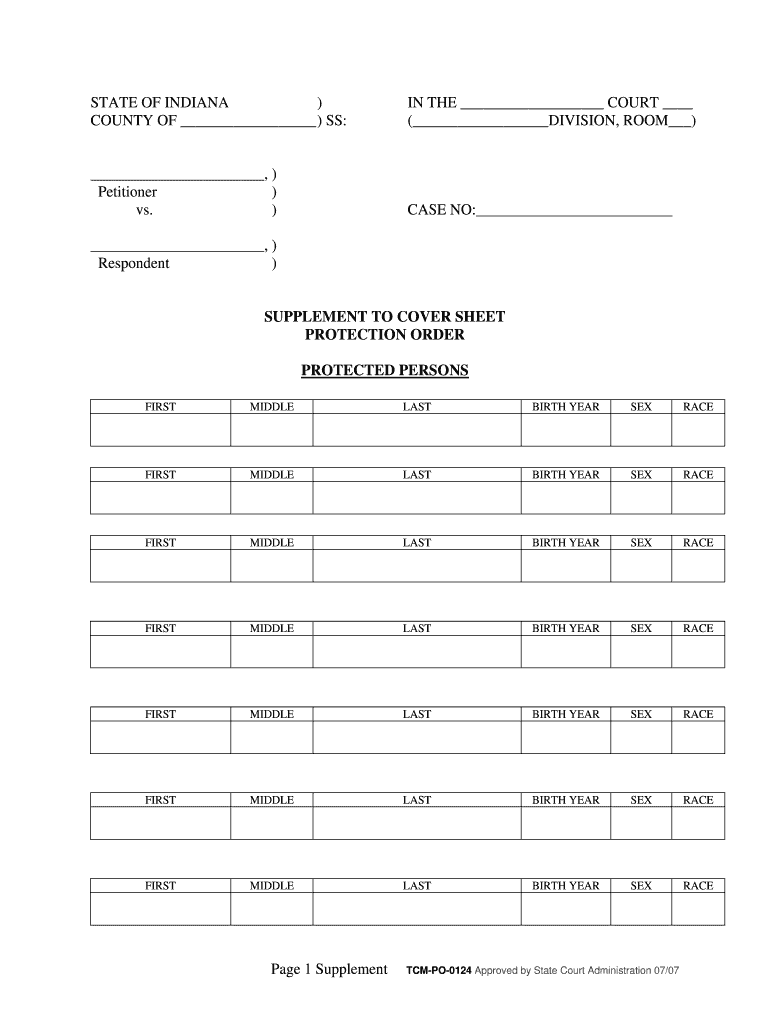
Please Answer the Questions below in Gov in Form


What is the supplement sheet order template?
The supplement sheet order template is a specific document used in various business and administrative processes to request additional items or services beyond an initial order. This template helps streamline communication between parties, ensuring clarity and accuracy in the ordering process. It typically includes fields for the orderer's information, item descriptions, quantities, and any special instructions. By using this template, businesses can maintain organized records and facilitate efficient processing of supplementary requests.
How to use the supplement sheet order template
Utilizing the supplement sheet order template involves several key steps. First, download the template from a trusted source or create one using a word processing application. Next, fill in your contact information and the details of the original order. Clearly specify the additional items or services you wish to request, including quantities and any relevant specifications. Review the completed template for accuracy before submitting it to the appropriate recipient, whether that be a supplier, vendor, or internal department. Keeping a copy for your records is also advisable.
Steps to complete the supplement sheet order template
Completing the supplement sheet order template is straightforward. Follow these steps for effective completion:
- Open the template in your preferred document editing software.
- Enter your name, contact information, and date at the top of the form.
- Reference the original order number or details to provide context.
- List the additional items needed, including descriptions and quantities.
- Include any special instructions or notes that may assist in processing the order.
- Review the document for errors and ensure all necessary information is included.
- Save the completed form and send it to the designated recipient.
Legal use of the supplement sheet order template
The supplement sheet order template can be legally binding if used correctly and in accordance with applicable laws. It is essential to ensure that all parties involved understand the terms of the order and that the document is signed or acknowledged by the relevant parties. In the United States, electronic signatures may be used, provided they comply with the ESIGN and UETA acts. This adds an additional layer of security and legality to the document, ensuring it holds up in case of disputes.
Required documents for using the supplement sheet order template
When using the supplement sheet order template, certain documents may be required to support your request. These may include:
- The original purchase order or invoice related to the initial order.
- Any correspondence that outlines the need for additional items or services.
- Relevant contracts or agreements that govern the transaction.
- Proof of payment if applicable, to validate the initial order.
Having these documents on hand can facilitate smoother processing and help resolve any potential issues that may arise.
Examples of using the supplement sheet order template
There are various scenarios in which the supplement sheet order template can be effectively used. For instance:
- A construction company may use the template to request additional materials after an initial order has been placed.
- A restaurant could utilize the template to order extra supplies from a vendor when they run low on inventory unexpectedly.
- An office manager might use the template to request additional office supplies to accommodate a growing team.
These examples illustrate the versatility of the supplement sheet order template across different industries and contexts.
Quick guide on how to complete please answer the questions below ingov in
Facilitate Please Answer The Questions Below IN gov In effortlessly on any device
Digital document management has become increasingly favored by businesses and individuals. It offers a perfect eco-friendly substitute to conventional printed and signed documents, as you can access the correct form and securely save it online. airSlate SignNow provides you with all the tools needed to create, modify, and eSign your documents swiftly without delays. Manage Please Answer The Questions Below IN gov In on any platform with airSlate SignNow Android or iOS applications and enhance any document-driven procedure today.
The simplest way to alter and eSign Please Answer The Questions Below IN gov In effortlessly
- Locate Please Answer The Questions Below IN gov In and click Get Form to begin.
- Use the tools we offer to complete your form.
- Highlight pertinent sections of your documents or obscure sensitive information with tools that airSlate SignNow provides specifically for that purpose.
- Create your signature using the Sign tool, which takes seconds and holds the same legal validity as a conventional wet ink signature.
- Verify all the details and click the Done button to preserve your changes.
- Select how you wish to deliver your form, via email, text message (SMS), invitation link, or download it to your computer.
Eliminate the worry of lost or misplaced documents, tedious form searching, or errors that necessitate printing new document copies. airSlate SignNow addresses all your document management needs in just a few clicks from any device of your preference. Modify and eSign Please Answer The Questions Below IN gov In and guarantee exceptional communication at every stage of your form preparation process with airSlate SignNow.
Create this form in 5 minutes or less
Create this form in 5 minutes!
How to create an eSignature for the please answer the questions below ingov in
How to generate an electronic signature for your PDF file in the online mode
How to generate an electronic signature for your PDF file in Chrome
The way to make an eSignature for putting it on PDFs in Gmail
The way to generate an electronic signature straight from your smartphone
How to make an electronic signature for a PDF file on iOS devices
The way to generate an electronic signature for a PDF document on Android
People also ask
-
What is a supplement sheet order template?
A supplement sheet order template is a customizable document used by businesses to streamline the order process. It helps in organizing additional information about specific orders, ensuring that all necessary details are captured accurately. With airSlate SignNow, you can easily create and manage these templates to increase efficiency.
-
How can I create a supplement sheet order template using airSlate SignNow?
Creating a supplement sheet order template with airSlate SignNow is straightforward. You can start with a blank document or use an existing template, then customize it according to your business needs. Our intuitive interface allows for easy drag-and-drop features to add fields relevant to your orders.
-
What are the pricing options for using the supplement sheet order template?
AirSlate SignNow offers flexible pricing plans that include access to features such as the supplement sheet order template. You can choose from monthly or annual subscriptions to fit your budget. Our plans are designed to be cost-effective, ensuring you get the best value for your document management needs.
-
What are the benefits of using a supplement sheet order template?
Using a supplement sheet order template helps reduce errors and improve overall order accuracy. It ensures that all required fields are filled out, which can expedite processing times. Additionally, it enhances communication among your team members by providing a clear structure for order information.
-
Can I integrate the supplement sheet order template with other software?
Yes, airSlate SignNow allows seamless integration with various software applications, including CRM systems and accounting software. This means you can easily sync your supplement sheet order template with other tools you use, making your workflow more efficient. Integration helps minimize manual data entry and errors.
-
Is the supplement sheet order template customizable?
Absolutely! The supplement sheet order template in airSlate SignNow is highly customizable. You can tailor it by adding or removing fields, changing layouts, and incorporating specific branding elements to fit your company's requirements. This flexibility ensures your template meets your exact needs.
-
Can multiple users access the supplement sheet order template?
Yes, multiple users can access the supplement sheet order template in airSlate SignNow, making it ideal for collaborative work. You can assign roles and permissions to control who can edit or view the document. This feature enhances teamwork and maintains document integrity throughout the order process.
Get more for Please Answer The Questions Below IN gov In
- Wyoming affidavit indigency form
- State of wyoming county of ssin the matter form
- Ca corporation 495360845 form
- Affidavit of custody election georgia form
- Fillable online family law information center
- 15 day temporary registration michigan form
- Mi form petition probate appointment
- Opinion otworth mandatory injunction final docx form
Find out other Please Answer The Questions Below IN gov In
- How To Electronic signature Florida CV Form Template
- Electronic signature Mississippi CV Form Template Easy
- Electronic signature Ohio CV Form Template Safe
- Electronic signature Nevada Employee Reference Request Mobile
- How To Electronic signature Washington Employee Reference Request
- Electronic signature New York Working Time Control Form Easy
- How To Electronic signature Kansas Software Development Proposal Template
- Electronic signature Utah Mobile App Design Proposal Template Fast
- Electronic signature Nevada Software Development Agreement Template Free
- Electronic signature New York Operating Agreement Safe
- How To eSignature Indiana Reseller Agreement
- Electronic signature Delaware Joint Venture Agreement Template Free
- Electronic signature Hawaii Joint Venture Agreement Template Simple
- Electronic signature Idaho Web Hosting Agreement Easy
- Electronic signature Illinois Web Hosting Agreement Secure
- Electronic signature Texas Joint Venture Agreement Template Easy
- How To Electronic signature Maryland Web Hosting Agreement
- Can I Electronic signature Maryland Web Hosting Agreement
- Electronic signature Michigan Web Hosting Agreement Simple
- Electronic signature Missouri Web Hosting Agreement Simple