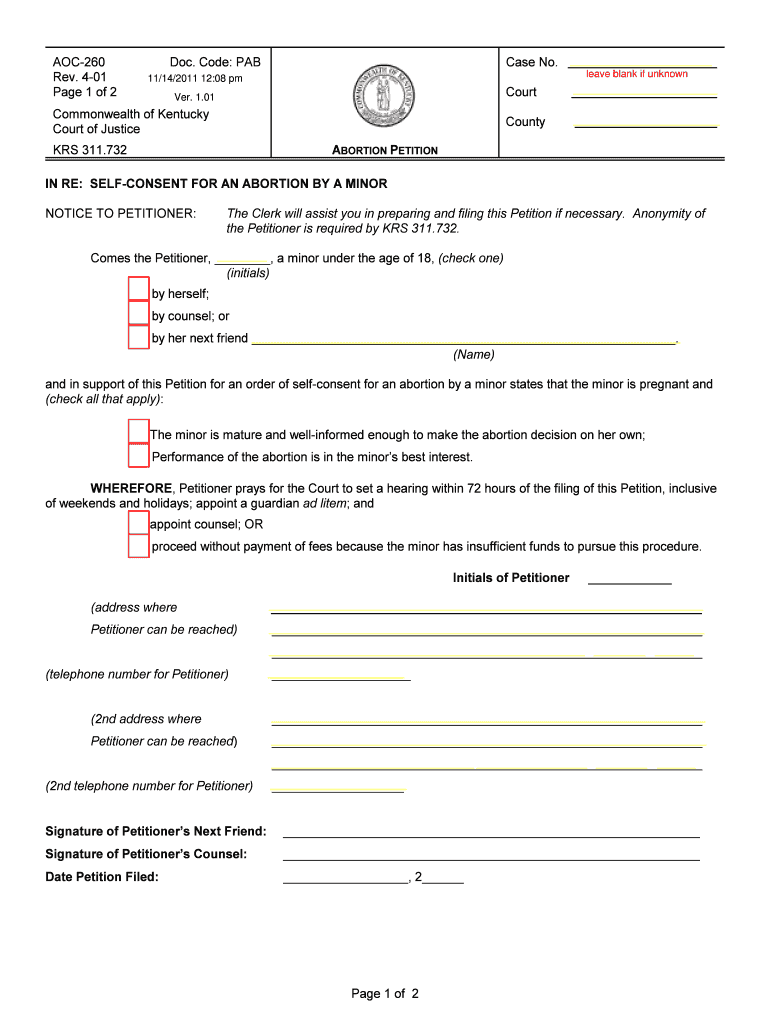
Kentucky State Abortion Form


What is the Kentucky State Abortion Form
The Kentucky State Abortion Form, often referred to as the AOC 260 form, is a legal document required for individuals seeking to terminate a pregnancy in Kentucky. This form serves to formalize the request for an abortion and must be completed in accordance with state laws. It includes essential information such as the patient's details, medical history, and the specifics of the procedure being requested. Understanding the purpose and requirements of this form is crucial for ensuring compliance with Kentucky abortion law.
How to obtain the Kentucky State Abortion Form
The Kentucky State Abortion Form can be obtained through various channels. It is typically available at healthcare facilities that provide abortion services, including clinics and hospitals. Additionally, the form may be accessible online through state health department resources or legal aid organizations that assist with reproductive health issues. It is important to ensure that you are using the most current version of the form, as regulations and requirements may change over time.
Steps to complete the Kentucky State Abortion Form
Completing the Kentucky State Abortion Form involves several key steps:
- Gather necessary personal information, including name, address, and date of birth.
- Provide details about your medical history, including any previous pregnancies and health conditions.
- Indicate the type of abortion procedure you are requesting and any relevant medical information.
- Review the form for accuracy and completeness before submission.
- Sign and date the form as required, ensuring that all necessary signatures are included.
Legal use of the Kentucky State Abortion Form
The Kentucky State Abortion Form must be completed and submitted in compliance with state regulations to be considered legally binding. This includes adhering to the stipulations set forth in Kentucky abortion law, which may involve waiting periods and parental consent for minors. Proper execution of the form is essential for ensuring that the abortion procedure can proceed without legal complications.
Key elements of the Kentucky State Abortion Form
Several key elements must be included in the Kentucky State Abortion Form to ensure its validity:
- Patient Information: Full name, address, and contact details.
- Medical History: Relevant health information and previous pregnancy details.
- Procedure Details: Type of abortion requested and any associated medical information.
- Signatures: Required signatures from the patient and, if applicable, a guardian or parent.
Form Submission Methods
The completed Kentucky State Abortion Form can be submitted through various methods, depending on the healthcare provider's requirements. Common submission methods include:
- In-Person: Deliver the form directly to the healthcare facility where the abortion will take place.
- Mail: Send the completed form via postal service to the designated address provided by the healthcare provider.
- Online: Some facilities may offer an online submission option for convenience.
Quick guide on how to complete kentucky state abortion form
Finalize Kentucky State Abortion Form effortlessly on any gadget
Web-based document administration has become increasingly favored by companies and individuals alike. It serves as an ideal eco-conscious substitute for traditional printed and signed files, enabling you to obtain the necessary form and securely archive it online. airSlate SignNow equips you with all the resources needed to create, modify, and electronically sign your documents quickly and without interruptions. Handle Kentucky State Abortion Form on any system with airSlate SignNow Android or iOS applications and simplify any document-related tasks today.
The easiest method to alter and electronically sign Kentucky State Abortion Form with ease
- Locate Kentucky State Abortion Form and click Get Form to begin.
- Utilize the features we offer to complete your form.
- Emphasize pertinent sections of the documents or redact sensitive information with tools that airSlate SignNow offers specifically for this purpose.
- Generate your eSignature using the Sign tool, which takes mere seconds and holds the same legal validity as a conventional wet ink signature.
- Review all the details and then click on the Done button to save your modifications.
- Select your preferred method for sharing your form, whether by email, SMS, or invitation link, or download it to your computer.
Eliminate worries about mislaid or lost files, tedious form hunting, or mistakes that necessitate printing new document copies. airSlate SignNow meets all your document management needs in just a few clicks from any device of your choice. Modify and electronically sign Kentucky State Abortion Form and ensure outstanding communication at any point in the form preparation process with airSlate SignNow.
Create this form in 5 minutes or less
Create this form in 5 minutes!
How to create an eSignature for the kentucky state abortion form
The best way to create an electronic signature for a PDF online
The best way to create an electronic signature for a PDF in Google Chrome
How to create an eSignature for signing PDFs in Gmail
How to generate an eSignature right from your smartphone
The way to create an eSignature for a PDF on iOS
How to generate an eSignature for a PDF on Android
People also ask
-
What is the cost of using airSlate SignNow for ky abortion documents?
The pricing for airSlate SignNow varies based on the plan you choose, but it remains cost-effective for managing ky abortion documents efficiently. You can select from monthly or annual subscriptions that cater to different business needs, ensuring you have access to essential features for document signing and management.
-
How does airSlate SignNow help with the signing of ky abortion consent forms?
airSlate SignNow streamlines the process of signing ky abortion consent forms by providing a user-friendly interface. This enables both parties to eSign documents securely and quickly, reducing delays and ensuring compliance with legal requirements.
-
What features does airSlate SignNow offer for managing ky abortion documents?
airSlate SignNow offers various features tailored for managing ky abortion documents, including customizable templates, automated workflows, and document tracking. These features help simplify the document management process, providing users with an efficient way to handle sensitive paperwork.
-
Is airSlate SignNow compliant with ky abortion regulations?
Yes, airSlate SignNow is designed to comply with relevant laws and regulations, including those pertaining to ky abortion. This ensures that your documents are handled securely and in accordance with legislative requirements, providing peace of mind for users.
-
Can airSlate SignNow integrate with other software for ky abortion process management?
Absolutely! airSlate SignNow supports integrations with various software applications that enhance the management of ky abortion processes. This connectivity allows users to streamline their workflows and maintain organization across different platforms.
-
What are the benefits of using airSlate SignNow for ky abortion forms?
Using airSlate SignNow for ky abortion forms offers numerous benefits, including faster turnaround times and reduced paper usage. The digital platform ensures that all documents are securely stored and easily accessible, which improves efficiency and reduces stress in managing sensitive information.
-
How does airSlate SignNow ensure the security of ky abortion documents?
airSlate SignNow employs advanced security measures, such as encryption and secure access protocols, to protect ky abortion documents. This ensures that sensitive information is safeguarded against unauthorized access while maintaining compliance with healthcare privacy standards.
Get more for Kentucky State Abortion Form
- This contract has been approved by the rockland county bar form
- Christopher lunn form
- Tenant billing authorization form cityofrochester
- Fec form 5 fillable
- Ps form 1840b
- Usps letterhead pdf 239336830 form
- Pennsylvania state board of certified real estate pa gov form
- Water sector utility incident action checklistwildfire examples of activities that water and wastewater utilities can take to form
Find out other Kentucky State Abortion Form
- eSign Hawaii Education Arbitration Agreement Fast
- eSign Minnesota Construction Purchase Order Template Safe
- Can I eSign South Dakota Doctors Contract
- eSign Mississippi Construction Rental Application Mobile
- How To eSign Missouri Construction Contract
- eSign Missouri Construction Rental Lease Agreement Easy
- How To eSign Washington Doctors Confidentiality Agreement
- Help Me With eSign Kansas Education LLC Operating Agreement
- Help Me With eSign West Virginia Doctors Lease Agreement Template
- eSign Wyoming Doctors Living Will Mobile
- eSign Wyoming Doctors Quitclaim Deed Free
- How To eSign New Hampshire Construction Rental Lease Agreement
- eSign Massachusetts Education Rental Lease Agreement Easy
- eSign New York Construction Lease Agreement Online
- Help Me With eSign North Carolina Construction LLC Operating Agreement
- eSign Education Presentation Montana Easy
- How To eSign Missouri Education Permission Slip
- How To eSign New Mexico Education Promissory Note Template
- eSign New Mexico Education Affidavit Of Heirship Online
- eSign California Finance & Tax Accounting IOU Free