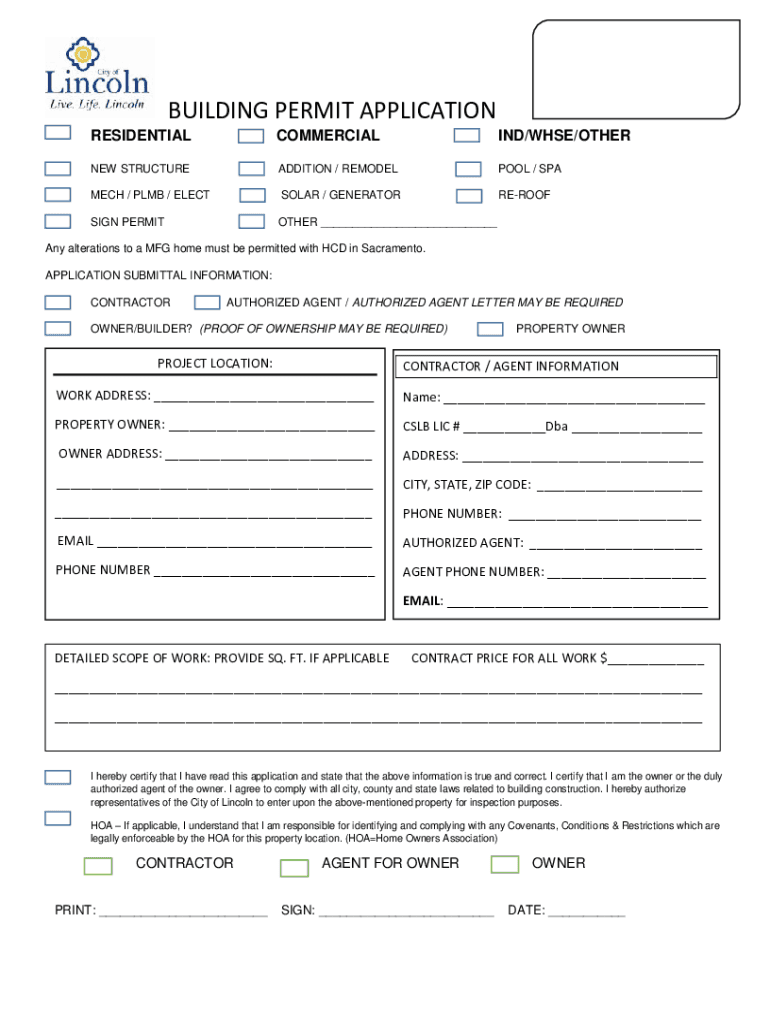
Building Permit Applications E FormsGreenville, SC


What is the Building Permit Applications E formsGreenville, SC
The Building Permit Applications E formsGreenville, SC are essential documents required for individuals or businesses looking to undertake construction, renovation, or any significant alterations to properties within Greenville, South Carolina. These forms ensure that all building projects comply with local zoning laws, safety codes, and regulations. By submitting these electronic forms, applicants can streamline the process of obtaining necessary approvals from city officials.
How to use the Building Permit Applications E formsGreenville, SC
Using the Building Permit Applications E formsGreenville, SC involves several straightforward steps. First, access the electronic form through the designated online portal. Fill in all required fields accurately, providing detailed information about the project, including location, scope, and estimated costs. Ensure that all necessary documentation, such as site plans and contractor details, is attached. Once completed, review the form for accuracy before submitting it electronically for processing by the local authorities.
Steps to complete the Building Permit Applications E formsGreenville, SC
Completing the Building Permit Applications E formsGreenville, SC requires careful attention to detail. Follow these steps:
- Access the official e-form on the city’s website.
- Provide your contact information and the property address.
- Describe the nature of the building project, including any alterations.
- Attach supporting documents, such as architectural plans and contractor licenses.
- Review all entries for accuracy and completeness.
- Submit the form electronically and keep a copy for your records.
Legal use of the Building Permit Applications E formsGreenville, SC
The legal use of the Building Permit Applications E formsGreenville, SC is governed by local building codes and regulations. These forms must be filled out accurately to ensure compliance with state and federal laws. Electronic submissions are considered legally binding when they meet the necessary requirements, including proper signatures and documentation. Utilizing a reliable e-signature solution can enhance the legality and security of the submission process.
Key elements of the Building Permit Applications E formsGreenville, SC
Key elements of the Building Permit Applications E formsGreenville, SC include:
- Applicant's name and contact information.
- Property details, including address and parcel number.
- Project description and scope of work.
- Estimated project cost and timeline.
- Required signatures from property owners and contractors.
State-specific rules for the Building Permit Applications E formsGreenville, SC
State-specific rules for the Building Permit Applications E formsGreenville, SC dictate the requirements and processes unique to South Carolina. These rules may include specific zoning laws, safety codes, and environmental regulations that must be adhered to during the application process. It is crucial for applicants to familiarize themselves with these regulations to ensure their projects are compliant and to avoid potential delays or penalties.
Quick guide on how to complete building permit applications e formsgreenville sc
Complete Building Permit Applications E formsGreenville, SC effortlessly on any device
Online document management has become increasingly popular among businesses and individuals. It offers an ideal eco-friendly substitute for traditional printed and signed paperwork, allowing you to obtain the necessary forms and securely store them online. airSlate SignNow equips you with all the tools you need to create, alter, and eSign your documents swiftly without any delays. Manage Building Permit Applications E formsGreenville, SC on any device using airSlate SignNow's Android or iOS applications and streamline any document-based process today.
The easiest way to alter and eSign Building Permit Applications E formsGreenville, SC with ease
- Obtain Building Permit Applications E formsGreenville, SC and then click Get Form to start.
- Utilize the tools we offer to complete your document.
- Emphasize important sections of your documents or redact sensitive details with tools that airSlate SignNow offers specifically for that purpose.
- Generate your eSignature using the Sign tool, which takes mere seconds and holds the same legal validity as a traditional wet ink signature.
- Review the information and then click the Done button to save your modifications.
- Decide how you wish to send your form, via email, SMS, invite link, or download it to your computer.
Eliminate concerns about lost or misplaced documents, tedious form searching, or mistakes that necessitate printing new copies. airSlate SignNow addresses your document management needs in just a few clicks from any device you prefer. Edit and eSign Building Permit Applications E formsGreenville, SC and ensure effective communication at every step of your form preparation process with airSlate SignNow.
Create this form in 5 minutes or less
Create this form in 5 minutes!
How to create an eSignature for the building permit applications e formsgreenville sc
How to create an electronic signature for a PDF online
How to create an electronic signature for a PDF in Google Chrome
How to create an e-signature for signing PDFs in Gmail
How to create an e-signature right from your smartphone
How to create an e-signature for a PDF on iOS
How to create an e-signature for a PDF on Android
People also ask
-
What are Building Permit Applications E forms in Greenville, SC?
Building Permit Applications E forms in Greenville, SC, are digital documents required for securing permits for construction and renovation projects. They streamline the application process, making it more efficient and less time-consuming. By using airSlate SignNow, you can easily create, modify, and submit these essential forms online.
-
How does airSlate SignNow simplify Building Permit Applications E forms in Greenville, SC?
airSlate SignNow simplifies Building Permit Applications E forms in Greenville, SC, by providing an intuitive platform for document management. You can fill out, eSign, and send forms directly from your device, reducing paperwork and administrative burdens. Its user-friendly interface ensures that you can complete applications with ease and confidence.
-
What are the pricing options for using airSlate SignNow for Building Permit Applications E forms in Greenville, SC?
airSlate SignNow offers several pricing plans tailored for businesses needing Building Permit Applications E forms in Greenville, SC. Each plan includes various features such as unlimited signing, document templates, and enhanced security. You can choose a plan that best fits your budget and the scale of your operations.
-
Can I integrate airSlate SignNow with other software for Building Permit Applications E forms in Greenville, SC?
Yes, airSlate SignNow offers integrations with popular software applications, enhancing your workflow for Building Permit Applications E forms in Greenville, SC. You can connect with tools such as CRM systems, project management software, and cloud storage solutions. This flexibility ensures a seamless experience across platforms.
-
What benefits do I gain by using airSlate SignNow for Building Permit Applications E forms in Greenville, SC?
Using airSlate SignNow for Building Permit Applications E forms in Greenville, SC, provides numerous benefits, including faster processing times and improved accuracy. Digital forms reduce the risk of errors and facilitate quicker approvals from authorities. Additionally, you can track the status of your applications in real-time.
-
Are there templates available for Building Permit Applications E forms in Greenville, SC?
Yes, airSlate SignNow provides customizable templates for Building Permit Applications E forms in Greenville, SC. These templates help users save time and ensure that all necessary fields are included. Easily adapt existing templates to meet specific project requirements or create your own from scratch.
-
Is it secure to use airSlate SignNow for Building Permit Applications E forms in Greenville, SC?
Absolutely! airSlate SignNow prioritizes security when handling Building Permit Applications E forms in Greenville, SC. The platform uses advanced encryption and secure authentication methods to protect your data, ensuring that your sensitive information remains safe throughout the process.
Get more for Building Permit Applications E formsGreenville, SC
- Rent landlord verification form pdfwordeforms
- 238011 form
- Absentee ballot application maryland state board of elections elections state md form
- Aetna referral form 79468440
- Davis school district fee waiver form
- Form ct 3 m general business corporation mta surcharge return tax year
- California sex offender management board form
- Dv 316 form
Find out other Building Permit Applications E formsGreenville, SC
- Electronic signature Montana High Tech Warranty Deed Mobile
- Electronic signature Florida Lawers Cease And Desist Letter Fast
- Electronic signature Lawers Form Idaho Fast
- Electronic signature Georgia Lawers Rental Lease Agreement Online
- How Do I Electronic signature Indiana Lawers Quitclaim Deed
- How To Electronic signature Maryland Lawers Month To Month Lease
- Electronic signature North Carolina High Tech IOU Fast
- How Do I Electronic signature Michigan Lawers Warranty Deed
- Help Me With Electronic signature Minnesota Lawers Moving Checklist
- Can I Electronic signature Michigan Lawers Last Will And Testament
- Electronic signature Minnesota Lawers Lease Termination Letter Free
- Electronic signature Michigan Lawers Stock Certificate Mobile
- How Can I Electronic signature Ohio High Tech Job Offer
- How To Electronic signature Missouri Lawers Job Description Template
- Electronic signature Lawers Word Nevada Computer
- Can I Electronic signature Alabama Legal LLC Operating Agreement
- How To Electronic signature North Dakota Lawers Job Description Template
- Electronic signature Alabama Legal Limited Power Of Attorney Safe
- How To Electronic signature Oklahoma Lawers Cease And Desist Letter
- How To Electronic signature Tennessee High Tech Job Offer