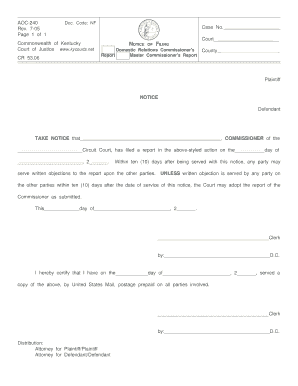
Domestic Commissioner Report Form


What is the Domestic Commissioner Report
The Domestic Commissioner Report is a crucial document used in civil cases to provide a detailed account of the findings and recommendations made by a commissioner appointed by the court. This report typically includes information related to custody arrangements, property disputes, and other relevant matters that require judicial oversight. The report serves as a formal record that can influence court decisions and is essential for ensuring that all parties involved understand the outcomes of the commissioner's assessment.
Steps to Complete the Domestic Commissioner Report
Completing the Domestic Commissioner Report involves several key steps to ensure accuracy and compliance with legal standards. First, gather all necessary information, including relevant documents and evidence related to the case. Next, fill out the report format meticulously, ensuring that all sections are completed. It is essential to provide clear and concise information to avoid misunderstandings. After completing the report, review it for accuracy and completeness before submitting it to the court. Finally, ensure that all parties involved receive a copy of the report for their records.
Legal Use of the Domestic Commissioner Report
The Domestic Commissioner Report holds significant legal weight in civil cases. It is often submitted to the court as part of the legal proceedings and can be used to support claims or defenses presented by the parties involved. The report must adhere to specific legal standards to be considered valid, including proper formatting and the inclusion of necessary signatures. Courts rely on these reports to make informed decisions, making it vital that the information contained is accurate and comprehensive.
Key Elements of the Domestic Commissioner Report
Several key elements must be included in the Domestic Commissioner Report to ensure its effectiveness. These elements typically consist of:
- Case Information: Details about the case, including the names of the parties involved and case number.
- Findings: A thorough account of the commissioner’s observations and conclusions based on the evidence presented.
- Recommendations: Suggestions for the court regarding custody arrangements, property division, or other relevant matters.
- Signature: The report must be signed by the commissioner to validate its authenticity.
How to Obtain the Domestic Commissioner Report
To obtain the Domestic Commissioner Report, parties involved in the case must request it from the court where the case is filed. Typically, this can be done by submitting a formal request or motion to the court clerk. In some jurisdictions, the report may be available online through the court’s electronic filing system. It is important to check local rules and procedures, as they may vary by state and court. Once the request is processed, the report will be provided, often for a nominal fee.
State-Specific Rules for the Domestic Commissioner Report
Each state may have specific rules and guidelines governing the preparation and submission of the Domestic Commissioner Report. These rules can dictate the format, required information, and submission procedures. It is essential for individuals to familiarize themselves with their state’s regulations to ensure compliance. Failure to adhere to these rules may result in delays or the rejection of the report by the court.
Quick guide on how to complete domestic commissioner report
Effortlessly Prepare Domestic Commissioner Report on Any Device
Managing documents online has gained popularity among businesses and individuals alike. It offers an ideal eco-friendly substitute for traditional printed and signed documents, allowing you to locate the right form and store it securely online. airSlate SignNow equips you with all the necessary tools to create, edit, and electronically sign your documents quickly and efficiently. Manage Domestic Commissioner Report on any platform using airSlate SignNow apps for Android or iOS and enhance your document-related processes today.
How to Modify and Electronically Sign Domestic Commissioner Report with Ease
- Obtain Domestic Commissioner Report and click Get Form to begin.
- Make use of the tools we offer to complete your form.
- Mark important sections of your documents or obscure sensitive information with tools specifically provided by airSlate SignNow for this purpose.
- Generate your signature using the Sign tool, which takes just seconds and holds the same legal validity as a conventional ink signature.
- Review the information and click the Done button to save your modifications.
- Select your preferred method to send your form, whether by email, text message (SMS), invitation link, or download it to your computer.
Eliminate the worry of missing or lost documents, tedious form searches, or mistakes that necessitate printing new document copies. airSlate SignNow meets your document management needs in just a few clicks from any device you choose. Revise and electronically sign Domestic Commissioner Report while ensuring exceptional communication throughout your form preparation process with airSlate SignNow.
Create this form in 5 minutes or less
Create this form in 5 minutes!
How to create an eSignature for the domestic commissioner report
The best way to create an electronic signature for a PDF document in the online mode
The best way to create an electronic signature for a PDF document in Chrome
How to generate an eSignature for putting it on PDFs in Gmail
How to generate an eSignature from your mobile device
The way to create an eSignature for a PDF document on iOS devices
How to generate an eSignature for a PDF file on Android devices
People also ask
-
What is a commissioner report in civil cases format?
A commissioner report in civil cases format is a legal document that summarizes findings and recommendations in civil litigation cases. It provides an overview of evidence, hearings, and the commissioner’s assessments, aiding in the resolution of disputes. Understanding this format is crucial for legal practitioners.
-
How can airSlate SignNow help with commissioner reports in civil cases?
airSlate SignNow allows users to easily create, send, and eSign commissioner reports in civil cases format. With a user-friendly interface, you can streamline the document workflow, ensuring quick and efficient handling of important legal documents. This enhances collaboration among legal teams.
-
What features does airSlate SignNow offer for managing legal documents?
AirSlate SignNow includes features such as template creation, secure eSigning, and real-time collaboration for managing legal documents like commissioner reports in civil cases format. These tools help improve productivity and ensure compliance with legal standards. Additionally, users can customize workflows to fit their specific needs.
-
Is airSlate SignNow affordable for small law firms?
Yes, airSlate SignNow offers competitive pricing plans designed to be budget-friendly for small law firms. You can efficiently manage documents, such as commissioner reports in civil cases format, without incurring high expenses. The cost-effective solution helps small businesses thrive in today’s competitive legal market.
-
Can I integrate airSlate SignNow with other software my firm uses?
Absolutely! airSlate SignNow integrates seamlessly with various software applications such as CRM systems, cloud storage services, and project management tools. This easy integration ensures that you can manage your commissioner reports in civil cases format alongside your existing workflows, optimizing your firm’s efficiency.
-
What are the benefits of using airSlate SignNow for legal documents?
Using airSlate SignNow for legal documents like commissioner reports in civil cases format enhances efficiency, security, and compliance. The platform allows for fast eSigning, reduces paper usage, and provides a secure environment for document storage. These benefits contribute to a more organized and streamlined legal process.
-
Can airSlate SignNow help ensure compliance when handling commissioner reports?
Yes, airSlate SignNow helps ensure compliance when handling commissioner reports in civil cases format by providing legally binding eSignatures and audit trails. This feature keeps all signed documents secure and helps maintain a record of all actions taken. This way, your firm remains compliant with legal and regulatory requirements.
Get more for Domestic Commissioner Report
- Utah document authentication request form
- Www bremertonwa gov167application processapplication processbremerton wa official website form
- State of vermont careers form
- Bed techs inc united states form
- Va form 26 8923 interest rate reduction refinancing loan worksheet
- Cognitive behavioral therapy for chronic pain therapist manual va form
- Va mental health screening form
- Michael e debakey veterans affairs medical center physician form
Find out other Domestic Commissioner Report
- Sign Oregon Education Living Will Easy
- How To Sign Texas Education Profit And Loss Statement
- Sign Vermont Education Residential Lease Agreement Secure
- How Can I Sign Washington Education NDA
- Sign Wisconsin Education LLC Operating Agreement Computer
- Sign Alaska Finance & Tax Accounting Purchase Order Template Computer
- Sign Alaska Finance & Tax Accounting Lease Termination Letter Free
- Can I Sign California Finance & Tax Accounting Profit And Loss Statement
- Sign Indiana Finance & Tax Accounting Confidentiality Agreement Later
- Sign Iowa Finance & Tax Accounting Last Will And Testament Mobile
- Sign Maine Finance & Tax Accounting Living Will Computer
- Sign Montana Finance & Tax Accounting LLC Operating Agreement Computer
- How Can I Sign Montana Finance & Tax Accounting Residential Lease Agreement
- Sign Montana Finance & Tax Accounting Residential Lease Agreement Safe
- How To Sign Nebraska Finance & Tax Accounting Letter Of Intent
- Help Me With Sign Nebraska Finance & Tax Accounting Letter Of Intent
- Sign Nebraska Finance & Tax Accounting Business Letter Template Online
- Sign Rhode Island Finance & Tax Accounting Cease And Desist Letter Computer
- Sign Vermont Finance & Tax Accounting RFP Later
- Can I Sign Wyoming Finance & Tax Accounting Cease And Desist Letter