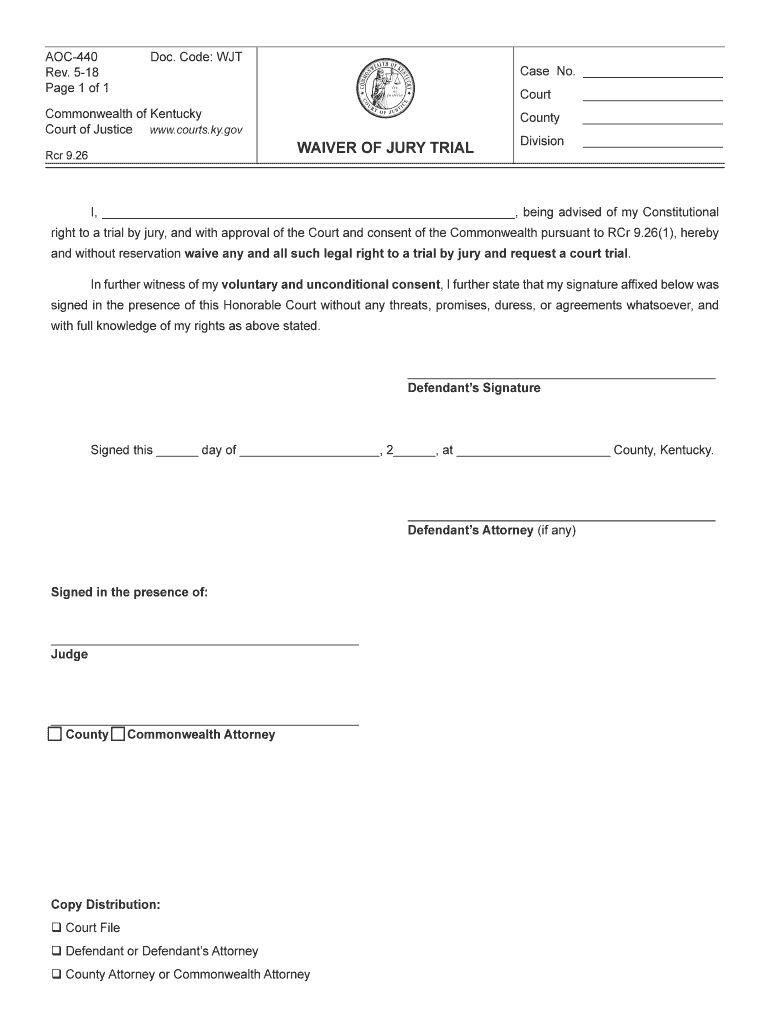
Kentucky Waiver Jury 2018-2026


What is the Kentucky Waiver Jury
The Kentucky Waiver Jury is a legal document that allows individuals to waive their right to a jury trial in certain civil cases. This waiver is often used in situations where parties prefer to resolve disputes through a bench trial, where a judge makes the final decision. Understanding the implications of this waiver is crucial, as it alters the legal process and can affect the outcome of a case.
How to use the Kentucky Waiver Jury
Using the Kentucky Waiver Jury involves several steps. First, parties must decide if waiving the jury trial is in their best interest. If agreed upon, the waiver must be signed by all parties involved, indicating their consent to proceed without a jury. It is essential to ensure that the document is completed accurately to avoid any legal complications later. Consulting with a legal professional can provide clarity on this process.
Steps to complete the Kentucky Waiver Jury
Completing the Kentucky Waiver Jury requires careful attention to detail. Here are the steps involved:
- Review the case details and discuss the implications of waiving the jury trial.
- Obtain the official Kentucky Waiver Jury form.
- Fill out the form with accurate information, ensuring all parties' names are included.
- Have all parties sign the document, confirming their agreement to waive the jury trial.
- File the completed waiver with the appropriate court as part of the case documentation.
Legal use of the Kentucky Waiver Jury
The legal use of the Kentucky Waiver Jury is governed by state laws that outline when and how a jury trial can be waived. It is typically applicable in civil cases, and the waiver must be voluntary and informed. Courts may scrutinize the waiver to ensure that it meets legal standards, and it is crucial for parties to understand their rights before proceeding without a jury.
Key elements of the Kentucky Waiver Jury
Several key elements define the Kentucky Waiver Jury. These include:
- The requirement for all parties to consent to the waiver.
- The necessity for the waiver to be in writing and signed.
- Clear identification of the case and the parties involved.
- Understanding that waiving the jury trial means accepting the judge's decision as final.
Examples of using the Kentucky Waiver Jury
Examples of scenarios where the Kentucky Waiver Jury may be utilized include:
- Contract disputes where the parties prefer a quicker resolution.
- Personal injury cases where both sides agree on the facts and wish to avoid jury selection.
- Business disputes that may benefit from a judge's expertise in commercial law.
Quick guide on how to complete kentucky waiver jury
Complete Kentucky Waiver Jury effortlessly on any device
Managing documents online has become popular among businesses and individuals. It offers an ideal eco-friendly alternative to conventional printed and signed documents, as you can obtain the appropriate form and securely store it online. airSlate SignNow provides you with all the necessary tools to create, modify, and eSign your documents quickly without delays. Handle Kentucky Waiver Jury on any platform with airSlate SignNow's Android or iOS applications and simplify any document-related operation today.
How to edit and eSign Kentucky Waiver Jury with ease
- Obtain Kentucky Waiver Jury and then click Get Form to begin.
- Utilize the tools we provide to complete your form.
- Emphasize pertinent sections of your documents or obscure sensitive information with tools specifically designed for that by airSlate SignNow.
- Generate your signature using the Sign tool, which takes just seconds and carries the same legal authority as a conventional wet ink signature.
- Review all the details and then click on the Done button to save your modifications.
- Select your preferred method for sending your form, whether by email, SMS, or invitation link, or download it to your computer.
Say goodbye to missing or lost files, tedious form searches, or mistakes that require reprinting new document copies. airSlate SignNow fulfills all your document management needs in a few clicks from a device of your choice. Modify and eSign Kentucky Waiver Jury and ensure excellent communication at any stage of your form preparation process with airSlate SignNow.
Create this form in 5 minutes or less
Find and fill out the correct kentucky waiver jury
Create this form in 5 minutes!
How to create an eSignature for the kentucky waiver jury
The best way to create an electronic signature for your PDF document in the online mode
The best way to create an electronic signature for your PDF document in Chrome
How to make an electronic signature for putting it on PDFs in Gmail
How to generate an electronic signature right from your mobile device
The way to create an electronic signature for a PDF document on iOS devices
How to generate an electronic signature for a PDF on Android devices
People also ask
-
What is a Kentucky waiver and how does it work?
A Kentucky waiver is a legal document that relinquishes a party's rights, often used in contracts and agreements. With airSlate SignNow, you can easily create and sign Kentucky waivers digitally, ensuring legal compliance and a smooth workflow. The process is streamlined to save time while maintaining the integrity of the document.
-
How much does airSlate SignNow cost for handling Kentucky waivers?
Pricing for airSlate SignNow plans varies based on the features you need, with options suitable for individual users and businesses alike. Our solutions are cost-effective, especially when handling multiple Kentucky waivers, as they reduce administrative costs and enhance efficiency. Visit our pricing page for detailed information.
-
What features does airSlate SignNow offer for managing Kentucky waivers?
airSlate SignNow provides a range of features for managing Kentucky waivers, including customizable templates, secure eSigning, and document tracking. These tools help streamline the process, making it easier for users to prepare and manage legal documents. Furthermore, our platform ensures that all documents are stored securely in the cloud.
-
Is airSlate SignNow compliant with Kentucky waiver regulations?
Yes, airSlate SignNow is designed to comply with the legal requirements for Kentucky waivers. Our eSigning process adheres to state and federal laws, ensuring that all signed documents are valid and enforceable. Rest assured, your electronic agreements will hold up in legal contexts.
-
Can I integrate airSlate SignNow with other software for Kentucky waivers?
Absolutely! airSlate SignNow offers integrations with various software applications, such as CRM and project management tools, enhancing your workflow when dealing with Kentucky waivers. By syncing our platform with your existing tools, you can streamline document management and improve productivity.
-
How secure is airSlate SignNow for handling Kentucky waivers?
Security is a top priority at airSlate SignNow. Our platform utilizes advanced security measures, such as encryption and secure storage, to protect your Kentucky waivers from unauthorized access. This commitment to security ensures that all sensitive information remains confidential.
-
What are the benefits of using airSlate SignNow for Kentucky waivers?
Using airSlate SignNow for Kentucky waivers offers several benefits, including increased efficiency, cost savings, and improved user experience. Our platform simplifies the eSigning process, allowing users to complete waivers quickly and securely. You'll also benefit from better organization of documents and automated workflows.
Get more for Kentucky Waiver Jury
- Name change intake form bailey amp galyen
- Imperial health authorization form 487092215
- Cardiac rehab referral form methodist hospital
- Prescription transfer form student health services shs wustl
- I being first duly sworn state as follows form
- Varicella report form lorain county general health district
- Ohio oh form
- Personal questionnaire form
Find out other Kentucky Waiver Jury
- eSign Virginia Business Operations Affidavit Of Heirship Mobile
- eSign Nebraska Charity LLC Operating Agreement Secure
- How Do I eSign Nevada Charity Lease Termination Letter
- eSign New Jersey Charity Resignation Letter Now
- eSign Alaska Construction Business Plan Template Mobile
- eSign Charity PPT North Carolina Now
- eSign New Mexico Charity Lease Agreement Form Secure
- eSign Charity PPT North Carolina Free
- eSign North Dakota Charity Rental Lease Agreement Now
- eSign Arkansas Construction Permission Slip Easy
- eSign Rhode Island Charity Rental Lease Agreement Secure
- eSign California Construction Promissory Note Template Easy
- eSign Colorado Construction LLC Operating Agreement Simple
- Can I eSign Washington Charity LLC Operating Agreement
- eSign Wyoming Charity Living Will Simple
- eSign Florida Construction Memorandum Of Understanding Easy
- eSign Arkansas Doctors LLC Operating Agreement Free
- eSign Hawaii Construction Lease Agreement Mobile
- Help Me With eSign Hawaii Construction LLC Operating Agreement
- eSign Hawaii Construction Work Order Myself