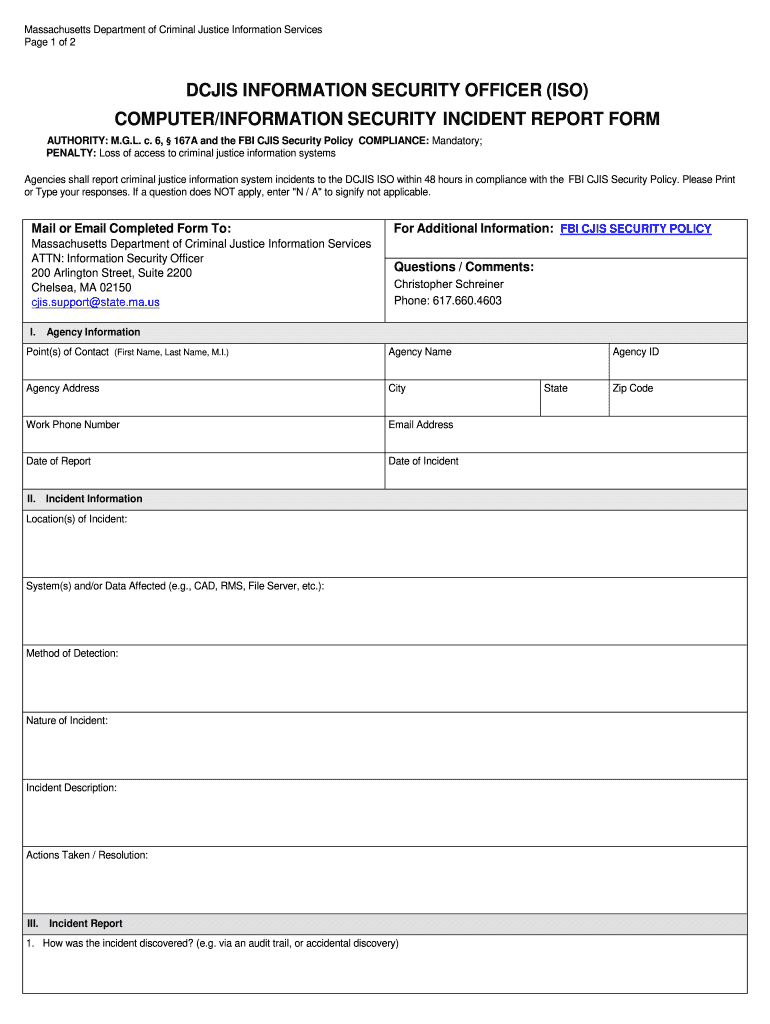
NCJA Security Incident Report Form


Key elements of the security guard incident report sample
A well-structured security guard incident report sample includes several key elements that ensure clarity and comprehensiveness. Essential components typically consist of:
- Date and time: Clearly state when the incident occurred.
- Location: Specify the exact location of the incident.
- Involved parties: List all individuals involved, including witnesses.
- Description of the incident: Provide a detailed account of what transpired.
- Actions taken: Document any immediate actions taken by the security personnel.
- Follow-up actions: Outline any further steps required after the incident.
Steps to complete the security guard incident report sample
Completing a security guard incident report sample involves a systematic approach to ensure all necessary information is captured accurately. Here are the steps to follow:
- Gather all relevant information regarding the incident.
- Fill in the date and time of the occurrence.
- Document the location where the incident took place.
- Identify all individuals involved, including witnesses.
- Provide a detailed description of the incident, including actions taken.
- Review the report for accuracy and completeness before submission.
Legal use of the security guard incident report sample
The legal validity of a security guard incident report sample hinges on its compliance with specific regulations. To ensure that the report holds up in legal contexts, consider the following:
- Ensure the report is signed by the security personnel who witnessed or responded to the incident.
- Maintain a clear and factual tone throughout the report.
- Store the report securely to protect sensitive information.
- Be aware of state-specific laws that may affect how incident reports are handled.
Examples of using the security guard incident report sample
Utilizing a security guard incident report sample can be beneficial in various scenarios. Here are a few examples:
- Accident reporting: Documenting incidents involving injuries on premises.
- Theft incidents: Recording details of stolen property and involved parties.
- Disruptive behavior: Reporting instances of unruly behavior that require intervention.
- Emergency situations: Capturing events that necessitate immediate action, such as fire or medical emergencies.
How to use the security guard incident report sample
Using a security guard incident report sample effectively involves understanding its purpose and applying it correctly. Here’s how to utilize the sample:
- Review the sample to familiarize yourself with its structure and content.
- Adapt the sample to fit the specifics of the incident you are reporting.
- Ensure all relevant details are included to provide a comprehensive overview.
- Utilize digital tools for easy completion and secure storage of the report.
State-specific rules for the security guard incident report sample
Different states may have unique regulations governing the use of security guard incident reports. It is essential to be aware of these variations:
- Some states may require specific information to be included in the report.
- Compliance with local laws regarding privacy and data protection is crucial.
- Check if there are mandated reporting timelines for certain incidents.
Quick guide on how to complete ncja security incident report form
Complete NCJA Security Incident Report Form effortlessly on any device
Online document management has surged in popularity among businesses and individuals. It offers a perfect environmentally-friendly alternative to conventional printed and signed documents, allowing you to locate the right form and securely store it online. airSlate SignNow provides all the resources necessary to create, modify, and eSign your documents swiftly without any hold-ups. Handle NCJA Security Incident Report Form on any device using airSlate SignNow Android or iOS applications and enhance any document-related task today.
How to modify and eSign NCJA Security Incident Report Form with ease
- Locate NCJA Security Incident Report Form and then click Get Form to begin.
- Use the tools we provide to finalize your document.
- Emphasize important sections of the documents or redact sensitive information with tools specifically designed for that purpose by airSlate SignNow.
- Create your eSignature using the Sign feature, which takes mere seconds and carries the same legal validity as a conventional wet ink signature.
- Review the details and then click on the Done button to save your changes.
- Select how you wish to send your form, whether by email, SMS, invite link, or download it directly to your computer.
Say goodbye to lost or misplaced files, tedious form searches, or mistakes that require printing new document copies. airSlate SignNow meets your document management needs in just a few clicks from the device of your preference. Alter and eSign NCJA Security Incident Report Form and guarantee excellent communication at every step of the form preparation journey with airSlate SignNow.
Create this form in 5 minutes or less
Create this form in 5 minutes!
How to create an eSignature for the ncja security incident report form
The best way to create an eSignature for a PDF document online
The best way to create an eSignature for a PDF document in Google Chrome
The best way to generate an eSignature for signing PDFs in Gmail
How to generate an electronic signature straight from your smart phone
The way to generate an eSignature for a PDF document on iOS
How to generate an electronic signature for a PDF document on Android OS
People also ask
-
What is a security guard incident report sample?
A security guard incident report sample is a template designed to help security personnel document incidents that occur on their watch. This sample simplifies the reporting process by providing structured fields for relevant details, making it easy to fill out and submit.
-
How can I create a security guard incident report sample using airSlate SignNow?
With airSlate SignNow, you can easily create a customized security guard incident report sample by using our document editor. Simply choose a template or start from scratch, add necessary fields, and ensure it captures all essential incident details efficiently.
-
Are there any costs associated with using the security guard incident report sample?
Using airSlate SignNow is an affordable solution, and the pricing varies based on the plan you choose. Creating a security guard incident report sample is included in our subscription, giving you access to a cost-effective way to manage your document needs.
-
What features does airSlate SignNow offer for security guard incident reports?
AirSlate SignNow includes features such as electronic signatures, template creation, and document collaboration. These functionalities make it simple to share and sign your security guard incident report sample with stakeholders, enhancing responsiveness and efficiency.
-
Can I integrate airSlate SignNow with other software to manage security guard incident reports?
Yes, airSlate SignNow can seamlessly integrate with various applications, such as Google Drive, Dropbox, and CRM systems. This allows you to store and retrieve your security guard incident report sample and other documents in one cohesive workflow.
-
What are the benefits of using a security guard incident report sample in my business?
Using a security guard incident report sample streamlines the reporting process, promotes consistency, and enhances accountability. It ensures all incidents are documented accurately, which is essential for legal protection and internal analysis.
-
Is there a mobile option for accessing the security guard incident report sample?
Absolutely! AirSlate SignNow is mobile-friendly, enabling you to access and complete your security guard incident report sample from anywhere. This flexibility ensures that your security team can report incidents quickly and efficiently, even while on the move.
Get more for NCJA Security Incident Report Form
- Waiver of counsel form salem municipal court city of salem
- Change of address instructions packet 6e oregon state courts courts oregon form
- Mediation evaluation form pub courts oregon
- Affidavit of guardianship 430250345 form
- Namath county standard parenting plan 1 important form
- Marion county motion to consolidate pdf form
- Nevada application gaming license form
- Information sheet name change and conform legal name
Find out other NCJA Security Incident Report Form
- How Can I Sign Alabama Lawers Lease Agreement
- How Can I Sign California Lawers Lease Agreement
- Sign Colorado Lawers Operating Agreement Later
- Sign Connecticut Lawers Limited Power Of Attorney Online
- Sign Hawaii Lawers Cease And Desist Letter Easy
- Sign Kansas Insurance Rental Lease Agreement Mobile
- Sign Kansas Insurance Rental Lease Agreement Free
- Sign Kansas Insurance Rental Lease Agreement Fast
- Sign Kansas Insurance Rental Lease Agreement Safe
- How To Sign Kansas Insurance Rental Lease Agreement
- How Can I Sign Kansas Lawers Promissory Note Template
- Sign Kentucky Lawers Living Will Free
- Sign Kentucky Lawers LLC Operating Agreement Mobile
- Sign Louisiana Lawers Quitclaim Deed Now
- Sign Massachusetts Lawers Quitclaim Deed Later
- Sign Michigan Lawers Rental Application Easy
- Sign Maine Insurance Quitclaim Deed Free
- Sign Montana Lawers LLC Operating Agreement Free
- Sign Montana Lawers LLC Operating Agreement Fast
- Can I Sign Nevada Lawers Letter Of Intent