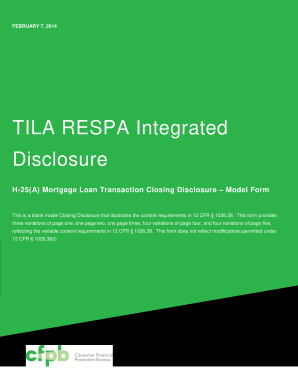
Blank Closing Disclosure Consumerfinance 2015


What is the Blank Closing Disclosure Consumerfinance
The Blank Closing Disclosure is a standardized form used in real estate transactions in the United States. It provides important information about the terms of a mortgage loan, including the loan amount, interest rate, monthly payments, and closing costs. This document is designed to help consumers understand the financial aspects of their mortgage and ensure transparency in the closing process. The Consumer Financial Protection Bureau (CFPB) mandates this form to protect consumers and promote informed decision-making.
Key Elements of the Blank Closing Disclosure Consumerfinance
The Blank Closing Disclosure includes several critical components that detail the financial obligations of the borrower. Key elements include:
- Loan Terms: Information on the loan amount, interest rate, and whether the rate is fixed or adjustable.
- Projected Payments: A breakdown of monthly payments, including principal, interest, taxes, and insurance.
- Closing Costs: A detailed list of all costs associated with closing the loan, including lender fees, title insurance, and appraisal costs.
- Other Considerations: Information on potential late fees, prepayment penalties, and whether the loan can be assumed by another party.
Steps to Complete the Blank Closing Disclosure Consumerfinance
Completing the Blank Closing Disclosure involves several steps to ensure accuracy and compliance. Here are the essential steps:
- Gather Necessary Information: Collect all relevant financial information, including loan details, personal identification, and property information.
- Fill Out the Form: Carefully enter the required information into the appropriate sections of the form, ensuring accuracy.
- Review for Completeness: Double-check all entries for accuracy and completeness to avoid delays in processing.
- Obtain Signatures: Ensure that all necessary parties sign the document, as required by law.
Legal Use of the Blank Closing Disclosure Consumerfinance
The Blank Closing Disclosure is legally binding when completed correctly and signed by all parties involved. It complies with the Electronic Signatures in Global and National Commerce (ESIGN) Act, which allows electronic signatures to hold the same legal weight as handwritten signatures. To ensure legal validity, it is essential to use a reliable eSignature platform that meets regulatory standards.
How to Obtain the Blank Closing Disclosure Consumerfinance
Obtaining the Blank Closing Disclosure is straightforward. It can be accessed through the Consumer Financial Protection Bureau's official website or provided by lenders during the mortgage application process. Many lenders also offer digital versions of the form, making it convenient for consumers to fill out and sign electronically.
Examples of Using the Blank Closing Disclosure Consumerfinance
Examples of using the Blank Closing Disclosure include:
- Home Purchases: Buyers receive this form to understand their mortgage terms before closing on a new home.
- Refinancing: Homeowners refinancing their mortgage will also receive a Closing Disclosure to review the new loan terms.
- Investment Properties: Investors acquiring rental properties use this document to assess financial commitments.
Quick guide on how to complete blank closing disclosure consumerfinance
Complete Blank Closing Disclosure Consumerfinance with ease on any device
Managing documents online has gained traction among businesses and individuals alike. It serves as an ideal eco-friendly alternative to traditional printed and signed documents, allowing you to access the necessary format and securely store it online. airSlate SignNow equips you with all the resources needed to create, edit, and electronically sign your documents quickly and efficiently. Handle Blank Closing Disclosure Consumerfinance on any platform using the airSlate SignNow Android or iOS applications and streamline any document-related task today.
How to edit and electronically sign Blank Closing Disclosure Consumerfinance effortlessly
- Obtain Blank Closing Disclosure Consumerfinance and click Get Form to begin.
- Utilize the tools we offer to fill out your form.
- Mark relevant sections of your documents or obscure sensitive details with tools specifically designed for that purpose by airSlate SignNow.
- Create your signature with the Sign tool, which takes just seconds and holds the same legal validity as a conventional wet ink signature.
- Review all the details and click on the Done button to save your modifications.
- Choose your preferred method for sending your form, whether by email, text message (SMS), or invitation link, or download it to your computer.
Eliminate concerns about lost or misplaced files, tedious form navigation, or mistakes that require reprinting new document copies. airSlate SignNow meets your document management needs in just a few clicks from any device you prefer. Edit and electronically sign Blank Closing Disclosure Consumerfinance to ensure outstanding communication at every step of the document preparation process with airSlate SignNow.
Create this form in 5 minutes or less
Create this form in 5 minutes!
How to create an eSignature for the blank closing disclosure consumerfinance
The way to make an electronic signature for a PDF file online
The way to make an electronic signature for a PDF file in Google Chrome
The best way to create an electronic signature for signing PDFs in Gmail
The way to generate an electronic signature from your mobile device
The way to generate an eSignature for a PDF file on iOS
The way to generate an electronic signature for a PDF file on Android devices
People also ask
-
What is a Blank Closing Disclosure Consumerfinance and why is it important?
A Blank Closing Disclosure Consumerfinance is a standardized document used by lenders to provide borrowers with information about their loan terms and closing costs. It is crucial for ensuring transparency in the loan process, helping consumers understand their financial obligations before finalizing the transaction.
-
How can airSlate SignNow assist with completing a Blank Closing Disclosure Consumerfinance?
AirSlate SignNow allows users to easily upload and fill out a Blank Closing Disclosure Consumerfinance digitally. Our user-friendly interface streamlines the process, making it convenient for both borrowers and lenders to collaborate and finalize the necessary documentation efficiently.
-
Is there a cost associated with using airSlate SignNow for the Blank Closing Disclosure Consumerfinance?
Yes, airSlate SignNow offers competitive pricing plans that cater to different business needs. Our plans are designed to deliver exceptional value while enabling users to efficiently manage documents like the Blank Closing Disclosure Consumerfinance without breaking the bank.
-
What features does airSlate SignNow offer for Blank Closing Disclosure Consumerfinance processing?
AirSlate SignNow includes several features for processing the Blank Closing Disclosure Consumerfinance, such as eSignature functionality, document templates, real-time collaboration tools, and secure cloud storage. These features enhance the document management experience, ensuring efficiency and compliance.
-
Does airSlate SignNow integrate with other financial software for handling Blank Closing Disclosures?
Yes, airSlate SignNow offers seamless integrations with various financial software platforms. This makes it easy for users to manage the Blank Closing Disclosure Consumerfinance alongside other financial documents, improving workflow and data organization.
-
How secure is my information when using airSlate SignNow for the Blank Closing Disclosure Consumerfinance?
Security is a top priority at airSlate SignNow. We implement advanced encryption standards and comply with industry regulations to ensure that your data, including any Blank Closing Disclosure Consumerfinance documents, remains confidential and secure throughout the signing process.
-
Can I access the Blank Closing Disclosure Consumerfinance on mobile devices with airSlate SignNow?
Absolutely! AirSlate SignNow provides a mobile-friendly platform, allowing users to access and manage their Blank Closing Disclosure Consumerfinance documents on the go. This mobile access ensures that you can review, sign, and send documents whenever and wherever you need.
Get more for Blank Closing Disclosure Consumerfinance
- Motion for continuancee missouri form
- Order dismissal 495571474 form
- Title company hoa payoff request form
- Asu institute design arts enrichment form
- Francis marion university transcript form
- Application for a telecommunication facility wcf city of zillah form
- Nanny evaluation form 319265799
- Building selection sheet region of peel form
Find out other Blank Closing Disclosure Consumerfinance
- How Do I eSignature Alaska Life Sciences Presentation
- Help Me With eSignature Iowa Life Sciences Presentation
- How Can I eSignature Michigan Life Sciences Word
- Can I eSignature New Jersey Life Sciences Presentation
- How Can I eSignature Louisiana Non-Profit PDF
- Can I eSignature Alaska Orthodontists PDF
- How Do I eSignature New York Non-Profit Form
- How To eSignature Iowa Orthodontists Presentation
- Can I eSignature South Dakota Lawers Document
- Can I eSignature Oklahoma Orthodontists Document
- Can I eSignature Oklahoma Orthodontists Word
- How Can I eSignature Wisconsin Orthodontists Word
- How Do I eSignature Arizona Real Estate PDF
- How To eSignature Arkansas Real Estate Document
- How Do I eSignature Oregon Plumbing PPT
- How Do I eSignature Connecticut Real Estate Presentation
- Can I eSignature Arizona Sports PPT
- How Can I eSignature Wisconsin Plumbing Document
- Can I eSignature Massachusetts Real Estate PDF
- How Can I eSignature New Jersey Police Document