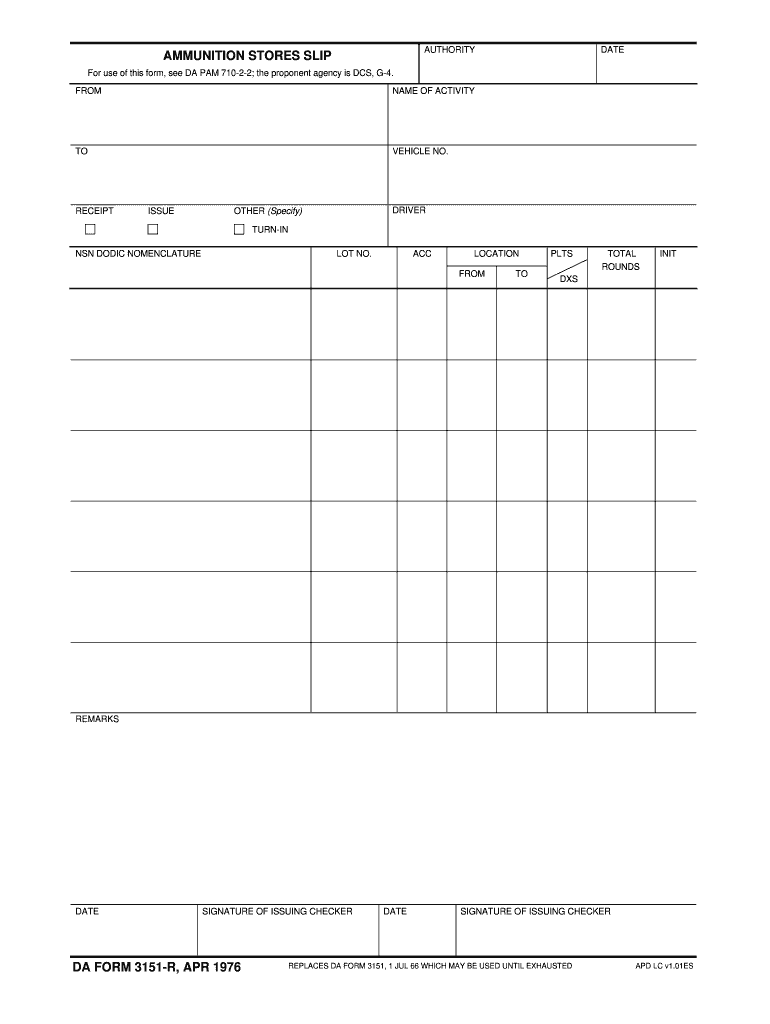
Da Slip Form


What is the Da Slip
The Da Slip, formally known as the DA Form 3151, is a critical document used by the United States Army for various administrative purposes. This form is primarily utilized for the transfer of property and accountability of equipment within military units. It serves as an official record that ensures proper tracking and management of military assets, facilitating a smooth transition during equipment handovers.
How to obtain the Da Slip
Acquiring the DA Form 3151 can be done through several channels. Typically, military personnel can obtain this form from their unit's supply office or administrative section. Additionally, the form is available online through official military resources and websites that provide access to Army forms. It is essential to ensure that you are using the most current version of the form to meet compliance requirements.
Steps to complete the Da Slip
Completing the DA Form 3151 requires careful attention to detail to ensure accuracy and compliance. Follow these steps:
- Begin by entering the date of the transaction at the top of the form.
- Fill in the unit information, including the name and address of the unit transferring the property.
- Provide details of the property being transferred, including the item description, quantity, and serial numbers.
- Include the names and signatures of both the transferring and receiving parties to validate the transaction.
- Review the completed form for accuracy before submission.
Legal use of the Da Slip
The DA Form 3151 is legally binding and must be completed accurately to ensure that property transfers are recognized by military authorities. The form serves as an official record, and any discrepancies can lead to accountability issues. It is crucial for military personnel to understand the legal implications of the information provided on the form and to maintain compliance with military regulations.
Key elements of the Da Slip
Several key elements must be included in the DA Form 3151 to ensure its validity:
- Date: The date of the transaction must be clearly stated.
- Unit Information: Accurate details about the transferring and receiving units.
- Property Details: Comprehensive descriptions of the items being transferred, including serial numbers.
- Signatures: Signatures from both parties involved in the transfer are essential for legal recognition.
Form Submission Methods
The DA Form 3151 can be submitted through various methods, depending on the unit's policies. Common submission methods include:
- Online: Many units allow electronic submission of the form through secure military platforms.
- Mail: The completed form can be mailed to the appropriate administrative office for processing.
- In-Person: Personnel may also submit the form in person at their unit's supply office.
Quick guide on how to complete da slip
Effortlessly prepare Da Slip on any device
Digital document management has gained traction among businesses and individuals alike. It serves as an ideal eco-friendly alternative to conventional printed and signed documents, allowing you to locate the necessary form and securely store it online. airSlate SignNow provides you with all the resources needed to create, edit, and electronically sign your documents quickly and without hold-ups. Manage Da Slip across any platform with the airSlate SignNow Android or iOS applications and streamline any document-related process today.
The easiest way to modify and electronically sign Da Slip without any hassle
- Locate Da Slip and click on Get Form to begin.
- Make use of the tools we provide to complete your document.
- Emphasize important sections of the documents or obscure sensitive information with tools specifically designed for that purpose by airSlate SignNow.
- Generate your eSignature using the Sign tool, which takes mere seconds and holds the same legal significance as a traditional ink signature.
- Verify the details and click the Done button to save your changes.
- Select your preferred method for delivering your form, whether by email, SMS, invitation link, or by downloading it to your computer.
Say goodbye to lost or misplaced documents, tedious form searching, or errors that necessitate printing new document copies. airSlate SignNow addresses your document management needs in just a few clicks from any device you choose. Modify and electronically sign Da Slip and ensure excellent communication at every stage of your form preparation process with airSlate SignNow.
Create this form in 5 minutes or less
Create this form in 5 minutes!
How to create an eSignature for the da slip
The best way to generate an eSignature for your PDF online
The best way to generate an eSignature for your PDF in Google Chrome
How to generate an electronic signature for signing PDFs in Gmail
The way to create an eSignature straight from your smartphone
How to create an electronic signature for a PDF on iOS
The way to create an eSignature for a PDF document on Android
People also ask
-
What is the DA Form 3151 and its purpose?
The DA Form 3151 is a vital document used by the U.S. Army for inventory management and property accountability. It facilitates the tracking and handling of military supplies, ensuring all items are properly accounted for. Understanding this form is essential for maintaining accurate records in military operations.
-
How can airSlate SignNow assist with the DA Form 3151?
With airSlate SignNow, you can seamlessly eSign the DA Form 3151, ensuring a secure and efficient signing process. Our platform allows for easy document tracking and management, which is crucial for military operations. This eliminates the need for physical paperwork and enhances overall workflow.
-
What are the pricing options for airSlate SignNow?
AirSlate SignNow offers competitive pricing plans tailored to meet different business needs, including options for small and large organizations. You can choose a plan that best fits your requirements for managing documents like the DA Form 3151. Additionally, we provide a free trial, allowing you to explore our features before making a commitment.
-
What features does airSlate SignNow offer for the DA Form 3151?
AirSlate SignNow provides numerous features to enhance your experience with the DA Form 3151, including customizable templates, bulk sending, and secure storage. Additionally, users can track the status of their documents in real-time, ensuring smooth processing. These features are designed to save time and streamline document management.
-
Are there any integrations available with airSlate SignNow?
Yes, airSlate SignNow integrates seamlessly with various popular applications, enhancing your workflow when handling the DA Form 3151. You can connect it with tools like Google Drive, Microsoft Office, and more, facilitating better document management. This allows you to incorporate airSlate SignNow into your existing systems hassle-free.
-
Is airSlate SignNow user-friendly for eSigning documents like the DA Form 3151?
Absolutely! AirSlate SignNow is designed with user experience in mind, making it easy to eSign documents such as the DA Form 3151. The intuitive interface ensures that users can navigate the platform effortlessly, reducing the learning curve and enabling quick adoption across your team.
-
Can airSlate SignNow help with compliance when using the DA Form 3151?
Yes, airSlate SignNow ensures compliance with industry standards and regulations, making it an ideal choice for eSigning the DA Form 3151. We implement robust security measures to protect sensitive data, ensuring that your documents remain confidential and compliant. This helps maintain trust with stakeholders and regulatory bodies.
Get more for Da Slip
- Ifta license application publications saskatchewan form
- Bc one month notice end tenancy form
- Length of lease required form
- Communicative participation item bank 398157709 form
- 1permanent emigration withdrawal form use this for
- Midland courier waybill pdf form
- Www lordco com sites defaultlordco parts ltd customer account application form
- General laboratory requisition form 617168065
Find out other Da Slip
- How To eSignature South Carolina Real estate document
- eSignature Florida Real estate investment proposal template Free
- How To eSignature Utah Real estate forms
- How Do I eSignature Washington Real estate investment proposal template
- Can I eSignature Kentucky Performance Contract
- eSignature Nevada Performance Contract Safe
- eSignature California Franchise Contract Secure
- How To eSignature Colorado Sponsorship Proposal Template
- eSignature Alabama Distributor Agreement Template Secure
- eSignature California Distributor Agreement Template Later
- eSignature Vermont General Power of Attorney Template Easy
- eSignature Michigan Startup Cost Estimate Simple
- eSignature New Hampshire Invoice for Services (Standard Format) Computer
- eSignature Arkansas Non-Compete Agreement Later
- Can I eSignature Arizona Non-Compete Agreement
- How Do I eSignature New Jersey Non-Compete Agreement
- eSignature Tennessee Non-Compete Agreement Myself
- How To eSignature Colorado LLC Operating Agreement
- Help Me With eSignature North Carolina LLC Operating Agreement
- eSignature Oregon LLC Operating Agreement Online