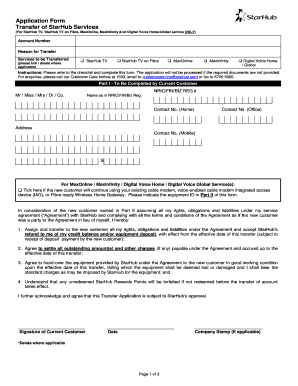
Starhub Transfer of Ownership 2014-2026


What is the Starhub Transfer of Ownership
The Starhub transfer of ownership refers to the process of legally transferring the ownership of a Starhub account, whether it is for mobile, broadband, or other services. This process is essential when the account holder changes due to various reasons such as selling a device, moving to a new address, or transferring services to another individual. The transfer ensures that the new owner assumes all rights and responsibilities associated with the account, including payment obligations and service agreements.
Steps to Complete the Starhub Transfer of Ownership
Completing the Starhub transfer of ownership involves several key steps:
- Gather necessary information: Collect details such as the account number, personal identification, and the new owner's information.
- Fill out the Starhub transfer of ownership form: Ensure all sections are completed accurately to avoid delays.
- Submit the form: Choose your preferred method of submission, whether online, by mail, or in person.
- Confirm completion: After submission, check for confirmation from Starhub regarding the successful transfer.
Legal Use of the Starhub Transfer of Ownership
The legal use of the Starhub transfer of ownership is governed by various regulations that ensure the process is secure and compliant with applicable laws. For the transfer to be legally binding, both parties must provide valid identification and consent to the transfer. Additionally, the use of electronic signatures is recognized under the ESIGN and UETA acts, making digital submissions valid as long as they meet specific criteria.
Required Documents for the Starhub Transfer of Ownership
To successfully complete the Starhub transfer of ownership, certain documents are required:
- Completed Starhub transfer of ownership form.
- Valid identification for both the current and new account holders.
- Any supporting documents that may be required by Starhub, such as proof of address or account details.
How to Obtain the Starhub Transfer of Ownership Form
The Starhub transfer of ownership form can be obtained through various channels. It is typically available on the Starhub website, where users can download it directly. Alternatively, customers may request a physical copy at a Starhub retail outlet or contact customer service for assistance. Ensuring you have the correct and most up-to-date version of the form is crucial for a smooth transfer process.
Examples of Using the Starhub Transfer of Ownership
There are several scenarios in which the Starhub transfer of ownership may be applicable:
- Transferring a mobile account to a family member or friend.
- Changing the name on a broadband account due to a move or change in residence.
- Transferring ownership of a business account when a company is sold or restructured.
Quick guide on how to complete starhub transfer of ownership
Effortlessly prepare Starhub Transfer Of Ownership on any device
Online document management has become increasingly popular among companies and individuals. It serves as an ideal eco-friendly substitute for conventional printed and signed documents, allowing you to access the right form and securely store it online. airSlate SignNow provides you with all the tools necessary to create, modify, and electronically sign your documents swiftly and without delays. Handle Starhub Transfer Of Ownership on any device using airSlate SignNow's Android or iOS applications and streamline any document-related process today.
Editing and eSigning Starhub Transfer Of Ownership with ease
- Locate Starhub Transfer Of Ownership and click on Get Form to begin.
- Utilize the tools we offer to fill out your document.
- Mark important sections of your documents or redact sensitive information with tools specifically provided by airSlate SignNow for this purpose.
- Generate your eSignature using the Sign tool, which only takes seconds and carries the same legal validity as a typical wet ink signature.
- Review all the details and then hit the Done button to save your changes.
- Decide how you would like to share your form, whether by email, SMS, an invitation link, or download it to your computer.
Eliminate the hassle of lost or misplaced documents, tedious form searches, or mistakes that necessitate printing new copies. airSlate SignNow fulfills all your document management needs with just a few clicks from any device you choose. Edit and eSign Starhub Transfer Of Ownership and maintain excellent communication throughout every phase of the form preparation process with airSlate SignNow.
Create this form in 5 minutes or less
Find and fill out the correct starhub transfer of ownership
Create this form in 5 minutes!
How to create an eSignature for the starhub transfer of ownership
How to create an electronic signature for a PDF online
How to create an electronic signature for a PDF in Google Chrome
How to create an e-signature for signing PDFs in Gmail
How to create an e-signature right from your smartphone
How to create an e-signature for a PDF on iOS
How to create an e-signature for a PDF on Android
People also ask
-
What is the process for a StarHub transfer of ownership?
The StarHub transfer of ownership process involves submitting a request to StarHub with relevant details. Make sure to have all necessary documents ready, such as identification and account information. Once the request is submitted, you will receive confirmation once the transfer has been successfully completed.
-
Is there a fee for the StarHub transfer of ownership?
Yes, there may be a fee associated with the StarHub transfer of ownership process. It's advisable to check StarHub's official website for the most current pricing details. Knowing these costs upfront can help you budget accordingly for the transfer.
-
What documents are required for a StarHub transfer of ownership?
To complete the StarHub transfer of ownership, you typically need identification documents and the existing account holder’s consent. Additional documentation may include proof of address or account setup details. Ensuring you have all necessary documents will streamline the process.
-
How long does a StarHub transfer of ownership take?
The duration of the StarHub transfer of ownership can vary, but it typically takes a few business days for the request to be processed. Factors such as the completeness of your documentation can impact the timeline. You will be notified once the transfer is finalized.
-
Can I initiate a StarHub transfer of ownership online?
Yes, you can initiate a StarHub transfer of ownership online through their official website. The online process is designed to be user-friendly and efficient. By providing the required information and documents online, you can simplify the overall transfer process.
-
What are the benefits of using airSlate SignNow for a StarHub transfer of ownership?
Using airSlate SignNow for a StarHub transfer of ownership allows you to eSign documents securely and efficiently. This solution streamlines the signing process and helps you keep track of progress in real-time. It eliminates the need for paper documents, helping you save time and reduce errors.
-
Does airSlate SignNow integrate with other platforms for StarHub transfers?
Yes, airSlate SignNow offers integrations with various business platforms which can facilitate the StarHub transfer of ownership. These integrations allow for easier document management and processing. Whether you're using a CRM or project management tool, airSlate SignNow can help simplify your workflow.
Get more for Starhub Transfer Of Ownership
Find out other Starhub Transfer Of Ownership
- eSign Maine Lawers Resignation Letter Easy
- eSign Louisiana Lawers Last Will And Testament Mobile
- eSign Louisiana Lawers Limited Power Of Attorney Online
- eSign Delaware Insurance Work Order Later
- eSign Delaware Insurance Credit Memo Mobile
- eSign Insurance PPT Georgia Computer
- How Do I eSign Hawaii Insurance Operating Agreement
- eSign Hawaii Insurance Stock Certificate Free
- eSign New Hampshire Lawers Promissory Note Template Computer
- Help Me With eSign Iowa Insurance Living Will
- eSign North Dakota Lawers Quitclaim Deed Easy
- eSign Ohio Lawers Agreement Computer
- eSign North Dakota Lawers Separation Agreement Online
- How To eSign North Dakota Lawers Separation Agreement
- eSign Kansas Insurance Moving Checklist Free
- eSign Louisiana Insurance Promissory Note Template Simple
- eSign Texas Lawers Contract Fast
- eSign Texas Lawers Lease Agreement Free
- eSign Maine Insurance Rental Application Free
- How Can I eSign Maryland Insurance IOU