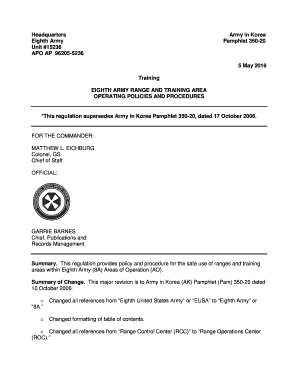
Ak 350 20 Form


What is the AK 350-20?
The AK 350-20 is a form used within the Department of Defense that outlines specific policies and procedures related to military operations. It serves as a guideline for personnel to follow when engaging in various activities, ensuring compliance with established standards. Understanding this form is crucial for military members and administrative staff who are responsible for maintaining operational integrity and adherence to regulations.
How to Use the AK 350-20
Using the AK 350-20 involves following a structured approach to ensure all necessary information is accurately captured. Personnel should first familiarize themselves with the guidelines outlined in the form. This includes understanding the purpose of the form, the required fields, and any specific instructions related to its completion. Once familiar, individuals can fill out the form, ensuring that all entries are clear and precise. After completion, the form must be submitted to the appropriate authority as specified in the guidelines.
Steps to Complete the AK 350-20
Completing the AK 350-20 requires careful attention to detail. The following steps can help streamline the process:
- Review the form's instructions thoroughly to understand its requirements.
- Gather all necessary information and documents that may be needed for completion.
- Fill in the form, ensuring accuracy in all fields.
- Double-check entries for any errors or omissions before submission.
- Submit the completed form to the designated authority as per the guidelines.
Legal Use of the AK 350-20
The legal use of the AK 350-20 is governed by various military regulations and policies. It is essential for users to ensure that the form is completed in accordance with these regulations to maintain its validity. Proper use includes adhering to deadlines, following submission protocols, and ensuring that all information provided is truthful and accurate. Failure to comply with these legal standards can result in penalties or disciplinary action.
Key Elements of the AK 350-20
Key elements of the AK 350-20 include specific sections that outline the purpose, required information, and instructions for completion. Important components often include:
- Identification of the individual or unit completing the form.
- Detailed descriptions of the activities or operations being reported.
- Signature lines for verification and accountability.
- Any applicable dates related to the submission or activity.
Examples of Using the AK 350-20
Examples of using the AK 350-20 can vary widely depending on the context of military operations. Common scenarios include:
- Reporting on training exercises conducted by a unit.
- Documenting operational readiness assessments.
- Submitting requests for resources or support related to military activities.
Quick guide on how to complete ak 350 20
Accomplish Ak 350 20 seamlessly on any device
Digital document management has gained traction among businesses and individuals alike. It presents an ideal environmentally friendly substitute for traditional printed and signed documents, allowing you to obtain the correct form and securely archive it online. airSlate SignNow equips you with all the tools necessary to generate, modify, and eSign your documents swiftly and without delays. Handle Ak 350 20 on any device using airSlate SignNow apps for Android or iOS and enhance any document-oriented process today.
How to modify and eSign Ak 350 20 effortlessly
- Locate Ak 350 20 and click on Get Form to begin.
- Make use of the tools available to complete your form.
- Emphasize pertinent sections of your documents or obscure sensitive information with tools provided by airSlate SignNow specifically for that purpose.
- Create your signature using the Sign feature, which takes mere seconds and holds the same legal validity as a conventional wet ink signature.
- Verify the details and click on the Done button to preserve your changes.
- Select your preferred method for delivering your form, whether by email, SMS, or invitation link, or download it to your computer.
No more worrying about lost or misplaced documents, tedious form searching, or mistakes that require new document copies. airSlate SignNow fulfills all your document management needs in just a few clicks from any device you prefer. Modify and eSign Ak 350 20 to ensure seamless communication throughout your form preparation journey with airSlate SignNow.
Create this form in 5 minutes or less
Create this form in 5 minutes!
How to create an eSignature for the ak 350 20
The best way to generate an eSignature for your PDF file online
The best way to generate an eSignature for your PDF file in Google Chrome
How to make an eSignature for signing PDFs in Gmail
The way to create an eSignature straight from your mobile device
How to create an electronic signature for a PDF file on iOS
The way to create an eSignature for a PDF document on Android devices
People also ask
-
What is the defense ak pam350?
The defense ak pam350 is a robust electronic signature solution designed to streamline document management for businesses. It enables users to send, sign, and store essential documents efficiently while ensuring compliance and security. This tool is perfect for organizations looking to enhance their workflow with a reliable signing process.
-
How does the defense ak pam350 improve productivity?
The defense ak pam350 signNowly improves productivity by reducing the time it takes to get documents signed. With features like templates, bulk sends, and real-time tracking, team members can focus on other important tasks instead of chasing signatures. This leads to faster turnaround times and improved overall efficiency.
-
What pricing plans are available for defense ak pam350?
The defense ak pam350 offers flexible pricing plans tailored to meet the needs of various businesses. Each plan includes different features, allowing users to choose an option that best fits their requirements. By reviewing the pricing structure, you'll find a plan that aligns with your budget and eSignature needs.
-
Can the defense ak pam350 integrate with other applications?
Yes, the defense ak pam350 integrates seamlessly with a variety of applications, including CRM and project management tools. This ability to integrate with popular software enhances workflow continuity and minimizes the need for manual data entry. Explore the available integrations to maximize the potential of your eSignature process.
-
Is the defense ak pam350 secure for sensitive documents?
Absolutely! The defense ak pam350 employs advanced security protocols to ensure that your documents are protected throughout the signing process. With features like encryption, audit trails, and user authentication, your sensitive information remains confidential and secure, meeting stringent compliance standards.
-
What benefits does the defense ak pam350 offer for remote teams?
For remote teams, the defense ak pam350 provides a convenient way to manage signatures and documentation from anywhere. This flexibility ensures that team members can efficiently collaborate and finalize documents regardless of their location. The ease of use and accessibility make the platform ideal for remote work environments.
-
What types of documents can be signed with the defense ak pam350?
The defense ak pam350 can be used to sign a wide range of documents, including contracts, agreements, and forms. Its versatility makes it suitable for various industries, from legal to healthcare. Users can quickly upload documents and request signatures, making the process straightforward and effective.
Get more for Ak 350 20
- Request for transmission surviving joint holder link market form
- Tax information documents
- Renewal existing form
- Www uslegalforms comform library384252 formget form 1162 application aviation reference number application
- Form m1 western australia transfer of land act 1893 as landgate wa gov
- Fep1v form 615642542
- Str1v form 615632054
- Medication cart audit form 417667403
Find out other Ak 350 20
- Sign South Dakota Plumbing Job Offer Later
- Sign Tennessee Plumbing Business Letter Template Secure
- Sign South Dakota Plumbing Emergency Contact Form Later
- Sign South Dakota Plumbing Emergency Contact Form Myself
- Help Me With Sign South Dakota Plumbing Emergency Contact Form
- How To Sign Arkansas Real Estate Confidentiality Agreement
- Sign Arkansas Real Estate Promissory Note Template Free
- How Can I Sign Arkansas Real Estate Operating Agreement
- Sign Arkansas Real Estate Stock Certificate Myself
- Sign California Real Estate IOU Safe
- Sign Connecticut Real Estate Business Plan Template Simple
- How To Sign Wisconsin Plumbing Cease And Desist Letter
- Sign Colorado Real Estate LLC Operating Agreement Simple
- How Do I Sign Connecticut Real Estate Operating Agreement
- Sign Delaware Real Estate Quitclaim Deed Secure
- Sign Georgia Real Estate Business Plan Template Computer
- Sign Georgia Real Estate Last Will And Testament Computer
- How To Sign Georgia Real Estate LLC Operating Agreement
- Sign Georgia Real Estate Residential Lease Agreement Simple
- Sign Colorado Sports Lease Agreement Form Simple