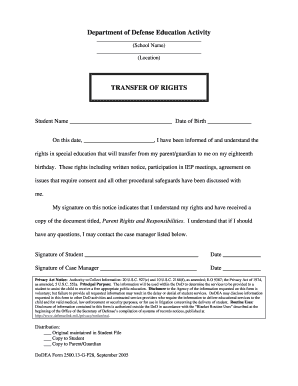
G F28 Form


What is the G F28 Form
The G F28 form, commonly referred to as the dodea F28, is a document used primarily within the Department of Defense Education Activity (DoDEA) system. This form serves various purposes, including the transfer of educational rights and responsibilities. It is essential for parents and guardians who need to manage their child's educational needs, especially during transitions between schools or districts. Understanding the specifics of the G F28 form is crucial for ensuring compliance with educational regulations and safeguarding the rights of students.
How to use the G F28 Form
Using the G F28 form involves several steps to ensure that the document is filled out correctly and submitted appropriately. First, gather all necessary information about the student, including personal details and educational history. Next, complete the form by providing accurate data in each section. Once the form is filled out, it should be reviewed for any errors before submission. The completed form can be submitted to the relevant educational authority within the DoDEA system, either online or through traditional mail, depending on the specific requirements.
Steps to complete the G F28 Form
Completing the G F28 form requires careful attention to detail. Here are the steps to follow:
- Begin by downloading the G F28 form from the official DoDEA website or obtaining a physical copy from a local educational office.
- Fill in the student’s personal information, including name, date of birth, and current school.
- Provide details about the educational rights being transferred, including any relevant documentation that supports the request.
- Review the completed form for accuracy and completeness.
- Submit the form to the designated educational authority, ensuring you follow any specific submission guidelines provided.
Legal use of the G F28 Form
The G F28 form is legally binding when completed correctly and submitted in accordance with applicable regulations. It is important to ensure that all information provided is truthful and accurate, as any discrepancies may lead to legal complications or delays in processing. The form must comply with federal and state educational laws, including those that govern the rights of students and the responsibilities of educational institutions.
Key elements of the G F28 Form
Several key elements must be included in the G F28 form to ensure its validity:
- Student Information: This includes the full name, date of birth, and current school details.
- Transfer of Rights: Clearly state the rights being transferred, including any specific educational decisions.
- Signatures: The form must be signed by the parent or guardian to validate the transfer.
- Date: Include the date of completion to establish a timeline for the transfer process.
Form Submission Methods
The G F28 form can be submitted through various methods, depending on the specific requirements of the DoDEA system. Options typically include:
- Online Submission: Many educational authorities allow for electronic submission through secure online portals.
- Mail: The form can be printed and mailed to the appropriate educational office.
- In-Person: Submitting the form in person at a local educational office may also be an option for those who prefer direct interaction.
Quick guide on how to complete g f28 form
Complete G F28 Form effortlessly on any device
Online document management has become increasingly popular among businesses and individuals. It offers an ideal eco-friendly alternative to traditional printed and signed documents, allowing you to access the correct form and securely store it online. airSlate SignNow equips you with all the necessary tools to create, modify, and electronically sign your documents quickly and seamlessly. Manage G F28 Form on any device using the airSlate SignNow Android or iOS applications and simplify any document-related task today.
How to modify and eSign G F28 Form with ease
- Find G F28 Form and click Get Form to begin.
- Make use of the tools we offer to complete your form.
- Mark pertinent sections of your documents or redact sensitive information with the tools that airSlate SignNow provides specifically for this purpose.
- Create your signature using the Sign tool, which takes mere seconds and carries the same legal validity as a conventional wet ink signature.
- Review the information and click on the Done button to save your changes.
- Select your preferred method of delivering the form, whether by email, SMS, invitation link, or download it to your computer.
Eliminate concerns about lost or misplaced documents, tedious form searching, or mistakes that require printing new copies. airSlate SignNow addresses all your document management needs with just a few clicks from any device of your choice. Modify and eSign G F28 Form and ensure excellent communication at every stage of the form preparation process with airSlate SignNow.
Create this form in 5 minutes or less
Create this form in 5 minutes!
How to create an eSignature for the g f28 form
The best way to generate an eSignature for your PDF file in the online mode
The best way to generate an eSignature for your PDF file in Chrome
How to make an eSignature for putting it on PDFs in Gmail
The way to create an electronic signature right from your smartphone
How to create an electronic signature for a PDF file on iOS devices
The way to create an electronic signature for a PDF on Android
People also ask
-
What is the dodea f28 and how does it work?
The dodea f28 is a specialized document management solution designed to streamline the eSigning process for users. With airSlate SignNow, you can easily send, receive, and store electronically signed documents, ensuring a seamless workflow that enhances productivity. This user-friendly platform is ideal for both individuals and businesses looking for reliable eSignature capabilities.
-
What features does the dodea f28 offer?
The dodea f28 includes a variety of features that enhance document management, such as customizable templates, real-time tracking, and audit trails. Users can also leverage bulk sending options and integration capabilities with other software solutions to optimize their workflow. This makes it an excellent choice for businesses needing efficient eSigning solutions.
-
How much does the dodea f28 cost?
The pricing for the dodea f28 through airSlate SignNow is competitive and designed to fit various budgets. Typically, there are different subscription plans based on the number of users and features required. Interested customers can explore the pricing options on the airSlate SignNow website to find the plan that best meets their needs.
-
What are the benefits of using the dodea f28?
Using the dodea f28 offers numerous benefits, including increased efficiency in document management and enhanced security for eSignatures. Businesses can save time and reduce costs associated with traditional paper-based processes. Additionally, the dodea f28 ensures ease of use for all users, improving overall workflow within organizations.
-
Can the dodea f28 integrate with other software?
Yes, the dodea f28 can integrate seamlessly with a variety of other software applications, such as CRM systems, file storage services, and project management tools. This connectivity allows businesses to streamline their workflows even further and enhance collaboration across different platforms. airSlate SignNow supports multiple integrations to adapt to your specific business needs.
-
Is the dodea f28 secure for sensitive documents?
Absolutely, the dodea f28 prioritizes document security with industry-standard encryption and compliance with various regulations. airSlate SignNow implements secure authentication methods and provides audit trails to ensure the integrity of your signed documents. This makes the dodea f28 a trusted choice for businesses dealing with sensitive information.
-
How can I get started with the dodea f28?
Getting started with the dodea f28 is simple. You can visit the airSlate SignNow website to sign up for a free trial or choose a subscription plan that fits your needs. Once you're signed up, you can easily upload documents, set up templates, and start sending eSignatures immediately.
Get more for G F28 Form
- Chr form
- Violation ticket statement written form
- Home rehabilitation reconstruction loan application form
- Gp referral form for obstetric and gynaecology patients gpbuddy
- Pakistan non judicial paper form
- Opencorporates comcompaniespkthe gujrat chamber of commerce ampamp industry gujrat pakistan form
- To amend consolidate and unify laws relating to the conduct of elections form
- Health history and entrance form massage addict
Find out other G F28 Form
- Sign Maryland Courts Quitclaim Deed Free
- How To Sign Massachusetts Courts Quitclaim Deed
- Can I Sign Massachusetts Courts Quitclaim Deed
- eSign California Business Operations LLC Operating Agreement Myself
- Sign Courts Form Mississippi Secure
- eSign Alabama Car Dealer Executive Summary Template Fast
- eSign Arizona Car Dealer Bill Of Lading Now
- How Can I eSign Alabama Car Dealer Executive Summary Template
- eSign California Car Dealer LLC Operating Agreement Online
- eSign California Car Dealer Lease Agreement Template Fast
- eSign Arkansas Car Dealer Agreement Online
- Sign Montana Courts Contract Safe
- eSign Colorado Car Dealer Affidavit Of Heirship Simple
- eSign Car Dealer Form Georgia Simple
- eSign Florida Car Dealer Profit And Loss Statement Myself
- eSign Georgia Car Dealer POA Mobile
- Sign Nebraska Courts Warranty Deed Online
- Sign Nebraska Courts Limited Power Of Attorney Now
- eSign Car Dealer Form Idaho Online
- How To eSign Hawaii Car Dealer Contract