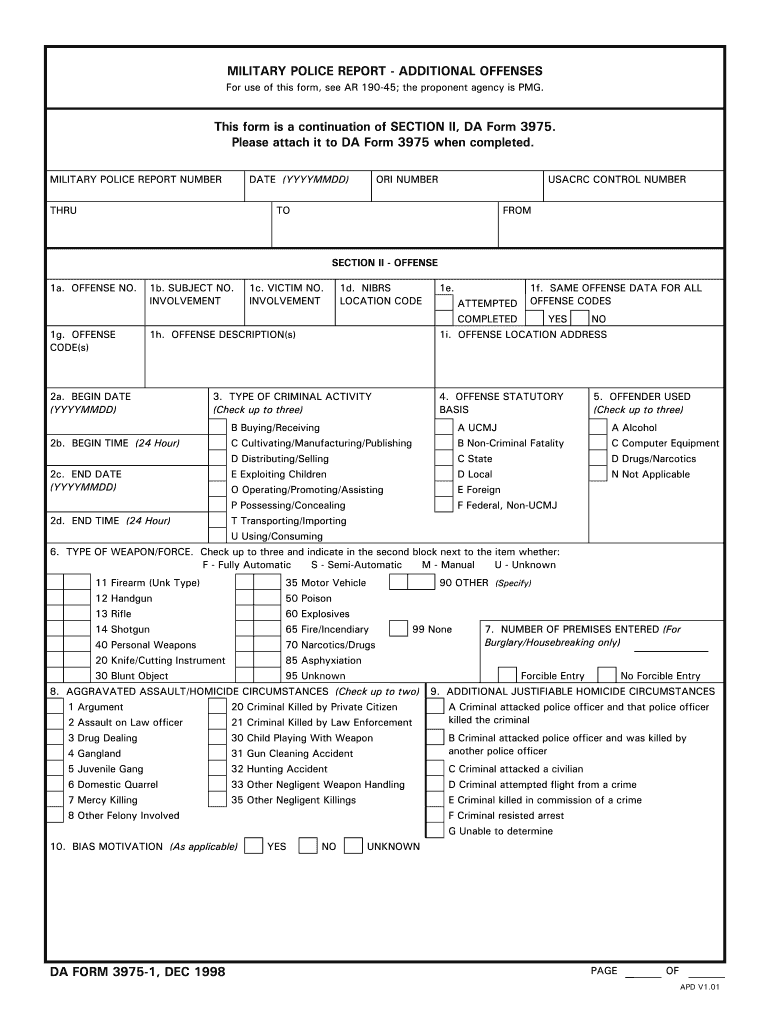
Da Form Military Police Report


What is the DA Form Military Police Report
The DA Form 3975, commonly referred to as the military police report, is an official document used by military police to record incidents, investigations, and other law enforcement activities. This form serves as a critical tool for documenting events that may have legal implications or require further investigation. It is essential for maintaining accurate records within military law enforcement and can be utilized in various legal proceedings.
How to Use the DA Form Military Police Report
Using the DA Form 3975 involves several key steps. First, ensure that you have the correct version of the form, which can be obtained from official military resources. Next, fill out the form with accurate and detailed information regarding the incident, including the date, time, location, and individuals involved. It is important to provide a clear narrative of the events and any actions taken by law enforcement. Once completed, the form should be signed by the reporting officer and submitted to the appropriate authorities.
Steps to Complete the DA Form Military Police Report
Completing the DA Form 3975 requires attention to detail. Follow these steps to ensure accuracy:
- Gather all relevant information about the incident, including witness statements and evidence.
- Fill in the header section with the date, time, and location of the incident.
- Document the individuals involved, including their names, ranks, and contact information.
- Provide a detailed account of the incident, including any actions taken by military police.
- Review the form for completeness and accuracy before signing.
- Submit the completed form to the appropriate military authority for processing.
Legal Use of the DA Form Military Police Report
The DA Form 3975 is legally binding when filled out correctly and used in accordance with military regulations. It can serve as evidence in legal proceedings, making it crucial that all information is accurate and truthful. The form must comply with applicable laws and regulations governing military justice and law enforcement practices. Proper handling and submission of this form can significantly impact the outcomes of investigations and legal actions.
Key Elements of the DA Form Military Police Report
Several key elements must be included in the DA Form 3975 to ensure its effectiveness:
- Incident Description: A clear and concise narrative of what occurred.
- Involved Parties: Names and details of individuals involved in the incident.
- Evidence: Documentation of any physical evidence or witness statements.
- Actions Taken: A summary of the actions taken by law enforcement personnel.
- Signatures: Signatures of the reporting officer and any witnesses, if applicable.
How to Obtain the DA Form Military Police Report
The DA Form 3975 can typically be obtained through military installations or official military websites. It is important to ensure that you are using the most current version of the form. In some cases, the form may also be available through military police units or legal offices. If you are unsure where to find the form, contacting your unit's administrative office can provide guidance.
Quick guide on how to complete da form military police report
Effortlessly Prepare Da Form Military Police Report on Any Device
Digital document management has become increasingly favored by both businesses and individuals. It serves as an excellent environmentally friendly alternative to conventional printed and signed documents, allowing you to access the correct form and securely store it online. airSlate SignNow provides all the tools necessary to create, modify, and electronically sign your documents swiftly without delays. Manage Da Form Military Police Report on any device using the airSlate SignNow Android or iOS applications and enhance any document-related task today.
How to Modify and Electronically Sign Da Form Military Police Report with Ease
- Find Da Form Military Police Report and click on Get Form to begin.
- Utilize the tools available to fill out your form.
- Select important sections of the documents or redact sensitive information using the tools that airSlate SignNow specifically provides for this purpose.
- Create your electronic signature using the Sign tool, which only takes a few seconds and holds the same legal validity as a traditional handwritten signature.
- Review all the information and then click on the Done button to save your alterations.
- Decide how you wish to share your form, whether by email, SMS, an invitation link, or download it to your PC.
Eliminate worries about lost or poorly stored documents, the hassle of locating forms, or errors that necessitate printing new copies. airSlate SignNow fulfills your document management needs in just a few clicks from any device you prefer. Alter and electronically sign Da Form Military Police Report and guarantee outstanding communication at any stage of your form preparation process with airSlate SignNow.
Create this form in 5 minutes or less
Create this form in 5 minutes!
How to create an eSignature for the da form military police report
The best way to make an electronic signature for your PDF document online
The best way to make an electronic signature for your PDF document in Google Chrome
The best way to make an electronic signature for signing PDFs in Gmail
The way to generate an eSignature from your smart phone
How to generate an electronic signature for a PDF document on iOS
The way to generate an eSignature for a PDF file on Android OS
People also ask
-
What is the 3975 offenses form and how can airSlate SignNow help?
The 3975 offenses form is a document crucial for reporting offense-related information within various organizations. airSlate SignNow facilitates the completion and signing of this form digitally, streamlining the process and ensuring compliance.
-
How does airSlate SignNow ensure the security of the 3975 offenses form?
Security is a top priority for airSlate SignNow. Our platform employs advanced encryption methods, ensuring that your 3975 offenses form is protected during transmission and storage, giving you peace of mind.
-
What are the pricing options for using airSlate SignNow to manage 3975 offenses forms?
airSlate SignNow offers various pricing plans tailored to fit different business needs. Whether you require basic features or more advanced functionalities for managing your 3975 offenses form, we have a plan that suits your budget.
-
Can I integrate airSlate SignNow with other software for managing 3975 offenses forms?
Yes, airSlate SignNow provides seamless integration with numerous business applications. This allows you to automate processes related to the 3975 offenses form, enhancing your workflow efficiency.
-
Is it easy to eSign a 3975 offenses form with airSlate SignNow?
Absolutely! airSlate SignNow is designed for user-friendliness, making it simple to eSign your 3975 offenses form. The intuitive interface ensures that users can quickly navigate and complete their signing tasks.
-
What features does airSlate SignNow offer for managing 3975 offenses forms?
Beyond eSigning, airSlate SignNow includes features such as document templates, customizable workflows, and real-time tracking for your 3975 offenses form. These tools enhance collaboration and ensure timely completion.
-
Can I use airSlate SignNow for multiple 3975 offenses forms simultaneously?
Yes, airSlate SignNow allows you to manage multiple 3975 offenses forms at the same time. This capability helps organizations efficiently handle various submissions without missing deadlines.
Get more for Da Form Military Police Report
- Motion for contemptcontempt citation 679512075 form
- Pg 210 guardianship annual report form
- De 310 petition to determine succession to real property form
- Filing motions in jdr vbgov com city of virginia beach form
- Report of suspected dependent adultelder form
- Order after hearing on form jv 180 request to change
- Fl 350 stipulation to establish or modify child support and order form
- Order disestablishing paternity andor terminating form
Find out other Da Form Military Police Report
- How Do I Sign Tennessee Real Estate Warranty Deed
- Sign Tennessee Real Estate Last Will And Testament Free
- Sign Colorado Police Memorandum Of Understanding Online
- How To Sign Connecticut Police Arbitration Agreement
- Sign Utah Real Estate Quitclaim Deed Safe
- Sign Utah Real Estate Notice To Quit Now
- Sign Hawaii Police LLC Operating Agreement Online
- How Do I Sign Hawaii Police LLC Operating Agreement
- Sign Hawaii Police Purchase Order Template Computer
- Sign West Virginia Real Estate Living Will Online
- How Can I Sign West Virginia Real Estate Confidentiality Agreement
- Sign West Virginia Real Estate Quitclaim Deed Computer
- Can I Sign West Virginia Real Estate Affidavit Of Heirship
- Sign West Virginia Real Estate Lease Agreement Template Online
- How To Sign Louisiana Police Lease Agreement
- Sign West Virginia Orthodontists Business Associate Agreement Simple
- How To Sign Wyoming Real Estate Operating Agreement
- Sign Massachusetts Police Quitclaim Deed Online
- Sign Police Word Missouri Computer
- Sign Missouri Police Resignation Letter Fast