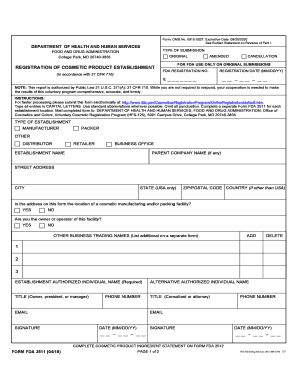
Fda 2511 Form 2018-2026


What is the FDA 2511 Form
The FDA 2511 form, also known as the FDA 2511 registration, is a crucial document used in the regulatory process for cosmetic products in the United States. This form is required for companies that wish to register their cosmetic products with the Food and Drug Administration (FDA). It provides essential information about the product, including its ingredients, manufacturing processes, and labeling. The FDA uses this information to ensure that products meet safety standards and comply with federal regulations.
How to Use the FDA 2511 Form
Using the FDA 2511 form involves several steps to ensure proper completion and submission. First, gather all necessary information about the cosmetic product, including its formulation and intended use. Next, fill out the form accurately, paying close attention to details such as ingredient lists and manufacturing practices. Once completed, the form can be submitted electronically or via mail, depending on the specific requirements set by the FDA. It is essential to keep a copy of the submitted form for your records.
Steps to Complete the FDA 2511 Form
Completing the FDA 2511 form requires careful attention to detail. Follow these steps for successful completion:
- Gather Information: Collect all relevant data about the cosmetic product, including ingredient lists and manufacturing details.
- Fill Out the Form: Enter the required information in the designated fields, ensuring accuracy and clarity.
- Review the Form: Double-check all entries for completeness and correctness before submission.
- Submit the Form: Choose your submission method—either electronically or by mail—and send the completed form to the FDA.
Legal Use of the FDA 2511 Form
The FDA 2511 form is legally binding once submitted and processed by the FDA. It serves as a declaration that the information provided is accurate and that the product complies with applicable regulations. Compliance with the requirements of the FDA 2511 form is essential for ensuring that cosmetic products are safe for consumer use. Failure to comply can result in penalties or the rejection of the product registration.
Key Elements of the FDA 2511 Form
Several key elements are essential to the FDA 2511 form. These include:
- Product Identification: The name and description of the cosmetic product.
- Ingredient List: A complete list of all ingredients used in the formulation.
- Manufacturer Information: Details about the manufacturing facility, including its address and contact information.
- Labeling Information: Information on how the product will be labeled for consumer use.
Form Submission Methods
The FDA 2511 form can be submitted through various methods. Companies may choose to submit the form electronically via the FDA's online portal, which is often the preferred method for its efficiency. Alternatively, the form can be mailed directly to the FDA. When submitting by mail, it is important to ensure that the form is sent to the correct address and that sufficient postage is applied to avoid delays.
Quick guide on how to complete fda 2511 form
Prepare Fda 2511 Form effortlessly on any device
Digital document management has gained popularity among businesses and individuals. It serves as an ideal eco-friendly alternative to conventional printed and signed documents, allowing you to obtain the necessary form and securely store it online. airSlate SignNow equips you with all the tools required to create, modify, and electronically sign your documents swiftly without delays. Manage Fda 2511 Form on any platform using the airSlate SignNow Android or iOS applications and simplify any document-related task today.
The easiest way to modify and electronically sign Fda 2511 Form with ease
- Obtain Fda 2511 Form and click Get Form to initiate.
- Utilize the tools we offer to fill out your form.
- Mark important sections of the documents or mask sensitive information with tools specifically provided by airSlate SignNow for this purpose.
- Create your electronic signature using the Sign tool, which takes mere seconds and carries the same legal validity as a traditional handwritten signature.
- Verify the information and click on the Done button to save your edits.
- Choose how you want to deliver your form: via email, SMS, invitation link, or download it to your computer.
Eliminate concerns about lost or misfiled documents, tedious form searches, or mistakes that require printing new copies. airSlate SignNow meets your document management needs in just a few clicks from any device you prefer. Revise and electronically sign Fda 2511 Form and ensure outstanding communication at every stage of the form preparation process with airSlate SignNow.
Create this form in 5 minutes or less
Find and fill out the correct fda 2511 form
Create this form in 5 minutes!
How to create an eSignature for the fda 2511 form
The way to make an electronic signature for your PDF file online
The way to make an electronic signature for your PDF file in Google Chrome
The best way to make an eSignature for signing PDFs in Gmail
How to make an eSignature right from your mobile device
The way to generate an electronic signature for a PDF file on iOS
How to make an eSignature for a PDF on Android devices
People also ask
-
What is the HHS FDA 2511 form and why is it important?
The HHS FDA 2511 form is a required document for certain submissions to the FDA, particularly related to the food and drug industry. It is crucial for ensuring compliance with federal regulations and facilitating the review process. By using airSlate SignNow, you can easily eSign and submit this form, streamlining your compliance efforts.
-
How can airSlate SignNow help with the HHS FDA 2511 form?
airSlate SignNow provides an efficient platform to eSign and manage your HHS FDA 2511 forms digitally. With our user-friendly interface, you can quickly gather signatures and track document status. This saves time and reduces the risk of errors while ensuring compliance.
-
Is there a cost associated with using airSlate SignNow for the HHS FDA 2511 form?
Yes, airSlate SignNow offers various pricing plans that cater to different business needs. Our costs are competitive and provide signNow savings compared to traditional paper-based processes. With our solution, you can manage the HHS FDA 2511 form at a fraction of the cost of manual handling.
-
What are the key features of airSlate SignNow related to the HHS FDA 2511 form?
Key features include customizable templates, real-time tracking, and secure cloud storage for your HHS FDA 2511 forms. Additionally, our integration capabilities with popular applications enhance your workflow efficiency. This makes managing compliance documents straightforward and secure.
-
Can I integrate airSlate SignNow with other tools for processing the HHS FDA 2511 form?
Absolutely! airSlate SignNow supports integration with various third-party tools such as CRMs, project management software, and more. This integration capability enhances your workflow for the HHS FDA 2511 form, making document handling seamless and collaborative.
-
What benefits does airSlate SignNow provide for the HHS FDA 2511 form process?
By using airSlate SignNow for your HHS FDA 2511 form, you benefit from reduced turnaround times, increased accuracy, and improved compliance tracking. Our digital solution minimizes paper usage and enhances team collaboration, facilitating quicker approval processes.
-
How secure is airSlate SignNow for handling the HHS FDA 2511 form?
airSlate SignNow employs robust security measures to protect your HHS FDA 2511 forms, including encryption, secure access controls, and compliance with data protection regulations. Your sensitive documents are safe with us, allowing you to focus on your core business activities.
Get more for Fda 2511 Form
- Information kansas state
- Workeramp39s compensation questionnaire miami dade college mdc form
- Information houston university
- Terms use form
- Dss 1816 dismissal of adoption info dhhs state nc form
- Transportation contract form
- Funeral arrangements form
- Minnehaha county sd separation document where to file form
Find out other Fda 2511 Form
- Sign New Jersey Real Estate Limited Power Of Attorney Computer
- Sign New Mexico Real Estate Contract Safe
- How To Sign South Carolina Sports Lease Termination Letter
- How Can I Sign New York Real Estate Memorandum Of Understanding
- Sign Texas Sports Promissory Note Template Online
- Sign Oregon Orthodontists Last Will And Testament Free
- Sign Washington Sports Last Will And Testament Free
- How Can I Sign Ohio Real Estate LLC Operating Agreement
- Sign Ohio Real Estate Quitclaim Deed Later
- How Do I Sign Wisconsin Sports Forbearance Agreement
- How To Sign Oregon Real Estate Resignation Letter
- Can I Sign Oregon Real Estate Forbearance Agreement
- Sign Pennsylvania Real Estate Quitclaim Deed Computer
- How Do I Sign Pennsylvania Real Estate Quitclaim Deed
- How Can I Sign South Dakota Orthodontists Agreement
- Sign Police PPT Alaska Online
- How To Sign Rhode Island Real Estate LLC Operating Agreement
- How Do I Sign Arizona Police Resignation Letter
- Sign Texas Orthodontists Business Plan Template Later
- How Do I Sign Tennessee Real Estate Warranty Deed