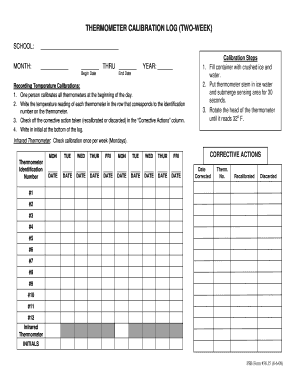
Thermometer Calibration Log Form


What is the thermometer calibration log?
The thermometer calibration log is a crucial document used to record the calibration status of thermometers. This log helps ensure that thermometers are functioning accurately, which is essential in various industries, including healthcare, food safety, and laboratory settings. The log typically includes information such as the date of calibration, the person responsible for the calibration, the calibration method used, and the results of the calibration checks. By maintaining a detailed thermometer calibration record, organizations can comply with regulatory standards and ensure the reliability of temperature measurements.
Key elements of the thermometer calibration log
A well-structured thermometer calibration log should contain several key elements to ensure it meets regulatory and operational needs. These elements include:
- Date of Calibration: The specific date when the calibration was performed.
- Thermometer Identification: A unique identifier for each thermometer being calibrated.
- Calibration Method: The method or standard used for calibration, such as comparison to a certified reference thermometer.
- Calibration Results: The outcome of the calibration process, indicating whether the thermometer is within acceptable limits.
- Signature of the Technician: The name and signature of the individual performing the calibration, confirming accountability.
- Next Calibration Due Date: A reminder for when the next calibration should occur to maintain compliance.
Steps to complete the thermometer calibration log
Completing a thermometer calibration log involves several straightforward steps to ensure accuracy and compliance. These steps include:
- Gather Necessary Equipment: Ensure that the thermometer and any reference standards are available for calibration.
- Perform Calibration: Follow the established calibration method, comparing the thermometer readings to the reference standard.
- Record Results: Document the calibration results in the log, noting any discrepancies and corrective actions taken.
- Sign and Date: Have the technician sign and date the log to verify the calibration process was completed.
- Store the Log Securely: Keep the completed log in a secure location for future reference and compliance audits.
Legal use of the thermometer calibration log
The thermometer calibration log serves as a legal document that can be used to demonstrate compliance with industry regulations and standards. It is essential for organizations to maintain accurate and up-to-date logs to avoid potential legal issues. In the event of an audit or inspection, having a well-documented calibration log can provide evidence that the organization is adhering to required practices. This is particularly important in regulated industries such as healthcare and food service, where accurate temperature measurements are critical for safety and compliance.
Examples of using the thermometer calibration log
There are various scenarios in which a thermometer calibration log is utilized. For instance:
- Healthcare Facilities: Hospitals and clinics use calibration logs to ensure that medical thermometers are accurate for patient care.
- Food Service Industry: Restaurants and food processing plants maintain logs to verify that food storage temperatures are safe and compliant with health regulations.
- Laboratories: Research labs use calibration logs to document the accuracy of thermometers used in experiments and quality control processes.
How to obtain the thermometer calibration log
Obtaining a thermometer calibration log can be done through several methods. Organizations can create their own logs using templates available online or purchase pre-formatted logs from suppliers specializing in laboratory and calibration documentation. Additionally, many electronic documentation solutions offer customizable calibration log templates that can be filled out digitally, making it easier to maintain and store records securely. Ensuring that the log meets regulatory requirements is essential, so organizations should verify that any template or system used complies with applicable standards.
Quick guide on how to complete thermometer calibration log
Effortlessly prepare Thermometer Calibration Log on any device
Managing documents online has become increasingly popular among businesses and individuals. It serves as an ideal eco-friendly alternative to traditional printed and signed documents, allowing you to access the necessary template and securely store it online. airSlate SignNow equips you with all the resources required to create, modify, and electronically sign your documents promptly without delays. Handle Thermometer Calibration Log on any device using the airSlate SignNow Android or iOS applications and enhance any document-related procedure today.
How to adjust and electronically sign Thermometer Calibration Log with ease
- Obtain Thermometer Calibration Log and then click Get Form to begin.
- Utilize the tools we offer to complete your document.
- Emphasize key sections of your documents or black out sensitive information with tools that airSlate SignNow provides specifically for this purpose.
- Generate your electronic signature using the Sign tool, which takes only seconds and holds the same legal validity as a conventional handwritten signature.
- Review all the information and click on the Done button to save your changes.
- Select your preferred method for sharing your form, whether by email, text message (SMS), or invite link, or download it to your computer.
Forget about lost or misplaced documents, tedious form searching, or errors that necessitate printing new copies. airSlate SignNow fulfills all your document management needs in just a few clicks from any device you choose. Modify and electronically sign Thermometer Calibration Log and ensure excellent communication at every stage of the form preparation process with airSlate SignNow.
Create this form in 5 minutes or less
Create this form in 5 minutes!
How to create an eSignature for the thermometer calibration log
How to make an eSignature for a PDF document in the online mode
How to make an eSignature for a PDF document in Chrome
The way to generate an eSignature for putting it on PDFs in Gmail
The way to create an electronic signature right from your mobile device
The best way to make an eSignature for a PDF document on iOS devices
The way to create an electronic signature for a PDF on Android devices
People also ask
-
What is a thermometer calibration log and why is it important?
A thermometer calibration log is a vital document that records the calibration status and history of a thermometer. It ensures accuracy in temperature readings, which is crucial for compliance in various industries. Keeping a thermometer calibration log helps businesses maintain quality standards and avoid costly errors.
-
How can airSlate SignNow help me manage my thermometer calibration log?
airSlate SignNow offers a seamless way to create, sign, and store your thermometer calibration log electronically. With our easy-to-use platform, you can share your logs with team members and keep them securely stored. This streamlines the process of maintaining compliance and enhances accessibility to important documents.
-
Is there a specific feature in airSlate SignNow for thermometer calibration logs?
Yes, airSlate SignNow provides features that enable users to create customizable templates for thermometer calibration logs. You can easily input the necessary data, save it, and access it anytime needed. This feature simplifies the documentation process and ensures your calibration records are thorough and organized.
-
What is the pricing structure for using airSlate SignNow to manage thermometer calibration logs?
The pricing for airSlate SignNow is designed to be cost-effective to accommodate businesses of all sizes. Plans are available that include features for document management, including thermometer calibration logs, starting at a competitive monthly rate. You can choose a plan that best fits your organization's needs and budget.
-
Can I integrate airSlate SignNow with other tools for managing my thermometer calibration log?
Yes, airSlate SignNow offers a variety of integrations with popular tools and applications. This allows you to import and export your thermometer calibration logs easily from your existing systems. Such integrations help streamline the flow of information and improve the efficiency of your calibration tracking.
-
How does using a digital thermometer calibration log improve efficiency?
Using a digital thermometer calibration log simplifies data entry and retrieval, which boosts efficiency in managing compliance tasks. With airSlate SignNow, you can quickly update records and maintain accurate logs without the hassle of paper trails. This ease of access enables teams to focus on core activities rather than administrative tasks.
-
What security measures does airSlate SignNow implement for my thermometer calibration logs?
airSlate SignNow prioritizes document security, employing advanced encryption methods to protect your thermometer calibration logs. Our platform ensures that sensitive information is kept confidential and only accessible to authorized personnel. This commitment to security helps maintain the integrity of your compliance documentation.
Get more for Thermometer Calibration Log
- Irp international registration plan official carrier training form
- Vessle registration transfer vicroads form
- Letter template england nhs uk form
- Va form 21 4142 240630
- Va form 28 1905m request and authorization for supplies
- Contract security services request instructional form 1a
- Durable power of attorney for health care and living will form
- Tax clearanceutah state tax commission form
Find out other Thermometer Calibration Log
- How Do I eSignature Alaska Life Sciences Presentation
- Help Me With eSignature Iowa Life Sciences Presentation
- How Can I eSignature Michigan Life Sciences Word
- Can I eSignature New Jersey Life Sciences Presentation
- How Can I eSignature Louisiana Non-Profit PDF
- Can I eSignature Alaska Orthodontists PDF
- How Do I eSignature New York Non-Profit Form
- How To eSignature Iowa Orthodontists Presentation
- Can I eSignature South Dakota Lawers Document
- Can I eSignature Oklahoma Orthodontists Document
- Can I eSignature Oklahoma Orthodontists Word
- How Can I eSignature Wisconsin Orthodontists Word
- How Do I eSignature Arizona Real Estate PDF
- How To eSignature Arkansas Real Estate Document
- How Do I eSignature Oregon Plumbing PPT
- How Do I eSignature Connecticut Real Estate Presentation
- Can I eSignature Arizona Sports PPT
- How Can I eSignature Wisconsin Plumbing Document
- Can I eSignature Massachusetts Real Estate PDF
- How Can I eSignature New Jersey Police Document