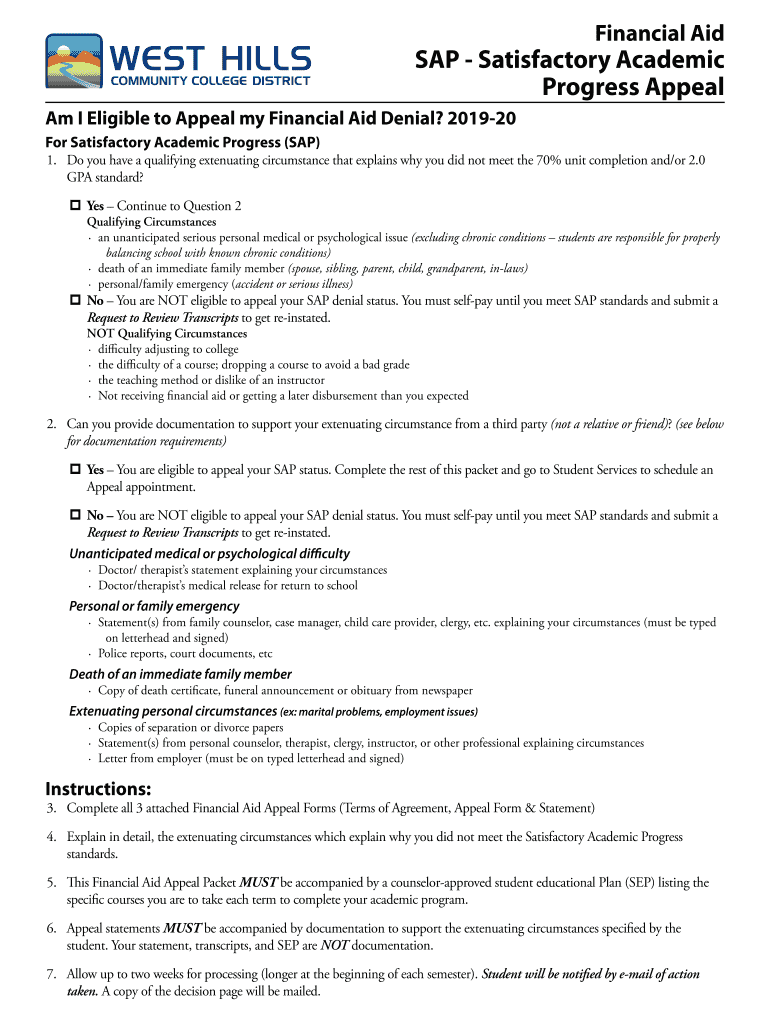
State Aid Satisfactory Academic Appeal Form 2018


What is the State Aid Satisfactory Academic Appeal Form
The State Aid Satisfactory Academic Appeal Form is a crucial document for students seeking to appeal decisions regarding their eligibility for state financial aid. This form allows students to provide a compelling case for why they did not meet the academic standards required to maintain their aid. It typically includes sections where students can explain their circumstances, such as personal hardships or extenuating situations that impacted their academic performance. Understanding the purpose of this form is essential for students aiming to secure their financial aid and continue their education.
How to use the State Aid Satisfactory Academic Appeal Form
Using the State Aid Satisfactory Academic Appeal Form involves several key steps. First, students should carefully read the instructions provided by their institution to ensure they understand the requirements. Next, they need to fill out the form accurately, providing all necessary details about their academic situation. It is important to include any supporting documentation that can strengthen the appeal, such as letters from advisors or medical professionals. Finally, students must submit the completed form by the specified deadline to ensure their appeal is considered.
Steps to complete the State Aid Satisfactory Academic Appeal Form
Completing the State Aid Satisfactory Academic Appeal Form requires a systematic approach:
- Gather Information: Collect all relevant academic records and supporting documents.
- Fill Out the Form: Provide accurate personal information and explain the reasons for the appeal clearly.
- Attach Documentation: Include any evidence that supports your case, such as transcripts or letters of recommendation.
- Review the Form: Double-check for any errors or omissions before submission.
- Submit the Form: Follow the submission guidelines, whether online or via mail.
Key elements of the State Aid Satisfactory Academic Appeal Form
Several key elements must be included in the State Aid Satisfactory Academic Appeal Form to ensure it is complete and effective:
- Personal Information: Name, student ID, and contact details.
- Academic History: A summary of the student's academic performance, including GPA and course load.
- Reasons for Appeal: A detailed explanation of why the student did not meet satisfactory academic progress.
- Supporting Documentation: Any additional papers that validate the appeal, such as medical records or personal statements.
Legal use of the State Aid Satisfactory Academic Appeal Form
The State Aid Satisfactory Academic Appeal Form is legally binding once submitted, provided it meets specific requirements. Students must ensure that the information they provide is truthful and accurate, as false statements can lead to penalties, including the loss of financial aid. It is essential to understand that the form must comply with institutional policies and state regulations regarding financial aid appeals. This compliance helps protect the rights of students while ensuring that the appeal process is fair and transparent.
Form Submission Methods
Students have various options for submitting the State Aid Satisfactory Academic Appeal Form. Common methods include:
- Online Submission: Many institutions allow students to submit the form electronically through their financial aid portal.
- Mail: Students can print the completed form and send it via postal service to the designated financial aid office.
- In-Person Submission: Some students may choose to deliver the form directly to the financial aid office for immediate processing.
Quick guide on how to complete state aid satisfactory academic appeal form
Prepare State Aid Satisfactory Academic Appeal Form effortlessly on any device
Online document management has gained signNow traction among businesses and individuals. It serves as an ideal eco-friendly alternative to traditional printed and signed documents, allowing you to locate the appropriate form and securely store it online. airSlate SignNow equips you with all the necessary tools to create, modify, and eSign your documents swiftly without obstacles. Manage State Aid Satisfactory Academic Appeal Form on any device using airSlate SignNow's Android or iOS applications and enhance any document-related process today.
How to modify and eSign State Aid Satisfactory Academic Appeal Form easily
- Locate State Aid Satisfactory Academic Appeal Form and then click Get Form to commence.
- Utilize the tools we provide to complete your document.
- Highlight pertinent sections of the documents or obscure sensitive details with the tools that airSlate SignNow specifically provides for this purpose.
- Create your signature using the Sign tool, which takes mere seconds and carries the same legal validity as a conventional wet ink signature.
- Review all the information and then click on the Done button to save your modifications.
- Choose your preferred method of delivering your form, whether by email, text message (SMS), invitation link, or download it to your computer.
Put aside concerns about lost or misfiled documents, tedious form searching, or errors that require printing new copies. airSlate SignNow meets all your requirements in document management with just a few clicks from any device of your choice. Edit and eSign State Aid Satisfactory Academic Appeal Form and ensure excellent communication at any stage of your document preparation process with airSlate SignNow.
Create this form in 5 minutes or less
Find and fill out the correct state aid satisfactory academic appeal form
Create this form in 5 minutes!
How to create an eSignature for the state aid satisfactory academic appeal form
How to make an eSignature for your PDF file in the online mode
How to make an eSignature for your PDF file in Chrome
The way to make an eSignature for putting it on PDFs in Gmail
The way to create an electronic signature straight from your smartphone
The best way to make an electronic signature for a PDF file on iOS devices
The way to create an electronic signature for a PDF document on Android
People also ask
-
What is the State Aid Satisfactory Academic Appeal Form and why is it important?
The State Aid Satisfactory Academic Appeal Form is a critical document for students seeking to retain state financial aid by demonstrating their academic progress. Completing this form helps students articulate their academic challenges and request reconsideration of their aid. It serves as a formal request to explain circumstances that may have impacted academic performance.
-
How can airSlate SignNow help in completing the State Aid Satisfactory Academic Appeal Form?
With airSlate SignNow, you can easily fill out and eSign the State Aid Satisfactory Academic Appeal Form online. Our platform streamlines the document preparation process, allowing you to gather necessary signatures quickly. This eliminates delays, ensuring timely submission of your appeal for state aid consideration.
-
Is there a cost associated with using airSlate SignNow for the State Aid Satisfactory Academic Appeal Form?
airSlate SignNow offers competitive pricing plans that accommodate various user needs, including those filing the State Aid Satisfactory Academic Appeal Form. Our solutions are designed to be cost-effective, making it easy for students to access important tools without breaking the bank. We provide a free trial, giving you a chance to explore our features before committing.
-
What features does airSlate SignNow offer for managing the State Aid Satisfactory Academic Appeal Form?
airSlate SignNow provides various features that enhance the management of the State Aid Satisfactory Academic Appeal Form. These include customizable templates, automated workflows, and real-time tracking of document status. These features simplify the process and help ensure you don’t miss crucial deadlines for submitting forms.
-
Are there any integrations available for using the State Aid Satisfactory Academic Appeal Form?
Yes, airSlate SignNow integrates seamlessly with popular applications to enhance your experience with the State Aid Satisfactory Academic Appeal Form. Whether you use CRM systems or document storage platforms, our integrations allow easy access and collaboration. This connectivity ensures that you can manage all related documentation efficiently.
-
What are the benefits of using airSlate SignNow for my State Aid Satisfactory Academic Appeal Form?
Using airSlate SignNow for your State Aid Satisfactory Academic Appeal Form provides numerous benefits, including time savings and improved accuracy. The platform enhances collaboration by allowing multiple parties to review and sign the form. Additionally, the secure digital storage means you can access your documents anytime and anywhere.
-
How secure is the airSlate SignNow platform for handling the State Aid Satisfactory Academic Appeal Form?
Security is paramount at airSlate SignNow, especially when dealing with sensitive documents like the State Aid Satisfactory Academic Appeal Form. Our platform utilizes encryption and advanced security measures to protect your data. We also comply with industry standards to ensure that your information remains confidential and secure.
Get more for State Aid Satisfactory Academic Appeal Form
- Comeraeft form
- Authorization to obtain consumer credit report pdf authorization to obtain consumer credit report form
- Sample delinquency letter property manager pages form
- Money market account application and agreement form
- Escrow check deposit form remax action forms
- Gm financial business credit application pdf form
- Certificate of sole proprietorship apcu com form
- Domestic wire transfer request and agreement wire transfer form
Find out other State Aid Satisfactory Academic Appeal Form
- Electronic signature West Virginia Education Contract Safe
- Help Me With Electronic signature West Virginia Education Business Letter Template
- Electronic signature West Virginia Education Cease And Desist Letter Easy
- Electronic signature Missouri Insurance Stock Certificate Free
- Electronic signature Idaho High Tech Profit And Loss Statement Computer
- How Do I Electronic signature Nevada Insurance Executive Summary Template
- Electronic signature Wisconsin Education POA Free
- Electronic signature Wyoming Education Moving Checklist Secure
- Electronic signature North Carolina Insurance Profit And Loss Statement Secure
- Help Me With Electronic signature Oklahoma Insurance Contract
- Electronic signature Pennsylvania Insurance Letter Of Intent Later
- Electronic signature Pennsylvania Insurance Quitclaim Deed Now
- Electronic signature Maine High Tech Living Will Later
- Electronic signature Maine High Tech Quitclaim Deed Online
- Can I Electronic signature Maryland High Tech RFP
- Electronic signature Vermont Insurance Arbitration Agreement Safe
- Electronic signature Massachusetts High Tech Quitclaim Deed Fast
- Electronic signature Vermont Insurance Limited Power Of Attorney Easy
- Electronic signature Washington Insurance Last Will And Testament Later
- Electronic signature Washington Insurance Last Will And Testament Secure