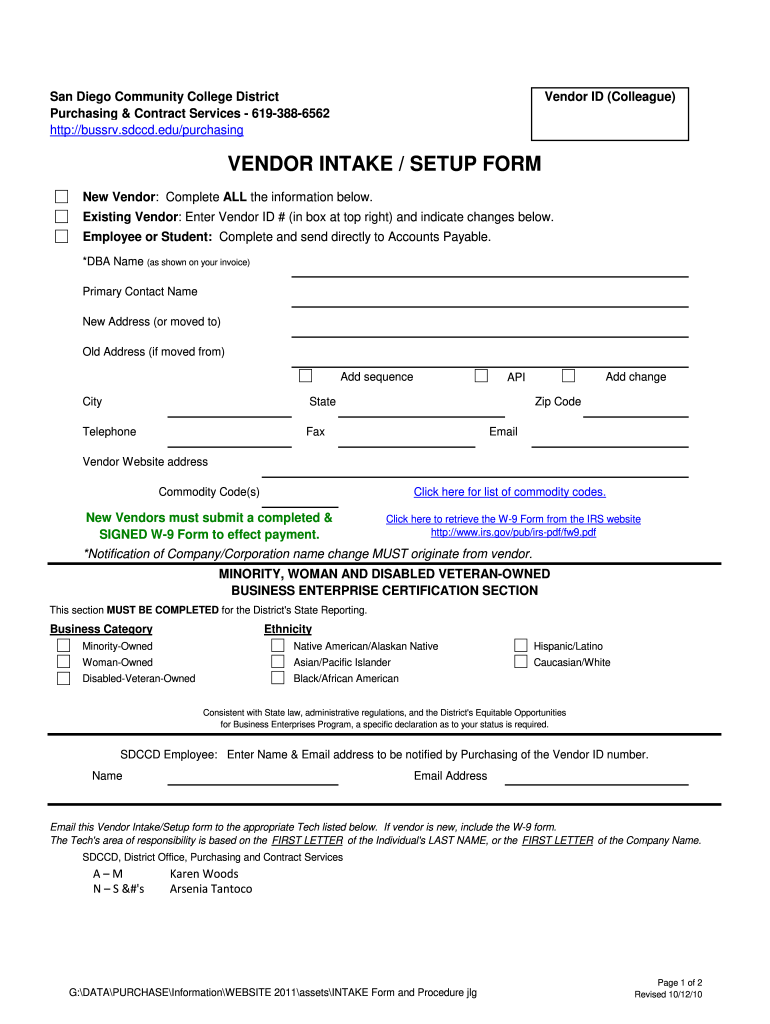
Vendor Intake Form 2010-2026


What is the Vendor Intake Form
The vendor intake form is a crucial document used by businesses to collect essential information from potential vendors. This form typically includes fields for the vendor's name, contact details, business structure, tax identification number, and banking information. It serves as a foundational tool for establishing a formal relationship between a business and its suppliers, ensuring that all necessary data is gathered for compliance and operational purposes.
Key Elements of the Vendor Intake Form
Several key elements are essential for a comprehensive vendor intake form. These include:
- Vendor Information: Basic details such as the vendor's name, address, and contact information.
- Business Structure: Identification of the vendor's business type, such as sole proprietorship, LLC, or corporation.
- Tax Identification Number: Required for tax reporting and compliance purposes.
- Banking Information: Necessary for payment processing, including bank account details.
- Compliance Certifications: Any relevant licenses or certifications that the vendor must provide.
Steps to Complete the Vendor Intake Form
Completing the vendor intake form involves several straightforward steps:
- Gather Required Information: Collect all necessary details about your business and financials.
- Fill Out the Form: Enter the information accurately in each designated field.
- Review for Accuracy: Double-check all entries to ensure there are no errors.
- Submit the Form: Send the completed form to the requesting business, either electronically or via mail.
Legal Use of the Vendor Intake Form
The vendor intake form must comply with legal standards to be considered valid. This includes adherence to regulations regarding data protection and privacy, as well as ensuring that the information provided is accurate and truthful. When properly executed, the vendor intake form can serve as a legally binding document that establishes the terms of engagement between the vendor and the business.
Form Submission Methods
There are various methods for submitting the vendor intake form, including:
- Online Submission: Many businesses allow vendors to fill out and submit the form electronically through secure platforms.
- Mail: Vendors can print the form, complete it by hand, and send it via postal service.
- In-Person Submission: Some businesses may require vendors to deliver the form directly to a designated office.
Examples of Using the Vendor Intake Form
Vendor intake forms are utilized in various scenarios, such as:
- New Vendor Setup: Businesses use the form to onboard new suppliers, ensuring all necessary information is collected.
- Updating Vendor Information: Existing vendors may need to complete the form again to update their details, such as a change in banking information.
- Compliance Checks: Organizations may require vendors to submit the form to verify compliance with industry regulations.
Quick guide on how to complete vendor intake form
Effortlessly prepare Vendor Intake Form on any device
Managing documents online has become increasingly popular among businesses and individuals. It offers an ideal environmentally friendly alternative to traditional printed and signed documents, allowing you to access the necessary form and securely store it online. airSlate SignNow equips you with all the tools required to create, edit, and digitally sign your documents swiftly without delays. Handle Vendor Intake Form on any device through airSlate SignNow's Android or iOS applications and streamline any document-related process today.
How to edit and digitally sign Vendor Intake Form with ease
- Locate Vendor Intake Form and click on Get Form to begin.
- Utilize the tools we offer to complete your document.
- Highlight pertinent sections of your documents or obscure sensitive information using tools specifically provided by airSlate SignNow for that purpose.
- Create your digital signature with the Sign tool, which only takes seconds and holds the same legal validity as a conventional wet ink signature.
- Review all details and click on the Done button to save your changes.
- Choose how you would like to send your form, via email, SMS, or invitation link, or download it to your computer.
Say goodbye to lost or misfiled documents, tedious searches for forms, or mistakes that necessitate printing new copies. airSlate SignNow meets your document management needs in just a few clicks from your preferred device. Edit and digitally sign Vendor Intake Form to ensure outstanding communication at every stage of the form preparation process with airSlate SignNow.
Create this form in 5 minutes or less
Create this form in 5 minutes!
How to create an eSignature for the vendor intake form
How to make an eSignature for your PDF document in the online mode
How to make an eSignature for your PDF document in Chrome
The way to make an electronic signature for putting it on PDFs in Gmail
The way to create an electronic signature straight from your mobile device
The best way to make an electronic signature for a PDF document on iOS devices
The way to create an electronic signature for a PDF document on Android devices
People also ask
-
What is a vendor form template?
A vendor form template is a pre-designed document used to collect essential information from vendors, such as contact details and payment terms. Using a vendor form template simplifies the onboarding process and ensures compliance with your organization's procurement policies. With airSlate SignNow, you can easily customize and automate this document for efficient vendor management.
-
How can I create a vendor form template using airSlate SignNow?
Creating a vendor form template in airSlate SignNow is straightforward. You can start by selecting a pre-existing template or create a new one from scratch, adding fields to gather the necessary information from your vendors. Once customized, you can save it as a vendor form template for future use, streamlining your vendor onboarding process.
-
Is there a cost associated with using a vendor form template in airSlate SignNow?
While airSlate SignNow offers a range of pricing plans, the use of a vendor form template is included in these plans. Depending on the level of features and integrations you need, you can choose a plan that best fits your business needs. This flexibility allows you to efficiently manage vendor documents without exceeding your budget.
-
What features does the vendor form template include?
The vendor form template in airSlate SignNow includes customizable fields for data entry, electronic signature options, and automated workflows. Additionally, it supports secure cloud storage and easy document tracking, ensuring you stay organized and compliant. These features enable efficient processing of vendor information and enhance your overall workflow.
-
How does a vendor form template benefit my business?
Using a vendor form template can signNowly enhance your business’s operational efficiency. It reduces the time spent on collecting vendor information manually and helps ensure accuracy and compliance. Moreover, automating the vendor onboarding process with a vendor form template can improve relationships with suppliers by streamlining communication.
-
Can I integrate the vendor form template with other software tools?
Yes, airSlate SignNow allows you to integrate the vendor form template with various software tools such as CRM systems and project management software. This seamless integration helps centralize your vendor management efforts and ensures that the information flows efficiently across platforms. This feature is particularly valuable for businesses looking to enhance their operational workflows.
-
Is it easy to share the vendor form template with my team?
Absolutely! airSlate SignNow makes it easy to share the vendor form template with your team members. You can send the template via email or provide a secure link, allowing your team to access and fill out the form quickly. This ease of sharing ensures that everyone involved in vendor management stays on the same page.
Get more for Vendor Intake Form
- 05 07 oti fleet bucket truck safety inspection form xlsx
- Idaho affidavit of survivorship form
- Equipment loan agreement form
- Equipment lease application pemf8000pro form
- Trpbenedesignation wbi doc form
- Jwh cabinetry design agreement consultation form
- Waiver of liability for ordinary negligence sample clauses form
- Release indemnification and hold harmless agreement moonwalk form
Find out other Vendor Intake Form
- Electronic signature Texas Education Separation Agreement Fast
- Electronic signature Idaho Insurance Letter Of Intent Free
- How To Electronic signature Idaho Insurance POA
- Can I Electronic signature Illinois Insurance Last Will And Testament
- Electronic signature High Tech PPT Connecticut Computer
- Electronic signature Indiana Insurance LLC Operating Agreement Computer
- Electronic signature Iowa Insurance LLC Operating Agreement Secure
- Help Me With Electronic signature Kansas Insurance Living Will
- Electronic signature Insurance Document Kentucky Myself
- Electronic signature Delaware High Tech Quitclaim Deed Online
- Electronic signature Maine Insurance Quitclaim Deed Later
- Electronic signature Louisiana Insurance LLC Operating Agreement Easy
- Electronic signature West Virginia Education Contract Safe
- Help Me With Electronic signature West Virginia Education Business Letter Template
- Electronic signature West Virginia Education Cease And Desist Letter Easy
- Electronic signature Missouri Insurance Stock Certificate Free
- Electronic signature Idaho High Tech Profit And Loss Statement Computer
- How Do I Electronic signature Nevada Insurance Executive Summary Template
- Electronic signature Wisconsin Education POA Free
- Electronic signature Wyoming Education Moving Checklist Secure