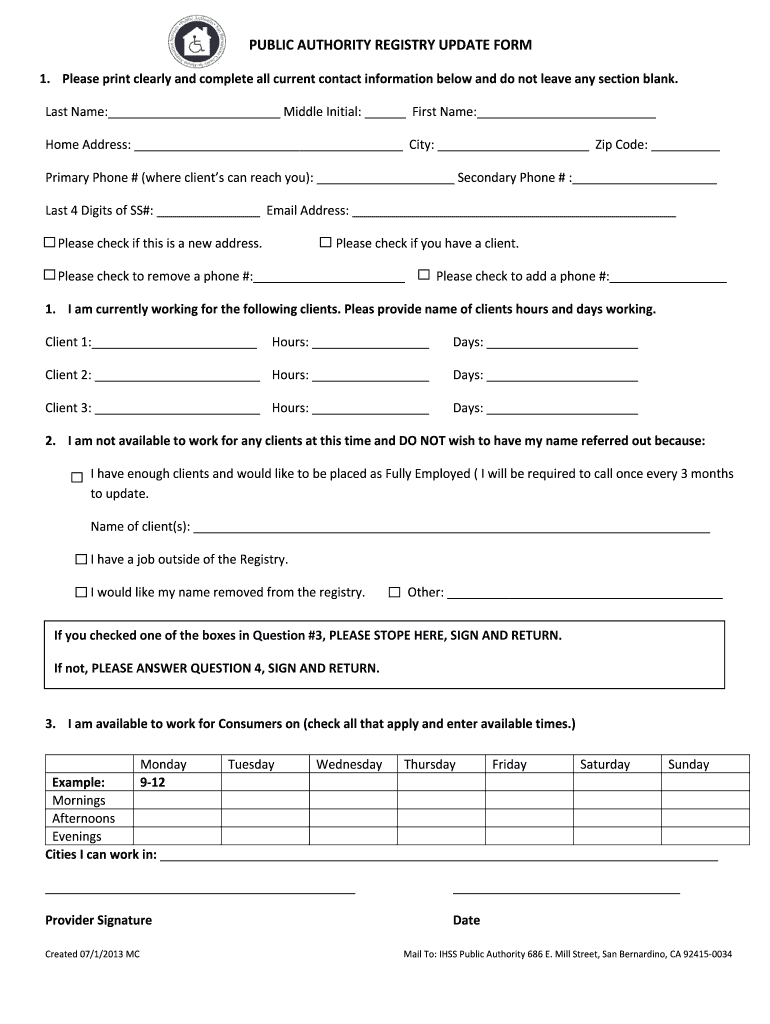
Ihss Regestry Update Form 2018


What is the IHSS Registry Update Form
The IHSS Registry Update Form is a crucial document used to update information related to In-Home Supportive Services (IHSS) providers. This form allows caregivers to communicate changes in their personal details, such as address, phone number, or employment status, to the relevant authorities. It ensures that the information on file is accurate, which is essential for maintaining eligibility and compliance with IHSS program requirements.
How to Use the IHSS Registry Update Form
Using the IHSS Registry Update Form involves several straightforward steps. First, obtain the form from the appropriate state or county agency that administers the IHSS program. Next, fill in the required fields with accurate information. It is important to review the form carefully to ensure all details are correct before submission. Finally, submit the completed form according to the instructions provided, which may include online submission, mailing, or in-person delivery.
Steps to Complete the IHSS Registry Update Form
Completing the IHSS Registry Update Form requires careful attention to detail. Follow these steps:
- Download or request the IHSS Registry Update Form from your local IHSS office.
- Fill in your personal information, including your name, address, and contact details.
- Indicate the specific changes you are making, such as a new address or phone number.
- Sign and date the form to certify that the information provided is accurate.
- Submit the form as directed, ensuring it reaches the appropriate office for processing.
Legal Use of the IHSS Registry Update Form
The IHSS Registry Update Form is legally binding when completed correctly. It is essential to ensure that all information is truthful and accurate, as providing false information can lead to penalties or loss of services. The form must be signed by the individual making the updates, which serves as a declaration of the accuracy of the provided information. Compliance with state regulations regarding IHSS is critical to maintaining eligibility.
Required Documents
When submitting the IHSS Registry Update Form, certain documents may be required to verify the changes being made. Commonly required documents include:
- Proof of identity, such as a driver's license or state ID.
- Documentation supporting the changes, like a utility bill for a new address.
- Any previous correspondence with the IHSS program that may be relevant.
Form Submission Methods
The IHSS Registry Update Form can typically be submitted through various methods, depending on local regulations. Common submission methods include:
- Online submission through the state or county IHSS portal.
- Mailing the completed form to the designated IHSS office.
- In-person delivery at local IHSS offices or designated locations.
Eligibility Criteria
To utilize the IHSS Registry Update Form, individuals must meet certain eligibility criteria. Generally, you must be an active IHSS provider or recipient to submit updates. Additionally, the changes being reported should pertain to information that affects your eligibility or service provision under the IHSS program. It is advisable to check specific state guidelines to ensure compliance with all eligibility requirements.
Quick guide on how to complete ihss regestry update form
Complete Ihss Regestry Update Form effortlessly on any device
Web-based document management has become favored among businesses and individuals alike. It offers an excellent eco-friendly substitute for traditional printed and signed paperwork, allowing you to locate the right template and securely store it online. airSlate SignNow provides all the tools you need to generate, modify, and electronically sign your documents swiftly without delays. Manage Ihss Regestry Update Form from any device using the airSlate SignNow apps for Android or iOS and enhance any document-focused operation today.
How to modify and eSign Ihss Regestry Update Form with ease
- Obtain Ihss Regestry Update Form and click Get Form to begin.
- Utilize the tools we offer to complete your document.
- Emphasize pertinent sections of the documents or redact confidential information using tools that airSlate SignNow provides specifically for that purpose.
- Create your signature with the Sign tool, which takes seconds and carries the same legal validity as a conventional wet ink signature.
- Review the details and click on the Done button to save your changes.
- Select how you wish to share your form, whether by email, SMS, invitation link, or download it to your computer.
Say goodbye to lost or misplaced files, tedious form searching, or mistakes that require printing new copies. airSlate SignNow meets all your document management requirements in just a few clicks from any device of your choice. Modify and eSign Ihss Regestry Update Form and ensure outstanding communication at every stage of your form preparation process with airSlate SignNow.
Create this form in 5 minutes or less
Find and fill out the correct ihss regestry update form
Create this form in 5 minutes!
How to create an eSignature for the ihss regestry update form
The best way to create an electronic signature for your PDF in the online mode
The best way to create an electronic signature for your PDF in Chrome
How to generate an electronic signature for putting it on PDFs in Gmail
The way to generate an eSignature straight from your smart phone
The way to create an electronic signature for a PDF on iOS devices
The way to generate an eSignature for a PDF document on Android OS
People also ask
-
What is the IHSS update form and why is it important?
The IHSS update form is a vital document used to report changes in the In-Home Supportive Services program. Completing this form ensures that your services and benefits are accurately adjusted according to your current needs. It streamlines the update process for both caregivers and recipients, allowing for timely care adjustments.
-
How can airSlate SignNow help with the IHSS update form?
airSlate SignNow facilitates the easy completion and signing of the IHSS update form in a secure online environment. With our platform, you can quickly fill out, sign, and send your form without the hassle of printing or scanning. This efficiency not only saves time but also ensures that your updates are processed faster.
-
Is there a cost associated with using airSlate SignNow for the IHSS update form?
airSlate SignNow offers a variety of pricing plans to suit different needs, including free trials for new users. Our cost-effective solution allows you to manage the IHSS update form and other documents efficiently. This means that you can access essential features at a price that fits your budget.
-
What features does airSlate SignNow offer for managing the IHSS update form?
Our platform provides several features tailored for the IHSS update form, like customizable templates, secure electronic signatures, and tracking options. These features streamline the document workflow, ensuring that all parties can easily navigate and manage their responsibilities. Plus, automated reminders help prevent delays in the update process.
-
Can I integrate airSlate SignNow with other tools I use for my IHSS update form?
Yes, airSlate SignNow offers integration capabilities with various tools to simplify your workflow around the IHSS update form. You can easily connect our platform with popular applications for document storage, project management, and customer relationship management. This enhances your efficiency by allowing for a seamless exchange of information.
-
Is airSlate SignNow secure for submitting sensitive IHSS update forms?
Absolutely! airSlate SignNow prioritizes security, using advanced encryption protocols to safeguard your IHSS update forms and personal information. Our platform complies with all relevant data protection regulations, ensuring that sensitive data is kept confidential and secure throughout the signing and submission process.
-
How can I track the status of my submitted IHSS update form?
With airSlate SignNow, you can effortlessly track the status of your submitted IHSS update form. The platform provides real-time notifications and updates so that you know exactly when your form has been viewed and signed. This tracking feature gives you peace of mind and keeps everyone informed during the process.
Get more for Ihss Regestry Update Form
- Installation report form
- Form a2 declaration
- St volodymyr life lease form
- Massage therapy consent client form
- Program early pregnancy assessment clinic form
- Student emergency medicalcontact information form
- At need written statement of person having the right to control disposition in oregon form
- Canada credit card authorization form
Find out other Ihss Regestry Update Form
- eSign Iowa Affidavit of Domicile Now
- eSign Wisconsin Codicil to Will Online
- eSign Hawaii Guaranty Agreement Mobile
- eSign Hawaii Guaranty Agreement Now
- How Can I eSign Kentucky Collateral Agreement
- eSign Louisiana Demand for Payment Letter Simple
- eSign Missouri Gift Affidavit Myself
- eSign Missouri Gift Affidavit Safe
- eSign Nevada Gift Affidavit Easy
- eSign Arizona Mechanic's Lien Online
- eSign Connecticut IOU Online
- How To eSign Florida Mechanic's Lien
- eSign Hawaii Mechanic's Lien Online
- How To eSign Hawaii Mechanic's Lien
- eSign Hawaii IOU Simple
- eSign Maine Mechanic's Lien Computer
- eSign Maryland Mechanic's Lien Free
- How To eSign Illinois IOU
- Help Me With eSign Oregon Mechanic's Lien
- eSign South Carolina Mechanic's Lien Secure