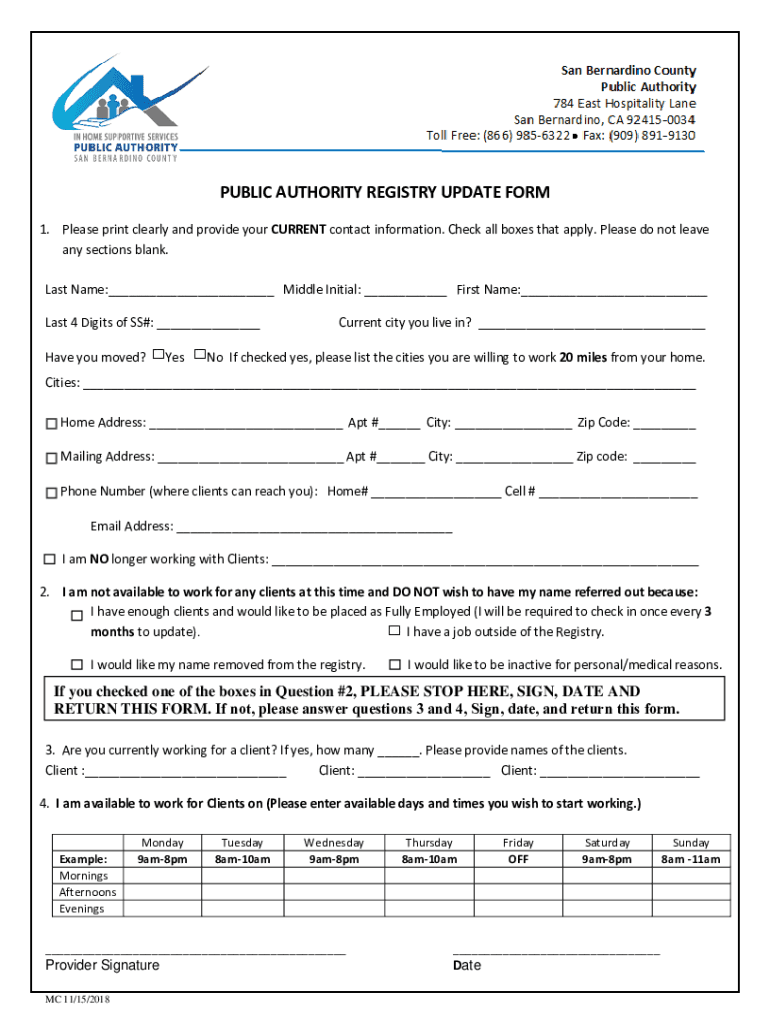
Please Print Clearly and Provide Your CURRENT Contact Information 2018-2026


Understanding the ihss provider update form
The ihss provider update form is essential for caregivers working under the In-Home Supportive Services (IHSS) program in California. This form allows providers to update their personal information, ensuring that the state has accurate records for payments and communication. It is crucial for maintaining eligibility and compliance within the program.
Steps to complete the ihss provider update form
Filling out the ihss provider update form involves several key steps:
- Gather necessary information: Collect your current contact details, Social Security number, and any relevant identification numbers.
- Fill out the form: Clearly print your information in the designated fields. Ensure all details are accurate and up to date.
- Review your submission: Double-check all entries for accuracy to avoid delays in processing.
- Submit the form: Follow the instructions for submission, whether online, by mail, or in person, as specified by your local IHSS office.
Required documents for the ihss provider update form
When completing the ihss provider update form, you may need to provide supporting documents. These can include:
- A copy of your identification, such as a driver’s license or state ID.
- Proof of residency, which may include a utility bill or lease agreement.
- Any previous correspondence from the IHSS program that may be relevant to your update.
Legal use of the ihss provider update form
The ihss provider update form is legally recognized as a valid document for updating your information within the IHSS program. It is important to ensure that all information provided is truthful and accurate, as false information may lead to penalties or loss of eligibility. The form complies with state regulations and is designed to protect both the provider and the recipient of services.
Form submission methods
There are several methods available for submitting the ihss provider update form:
- Online: Many counties offer an online submission option through their IHSS portals.
- By Mail: You can send the completed form to your local IHSS office address.
- In Person: Visit your local IHSS office to submit the form directly. This may allow for immediate confirmation of receipt.
Eligibility criteria for submitting the ihss provider update form
To submit the ihss provider update form, you must be an active provider in the IHSS program. Eligibility criteria include:
- You must be registered as an IHSS provider.
- You must have a valid Social Security number.
- Your contact information must be current and accurate.
Common scenarios for using the ihss provider update form
Providers often need to use the ihss provider update form in various situations, such as:
- Changing your address due to relocation.
- Updating your phone number or email for better communication.
- Notifying the IHSS office of a legal name change.
Quick guide on how to complete please print clearly and provide your current contact information
Effortlessly Complete Please Print Clearly And Provide Your CURRENT Contact Information on Any Device
Digital document management has gained traction among companies and individuals alike. It serves as an ideal eco-friendly alternative to conventional printed and signed papers, enabling you to obtain the proper template and securely keep it online. airSlate SignNow provides all the tools necessary to create, edit, and electronically sign your documents swiftly without any hold-ups. Manage Please Print Clearly And Provide Your CURRENT Contact Information on any device using airSlate SignNow's Android or iOS applications and enhance your document-driven tasks today.
The Easiest Way to Edit and eSign Please Print Clearly And Provide Your CURRENT Contact Information with Ease
- Locate Please Print Clearly And Provide Your CURRENT Contact Information and click Get Form to begin.
- Make use of the tools we offer to finish your document.
- Emphasize important sections of the documents or obscure sensitive information with tools that airSlate SignNow provides specifically for that purpose.
- Create your signature using the Sign tool, which takes mere seconds and holds the same legal validity as a traditional handwritten signature.
- Review the details and click the Done button to save your changes.
- Select your preferred method to send your form, be it by email, SMS, or invitation link, or download it to your computer.
Eliminate the hassle of lost or misplaced files, tedious form searches, or errors that necessitate printing new document copies. airSlate SignNow meets your document management needs in just a few clicks from your preferred device. Edit and eSign Please Print Clearly And Provide Your CURRENT Contact Information to ensure outstanding communication throughout your form preparation journey with airSlate SignNow.
Create this form in 5 minutes or less
Find and fill out the correct please print clearly and provide your current contact information
Create this form in 5 minutes!
How to create an eSignature for the please print clearly and provide your current contact information
The way to generate an electronic signature for a PDF document in the online mode
The way to generate an electronic signature for a PDF document in Chrome
The way to generate an eSignature for putting it on PDFs in Gmail
The best way to create an electronic signature right from your mobile device
The best way to make an eSignature for a PDF document on iOS devices
The best way to create an electronic signature for a PDF on Android devices
People also ask
-
What is the ihss provider update form?
The ihss provider update form is a document used to update information related to In-Home Supportive Services (IHSS) providers. This form ensures that all details, such as provider contact information and service hours, are current and accurate. By utilizing the ihss provider update form, caregivers can maintain compliance with state regulations.
-
How can airSlate SignNow help with the ihss provider update form?
airSlate SignNow simplifies the process of filling out and submitting the ihss provider update form. With features like eSigning and document tracking, users can complete the form quickly and efficiently. This streamlines the administrative tasks for IHSS providers, freeing them up to focus on providing care.
-
Is there a cost associated with using the ihss provider update form on airSlate SignNow?
Using the ihss provider update form through airSlate SignNow is part of our cost-effective subscription plans. We offer various pricing tiers depending on your needs, and you can choose the one that best suits your budget. This ensures that access to essential document management, including the ihss provider update form, remains affordable.
-
What features does airSlate SignNow offer for the ihss provider update form?
airSlate SignNow provides several features specifically designed to enhance your experience with the ihss provider update form. These include customizable templates, secure eSignature options, and real-time document sharing and collaboration capabilities. This comprehensive set of features ensures you can easily handle all updates and communications.
-
Can I track the status of my ihss provider update form with airSlate SignNow?
Yes, airSlate SignNow allows you to track the status of your ihss provider update form. You'll receive notifications as your document is viewed, signed, or completed, providing peace of mind throughout the process. This tracking feature enhances accountability and helps ensure timely submission.
-
Are there any integrations available for the ihss provider update form?
airSlate SignNow offers integrations with various platforms to improve your workflow when using the ihss provider update form. You can connect with apps like Google Drive, Dropbox, and CRM systems for seamless file management. This versatility allows users to optimize their documentation processes.
-
What are the benefits of using airSlate SignNow for the ihss provider update form?
Using airSlate SignNow for the ihss provider update form provides multiple benefits, including enhanced security, time-saving capabilities, and easier compliance management. ESigning features reduce paperwork and expedite the submission process, allowing for quicker updates. This leads to improved efficiency for both providers and recipients.
Get more for Please Print Clearly And Provide Your CURRENT Contact Information
- Subcontractors package wisconsin form
- Wisconsin minors form
- Wisconsin identity form
- Wisconsin identity 497431294 form
- Identity theft by known imposter package wisconsin form
- Wi assets form
- Essential documents for the organized traveler package wisconsin form
- Essential documents for the organized traveler package with personal organizer wisconsin form
Find out other Please Print Clearly And Provide Your CURRENT Contact Information
- How Do I Electronic signature Oregon Construction Living Will
- How Can I Electronic signature Oregon Construction LLC Operating Agreement
- How To Electronic signature Oregon Construction Limited Power Of Attorney
- Electronic signature Montana Doctors Last Will And Testament Safe
- Electronic signature New York Doctors Permission Slip Free
- Electronic signature South Dakota Construction Quitclaim Deed Easy
- Electronic signature Texas Construction Claim Safe
- Electronic signature Texas Construction Promissory Note Template Online
- How To Electronic signature Oregon Doctors Stock Certificate
- How To Electronic signature Pennsylvania Doctors Quitclaim Deed
- Electronic signature Utah Construction LLC Operating Agreement Computer
- Electronic signature Doctors Word South Dakota Safe
- Electronic signature South Dakota Doctors Confidentiality Agreement Myself
- How Do I Electronic signature Vermont Doctors NDA
- Electronic signature Utah Doctors Promissory Note Template Secure
- Electronic signature West Virginia Doctors Bill Of Lading Online
- Electronic signature West Virginia Construction Quitclaim Deed Computer
- Electronic signature Construction PDF Wisconsin Myself
- How Do I Electronic signature Wyoming Doctors Rental Lease Agreement
- Help Me With Electronic signature Wyoming Doctors Rental Lease Agreement