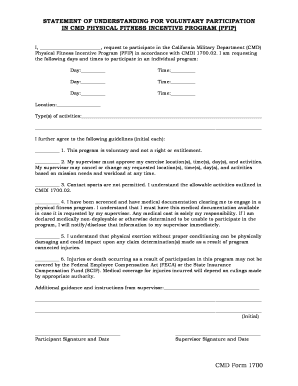
Calguard Cmd Form


What is the Calguard Cmd
The Calguard Cmd is a specific form utilized by members of the California National Guard. It serves as a formal request for various administrative processes, including benefits and military service documentation. Understanding its purpose is essential for those serving in the National Guard, as it streamlines communication with military authorities and ensures compliance with state regulations.
How to use the Calguard Cmd
Using the Calguard Cmd involves a straightforward process. First, ensure you have the correct version of the form, which can typically be obtained from official military resources. Next, fill out the required sections accurately, providing all necessary personal and service-related information. Once completed, submit the form according to the guidelines specified by your unit or the California National Guard administration.
Steps to complete the Calguard Cmd
Completing the Calguard Cmd requires careful attention to detail. Follow these steps:
- Obtain the latest version of the Calguard Cmd form.
- Read the instructions thoroughly to understand the requirements.
- Fill in your personal information, including your full name, service number, and contact details.
- Provide any additional information requested, such as deployment dates or specific benefits being requested.
- Review the form for accuracy before submission.
- Submit the completed form to your designated military office, either online or in person, as per the instructions.
Legal use of the Calguard Cmd
The legal use of the Calguard Cmd is governed by military regulations and state laws. It is vital to ensure that the form is filled out correctly and submitted within the specified time frames to maintain compliance. Failure to adhere to these regulations could result in delays or denial of benefits. Understanding the legal implications of the information provided is crucial for all service members.
Key elements of the Calguard Cmd
Key elements of the Calguard Cmd include:
- Personal Information: Full name, service number, and contact information.
- Service Details: Information regarding your military service, including dates and locations.
- Requested Actions: Specific requests for benefits or administrative actions.
- Signature: A signature is required to validate the information provided and confirm the request.
Who Issues the Form
The Calguard Cmd is issued by the California National Guard administration. It is specifically designed for use by members of the California National Guard and is part of the official documentation required for various administrative processes. Understanding the issuing authority helps ensure that the form is used correctly and submitted to the appropriate office.
Quick guide on how to complete calguard cmd
Complete Calguard Cmd effortlessly on any device
Online document management has become popular among businesses and individuals. It offers an excellent eco-friendly substitute for traditional printed and signed documents, as you can easily find the right form and securely store it online. airSlate SignNow provides all the tools you need to create, modify, and electronically sign your documents quickly without delays. Manage Calguard Cmd on any platform using airSlate SignNow's Android or iOS applications and streamline any document-centered process today.
The easiest way to modify and electronically sign Calguard Cmd with ease
- Obtain Calguard Cmd and click Get Form to begin.
- Utilize the tools we offer to complete your document.
- Highlight important sections of your documents or redact sensitive information with tools that airSlate SignNow offers specifically for this purpose.
- Create your electronic signature using the Sign tool, which takes seconds and holds the same legal validity as a conventional wet ink signature.
- Review the information and click on the Done button to save your changes.
- Choose your preferred method to share your form, whether by email, text message (SMS), invitation link, or download it to your computer.
Say goodbye to lost or misplaced documents, frustrating form searching, or mistakes that require printing new document copies. airSlate SignNow fulfills your document management needs in just a few clicks from any device you prefer. Modify and electronically sign Calguard Cmd while ensuring excellent communication at every stage of your form preparation with airSlate SignNow.
Create this form in 5 minutes or less
Create this form in 5 minutes!
How to create an eSignature for the calguard cmd
The best way to create an electronic signature for your PDF file in the online mode
The best way to create an electronic signature for your PDF file in Chrome
How to make an eSignature for putting it on PDFs in Gmail
The way to generate an electronic signature right from your smartphone
The way to create an electronic signature for a PDF file on iOS devices
The way to generate an electronic signature for a PDF on Android
People also ask
-
What is calguard cmd and how does it work?
Calguard cmd is a command-line utility that helps streamline your document management process. It allows users to access and automate various features within airSlate SignNow, making it easier to send and eSign documents efficiently.
-
How can calguard cmd benefit my business?
Using calguard cmd can signNowly enhance your business operations by providing a simple way to manage document workflows. It helps to speed up the eSigning process, which can improve turnaround times, boost productivity, and ultimately save costs.
-
Is there a cost associated with using calguard cmd?
Calguard cmd is available as part of the airSlate SignNow subscription. Different pricing tiers are offered, allowing you to select the best plan for your business needs and budget.
-
What features are included in calguard cmd?
Calguard cmd offers a variety of features, including automated document sending, bulk sending, and tracking of document status. These capabilities simplify the eSigning process and help maintain efficient workflow management.
-
Can calguard cmd integrate with other tools?
Yes, calguard cmd can easily integrate with several third-party applications and tools, enhancing its functionality. This allows users to create a seamless workflow by connecting airSlate SignNow with the software they already use.
-
Is calguard cmd user-friendly for non-technical users?
Despite being a command-line tool, calguard cmd is designed with user-friendliness in mind. Comprehensive documentation and examples are available, making it accessible even for those with limited technical expertise.
-
How can I get started with calguard cmd?
To get started with calguard cmd, you will need to sign up for an airSlate SignNow account. After that, you can access the command-line utility documentation to learn how to implement its features effectively.
Get more for Calguard Cmd
- Delegation of signing authority form template
- Shoppers flu shot form
- Palliative radiation oncology program prop form
- Direct deposit authorization form
- H0050 notification of claim form
- Employee hazard reporting procedure form
- Fundraising event donation record form full name buy a net
- Ragtime cattery form
Find out other Calguard Cmd
- How Do I eSign Maryland Non-Profit Word
- Help Me With eSign New Jersey Legal PDF
- How To eSign New York Legal Form
- How Can I eSign North Carolina Non-Profit Document
- How To eSign Vermont Non-Profit Presentation
- How Do I eSign Hawaii Orthodontists PDF
- How Can I eSign Colorado Plumbing PDF
- Can I eSign Hawaii Plumbing PDF
- How Do I eSign Hawaii Plumbing Form
- Can I eSign Hawaii Plumbing Form
- How To eSign Hawaii Plumbing Word
- Help Me With eSign Hawaii Plumbing Document
- How To eSign Hawaii Plumbing Presentation
- How To eSign Maryland Plumbing Document
- How Do I eSign Mississippi Plumbing Word
- Can I eSign New Jersey Plumbing Form
- How Can I eSign Wisconsin Plumbing PPT
- Can I eSign Colorado Real Estate Form
- How To eSign Florida Real Estate Form
- Can I eSign Hawaii Real Estate Word