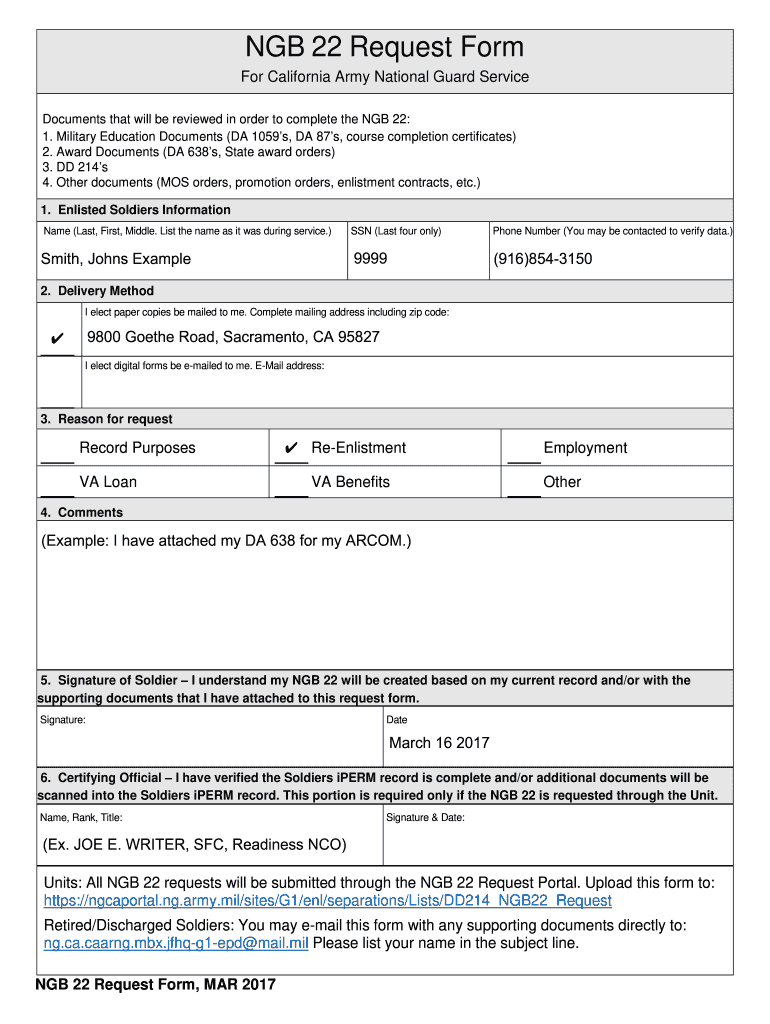
California Request National Guard Form


What is the California Request National Guard
The California Request National Guard, often referred to as the ngb22, is a formal document used by individuals seeking to obtain specific records or information from the California National Guard. This form is essential for veterans, service members, and their families who require access to military records, medical histories, or other pertinent documentation. It serves as a means to facilitate communication between the requester and the National Guard, ensuring that the process is streamlined and efficient.
How to use the California Request National Guard
Using the California Request National Guard involves a straightforward process. First, individuals must complete the ngb22 form accurately, providing all required personal information, including name, contact details, and specific details about the records requested. Once the form is filled out, it can be submitted through various methods, including online submission, mail, or in-person delivery, depending on the preferences of the requester. It is crucial to ensure that all information is correct to avoid delays in processing.
Steps to complete the California Request National Guard
Completing the California Request National Guard involves several key steps:
- Gather necessary personal information, including full name, address, and military service details.
- Download or access the ngb22 form through the appropriate channels.
- Fill out the form, ensuring all fields are completed accurately.
- Review the form for any errors or omissions.
- Submit the completed form through the chosen submission method.
Following these steps carefully can help ensure that the request is processed without unnecessary delays.
Legal use of the California Request National Guard
The legal use of the California Request National Guard is governed by various regulations that ensure the protection of personal information and the integrity of military records. The ngb22 form must be filled out in accordance with these regulations to be considered valid. This includes providing accurate information and ensuring that the request is made by an authorized individual, such as the service member or their legal representative. Compliance with these legal standards is essential for the successful retrieval of requested documents.
Key elements of the California Request National Guard
Several key elements are essential when completing the California Request National Guard. These include:
- Personal Identification: Full name, address, and contact information of the requester.
- Service Information: Details regarding the individual's military service, including branch and service dates.
- Specific Records Requested: Clear identification of the records or information being sought.
- Signature: A signature is required to validate the request and confirm authorization.
Inclusion of these elements ensures that the request is processed efficiently and accurately.
Form Submission Methods
The California Request National Guard can be submitted through several methods, providing flexibility for requesters. Options include:
- Online Submission: Completing and submitting the ngb22 form electronically through designated platforms.
- Mail: Printing the completed form and sending it via postal service to the appropriate National Guard office.
- In-Person: Delivering the form directly to a local National Guard office for immediate processing.
Choosing the right submission method can depend on the urgency of the request and personal preferences.
Quick guide on how to complete california request national guard
Effortlessly complete California Request National Guard on any device
Digital document management has become increasingly favored by businesses and individuals alike. This solution offers an ideal environmentally friendly alternative to conventional printed and signed documents, allowing you to obtain the right form and securely store it online. airSlate SignNow equips you with all the necessary tools to create, modify, and electronically sign your documents quickly and without delays. Manage California Request National Guard on any device using airSlate SignNow's Android or iOS applications and enhance any document-related process today.
How to modify and electronically sign California Request National Guard effortlessly
- Obtain California Request National Guard and then click Get Form to begin.
- Utilize the tools we offer to complete your document.
- Emphasize important sections of the documents or conceal sensitive information with the tools that airSlate SignNow offers specifically for this purpose.
- Generate your eSignature with the Sign feature, which takes mere seconds and holds the same legal validity as a conventional wet ink signature.
- Review all the information and then click on the Done button to save your changes.
- Choose how you would like to share your form, via email, SMS, or invite link, or download it to your computer.
Put aside concerns about lost or misplaced documents, tedious form searches, or errors that necessitate printing new copies. airSlate SignNow satisfies your document management needs in just a few clicks from any device you prefer. Adjust and electronically sign California Request National Guard to ensure excellent communication at every step of your form preparation process with airSlate SignNow.
Create this form in 5 minutes or less
Create this form in 5 minutes!
How to create an eSignature for the california request national guard
The best way to create an eSignature for a PDF online
The best way to create an eSignature for a PDF in Google Chrome
The best way to create an eSignature for signing PDFs in Gmail
The way to generate an electronic signature from your smartphone
The way to generate an eSignature for a PDF on iOS
The way to generate an electronic signature for a PDF file on Android
People also ask
-
What is ngb22 and how does it relate to airSlate SignNow?
Ngb22 is a key feature of airSlate SignNow that enhances the document signing process for businesses. By offering streamlined eSigning capabilities, ngb22 ensures that users can quickly send, sign, and manage their documents efficiently.
-
How much does airSlate SignNow with ngb22 cost?
The pricing for airSlate SignNow starts with affordable plans designed for businesses of all sizes. With ngb22 included in our services, you receive excellent value, making it a cost-effective solution for document management.
-
What features does ngb22 offer in airSlate SignNow?
Ngb22 provides several features within airSlate SignNow, including automated workflows, customizable templates, and real-time tracking. These features simplify the eSigning process, making it easier to manage and execute documents on the go.
-
What are the benefits of using airSlate SignNow with ngb22?
Using airSlate SignNow with ngb22 brings numerous benefits, such as improved efficiency and reduced turnaround times for document signing. It also enhances collaboration among teams, allowing for faster decision-making and document handling.
-
Can ngb22 integrate with other tools and apps?
Yes, ngb22 within airSlate SignNow offers seamless integrations with multiple third-party applications. This ensures that you can connect your existing tools and workflows to enhance your eSigning experience and data management.
-
Is ngb22 user-friendly for businesses new to eSigning?
Absolutely! Ng22 in airSlate SignNow is designed with user-friendliness in mind, making it accessible even for businesses new to eSigning. The intuitive interface allows users to quickly learn and utilize the platform without extensive training.
-
How secure is airSlate SignNow when using ngb22?
AirSlate SignNow, along with ngb22, prioritizes security through advanced encryption protocols and compliance with industry standards. This ensures that your documents remain safe and confidential throughout the signing process.
Get more for California Request National Guard
Find out other California Request National Guard
- Sign Massachusetts Sports NDA Mobile
- Sign Minnesota Real Estate Rental Lease Agreement Now
- How To Sign Minnesota Real Estate Residential Lease Agreement
- Sign Mississippi Sports Confidentiality Agreement Computer
- Help Me With Sign Montana Sports Month To Month Lease
- Sign Mississippi Real Estate Warranty Deed Later
- How Can I Sign Mississippi Real Estate Affidavit Of Heirship
- How To Sign Missouri Real Estate Warranty Deed
- Sign Nebraska Real Estate Letter Of Intent Online
- Sign Nebraska Real Estate Limited Power Of Attorney Mobile
- How Do I Sign New Mexico Sports Limited Power Of Attorney
- Sign Ohio Sports LLC Operating Agreement Easy
- Sign New Jersey Real Estate Limited Power Of Attorney Computer
- Sign New Mexico Real Estate Contract Safe
- How To Sign South Carolina Sports Lease Termination Letter
- How Can I Sign New York Real Estate Memorandum Of Understanding
- Sign Texas Sports Promissory Note Template Online
- Sign Oregon Orthodontists Last Will And Testament Free
- Sign Washington Sports Last Will And Testament Free
- How Can I Sign Ohio Real Estate LLC Operating Agreement