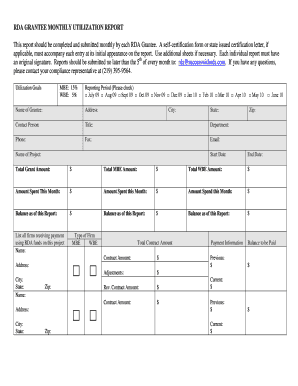
RDA GRANTEE MONTHLY UTILIZATION REPORT in Form


What is the Indiana Monthly Utilization Report?
The Indiana monthly utilization report is a crucial document used by organizations to track and evaluate the use of resources and services funded through the RDA (Regional Development Authority). This report provides insights into how effectively funds are being utilized, ensuring accountability and transparency in the management of public resources. It includes data on expenditures, service delivery metrics, and compliance with funding requirements, making it essential for financial oversight and strategic planning.
Steps to Complete the Indiana Monthly Utilization Report
Completing the Indiana monthly utilization report involves several key steps to ensure accuracy and compliance with state regulations. Begin by gathering all relevant financial data, including receipts, invoices, and service usage records. Next, fill out the report form with detailed information about expenditures and services rendered. It is important to categorize expenses correctly and provide any necessary documentation to support your claims. Review the completed report for accuracy before submission, as errors can lead to delays in processing or potential penalties.
Legal Use of the Indiana Monthly Utilization Report
The legal use of the Indiana monthly utilization report is governed by state regulations that require accurate reporting of funded services. To ensure that the report is legally binding, it must be signed by authorized personnel, affirming the truthfulness of the information provided. Utilizing a reliable electronic signature platform can enhance the legal standing of the document, as it adheres to the ESIGN and UETA acts, which validate electronic signatures in the United States.
Key Elements of the Indiana Monthly Utilization Report
Key elements of the Indiana monthly utilization report include detailed sections on financial expenditures, service delivery outcomes, and compliance indicators. Each section should clearly outline the amount spent, the services provided, and how these align with the goals set forth in the funding agreement. Additionally, the report should include a summary of challenges faced during the reporting period and any corrective actions taken to address them. This comprehensive approach ensures that stakeholders receive a complete picture of resource utilization.
Form Submission Methods
The Indiana monthly utilization report can be submitted through various methods, including online submission via designated state portals, mailing a physical copy to the appropriate state department, or delivering it in person. Each method has specific guidelines regarding deadlines and required documentation, so it is essential to follow the instructions provided by the state to ensure timely processing.
Filing Deadlines / Important Dates
Filing deadlines for the Indiana monthly utilization report are typically set by the state and may vary depending on the funding cycle. It is crucial to be aware of these deadlines to avoid late submissions, which can result in penalties or loss of funding. Organizations should mark their calendars with important dates for submission and any required follow-up documentation to maintain compliance.
Quick guide on how to complete rda grantee monthly utilization report in
Effortlessly Prepare RDA GRANTEE MONTHLY UTILIZATION REPORT In on Any Device
Digital document management has gained immense popularity among both businesses and individuals. It serves as an ideal eco-friendly substitute for conventional printed and signed papers, allowing you to obtain the necessary forms and securely store them online. airSlate SignNow equips you with all the resources needed to create, alter, and electronically sign your documents swiftly without any obstacles. Handle RDA GRANTEE MONTHLY UTILIZATION REPORT In on any platform using airSlate SignNow's Android or iOS applications and enhance any document-focused activity today.
How to Modify and eSign RDA GRANTEE MONTHLY UTILIZATION REPORT In Seamlessly
- Locate RDA GRANTEE MONTHLY UTILIZATION REPORT In and click Get Form to begin.
- Use the tools we provide to complete your document.
- Emphasize crucial sections of your documents or redact sensitive information using the tools offered by airSlate SignNow specifically for that purpose.
- Create your signature with the Sign tool, which takes mere seconds and carries the same legal validity as a conventional handwritten signature.
- Review all the details and click on the Done button to save your modifications.
- Decide how you wish to send your form—via email, text message (SMS), invitation link, or download it to your computer.
Eliminate the worry of lost or misfiled documents, tedious form searching, or mistakes that necessitate printing new copies. airSlate SignNow addresses your document management needs in just a few clicks from any device you prefer. Alter and eSign RDA GRANTEE MONTHLY UTILIZATION REPORT In to ensure outstanding communication throughout the form preparation process with airSlate SignNow.
Create this form in 5 minutes or less
Create this form in 5 minutes!
How to create an eSignature for the rda grantee monthly utilization report in
The way to create an eSignature for a PDF document online
The way to create an eSignature for a PDF document in Google Chrome
The best way to generate an eSignature for signing PDFs in Gmail
How to make an electronic signature straight from your smart phone
The best way to generate an eSignature for a PDF document on iOS
How to make an electronic signature for a PDF document on Android OS
People also ask
-
What is an Indiana monthly utilization report?
An Indiana monthly utilization report is a document that outlines the utilization of resources or services within a specific timeframe in Indiana. It helps organizations track their performance and efficiency. Utilizing airSlate SignNow can simplify the process of creating and managing these reports by allowing users to digitally sign and share them with ease.
-
How can airSlate SignNow help with my Indiana monthly utilization report?
airSlate SignNow streamlines the process of creating, signing, and sending Indiana monthly utilization reports. With its user-friendly interface, you can quickly create the necessary documents, use templates, and collect eSignatures in minutes. This saves time and ensures that your reports are processed efficiently.
-
What are the pricing options for using airSlate SignNow for Indiana monthly utilization reports?
airSlate SignNow offers various pricing plans to accommodate different business needs. You can choose from a basic plan for small teams to more advanced options for larger organizations. Each plan provides access to features that can enhance the efficiency of managing your Indiana monthly utilization reports.
-
Can I integrate airSlate SignNow with other tools for managing my Indiana monthly utilization report?
Yes, airSlate SignNow offers seamless integrations with various tools and applications commonly used for document management and reporting. This allows you to incorporate your Indiana monthly utilization reports into a broader workflow, enhancing collaboration and productivity within your organization.
-
What benefits do I gain by using airSlate SignNow for my Indiana monthly utilization reports?
By using airSlate SignNow for your Indiana monthly utilization reports, you gain the benefit of a faster document turnaround time, enhanced security for your signed documents, and improved tracking of submissions. This ensures you have more time to focus on interpreting the data rather than managing the signing process.
-
Is airSlate SignNow suitable for all types of businesses needing Indiana monthly utilization reports?
Absolutely! airSlate SignNow is designed to cater to a diverse range of businesses, from small startups to large corporations. Regardless of your industry, if you need to manage Indiana monthly utilization reports, airSlate SignNow provides the flexible tools necessary to meet your requirements.
-
How does the eSignature process work with Indiana monthly utilization reports in airSlate SignNow?
The eSignature process in airSlate SignNow is straightforward. After you create your Indiana monthly utilization report, you simply add the recipients’ email addresses, and they can sign the document online. Notifications keep you informed about the status of the signatures, ensuring that your reports are completed without delays.
Get more for RDA GRANTEE MONTHLY UTILIZATION REPORT In
- Sample employer letter for e 3 form
- Explicit instruction lesson plan template form
- Recommendation form confidential barry university
- Actor and crew release form non student depaul cdm cdm depaul
- Deans certification for entering dmd students form
- Capital project request form university of toledo
- Salary reduction agreementemployee name addr form
- Setup request form this form is only used for new
Find out other RDA GRANTEE MONTHLY UTILIZATION REPORT In
- Electronic signature North Dakota Bill of Sale Immovable Property Myself
- Can I Electronic signature Oregon Bill of Sale Immovable Property
- How To Electronic signature West Virginia Bill of Sale Immovable Property
- Electronic signature Delaware Equipment Sales Agreement Fast
- Help Me With Electronic signature Louisiana Assignment of Mortgage
- Can I Electronic signature Minnesota Assignment of Mortgage
- Electronic signature West Virginia Sales Receipt Template Free
- Electronic signature Colorado Sales Invoice Template Computer
- Electronic signature New Hampshire Sales Invoice Template Computer
- Electronic signature Tennessee Introduction Letter Free
- How To eSignature Michigan Disclosure Notice
- How To Electronic signature Ohio Product Defect Notice
- Electronic signature California Customer Complaint Form Online
- Electronic signature Alaska Refund Request Form Later
- How Can I Electronic signature Texas Customer Return Report
- How Do I Electronic signature Florida Reseller Agreement
- Electronic signature Indiana Sponsorship Agreement Free
- Can I Electronic signature Vermont Bulk Sale Agreement
- Electronic signature Alaska Medical Records Release Mobile
- Electronic signature California Medical Records Release Myself