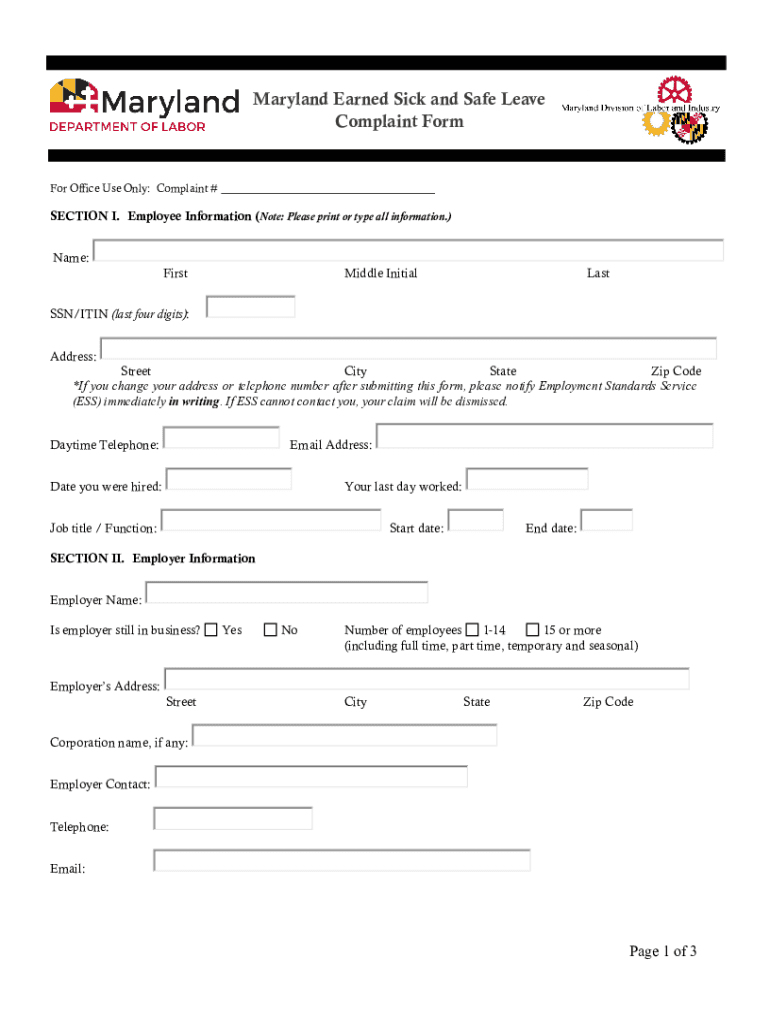
Labor Md GovformspaidleavecomplaintMaryland Earned Sick and Safe Leave Complaint Form


What is the Labor md govformspaidleavecomplaintMaryland Earned Sick And Safe Leave Complaint Form
The Labor md govformspaidleavecomplaintMaryland Earned Sick And Safe Leave Complaint Form is a legal document designed for employees in Maryland to report violations related to the Earned Sick and Safe Leave Act. This form allows individuals to formally submit complaints regarding their employer's failure to provide the mandated sick and safe leave benefits. It serves as a crucial tool for ensuring that employees can exercise their rights under state law, promoting workplace fairness and accountability.
How to use the Labor md govformspaidleavecomplaintMaryland Earned Sick And Safe Leave Complaint Form
To effectively use the Labor md govformspaidleavecomplaintMaryland Earned Sick And Safe Leave Complaint Form, individuals should first gather all necessary information regarding their employment situation. This includes details about the employer, the specific violations experienced, and any supporting documentation that can substantiate the claim. Once the form is completed, it can be submitted to the appropriate state agency responsible for enforcing the Earned Sick and Safe Leave Act.
Steps to complete the Labor md govformspaidleavecomplaintMaryland Earned Sick And Safe Leave Complaint Form
Completing the Labor md govformspaidleavecomplaintMaryland Earned Sick And Safe Leave Complaint Form involves several key steps:
- Gather relevant information about your employer and your employment.
- Clearly describe the nature of the complaint, including specific incidents of non-compliance.
- Attach any supporting documents that validate your claims, such as pay stubs or correspondence.
- Review the form for accuracy and completeness before submission.
- Submit the form to the designated agency, either online or by mail, as per the instructions provided.
Legal use of the Labor md govformspaidleavecomplaintMaryland Earned Sick And Safe Leave Complaint Form
The Labor md govformspaidleavecomplaintMaryland Earned Sick And Safe Leave Complaint Form is legally recognized and is a vital component of the enforcement mechanisms established under Maryland law. By submitting this form, employees can initiate an investigation into their claims, leading to potential remedies such as compensation for lost wages or reinstatement of benefits. It is important for employees to understand their rights and the legal implications of submitting a complaint.
Eligibility Criteria
To file the Labor md govformspaidleavecomplaintMaryland Earned Sick And Safe Leave Complaint Form, employees must meet certain eligibility criteria. Generally, this includes being employed by a covered employer in Maryland and having experienced a violation of the Earned Sick and Safe Leave Act. Employees should ensure they have accrued the necessary sick and safe leave and that their employer is subject to the provisions of the law.
Form Submission Methods
The Labor md govformspaidleavecomplaintMaryland Earned Sick And Safe Leave Complaint Form can be submitted through various methods, providing flexibility for employees. Options typically include:
- Online submission via the state agency's website.
- Mailing the completed form to the appropriate office.
- In-person delivery at designated agency locations.
Each submission method may have specific requirements, so it is advisable to check the latest guidelines from the relevant state agency.
Quick guide on how to complete labor md govformspaidleavecomplaintmaryland earned sick and safe leave complaint form
Complete Labor md govformspaidleavecomplaintMaryland Earned Sick And Safe Leave Complaint Form effortlessly on any device
Web-based document management has gained popularity among companies and individuals. It offers an ideal environmentally friendly alternative to conventional printed and signed documents, allowing you to obtain the correct template and securely store it online. airSlate SignNow equips you with all the tools necessary to create, modify, and eSign your documents quickly and without delays. Manage Labor md govformspaidleavecomplaintMaryland Earned Sick And Safe Leave Complaint Form on any device using airSlate SignNow’s Android or iOS applications and streamline any document-related process today.
The easiest method to edit and eSign Labor md govformspaidleavecomplaintMaryland Earned Sick And Safe Leave Complaint Form smoothly
- Find Labor md govformspaidleavecomplaintMaryland Earned Sick And Safe Leave Complaint Form and click Get Form to begin.
- Utilize the tools we offer to fill in your document.
- Highlight important sections of your documents or redact sensitive information using tools that airSlate SignNow specifically provides for that purpose.
- Create your signature with the Sign tool, which takes seconds and carries the same legal validity as a traditional wet ink signature.
- Review the details and click the Done button to save your modifications.
- Choose how you want to send your form – via email, SMS, or invite link, or download it to your computer.
Forget about lost or misplaced documents, tedious form searching, or mistakes that necessitate printing new copies. airSlate SignNow meets your document management needs in just a few clicks from any device you prefer. Edit and eSign Labor md govformspaidleavecomplaintMaryland Earned Sick And Safe Leave Complaint Form and guarantee outstanding communication at any stage of the document preparation process with airSlate SignNow.
Create this form in 5 minutes or less
Create this form in 5 minutes!
How to create an eSignature for the labor md govformspaidleavecomplaintmaryland earned sick and safe leave complaint form
How to create an electronic signature for a PDF online
How to create an electronic signature for a PDF in Google Chrome
How to create an e-signature for signing PDFs in Gmail
How to create an e-signature right from your smartphone
How to create an e-signature for a PDF on iOS
How to create an e-signature for a PDF on Android
People also ask
-
What is the Labor md govformspaidleavecomplaintMaryland Earned Sick And Safe Leave Complaint Form?
The Labor md govformspaidleavecomplaintMaryland Earned Sick And Safe Leave Complaint Form is an official document used by employees in Maryland to file complaints regarding unpaid leave under the Earned Sick and Safe Leave Act. It ensures that employees' rights are protected and provides a structured process for resolving issues related to earned sick leave.
-
How can I use airSlate SignNow for the Labor md govformspaidleavecomplaintMaryland Earned Sick And Safe Leave Complaint Form?
Using airSlate SignNow is straightforward. You can easily upload the Labor md govformspaidleavecomplaintMaryland Earned Sick And Safe Leave Complaint Form, fill it out digitally, and eSign it with just a few clicks. This saves time and ensures that your complaint is submitted securely and efficiently.
-
Is there a cost associated with using airSlate SignNow for the Labor md govformspaidleavecomplaintMaryland Earned Sick And Safe Leave Complaint Form?
Yes, airSlate SignNow offers various pricing plans based on your needs. Whether you are a small business or a larger organization, you can choose a plan that allows you to manage the Labor md govformspaidleavecomplaintMaryland Earned Sick And Safe Leave Complaint Form affordably while leveraging all essential features.
-
What features does airSlate SignNow offer for managing the Labor md govformspaidleavecomplaintMaryland Earned Sick And Safe Leave Complaint Form?
airSlate SignNow provides numerous features that simplify the handling of the Labor md govformspaidleavecomplaintMaryland Earned Sick And Safe Leave Complaint Form. Key features include easy document uploading, customizable templates, secure eSigning, and tracking capabilities to monitor the status of your complaint.
-
Can airSlate SignNow integrate with other platforms to assist with the Labor md govformspaidleavecomplaintMaryland Earned Sick And Safe Leave Complaint Form?
Absolutely! airSlate SignNow offers integrations with various business applications, allowing you to streamline your workflow. These integrations enable you to manage the Labor md govformspaidleavecomplaintMaryland Earned Sick And Safe Leave Complaint Form alongside your existing tools for enhanced efficiency.
-
What are the benefits of using airSlate SignNow for the Labor md govformspaidleavecomplaintMaryland Earned Sick And Safe Leave Complaint Form?
By using airSlate SignNow for the Labor md govformspaidleavecomplaintMaryland Earned Sick And Safe Leave Complaint Form, you benefit from a quicker and more efficient complaint process. The platform's user-friendly interface, coupled with advanced security features, ensures your information is securely handled while improving overall productivity.
-
How secure is airSlate SignNow when submitting the Labor md govformspaidleavecomplaintMaryland Earned Sick And Safe Leave Complaint Form?
Security is a top priority at airSlate SignNow. When you submit the Labor md govformspaidleavecomplaintMaryland Earned Sick And Safe Leave Complaint Form, your data is protected with end-to-end encryption and secure cloud storage to safeguard sensitive information from unauthorized access.
Get more for Labor md govformspaidleavecomplaintMaryland Earned Sick And Safe Leave Complaint Form
- Laser procedure consent form tucson eye care
- Form hfwh 50 1220mr 0707
- Virginia association of realtors exclusive authorization to sell this is a legally binding contract if not understood seek form
- Bd211 general betting duty bookmakers return you use this form to submit your bookmakers return hmrc gov
- This independent contractor agreement this quotagreementquot is made as of this 22 day of january form
- League identification number littleleague form
- Psychsim6 quiz form
- Empower retirement 401k rollover form
Find out other Labor md govformspaidleavecomplaintMaryland Earned Sick And Safe Leave Complaint Form
- Electronic signature Oklahoma Business Operations Stock Certificate Mobile
- Electronic signature Pennsylvania Business Operations Promissory Note Template Later
- Help Me With Electronic signature North Dakota Charity Resignation Letter
- Electronic signature Indiana Construction Business Plan Template Simple
- Electronic signature Wisconsin Charity Lease Agreement Mobile
- Can I Electronic signature Wisconsin Charity Lease Agreement
- Electronic signature Utah Business Operations LLC Operating Agreement Later
- How To Electronic signature Michigan Construction Cease And Desist Letter
- Electronic signature Wisconsin Business Operations LLC Operating Agreement Myself
- Electronic signature Colorado Doctors Emergency Contact Form Secure
- How Do I Electronic signature Georgia Doctors Purchase Order Template
- Electronic signature Doctors PDF Louisiana Now
- How To Electronic signature Massachusetts Doctors Quitclaim Deed
- Electronic signature Minnesota Doctors Last Will And Testament Later
- How To Electronic signature Michigan Doctors LLC Operating Agreement
- How Do I Electronic signature Oregon Construction Business Plan Template
- How Do I Electronic signature Oregon Construction Living Will
- How Can I Electronic signature Oregon Construction LLC Operating Agreement
- How To Electronic signature Oregon Construction Limited Power Of Attorney
- Electronic signature Montana Doctors Last Will And Testament Safe