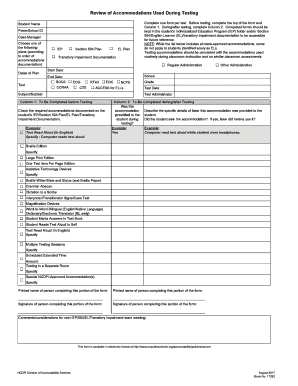
Review Ncdpi Form


What is the Review Ncdpi Form
The Review Ncdpi Form is a crucial document used in North Carolina for assessing and documenting accommodations for students with disabilities. This form allows educators and administrators to evaluate the specific needs of students during testing and other educational activities. It ensures that necessary modifications are in place to support students' learning and assessment processes. By completing this form, schools can provide a structured approach to accommodating students, ensuring compliance with legal requirements, and promoting equitable access to education.
How to use the Review Ncdpi Form
Using the Review Ncdpi Form involves several key steps. First, gather all relevant information about the student, including their disability, previous accommodations, and any specific needs. Next, fill out the form accurately, providing detailed descriptions of the required accommodations. Once completed, the form should be reviewed by the appropriate educational staff, such as special education teachers or school psychologists, to ensure that it meets all necessary guidelines. After approval, the form is submitted to the relevant educational authority to implement the accommodations during testing and other educational activities.
Steps to complete the Review Ncdpi Form
Completing the Review Ncdpi Form requires careful attention to detail. Follow these steps for successful completion:
- Gather necessary documentation regarding the student's disability and previous accommodations.
- Provide accurate personal information about the student, including their name, grade, and school.
- Detail the specific accommodations needed, such as extended time, separate testing locations, or assistive technology.
- Ensure that the form is signed by the appropriate personnel, such as a special education teacher or administrator.
- Submit the completed form to the designated educational authority for review and implementation.
Legal use of the Review Ncdpi Form
The Review Ncdpi Form is legally recognized under various federal and state laws, including the Individuals with Disabilities Education Act (IDEA) and Section 504 of the Rehabilitation Act. These laws mandate that students with disabilities receive appropriate accommodations to ensure equal access to education. By using this form, schools can demonstrate compliance with legal requirements, ensuring that students' rights are protected and that they receive the support they need during testing and educational activities.
Key elements of the Review Ncdpi Form
Several key elements must be included in the Review Ncdpi Form to ensure its effectiveness and compliance. These elements include:
- Student's personal information, including name, age, and grade level.
- Description of the student's disability and how it impacts their learning and assessment.
- List of specific accommodations requested, with detailed explanations for each.
- Signatures of educational staff involved in the review process, indicating approval and understanding of the accommodations.
- Date of completion and submission for tracking purposes.
Examples of using the Review Ncdpi Form
Examples of using the Review Ncdpi Form can provide clarity on its application. For instance, a student with dyslexia may require extended time on reading assessments. The form would detail this need, specifying the amount of extra time and any additional support, such as a reader. Another example might involve a student with ADHD needing a separate testing environment to minimize distractions. In both cases, the form serves as a formal request for accommodations, ensuring that the student's needs are documented and met during assessments.
Quick guide on how to complete review ncdpi form
Prepare Review Ncdpi Form effortlessly on any gadget
Digital document management has gained traction among companies and individuals. It offers an ideal eco-friendly substitute for conventional printed and signed documents, as you can obtain the necessary form and securely keep it online. airSlate SignNow provides you with all the resources required to create, modify, and electronically sign your documents quickly without interruptions. Manage Review Ncdpi Form on any gadget with airSlate SignNow Android or iOS applications and streamline any document-related task today.
The most effective method to modify and electronically sign Review Ncdpi Form effortlessly
- Locate Review Ncdpi Form and then click Get Form to initiate.
- Utilize the tools we provide to complete your form.
- Emphasize pertinent sections of your documents or redact sensitive information with tools that airSlate SignNow offers specifically for that purpose.
- Create your signature using the Sign feature, which takes mere seconds and carries the same legal validity as a conventional wet ink signature.
- Review the information and then click on the Done button to save your changes.
- Choose how you would like to send your form, via email, text message (SMS), invitation link, or download it to your computer.
Put aside worries about lost or misplaced files, tedious form searching, or mistakes that necessitate printing new document copies. airSlate SignNow meets all your demands in document management in just a few clicks from any device you prefer. Modify and electronically sign Review Ncdpi Form and guarantee outstanding communication at every stage of the form preparation process with airSlate SignNow.
Create this form in 5 minutes or less
Create this form in 5 minutes!
How to create an eSignature for the review ncdpi form
How to create an electronic signature for a PDF in the online mode
How to create an electronic signature for a PDF in Chrome
How to create an eSignature for putting it on PDFs in Gmail
The way to create an eSignature right from your smart phone
How to create an eSignature for a PDF on iOS devices
The way to create an eSignature for a PDF on Android OS
People also ask
-
What is a review accommodations form and why is it important?
A review accommodations form is a document used to assess the needs of individuals and ensure that appropriate adjustments are made. This form is essential for compliance with regulations and helps organizations cater to diverse needs, promoting inclusivity.
-
How can airSlate SignNow help in managing review accommodations forms?
AirSlate SignNow simplifies the management of review accommodations forms by allowing users to create, send, and eSign documents effortlessly. With our platform, you can streamline the entire process, ensuring that all requests are handled promptly and securely.
-
Is there a cost associated with using the review accommodations form feature?
Our pricing for using the review accommodations form feature is competitive and tailored to meet the needs of various businesses. You can choose from several plans that offer great value for money based on your usage and feature requirements.
-
What features does airSlate SignNow offer for review accommodations forms?
AirSlate SignNow включает в себя такие функции, как создание настраиваемых форм, автоматизированные напоминания и безопасная электронная подпись. Эти функции значительно упрощают процесс управления формами на основе отзывов о размещении, делая его более эффективным.
-
Can I integrate airSlate SignNow with other applications for review accommodations forms?
Yes, airSlate SignNow offers robust integrations with various applications to enhance the management of review accommodations forms. This allows for a seamless workflow by connecting with tools your organization already uses, maximizing efficiency.
-
How does using airSlate SignNow improve compliance with review accommodations forms?
Using airSlate SignNow for your review accommodations forms ensures that all processes are documented and traceable, aiding in compliance. The platform's secure storage and eSignature features provide a reliable way to keep records and meet legal obligations.
-
What benefits can organizations expect from using airSlate SignNow for review accommodations forms?
Organizations can expect increased efficiency, reduced paperwork, and improved response times when using airSlate SignNow for review accommodations forms. The ease of use empowers staff to focus more on providing support rather than navigating complex document processes.
Get more for Review Ncdpi Form
- Britam unit trusts redemption switch form
- Studio 88 account application form
- Driver license or id card application for adult texas dps form
- Mathematics form 3 exercise with answers pdf
- Applying florida form
- Support path is here to help form
- Herbert protocol form metropolitan police
- Breach of notice contract template form
Find out other Review Ncdpi Form
- eSign Hawaii Medical Power of Attorney Template Free
- eSign Washington Nanny Contract Template Free
- eSignature Ohio Guaranty Agreement Myself
- eSignature California Bank Loan Proposal Template Now
- Can I eSign Indiana Medical History
- eSign Idaho Emergency Contract Form Myself
- eSign Hawaii General Patient Information Fast
- Help Me With eSign Rhode Island Accident Medical Claim Form
- eSignature Colorado Demand for Payment Letter Mobile
- eSignature Colorado Demand for Payment Letter Secure
- eSign Delaware Shareholder Agreement Template Now
- eSign Wyoming Shareholder Agreement Template Safe
- eSign Kentucky Strategic Alliance Agreement Secure
- Can I eSign Alaska Equipment Rental Agreement Template
- eSign Michigan Equipment Rental Agreement Template Later
- Help Me With eSignature Washington IOU
- eSign Indiana Home Improvement Contract Myself
- eSign North Dakota Architectural Proposal Template Online
- How To eSignature Alabama Mechanic's Lien
- Can I eSign Alabama Car Insurance Quotation Form