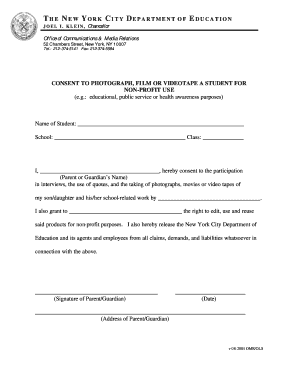
Nyc Doe Media Consent Form


What is the NYC DOE Media Consent Form
The NYC DOE media consent form is a document that grants permission for the New York City Department of Education to use a student's image, voice, or likeness in various media formats. This form is essential for parents and guardians to complete, ensuring that their child can participate in school-related activities that may be recorded or photographed. The consent covers a range of uses, including promotional materials, social media, and educational publications.
How to Use the NYC DOE Media Consent Form
Using the NYC DOE media consent form involves several straightforward steps. First, parents or guardians must obtain the form, which can typically be found on the NYC DOE website or through the student’s school. After filling out the necessary information, including the student's name and details of the media usage, the form must be signed and dated. Once completed, it should be returned to the designated school official, ensuring that the consent is documented and processed appropriately.
Steps to Complete the NYC DOE Media Consent Form
Completing the NYC DOE media consent form requires careful attention to detail. Here are the steps to follow:
- Download or request the form from the school.
- Fill in the student's full name and any required personal details.
- Indicate the specific types of media in which the student’s likeness may be used.
- Provide the date and sign the form to confirm consent.
- Submit the completed form to the appropriate school representative.
Legal Use of the NYC DOE Media Consent Form
The legal use of the NYC DOE media consent form is governed by regulations that protect student privacy and rights. By signing the form, parents and guardians affirm that they understand how the media will be used and agree to the terms outlined. This consent is crucial for compliance with laws such as FERPA, which safeguards students' educational records and personal information.
Key Elements of the NYC DOE Media Consent Form
Several key elements are essential in the NYC DOE media consent form. These include:
- Student Information: Full name and grade level of the student.
- Type of Media: Specific details about how the student's image or voice may be used.
- Duration of Consent: Timeframe during which the consent is valid.
- Signature: Parent or guardian's signature to validate the consent.
Examples of Using the NYC DOE Media Consent Form
Examples of how the NYC DOE media consent form may be utilized include:
- Photographs taken during school events for newsletters or yearbooks.
- Video recordings of performances or presentations shared on school websites.
- Social media posts highlighting student achievements and activities.
Quick guide on how to complete nyc doe media consent form
Manage Nyc Doe Media Consent Form effortlessly on any device
Online document management has gained traction among businesses and individuals. It offers an ideal eco-friendly substitute for traditional printed and signed documents, allowing you to obtain the necessary form and securely store it online. airSlate SignNow equips you with all the tools required to create, modify, and electronically sign your documents promptly without delays. Manage Nyc Doe Media Consent Form on any platform with airSlate SignNow's Android or iOS applications and enhance any document-driven process today.
The easiest way to modify and electronically sign Nyc Doe Media Consent Form without hassle
- Find Nyc Doe Media Consent Form and click on Get Form to begin.
- Utilize the tools we offer to complete your document.
- Emphasize key sections of your documents or obscure sensitive information with tools specifically provided by airSlate SignNow for that purpose.
- Generate your electronic signature with the Sign feature, which takes only seconds and holds the same legal significance as a conventional ink signature.
- Review all the details and click on the Done button to save your modifications.
- Decide how you wish to share your form, via email, text message (SMS), or an invitation link, or download it to your computer.
Eliminate concerns about lost or misplaced files, monotonous form searches, or mistakes that necessitate printing new document copies. airSlate SignNow caters to your document management needs in just a few clicks from any device of your choice. Edit and electronically sign Nyc Doe Media Consent Form and ensure excellent communication at every stage of the form preparation process with airSlate SignNow.
Create this form in 5 minutes or less
Create this form in 5 minutes!
How to create an eSignature for the nyc doe media consent form
How to generate an eSignature for a PDF file online
How to generate an eSignature for a PDF file in Google Chrome
How to create an electronic signature for signing PDFs in Gmail
The way to make an eSignature right from your mobile device
The best way to create an eSignature for a PDF file on iOS
The way to make an eSignature for a PDF on Android devices
People also ask
-
What is the NYC DOE media consent form?
The NYC DOE media consent form is a document that allows schools to obtain permission from parents or guardians for the use of their child's image in various media. With airSlate SignNow, you can easily create and manage this form electronically, ensuring compliance and streamlined processes.
-
How can airSlate SignNow help with the NYC DOE media consent form?
airSlate SignNow simplifies the process of sending, signing, and storing the NYC DOE media consent form. Our platform offers an intuitive interface that allows you to manage consent forms efficiently while ensuring security and legal compliance.
-
Is there a cost associated with using airSlate SignNow for the NYC DOE media consent form?
Yes, airSlate SignNow offers various pricing plans tailored to fit different organizational needs. You can choose a plan that best suits your requirements for managing the NYC DOE media consent form without breaking the budget.
-
What features does airSlate SignNow offer for managing the NYC DOE media consent form?
Our platform offers features like customizable templates, electronic signatures, audit trails, and document storage to enhance your management of the NYC DOE media consent form. These tools help streamline workflows and maintain compliance with regulations.
-
Can I integrate airSlate SignNow with other software for processing the NYC DOE media consent form?
Absolutely! airSlate SignNow integrates seamlessly with various platforms such as Google Drive, Salesforce, and more, allowing you to enhance your workflow while processing the NYC DOE media consent form efficiently.
-
What are the benefits of using airSlate SignNow for the NYC DOE media consent form?
Using airSlate SignNow to manage the NYC DOE media consent form offers several benefits including increased efficiency, reduced paperwork, and improved security. It helps you gain better control over parental consent processes and ensures faster turnaround times.
-
How do I track responses for the NYC DOE media consent form using airSlate SignNow?
With airSlate SignNow, you can easily track responses for the NYC DOE media consent form through our dashboard. This feature allows you to see who has signed the form and send reminders to anyone who hasn't completed it yet.
Get more for Nyc Doe Media Consent Form
- Retired status form
- Us department of labors occupational safety and health form
- Photography need help now please before you take a form
- Va form 20 10207 fill and sign printable template online
- Ta this is a legally binding contract if not understood seek form
- Www2 montgomeryschoolsmd orgerscretireesretiree benefit forms montgomery county public schools
- The undergraduate schools graduate school of arts and form
- Fillable online courts mi pcs code pctpco courts mi form
Find out other Nyc Doe Media Consent Form
- Electronic signature New Jersey Non-Profit Business Plan Template Online
- Electronic signature Massachusetts Legal Resignation Letter Now
- Electronic signature Massachusetts Legal Quitclaim Deed Easy
- Electronic signature Minnesota Legal LLC Operating Agreement Free
- Electronic signature Minnesota Legal LLC Operating Agreement Secure
- Electronic signature Louisiana Life Sciences LLC Operating Agreement Now
- Electronic signature Oregon Non-Profit POA Free
- Electronic signature South Dakota Non-Profit Business Plan Template Now
- Electronic signature South Dakota Non-Profit Lease Agreement Template Online
- Electronic signature Legal Document Missouri Online
- Electronic signature Missouri Legal Claim Online
- Can I Electronic signature Texas Non-Profit Permission Slip
- Electronic signature Missouri Legal Rental Lease Agreement Simple
- Electronic signature Utah Non-Profit Cease And Desist Letter Fast
- Electronic signature Missouri Legal Lease Agreement Template Free
- Electronic signature Non-Profit PDF Vermont Online
- Electronic signature Non-Profit PDF Vermont Computer
- Electronic signature Missouri Legal Medical History Mobile
- Help Me With Electronic signature West Virginia Non-Profit Business Plan Template
- Electronic signature Nebraska Legal Living Will Simple