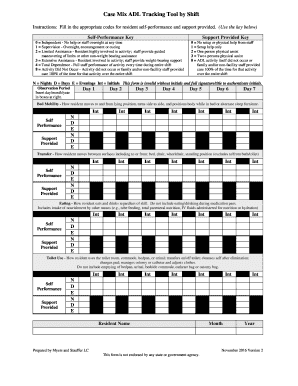
ADL Tracking Form Myers and Stauffer 2016-2026


Understanding the ADL Tracking Form
The ADL Tracking Form, often associated with Myers and Stauffer, is designed to assist healthcare providers in documenting and tracking Activities of Daily Living (ADLs) for individuals requiring assistance. This form is crucial for ensuring that care plans are tailored to meet the specific needs of patients, particularly in long-term care settings. The ADL Tracking Form helps in evaluating a patient's functional abilities, which can be essential for determining eligibility for certain services and benefits.
Steps to Complete the ADL Tracking Form
Completing the ADL Tracking Form involves several key steps to ensure accuracy and compliance. First, gather all necessary patient information, including personal details and medical history. Next, assess the patient's ability to perform various daily activities, such as bathing, dressing, and eating. Document these assessments clearly in the designated sections of the form. It is also important to include any observations regarding the patient's mobility and cognitive functions. Finally, review the completed form for any errors before submission.
Legal Use of the ADL Tracking Form
The ADL Tracking Form is used within a legal framework to ensure that care providers meet regulatory requirements. Proper documentation is essential for compliance with state and federal guidelines. The form serves as a legal record of the care provided and the patient's condition, which can be crucial in case of audits or disputes. Understanding the legal implications of this form helps providers maintain accountability and transparency in patient care.
Obtaining the ADL Tracking Form
To obtain the ADL Tracking Form, healthcare providers can typically access it through state health department websites or directly from healthcare organizations that utilize the form. It may also be available in a printable format for ease of use. Ensuring that you have the most current version of the form is important, as regulations and requirements may change over time.
Examples of Using the ADL Tracking Form
Practical examples of using the ADL Tracking Form include documenting a patient's progress in rehabilitation settings or monitoring changes in a resident's abilities in assisted living facilities. For instance, if a patient who previously required assistance with bathing begins to perform this task independently, this change should be recorded on the form. Such documentation not only reflects the patient's improvement but also informs care planning and resource allocation.
Key Elements of the ADL Tracking Form
Key elements of the ADL Tracking Form include sections for patient identification, detailed assessments of daily living activities, and space for additional notes. Each activity is typically rated based on the level of assistance required, ranging from independent to fully dependent. This structured approach allows for a comprehensive understanding of the patient's needs and facilitates effective care management.
Quick guide on how to complete adl tracking form myers and stauffer
Complete ADL Tracking Form Myers And Stauffer effortlessly on any device
Web-based document management has gained traction among companies and individuals. It offers an ideal environmentally friendly substitute for conventional printed and signed documents, allowing you to access the necessary form and securely store it online. airSlate SignNow provides you with all the tools needed to prepare, modify, and electronically sign your documents swiftly without delays. Handle ADL Tracking Form Myers And Stauffer on any device with airSlate SignNow Android or iOS applications and streamline any document-related task today.
How to modify and eSign ADL Tracking Form Myers And Stauffer with ease
- Find ADL Tracking Form Myers And Stauffer and click on Get Form to begin.
- Utilize the tools we offer to finish your document.
- Emphasize relevant sections of the documents or redact sensitive information using tools that airSlate SignNow specifically provides for this purpose.
- Create your eSignature with the Sign feature, which takes mere seconds and carries the same legal authority as a conventional handwritten signature.
- Review the details and click on the Done button to save your modifications.
- Select how you want to send your form, whether by email, text message (SMS), or invitation link, or download it onto your computer.
Eliminate concerns about lost or misfiled documents, tedious form searches, or mistakes that necessitate printing new copies. airSlate SignNow meets all your document management needs in just a few clicks from any device you prefer. Modify and eSign ADL Tracking Form Myers And Stauffer and ensure excellent communication at any phase of your form preparation process with airSlate SignNow.
Create this form in 5 minutes or less
Find and fill out the correct adl tracking form myers and stauffer
Create this form in 5 minutes!
How to create an eSignature for the adl tracking form myers and stauffer
How to create an electronic signature for a PDF online
How to create an electronic signature for a PDF in Google Chrome
How to create an e-signature for signing PDFs in Gmail
How to create an e-signature right from your smartphone
How to create an e-signature for a PDF on iOS
How to create an e-signature for a PDF on Android
People also ask
-
What are ADL sheets and how can they be used?
ADL sheets are specialized documents used to record and track activities of daily living for patients. By utilizing airSlate SignNow’s eSign capabilities, you can ensure that these important documents are easily shared and signed by caregivers and healthcare providers.
-
How do ADL sheets improve patient care?
Using ADL sheets enhances patient care by providing a clear record of daily activities and needs. With airSlate SignNow, healthcare professionals can quickly access and modify these sheets, ensuring accurate and up-to-date information is available for decision-making.
-
Are ADL sheets customizable within airSlate SignNow?
Yes, ADL sheets can be customized in airSlate SignNow to fit your specific needs. You can easily edit templates, add fields, and tailor the document layout to ensure all necessary information is captured efficiently.
-
What integrations does airSlate SignNow offer for ADL sheets?
airSlate SignNow offers a range of integrations that support the use of ADL sheets, including healthcare management software and cloud storage services. This seamless integration allows for better data management and accessibility across various platforms.
-
How does pricing work for using ADL sheets with airSlate SignNow?
airSlate SignNow offers flexible pricing plans that cater to different business sizes and needs. Pricing for using ADL sheets depends on the features and the volume of documents signed, allowing you to choose a plan that aligns with your budget and requirements.
-
Can I track changes made to ADL sheets in airSlate SignNow?
Absolutely! airSlate SignNow provides a robust tracking feature that allows you to monitor changes made to ADL sheets. This ensures that all modifications are logged, promoting transparency and accountability in patient documentation.
-
Is it secure to use airSlate SignNow for ADL sheets?
Yes, security is a top priority for airSlate SignNow. The platform utilizes advanced encryption and compliance measures to protect sensitive information within ADL sheets, providing peace of mind for healthcare providers and patients alike.
Get more for ADL Tracking Form Myers And Stauffer
- Fund balance with treasury bureau of the fiscal service form
- Medicaid hospice discharge bformb indianamedicaidcom
- Event coordinator contract template form
- Event decor contract template form
- Event decorator contract template form
- Event design contract template form
- Event for photographers contract template form
- Event management contract template form
Find out other ADL Tracking Form Myers And Stauffer
- Can I Sign Iowa Courts Form
- Help Me With eSign Montana Banking Form
- Can I Sign Kentucky Courts Document
- How To eSign New York Banking Word
- Can I eSign South Dakota Banking PPT
- How Can I eSign South Dakota Banking PPT
- How Do I eSign Alaska Car Dealer Form
- How To eSign California Car Dealer Form
- Can I eSign Colorado Car Dealer Document
- How Can I eSign Colorado Car Dealer Document
- Can I eSign Hawaii Car Dealer Word
- How To eSign Hawaii Car Dealer PPT
- How To eSign Hawaii Car Dealer PPT
- How Do I eSign Hawaii Car Dealer PPT
- Help Me With eSign Hawaii Car Dealer PPT
- How Can I eSign Hawaii Car Dealer Presentation
- How Do I eSign Hawaii Business Operations PDF
- How Can I eSign Hawaii Business Operations PDF
- How To eSign Hawaii Business Operations Form
- How Do I eSign Hawaii Business Operations Form