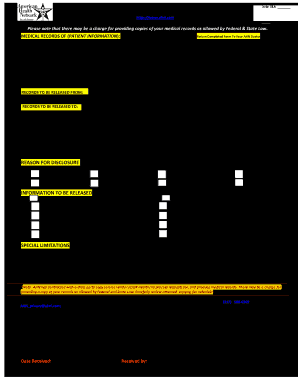
Release of Medical Info Form Indiana American Health


What is the AHNI Medical Form?
The AHNI medical form is a crucial document used to authorize the release of medical information. It is designed to facilitate the sharing of health-related data between patients and healthcare providers, ensuring that individuals have control over their personal health information. This form is particularly important for patients seeking to obtain copies of their medical records or for those who wish to share their information with other medical professionals for continuity of care.
How to Use the AHNI Medical Form
Using the AHNI medical form involves several straightforward steps. First, download the form from a reliable source or obtain it directly from your healthcare provider. Next, fill in the required fields, including your personal information, the specific records you wish to access, and the names of the individuals or organizations authorized to receive this information. Ensure that you sign and date the form to validate it. Once completed, submit the form to your healthcare provider, either in person or through secure electronic means.
Steps to Complete the AHNI Medical Form
Completing the AHNI medical form requires careful attention to detail. Follow these steps to ensure accuracy:
- Begin by entering your full name, address, and contact information at the top of the form.
- Specify the type of medical information you are requesting, such as lab results, treatment records, or other relevant documents.
- Indicate the purpose for which the information will be used, such as for a second opinion or ongoing treatment.
- List the names of the individuals or entities that will receive the information.
- Sign and date the form to confirm your consent for the release of information.
Legal Use of the AHNI Medical Form
The AHNI medical form is legally binding when completed correctly. It complies with federal and state regulations governing the privacy of medical records, including the Health Insurance Portability and Accountability Act (HIPAA). This ensures that the information shared is protected and that your rights as a patient are upheld. Proper execution of the form is essential for it to be recognized in legal contexts, such as during medical disputes or when seeking compensation for medical negligence.
Key Elements of the AHNI Medical Form
Several key elements make the AHNI medical form effective and compliant with legal standards:
- Patient Identification: Clear identification of the patient requesting the information.
- Specificity: Detailed description of the medical records being requested.
- Authorization: Signature of the patient or legal representative to validate the request.
- Expiration Date: Indication of how long the authorization remains valid.
Examples of Using the AHNI Medical Form
There are various scenarios in which the AHNI medical form may be utilized:
- A patient transferring to a new healthcare provider may use the form to request their medical history.
- Individuals seeking to share their medical records with specialists for further evaluation can utilize the form to authorize the release.
- Patients applying for disability benefits may need to provide specific medical documentation, which can be obtained using the AHNI medical form.
Quick guide on how to complete release of medical info form indiana american health
Effortlessly Prepare Release Of Medical Info Form Indiana American Health on Any Device
Digital document management has gained traction among businesses and individuals alike. It serves as an ideal eco-friendly substitute for traditional printed and signed paperwork, allowing you to locate the required form and securely store it online. airSlate SignNow equips you with all the tools necessary to create, modify, and eSign your documents promptly without delays. Manage Release Of Medical Info Form Indiana American Health on any device using the airSlate SignNow Android or iOS applications and simplify any document-related process today.
Easily Edit and eSign Release Of Medical Info Form Indiana American Health Without Stress
- Find Release Of Medical Info Form Indiana American Health and click on Get Form to initiate the process.
- Utilize the tools we offer to fill out your document.
- Select important sections of your documents or obscure sensitive information using the tools available from airSlate SignNow specifically for this task.
- Create your eSignature with the Sign feature, which takes seconds and carries the same legal validity as a conventional wet ink signature.
- Review the details and click on the Done button to save your changes.
- Decide how you want to send your form, via email, text message (SMS), or invitation link, or download it to your computer.
No more worrying about lost or misplaced documents, tedious form searches, or errors that require new document copies. airSlate SignNow addresses your document management needs with just a few clicks from any device you prefer. Alter and eSign Release Of Medical Info Form Indiana American Health and guarantee excellent communication at every stage of the form preparation process with airSlate SignNow.
Create this form in 5 minutes or less
Create this form in 5 minutes!
How to create an eSignature for the release of medical info form indiana american health
How to make an electronic signature for a PDF file online
How to make an electronic signature for a PDF file in Google Chrome
The best way to create an electronic signature for signing PDFs in Gmail
The way to make an electronic signature from your mobile device
The best way to generate an eSignature for a PDF file on iOS
The way to make an electronic signature for a PDF file on Android devices
People also ask
-
What is 'ahni' and how does it relate to airSlate SignNow?
'Ahni' refers to the unique identification process within airSlate SignNow that empowers users to streamline their eSigning experience. This feature enables businesses to customize workflows and enhance document security, ensuring that every signature is authenticated efficiently.
-
How much does airSlate SignNow cost with the 'ahni' feature included?
The pricing for airSlate SignNow varies depending on the plan you choose, but all plans include the 'ahni' feature at no additional cost. This ensures that businesses of all sizes can benefit from powerful eSigning capabilities without breaking the budget.
-
What are the key features of airSlate SignNow related to 'ahni'?
AirSlate SignNow offers several key features related to 'ahni,' such as customizable templates, secure cloud storage, and real-time tracking of documents. These features work together to provide users with a seamless eSigning experience that enhances productivity and security.
-
How can 'ahni' enhance my business's document workflow?
'Ahni' can signNowly enhance your business's document workflow by simplifying the signing process and reducing turnaround times. With automated notifications and easy access to signed documents, your team can focus on what matters most—growing your business.
-
Is airSlate SignNow compatible with other software when using 'ahni'?
Yes, airSlate SignNow is designed to integrate seamlessly with various software systems, allowing you to leverage the 'ahni' feature across multiple platforms. Whether you're using CRM tools, project management apps, or cloud storage solutions, airSlate SignNow can enhance your workflow.
-
What benefits does 'ahni' provide for document security?
'Ahni' provides robust document security features that encrypt data and ensure compliance with industry standards. This means that your sensitive documents are protected throughout the eSigning process, giving you peace of mind when using airSlate SignNow.
-
Can I customize the 'ahni' experience for my company's needs?
Absolutely! AirSlate SignNow allows for extensive customization of the 'ahni' features, enabling you to tailor the eSigning process to match your company's unique requirements. From branding to workflow adjustments, you can create an experience that aligns perfectly with your business.
Get more for Release Of Medical Info Form Indiana American Health
- Specifications committee dates west virginia department of transportation wv form
- Ca board complaintfill out printable pdf forms online
- Automatic payment direct debit plan authorization agreement form
- I the undersigned employee or student employee understand that due to my potential for form
- Termination of zero hours contract template form
- Terms contract template form
- Termite contract template form
- Terms and conditions contract template form
Find out other Release Of Medical Info Form Indiana American Health
- Electronic signature New Hampshire Car Dealer NDA Now
- Help Me With Electronic signature New Hampshire Car Dealer Warranty Deed
- Electronic signature New Hampshire Car Dealer IOU Simple
- Electronic signature Indiana Business Operations Limited Power Of Attorney Online
- Electronic signature Iowa Business Operations Resignation Letter Online
- Electronic signature North Carolina Car Dealer Purchase Order Template Safe
- Electronic signature Kentucky Business Operations Quitclaim Deed Mobile
- Electronic signature Pennsylvania Car Dealer POA Later
- Electronic signature Louisiana Business Operations Last Will And Testament Myself
- Electronic signature South Dakota Car Dealer Quitclaim Deed Myself
- Help Me With Electronic signature South Dakota Car Dealer Quitclaim Deed
- Electronic signature South Dakota Car Dealer Affidavit Of Heirship Free
- Electronic signature Texas Car Dealer Purchase Order Template Online
- Electronic signature Texas Car Dealer Purchase Order Template Fast
- Electronic signature Maryland Business Operations NDA Myself
- Electronic signature Washington Car Dealer Letter Of Intent Computer
- Electronic signature Virginia Car Dealer IOU Fast
- How To Electronic signature Virginia Car Dealer Medical History
- Electronic signature Virginia Car Dealer Separation Agreement Simple
- Electronic signature Wisconsin Car Dealer Contract Simple