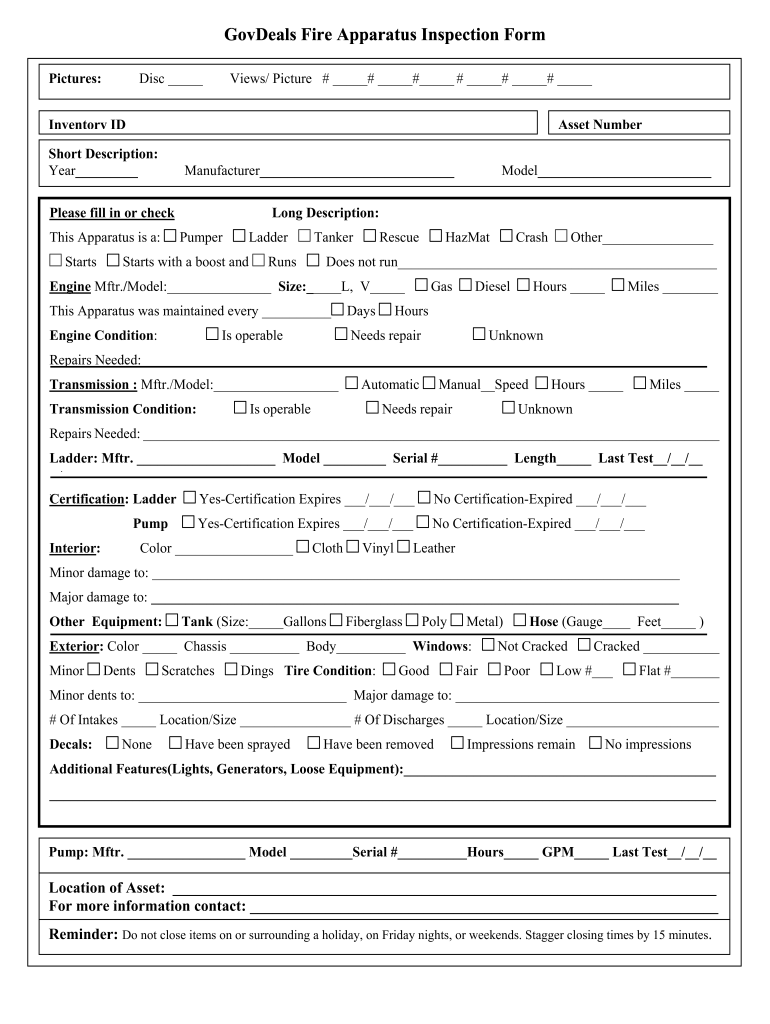
Fire Truck Inspection Checklist Form


What is the Fire Truck Inspection Checklist
The fire truck inspection checklist is a comprehensive document designed to ensure that fire apparatus are in optimal condition for operation. This checklist includes various components such as safety equipment, mechanical systems, and operational readiness. Regular inspections are critical for maintaining compliance with safety regulations and ensuring the reliability of fire services. By systematically reviewing each element, fire departments can identify potential issues before they become serious problems, thereby enhancing safety for both firefighters and the public.
How to use the Fire Truck Inspection Checklist
Using the fire truck inspection checklist involves a systematic approach to evaluating the vehicle's condition. Start by gathering the checklist, which can be in a digital format for easy access. Next, conduct a thorough examination of the fire truck, checking each item on the list. This may include inspecting the engine, brakes, lights, and emergency equipment. Document any findings, including deficiencies or repairs needed, to ensure accountability and follow-up actions. Regular use of this checklist can help maintain the operational integrity of the fire truck.
Steps to complete the Fire Truck Inspection Checklist
Completing the fire truck inspection checklist involves several key steps:
- Gather the necessary tools and the inspection checklist.
- Perform a visual inspection of the exterior and interior of the fire truck.
- Check all operational systems, including lights, sirens, and communication devices.
- Inspect safety equipment such as fire extinguishers and first aid kits.
- Document any issues or maintenance needs identified during the inspection.
- Review the completed checklist with relevant personnel to ensure all items are addressed.
Legal use of the Fire Truck Inspection Checklist
The legal use of the fire truck inspection checklist is essential for compliance with various safety regulations. To ensure that the checklist is legally binding, it must be completed accurately and signed by authorized personnel. Electronic signatures can be utilized, provided they comply with the ESIGN and UETA acts, ensuring that the document is recognized as valid in a court of law. Maintaining a digital record of completed checklists can also support legal compliance and provide a clear audit trail.
Key elements of the Fire Truck Inspection Checklist
Key elements of the fire truck inspection checklist typically include:
- Exterior inspection: checking for visible damage and cleanliness.
- Fluid levels: verifying oil, coolant, and fuel levels.
- Safety equipment: ensuring fire extinguishers, hoses, and ladders are in good condition.
- Operational systems: testing lights, sirens, and communication devices.
- Maintenance records: reviewing previous inspection notes and repairs.
Examples of using the Fire Truck Inspection Checklist
Examples of using the fire truck inspection checklist can include routine daily checks, monthly inspections, and pre-deployment evaluations. For instance, a daily fire apparatus checklist may focus on ensuring that all emergency equipment is functional before each shift. Monthly inspections might involve a more thorough review of mechanical systems and safety features. Pre-deployment evaluations ensure that the fire truck is fully operational and equipped for specific incidents, such as wildfires or urban emergencies.
Quick guide on how to complete fire truck inspection checklist
Complete Fire Truck Inspection Checklist seamlessly on any device
Online document management has gained popularity among businesses and individuals alike. It offers an ideal environmentally-friendly substitute for traditional printed and signed documents, allowing you to obtain the necessary form and securely store it online. airSlate SignNow provides you with all the tools required to create, edit, and eSign your documents swiftly and without delays. Manage Fire Truck Inspection Checklist on any device using airSlate SignNow’s Android or iOS applications and simplify any document-related process today.
The easiest way to modify and eSign Fire Truck Inspection Checklist with ease
- Obtain Fire Truck Inspection Checklist and click Get Form to begin.
- Use the tools we offer to fill out your form.
- Highlight pertinent sections of the documents or obscure sensitive details with tools that airSlate SignNow provides specifically for that purpose.
- Generate your signature with the Sign tool, which takes mere seconds and carries the same legal validity as a conventional wet ink signature.
- Review all the details and click on the Done button to save your changes.
- Select how you wish to send your form, whether by email, text message (SMS), or invitation link, or download it to your computer.
Forget about lost or misplaced documents, tedious form searches, or mistakes that necessitate reprinting new copies. airSlate SignNow fulfills all your document management needs in just a few clicks from your preferred device. Edit and eSign Fire Truck Inspection Checklist and guarantee excellent communication at every stage of the form preparation process with airSlate SignNow.
Create this form in 5 minutes or less
Create this form in 5 minutes!
How to create an eSignature for the fire truck inspection checklist
How to make an electronic signature for your PDF online
How to make an electronic signature for your PDF in Google Chrome
The best way to generate an electronic signature for signing PDFs in Gmail
How to create an eSignature right from your smartphone
The best way to generate an electronic signature for a PDF on iOS
How to create an eSignature for a PDF on Android
People also ask
-
What is the fire truck inspection process?
The fire truck inspection process involves a thorough examination of a fire truck's essential components, including brakes, lights, hoses, and pumps. Regular fire truck inspections are critical for ensuring the safety and reliability of the vehicle. Utilizing solutions like airSlate SignNow can streamline documentation and tracking for each inspection.
-
How often should fire truck inspections be conducted?
Fire truck inspections should typically be conducted at least once a month, following NFPA guidelines. However, additional inspections might be necessary after any signNow maintenance or if the vehicle has been involved in an incident. Regular fire truck inspections are vital for maintenance and compliance.
-
What features does airSlate SignNow offer for fire truck inspection documentation?
airSlate SignNow offers features such as easy document creation, electronic signatures, and secure storage for all fire truck inspection reports. These capabilities make it simple to manage and share inspection records with relevant stakeholders. Efficient documentation ensures compliance and enhances operational effectiveness.
-
Is airSlate SignNow cost-effective for fire truck inspection needs?
Yes, airSlate SignNow is a cost-effective solution for fire truck inspection documentation. It eliminates the need for paper-based processes, reducing costs associated with printing and storage. By leveraging digital solutions, fire departments can save time and money on inspections.
-
How can airSlate SignNow improve the efficiency of fire truck inspections?
airSlate SignNow improves the efficiency of fire truck inspections by enabling fast document signing and easy access to inspection templates. The platform allows inspection teams to quickly complete and submit reports, reducing time spent on paperwork. This ensures that trucks are maintained promptly and can be deployed when needed.
-
What are the benefits of using a digital solution for fire truck inspections?
Using a digital solution like airSlate SignNow for fire truck inspections offers numerous benefits, including improved accuracy and reduced risk of lost documents. Digital records are easily accessible and can be analyzed for trends over time, leading to better maintenance decisions. Efficiency gains result from expedited processing and communication regarding inspections.
-
Can airSlate SignNow integrate with other fire department software for inspections?
Yes, airSlate SignNow can integrate with various management software and databases used by fire departments. These integrations streamline workflows by allowing automatic updates and data sharing between platforms. This capability enhances the overall efficiency of fire truck inspections and operational oversight.
Get more for Fire Truck Inspection Checklist
Find out other Fire Truck Inspection Checklist
- eSignature Virginia Healthcare / Medical Living Will Computer
- eSignature West Virginia Healthcare / Medical Claim Free
- How To eSignature Kansas High Tech Business Plan Template
- eSignature Kansas High Tech Lease Agreement Template Online
- eSignature Alabama Insurance Forbearance Agreement Safe
- How Can I eSignature Arkansas Insurance LLC Operating Agreement
- Help Me With eSignature Michigan High Tech Emergency Contact Form
- eSignature Louisiana Insurance Rental Application Later
- eSignature Maryland Insurance Contract Safe
- eSignature Massachusetts Insurance Lease Termination Letter Free
- eSignature Nebraska High Tech Rental Application Now
- How Do I eSignature Mississippi Insurance Separation Agreement
- Help Me With eSignature Missouri Insurance Profit And Loss Statement
- eSignature New Hampshire High Tech Lease Agreement Template Mobile
- eSignature Montana Insurance Lease Agreement Template Online
- eSignature New Hampshire High Tech Lease Agreement Template Free
- How To eSignature Montana Insurance Emergency Contact Form
- eSignature New Jersey High Tech Executive Summary Template Free
- eSignature Oklahoma Insurance Warranty Deed Safe
- eSignature Pennsylvania High Tech Bill Of Lading Safe