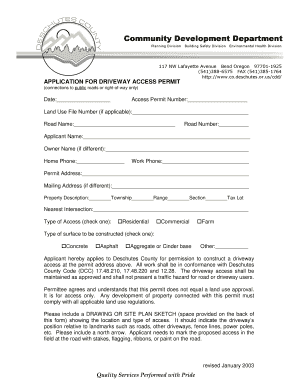
Driveway Permit Deschutes County Form


What is the driveway permit Deschutes County?
The driveway permit Deschutes County is a legal document required for individuals or businesses wishing to create or modify a driveway that connects to a public road. This permit ensures that the construction complies with local regulations and safety standards. It is essential for maintaining traffic flow and ensuring the safety of both drivers and pedestrians. The permit outlines specific requirements that must be met, including design specifications, location, and construction methods.
How to obtain the driveway permit Deschutes County
To obtain the driveway permit Deschutes County, applicants must follow a structured process. First, individuals need to fill out the Oregon application driveway form, which can typically be found on the county's official website or at the local planning office. After completing the form, applicants should submit it along with any required documentation, such as site plans or property descriptions. The county will review the application to ensure compliance with zoning and safety regulations before issuing the permit.
Steps to complete the driveway permit Deschutes County
Completing the driveway permit Deschutes County involves several key steps:
- Gather necessary information about the property, including legal descriptions and site plans.
- Fill out the Oregon application access permit accurately, ensuring all required fields are completed.
- Submit the application along with any supporting documents to the appropriate county office.
- Pay any applicable fees associated with the permit application.
- Await approval from the county, which may involve inspections or additional information requests.
Legal use of the driveway permit Deschutes County
The driveway permit Deschutes County is legally binding once issued. It grants permission to construct or modify a driveway under specific conditions set forth by the county. Compliance with the terms of the permit is crucial, as failure to adhere to the regulations can result in penalties or the revocation of the permit. It is important for property owners to understand their responsibilities and ensure that all construction is carried out according to the approved plans.
Required documents for the driveway permit Deschutes County
When applying for the driveway permit Deschutes County, several documents may be required to support the application. These documents typically include:
- A completed Oregon application driveway form.
- Site plans detailing the proposed driveway location and design.
- Proof of property ownership or authorization from the property owner.
- Any additional documentation requested by the county, such as environmental assessments or traffic studies.
Eligibility criteria for the driveway permit Deschutes County
Eligibility for obtaining the driveway permit Deschutes County generally includes the following criteria:
- The applicant must be the property owner or have written permission from the owner.
- The proposed driveway must comply with local zoning laws and safety regulations.
- The location of the driveway must not interfere with existing traffic patterns or public safety.
Quick guide on how to complete driveway permit deschutes county
Complete Driveway Permit Deschutes County effortlessly on any device
Digital document management has become increasingly favored by businesses and individuals alike. It offers an ideal environmentally friendly substitute for traditional printed and signed documentation, as you can access the necessary forms and securely store them online. airSlate SignNow equips you with all the resources required to create, modify, and electronically sign your documents quickly without delays. Manage Driveway Permit Deschutes County on any platform using airSlate SignNow’s Android or iOS applications and simplify any document-related task today.
The easiest method to modify and electronically sign Driveway Permit Deschutes County with ease
- Locate Driveway Permit Deschutes County and click on Get Form to begin.
- Employ the tools we offer to complete your form.
- Emphasize important sections of the documents or obscure sensitive details with tools that airSlate SignNow specifically provides for this purpose.
- Create your electronic signature using the Sign tool, which takes mere seconds and holds the same legal significance as a conventional handwritten signature.
- Review all the information and click on the Done button to save your changes.
- Choose your preferred method for sending your form, whether by email, text message (SMS), invitation link, or download it to your computer.
Eliminate concerns about lost or misplaced files, tedious form searching, or errors that require printing new document copies. airSlate SignNow meets all your document management needs in just a few clicks from any device you choose. Alter and electronically sign Driveway Permit Deschutes County and ensure excellent communication at every stage of the form preparation process with airSlate SignNow.
Create this form in 5 minutes or less
Create this form in 5 minutes!
How to create an eSignature for the driveway permit deschutes county
How to make an eSignature for your PDF file online
How to make an eSignature for your PDF file in Google Chrome
The way to make an eSignature for signing PDFs in Gmail
How to create an electronic signature from your mobile device
The best way to make an electronic signature for a PDF file on iOS
How to create an electronic signature for a PDF file on Android devices
People also ask
-
What is a driveway access permit in Deschutes County?
A driveway access permit in Deschutes County is a legal authorization required for property owners who wish to create or modify an access point to their driveway from a public road. This permit ensures that the new access point meets safety and zoning regulations. Obtaining this permit is essential for compliance with local laws.
-
How much does a driveway access permit cost in Deschutes County?
The cost of a driveway access permit in Deschutes County can vary based on several factors, including the specific location and complexity of the project. Typically, application fees range from $50 to $200. It's best to check with the county's public works department for the most accurate and current fee schedule.
-
What documents are required to apply for a driveway access permit in Deschutes County?
When applying for a driveway access permit in Deschutes County, you will need to submit a completed application form, site plans, and any relevant engineering reports. Additionally, proof of property ownership and any associated fees must be included. Collecting all necessary documents in advance can streamline the approval process.
-
How long does it take to get a driveway access permit in Deschutes County?
The processing time for a driveway access permit in Deschutes County typically takes between 2 to 4 weeks, depending on the volume of applications and the complexity of your project. To expedite the process, ensure that all required documentation is complete and correctly submitted. The county may provide updates during the review process.
-
What are the benefits of obtaining a driveway access permit in Deschutes County?
Obtaining a driveway access permit in Deschutes County provides several benefits, including ensuring compliance with local laws and enhancing road safety. It allows property owners to establish safe access to their property, which can improve property value and accessibility. Proper permits also protect against potential legal issues regarding land use and development.
-
Can I apply for a driveway access permit online in Deschutes County?
Yes, Deschutes County offers an online application process for various permits, including the driveway access permit. Applicants can visit the county's official website to complete and submit their applications electronically. This convenience helps streamline the permitting process and allows for tracking application status online.
-
What are the regulations for driveway access in Deschutes County?
Regulations for driveway access in Deschutes County include standards for sight distance, minimum setbacks, and the allowable number of access points based on the property's road classification. It is crucial to adhere to these regulations to avoid delays or rejections in your application for a driveway access permit in Deschutes County. Consulting the county code can provide detailed information on these requirements.
Get more for Driveway Permit Deschutes County
Find out other Driveway Permit Deschutes County
- Electronic signature Massachusetts Stock Certificate Simple
- eSignature West Virginia Sale of Shares Agreement Later
- Electronic signature Kentucky Affidavit of Service Mobile
- How To Electronic signature Connecticut Affidavit of Identity
- Can I Electronic signature Florida Affidavit of Title
- How Can I Electronic signature Ohio Affidavit of Service
- Can I Electronic signature New Jersey Affidavit of Identity
- How Can I Electronic signature Rhode Island Affidavit of Service
- Electronic signature Tennessee Affidavit of Service Myself
- Electronic signature Indiana Cease and Desist Letter Free
- Electronic signature Arkansas Hold Harmless (Indemnity) Agreement Fast
- Electronic signature Kentucky Hold Harmless (Indemnity) Agreement Online
- How To Electronic signature Arkansas End User License Agreement (EULA)
- Help Me With Electronic signature Connecticut End User License Agreement (EULA)
- Electronic signature Massachusetts Hold Harmless (Indemnity) Agreement Myself
- Electronic signature Oklahoma Hold Harmless (Indemnity) Agreement Free
- Electronic signature Rhode Island Hold Harmless (Indemnity) Agreement Myself
- Electronic signature California Toll Manufacturing Agreement Now
- How Do I Electronic signature Kansas Toll Manufacturing Agreement
- Can I Electronic signature Arizona Warranty Deed