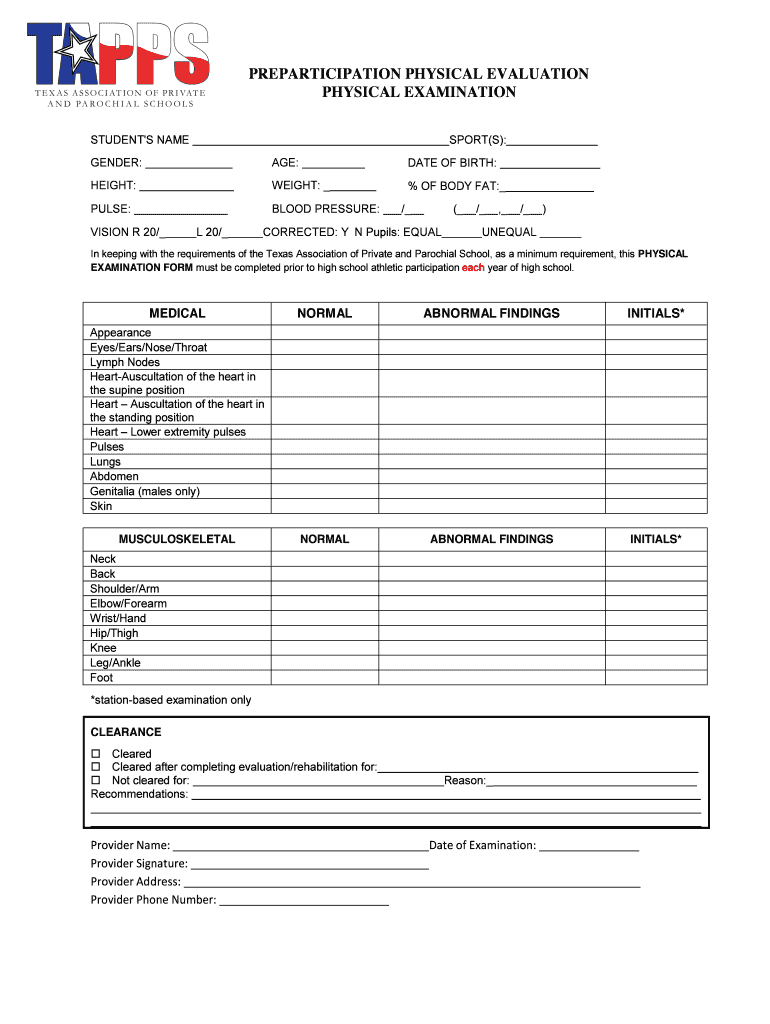
Tapps Physical Form 2017-2026


What is the Tapps Physical Form
The Tapps physical form is a document required for student-athletes participating in Texas interscholastic athletics. This form serves to ensure that students meet the necessary health and fitness standards before engaging in sports activities. It typically includes sections for medical history, physical examination results, and parental consent. The Tapps physical form is essential for compliance with the Texas Association of Private and Parochial Schools regulations, ensuring the safety and well-being of student-athletes.
How to Use the Tapps Physical Form
Using the Tapps physical form involves several steps to ensure proper completion and submission. First, the form must be obtained from a reliable source, such as a school or sports organization. Next, a qualified healthcare provider must conduct a physical examination and fill out the necessary sections of the form. After the examination, parents or guardians should review and sign the form, confirming their consent for the student to participate in sports. Finally, the completed form should be submitted to the appropriate school or athletic department by the specified deadline.
Steps to Complete the Tapps Physical Form
Completing the Tapps physical form requires careful attention to detail. Follow these steps for accurate completion:
- Obtain the latest version of the Tapps physical form from your school or sports organization.
- Schedule a physical examination with a licensed healthcare provider.
- During the examination, the provider will assess the student's health and fill in the required sections of the form.
- Review the completed form with the healthcare provider to ensure all information is accurate.
- Have a parent or guardian sign the form to provide consent for participation in sports.
- Submit the signed form to the appropriate school official or athletic department.
Legal Use of the Tapps Physical Form
The Tapps physical form is legally binding when completed correctly and submitted on time. It serves as a record of the student's health status and consent for participation in athletic activities. Compliance with the Texas Association of Private and Parochial Schools regulations is crucial, as failure to submit the form can result in the student being ineligible to participate in sports. It is important to keep a copy of the completed form for personal records and to verify compliance with school policies.
Key Elements of the Tapps Physical Form
The Tapps physical form includes several key elements that are essential for its validity. These elements typically consist of:
- Personal information of the student, including name, date of birth, and school.
- Medical history, detailing any previous injuries or health concerns.
- A section for the healthcare provider to document the results of the physical examination.
- Parental consent, which must be signed by a parent or guardian.
- Emergency contact information for the student.
Obtaining the Tapps Physical Form
The Tapps physical form can be obtained from various sources. It is commonly available through:
- Your school's athletic department or website.
- The Texas Association of Private and Parochial Schools official website.
- Healthcare providers who conduct sports physicals.
It is important to ensure that the version of the form obtained is the most current, as regulations and requirements may change.
Quick guide on how to complete tapps physical form
Effortlessly complete Tapps Physical Form on any device
Digital document management has become widely embraced by businesses and individuals alike. It offers an ideal eco-friendly alternative to traditional printed and signed documents, as you can easily locate the necessary form and securely store it online. airSlate SignNow equips you with all the tools required to create, modify, and electronically sign your documents rapidly without delays. Manage Tapps Physical Form on any device using airSlate SignNow's Android or iOS applications and streamline any document-driven workflow today.
The easiest way to modify and eSign Tapps Physical Form without hassle
- Locate Tapps Physical Form and click Get Form to begin.
- Make use of the tools we provide to complete your document.
- Highlight important sections of your documents or redact sensitive information with tools that airSlate SignNow specifically offers for that purpose.
- Generate your eSignature using the Sign tool, which takes mere seconds and carries the same legal validity as a conventional wet ink signature.
- Review the information carefully and click on the Done button to save your changes.
- Choose how you want to send your form, via email, SMS, or invitation link, or download it to your computer.
No more worrying about lost or misplaced documents, tedious searches for forms, or mistakes that necessitate printing new copies. airSlate SignNow meets your document management needs in just a few clicks from your preferred device. Modify and eSign Tapps Physical Form and guarantee outstanding communication at every stage of the form preparation process with airSlate SignNow.
Create this form in 5 minutes or less
Find and fill out the correct tapps physical form
Create this form in 5 minutes!
How to create an eSignature for the tapps physical form
The best way to create an eSignature for your PDF file in the online mode
The best way to create an eSignature for your PDF file in Chrome
The best way to make an eSignature for putting it on PDFs in Gmail
How to make an eSignature from your smartphone
The way to generate an electronic signature for a PDF file on iOS devices
How to make an eSignature for a PDF file on Android
People also ask
-
What is the tapps physical form?
The tapps physical form is a digital document management solution that allows you to create, send, and sign physical forms electronically. It eliminates the need for paper forms, streamlining the process while ensuring that all signatures are legally binding and secure.
-
How does airSlate SignNow help with the tapps physical form?
airSlate SignNow integrates seamlessly with the tapps physical form to provide a user-friendly interface for filling, signing, and managing documents. This ensures that you can handle your physical forms efficiently and securely, enhancing your workflow and productivity.
-
What are the pricing options for airSlate SignNow when using the tapps physical form?
airSlate SignNow offers competitive pricing plans tailored for various business needs. Each plan includes features that support the use of the tapps physical form, ensuring you have access to essential tools without breaking your budget.
-
Are there any security measures for the tapps physical form in airSlate SignNow?
Yes, airSlate SignNow implements robust security measures to protect your data when handling the tapps physical form. This includes encryption, advanced authentication protocols, and compliance with regulatory standards to keep your information safe and secure.
-
Can I track the status of my tapps physical form with airSlate SignNow?
Absolutely! airSlate SignNow provides tracking features that let you monitor the status of your tapps physical form in real-time. You can see when documents are viewed, signed, and completed, which helps keep your workflow organized and efficient.
-
Does airSlate SignNow allow for collaboration on the tapps physical form?
Yes, airSlate SignNow enables collaboration on the tapps physical form by allowing multiple users to view and sign the document simultaneously. This feature enhances teamwork and ensures that all required parties can contribute without delays.
-
What integrations are available for the tapps physical form with airSlate SignNow?
airSlate SignNow integrates with numerous applications to support the tapps physical form, including CRM systems and cloud storage services. These integrations streamline your processes and allow for easier access to your documents across different platforms.
Get more for Tapps Physical Form
- Nadra b form tracking online
- Residential address form
- Blue badge warwickshire form
- Ecd enrollment forms
- Form ct 3 abc members detail report filed by a corporation included in a combined franchise tax return tax year
- For 21st century learners form
- Business construction contract template form
- Business collaboration contract template form
Find out other Tapps Physical Form
- How To Integrate Sign in Banking
- How To Use Sign in Banking
- Help Me With Use Sign in Banking
- Can I Use Sign in Banking
- How Do I Install Sign in Banking
- How To Add Sign in Banking
- How Do I Add Sign in Banking
- How Can I Add Sign in Banking
- Can I Add Sign in Banking
- Help Me With Set Up Sign in Government
- How To Integrate eSign in Banking
- How To Use eSign in Banking
- How To Install eSign in Banking
- How To Add eSign in Banking
- How To Set Up eSign in Banking
- How To Save eSign in Banking
- How To Implement eSign in Banking
- How To Set Up eSign in Construction
- How To Integrate eSign in Doctors
- How To Use eSign in Doctors