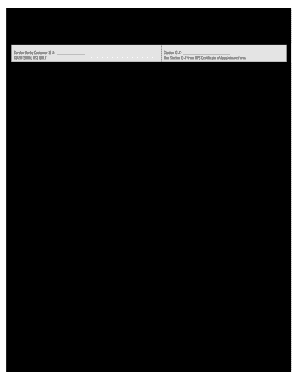
Gdi Tims Form


What is the GDI TIMS?
The GDI TIMS, or Government Digital Interface for Time and Income Management System, is a digital platform designed to streamline the management of time and income-related documents. This system allows users to access, fill out, and submit essential forms electronically, enhancing efficiency and reducing the need for paper-based processes. The GDI TIMS is particularly useful for individuals and businesses that need to manage their time and income records in a secure and organized manner.
How to Use the GDI TIMS
Using the GDI TIMS involves several straightforward steps. First, users must log in to the system using their credentials. Once logged in, they can navigate to the relevant section to access the forms they need. The platform allows users to fill out forms directly online, ensuring that all necessary information is captured accurately. After completing the forms, users can submit them electronically, which helps to expedite processing times and maintain a digital record of submissions.
Steps to Complete the GDI TIMS
Completing the GDI TIMS requires careful attention to detail. Here are the essential steps:
- Log in to your GDI TIMS account using your username and password.
- Navigate to the forms section and select the specific form you need to complete.
- Fill in all required fields, ensuring accuracy and completeness.
- Review your entries for any errors or omissions.
- Submit the completed form electronically through the platform.
Following these steps will help ensure that your submissions are processed smoothly and efficiently.
Legal Use of the GDI TIMS
The GDI TIMS is designed to comply with various legal standards governing electronic documentation and signatures. To ensure the legal validity of submissions, users must adhere to the guidelines established by the ESIGN Act and UETA. These regulations stipulate that electronic signatures and documents hold the same legal weight as their paper counterparts, provided that certain conditions are met. Utilizing a reliable platform like the GDI TIMS ensures compliance with these legal frameworks, safeguarding the integrity of your submissions.
Key Elements of the GDI TIMS
Several key elements define the GDI TIMS, making it an effective tool for document management:
- User-Friendly Interface: The platform is designed for ease of use, allowing users to navigate and complete forms efficiently.
- Secure Submission: All data transmitted through the GDI TIMS is encrypted, ensuring privacy and security.
- Compliance Features: The system includes built-in compliance with relevant legal frameworks, enhancing the validity of electronic submissions.
- Audit Trail: Users can access a detailed audit trail of their submissions, providing transparency and accountability.
Required Documents
When using the GDI TIMS, certain documents may be required to complete forms accurately. Commonly required documents include:
- Proof of identity, such as a government-issued ID.
- Income statements or pay stubs to verify earnings.
- Tax documents, including previous year’s tax returns for reference.
Having these documents ready can facilitate a smoother and more efficient process when completing your forms.
Quick guide on how to complete gdi tims
Effortlessly Prepare Gdi Tims on Any Device
Managing documents online has gained traction among businesses and individuals. It offers an ideal eco-friendly substitute for conventional printed and signed documents, as you can easily access the necessary form and securely save it online. airSlate SignNow equips you with all the tools required to create, modify, and eSign your documents quickly without delays. Manage Gdi Tims on any device using airSlate SignNow's Android or iOS applications and enhance any document-oriented task today.
The Simplest Way to Edit and eSign Gdi Tims with Ease
- Obtain Gdi Tims and select Get Form to begin.
- Use the tools available to complete your document.
- Emphasize pertinent sections of your documents or redact sensitive information with tools that airSlate SignNow specifically provides for that purpose.
- Generate your eSignature using the Sign tool, which takes just seconds and has the same legal validity as a traditional wet ink signature.
- Review all the details and click the Done button to save your modifications.
- Choose how you prefer to share your form: via email, text message (SMS), or invitation link, or download it to your computer.
Eliminate concerns about lost or misplaced documents, tedious form retrieval, or mistakes that require you to print new copies. airSlate SignNow fulfills all your document management needs in just a few clicks from your preferred device. Modify and eSign Gdi Tims and maintain exceptional communication throughout every phase of your form preparation process with airSlate SignNow.
Create this form in 5 minutes or less
Create this form in 5 minutes!
How to create an eSignature for the gdi tims
The best way to generate an electronic signature for a PDF in the online mode
The best way to generate an electronic signature for a PDF in Chrome
The way to create an eSignature for putting it on PDFs in Gmail
How to make an eSignature straight from your smart phone
The way to make an eSignature for a PDF on iOS devices
How to make an eSignature for a PDF document on Android OS
People also ask
-
What is GDI TIMS and how does it work with airSlate SignNow?
GDI TIMS is a powerful tool for managing transactions, and when integrated with airSlate SignNow, it streamlines document signing and management. The combination allows users to send, sign, and store documents efficiently, ensuring a smooth workflow. By utilizing GDI TIMS with airSlate SignNow, businesses can enhance their document processes and improve overall productivity.
-
What are the key features of airSlate SignNow that complement GDI TIMS?
AirSlate SignNow offers features like electronic signatures, document templates, and automated workflows that work seamlessly with GDI TIMS. These features simplify the signing process, reduce manual tasks, and help maintain compliance. Integrating these functionalities can signNowly boost operational efficiencies for businesses using GDI TIMS.
-
How does pricing for airSlate SignNow compare when integrated with GDI TIMS?
Pricing for airSlate SignNow remains competitive even when integrated with GDI TIMS. Businesses can choose from different plans based on their needs, with options that cater to smaller teams or larger enterprises. Investing in airSlate SignNow while utilizing GDI TIMS ensures that you maximize the value derived from your document management processes.
-
Can I customize my documents in airSlate SignNow when using GDI TIMS?
Yes, airSlate SignNow allows extensive customization of documents, even when integrated with GDI TIMS. Users can create templates and modify fields to meet specific requirements. This flexibility ensures that all document workflows align perfectly with your business needs while utilizing GDI TIMS for optimal performance.
-
What types of integrations does airSlate SignNow support alongside GDI TIMS?
AirSlate SignNow supports various integrations that enhance its functionality when paired with GDI TIMS. Integrations with popular apps like Salesforce, Google Drive, and Microsoft 365 allow seamless data flow and improve collaboration. These capabilities ensure that GDI TIMS users can work with their existing tools effortlessly.
-
What benefits can businesses expect when using airSlate SignNow with GDI TIMS?
Businesses can expect increased efficiency, reduced turnaround times for document processing, and improved accuracy by using airSlate SignNow with GDI TIMS. The integration provides a secure and user-friendly platform for managing transactions and signing documents electronically. This can lead to enhanced customer satisfaction due to faster service delivery.
-
Is there a free trial for airSlate SignNow when using GDI TIMS?
Yes, airSlate SignNow offers a free trial that can be used alongside GDI TIMS. This allows prospective customers to explore the features and capabilities of both platforms before committing. Taking advantage of the free trial is a great way to evaluate how well airSlate SignNow complements your operations with GDI TIMS.
Get more for Gdi Tims
- Small estate affidavit illinois secretary of state form
- Verdienstbescheinigung des arbeitgebers kiz 5 verdienstbescheinigung des arbeitgebers zur vorlage bei der familienkasse fr form
- Waikato tainui remaining claims mandate strategy form
- Applicationredetermination for chlid care english accessible pdf form
- Vehicle reference chart form
- Aviso de baja del trabajador afil 04 form
- Stamp swap out form under 200
- Oi fig achomhairc least shisialaigh social welfare form
Find out other Gdi Tims
- Sign Connecticut Real Estate Business Plan Template Simple
- How To Sign Wisconsin Plumbing Cease And Desist Letter
- Sign Colorado Real Estate LLC Operating Agreement Simple
- How Do I Sign Connecticut Real Estate Operating Agreement
- Sign Delaware Real Estate Quitclaim Deed Secure
- Sign Georgia Real Estate Business Plan Template Computer
- Sign Georgia Real Estate Last Will And Testament Computer
- How To Sign Georgia Real Estate LLC Operating Agreement
- Sign Georgia Real Estate Residential Lease Agreement Simple
- Sign Colorado Sports Lease Agreement Form Simple
- How To Sign Iowa Real Estate LLC Operating Agreement
- Sign Iowa Real Estate Quitclaim Deed Free
- How To Sign Iowa Real Estate Quitclaim Deed
- Sign Mississippi Orthodontists LLC Operating Agreement Safe
- Sign Delaware Sports Letter Of Intent Online
- How Can I Sign Kansas Real Estate Job Offer
- Sign Florida Sports Arbitration Agreement Secure
- How Can I Sign Kansas Real Estate Residential Lease Agreement
- Sign Hawaii Sports LLC Operating Agreement Free
- Sign Georgia Sports Lease Termination Letter Safe