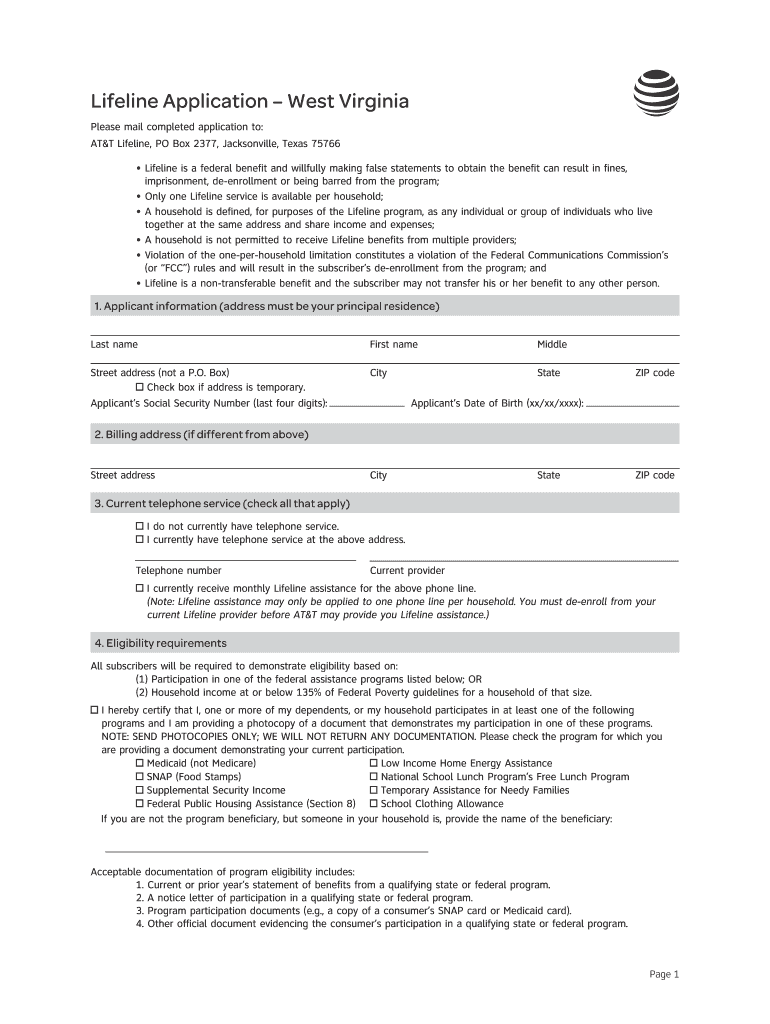
Fillable Online Lifeline Application West Virginia AT&T Fax 2016-2026


What is the Fillable Online Lifeline Application AT&T Fax
The Fillable Online Lifeline Application AT&T Fax is a digital form designed for individuals seeking to apply for the Lifeline program, which provides discounts on phone and internet services to eligible low-income consumers. This application allows users to fill out their information electronically, making the process more efficient and accessible. By utilizing this form, applicants can ensure they meet the necessary criteria and submit their applications in a timely manner.
Steps to Complete the Fillable Online Lifeline Application AT&T Fax
Completing the Fillable Online Lifeline Application involves several straightforward steps:
- Gather necessary documentation, including proof of income and eligibility.
- Access the fillable application form on the designated platform.
- Fill in personal information, ensuring accuracy in details such as name, address, and contact information.
- Attach required documents as specified in the application.
- Review the completed application for any errors or omissions.
- Submit the application electronically or print it for fax submission.
Eligibility Criteria
To qualify for the Lifeline program, applicants must meet specific eligibility requirements. These may include:
- Participation in certain federal assistance programs, such as Medicaid or Supplemental Nutrition Assistance Program (SNAP).
- Income level that falls below a specific threshold, which can vary by state.
- Proof of residency in the state where the application is being submitted.
It is essential to review the eligibility criteria carefully to ensure compliance before submitting the application.
Legal Use of the Fillable Online Lifeline Application AT&T Fax
The Fillable Online Lifeline Application is legally binding when completed and submitted in accordance with federal and state regulations. To ensure its validity, applicants must:
- Provide accurate and truthful information throughout the application.
- Sign and date the form electronically, if applicable, or provide a physical signature if submitting via fax.
- Retain copies of submitted documents for personal records.
Compliance with these guidelines helps protect the integrity of the application process and ensures that applicants receive the benefits they are entitled to.
Form Submission Methods
Applicants can submit the Fillable Online Lifeline Application through various methods, including:
- Electronic submission via the designated online platform.
- Faxing the completed application to the appropriate AT&T office.
- Mailing a printed version of the application to the specified address.
Choosing the right submission method can depend on personal preference and the urgency of the application.
Required Documents
When completing the Lifeline application, certain documents are necessary to verify eligibility. These typically include:
- Proof of income, such as pay stubs or tax returns.
- Documentation of participation in qualifying assistance programs.
- Identification verification, such as a driver's license or state ID.
Having these documents ready can streamline the application process and help ensure a successful submission.
Quick guide on how to complete fillable online lifeline application west virginia atampampt fax
Manage Fillable Online Lifeline Application West Virginia AT&T Fax effortlessly on any device
Digital document administration has become increasingly popular among companies and individuals. It offers an ideal eco-friendly alternative to conventional printed and signed paperwork, allowing you to obtain the appropriate form and securely archive it online. airSlate SignNow provides all the necessary tools to create, modify, and eSign your documents quickly and without complications. Handle Fillable Online Lifeline Application West Virginia AT&T Fax on any platform using airSlate SignNow's Android or iOS applications and enhance any document-related process today.
How to edit and eSign Fillable Online Lifeline Application West Virginia AT&T Fax easily
- Find Fillable Online Lifeline Application West Virginia AT&T Fax and click Get Form to begin.
- Utilize the tools we provide to fill out your form.
- Mark key sections of the documents or obscure sensitive information using tools specifically designed for that purpose by airSlate SignNow.
- Create your signature with the Sign tool, which takes mere seconds and holds the same legal validity as a traditional handwritten signature.
- Verify the details and click on the Done button to save your adjustments.
- Choose your preferred method for submitting your form, whether by email, text message (SMS), invitation link, or downloading it to your computer.
Eliminate the worry of lost or misplaced documents, tedious form searching, or mistakes requiring the printing of new document copies. airSlate SignNow covers all your document management needs with just a few clicks from any device. Modify and eSign Fillable Online Lifeline Application West Virginia AT&T Fax and guarantee excellent communication throughout every stage of your form preparation process with airSlate SignNow.
Create this form in 5 minutes or less
Find and fill out the correct fillable online lifeline application west virginia atampampt fax
Create this form in 5 minutes!
How to create an eSignature for the fillable online lifeline application west virginia atampampt fax
The best way to make an eSignature for your PDF document online
The best way to make an eSignature for your PDF document in Google Chrome
The way to make an electronic signature for signing PDFs in Gmail
The best way to generate an electronic signature straight from your smart phone
How to make an electronic signature for a PDF document on iOS
The best way to generate an electronic signature for a PDF document on Android OS
People also ask
-
What is AT&T Life Line and how does it work with airSlate SignNow?
AT&T Life Line is a program designed to provide discounted phone services to eligible low-income customers. When integrated with airSlate SignNow, it allows users to manage their essential documents easily and cost-effectively, ensuring that everyone has access to the tools they need.
-
What features does airSlate SignNow offer for users of AT&T Life Line?
airSlate SignNow offers a variety of features like electronic signatures, document templates, and secure cloud storage that enhance the user experience for AT&T Life Line customers. These features ensure that even those on a budget can send, sign, and manage their important documents efficiently.
-
How can I get started with airSlate SignNow while on the AT&T Life Line?
Getting started with airSlate SignNow on the AT&T Life Line is straightforward. Simply visit our website, sign up for an account, and explore our user-friendly interface. With easy onboarding, you'll be able to utilize the eSigning features in no time.
-
Is airSlate SignNow affordable for AT&T Life Line users?
Yes, airSlate SignNow is an affordable solution for AT&T Life Line users. With competitive pricing plans designed to cater to all budgets, we aim to provide cost-effective eSigning and document management services to ensure accessibility for everyone.
-
What are the benefits of using airSlate SignNow with AT&T Life Line?
Using airSlate SignNow with AT&T Life Line provides numerous benefits, including increased convenience, faster turnaround times for documents, and reduced paper usage. This combination not only optimizes your workflow but also supports environmentally friendly practices.
-
Can airSlate SignNow integrate with other services for AT&T Life Line users?
Absolutely! airSlate SignNow integrates seamlessly with various third-party applications, enhancing the experience for AT&T Life Line users. This allows for streamlined workflows and better document management across different platforms.
-
How secure is airSlate SignNow for AT&T Life Line customers?
Security is a top priority at airSlate SignNow, especially for AT&T Life Line customers. Our platform employs industry-standard encryption and complies with regulations to ensure that your sensitive documents remain safe and confidential.
Get more for Fillable Online Lifeline Application West Virginia AT&T Fax
- Medical expense claim form instructions 1 complet
- Register for sales tax form
- Sales and use tax west virginia tax division form
- Pa 34 1 pdf form
- Illinois rules of the road form
- Business enterprise tax return instructions form
- Fillable online application for independent contractor form
- Cd 57 s 1 pdf form
Find out other Fillable Online Lifeline Application West Virginia AT&T Fax
- How To eSign New Mexico Education Promissory Note Template
- eSign New Mexico Education Affidavit Of Heirship Online
- eSign California Finance & Tax Accounting IOU Free
- How To eSign North Dakota Education Rental Application
- How To eSign South Dakota Construction Promissory Note Template
- eSign Education Word Oregon Secure
- How Do I eSign Hawaii Finance & Tax Accounting NDA
- eSign Georgia Finance & Tax Accounting POA Fast
- eSign Georgia Finance & Tax Accounting POA Simple
- How To eSign Oregon Education LLC Operating Agreement
- eSign Illinois Finance & Tax Accounting Resignation Letter Now
- eSign Texas Construction POA Mobile
- eSign Kansas Finance & Tax Accounting Stock Certificate Now
- eSign Tennessee Education Warranty Deed Online
- eSign Tennessee Education Warranty Deed Now
- eSign Texas Education LLC Operating Agreement Fast
- eSign Utah Education Warranty Deed Online
- eSign Utah Education Warranty Deed Later
- eSign West Virginia Construction Lease Agreement Online
- How To eSign West Virginia Construction Job Offer