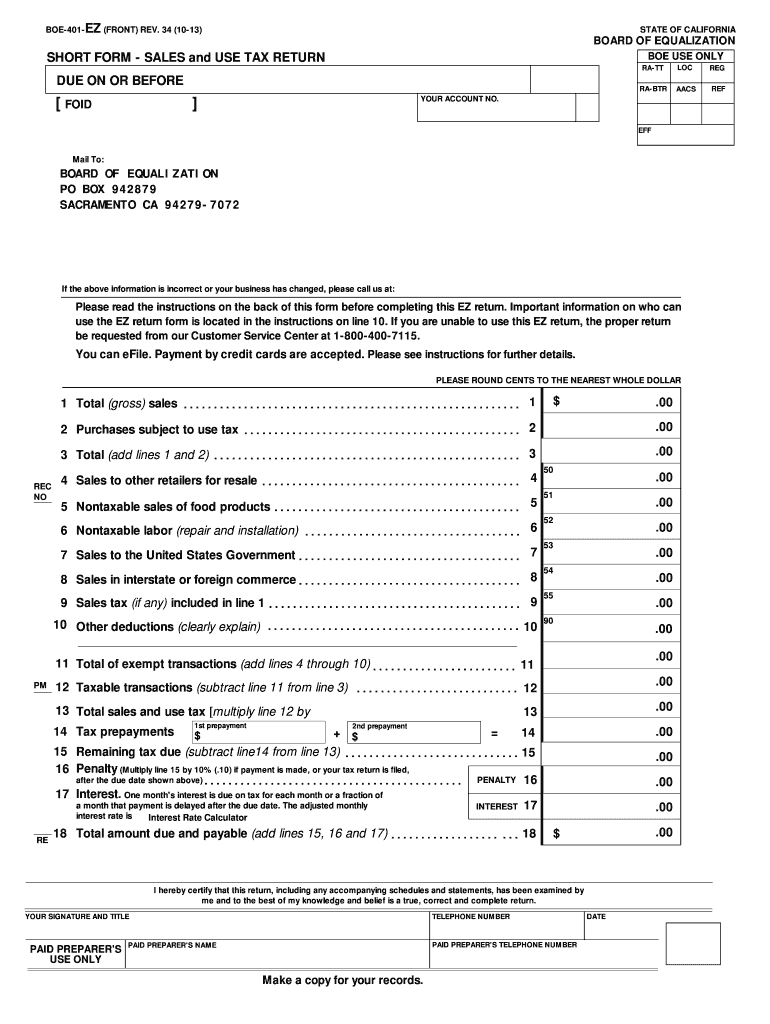
Form Return 2018


What is the Form Return
The Form Return is a document used primarily for tax purposes, allowing individuals and businesses to report their income, expenses, and other relevant financial information to the Internal Revenue Service (IRS). This form is essential for ensuring compliance with U.S. tax laws and regulations. It serves as a comprehensive summary of financial activity over a specific period, typically a calendar year, and is crucial for determining tax liabilities or refunds.
How to use the Form Return
Using the Form Return involves several key steps. First, gather all necessary financial documents, including income statements, receipts for deductions, and prior year tax returns. Next, accurately fill out the form by reporting all income sources and claiming eligible deductions and credits. It is important to double-check all entries for accuracy before submission. Finally, submit the completed form to the IRS by the designated deadline, ensuring that you retain copies for your records.
Steps to complete the Form Return
Completing the Form Return requires a systematic approach. Follow these steps:
- Collect all relevant financial documents, including W-2s, 1099s, and receipts.
- Choose the appropriate form based on your filing status and income level.
- Fill out personal information, including your name, address, and Social Security number.
- Report all income, ensuring to include wages, dividends, and any other earnings.
- Claim deductions and credits that apply to your financial situation.
- Review the completed form for accuracy and completeness.
- File the form electronically or via mail by the deadline.
Legal use of the Form Return
The legal use of the Form Return is governed by IRS regulations. To be considered valid, the form must be completed accurately and submitted by the deadline. Electronic submissions are legally binding, provided they comply with the Electronic Signatures in Global and National Commerce (ESIGN) Act and the Uniform Electronic Transactions Act (UETA). It is essential to ensure that all information is truthful and complete, as inaccuracies can lead to penalties or legal repercussions.
Filing Deadlines / Important Dates
Filing deadlines for the Form Return are crucial to avoid penalties. Typically, individual tax returns are due on April 15 of each year. If this date falls on a weekend or holiday, the deadline may be extended to the next business day. It is advisable to check the IRS website for any updates or changes to deadlines, as extensions may be available under certain circumstances. Keeping track of these important dates helps ensure timely compliance with tax obligations.
Required Documents
To complete the Form Return accurately, several documents are required. These include:
- W-2 forms from employers reporting wages and withheld taxes.
- 1099 forms for other income sources, such as freelance work or interest earned.
- Receipts for deductible expenses, including medical costs and charitable donations.
- Prior year tax returns for reference and consistency.
Having these documents organized and accessible simplifies the filing process and ensures accuracy.
Quick guide on how to complete 2011 form return
Complete Form Return effortlessly on any device
Digital document management has gained signNow traction among businesses and individuals. It offers an ideal eco-friendly substitute for conventional printed and signed documents, allowing you to access the necessary form and securely archive it online. airSlate SignNow equips you with all the tools required to create, edit, and electronically sign your documents swiftly without any delays. Handle Form Return on any device using airSlate SignNow Android or iOS applications and enhance your document-related processes today.
How to modify and eSign Form Return with ease
- Obtain Form Return and click on Get Form to begin.
- Utilize the tools we offer to fill out your form.
- Emphasize relevant sections of your documents or obscure sensitive information using tools specifically provided by airSlate SignNow for that purpose.
- Generate your signature using the Sign feature, which takes mere seconds and carries the same legal validity as a conventional wet ink signature.
- Review all the details and click on the Done button to save your modifications.
- Choose how you wish to send your form, whether by email, SMS, or invite link, or download it to your computer.
Forget about lost or mislaid documents, frustrating form searches, or mistakes that necessitate the printing of new document copies. airSlate SignNow meets your document management requirements in just a few clicks from any device you prefer. Modify and eSign Form Return and ensure effective communication at any stage of the form preparation process with airSlate SignNow.
Create this form in 5 minutes or less
Find and fill out the correct 2011 form return
Create this form in 5 minutes!
How to create an eSignature for the 2011 form return
The way to generate an electronic signature for a PDF file online
The way to generate an electronic signature for a PDF file in Google Chrome
The way to create an electronic signature for signing PDFs in Gmail
The way to create an eSignature straight from your mobile device
The best way to make an eSignature for a PDF file on iOS
The way to create an eSignature for a PDF document on Android devices
People also ask
-
What is the Form Return process in airSlate SignNow?
The Form Return process in airSlate SignNow allows users to easily send and receive signed documents. You can streamline your workflow by utilizing automated reminders for pending signatures, ensuring that your documents are returned promptly. This feature signNowly reduces the time spent on manual follow-ups.
-
How can I track the status of my Form Return?
You can track the status of your Form Return directly within the airSlate SignNow dashboard. Our platform provides real-time updates on whether your documents are sent, viewed, or signed. This transparency helps you manage your documents more efficiently.
-
Is there a cost to use the Form Return feature?
The Form Return feature is included in all airSlate SignNow pricing plans, making it a cost-effective solution for businesses of all sizes. You can choose from various plans depending on your needs, all offering access to robust features like Form Return. We also offer a free trial so you can test the functionality before committing.
-
What benefits does the Form Return feature offer?
The Form Return feature simplifies document management and enhances productivity by reducing turnaround times for obtaining signatures. You can customize your documents and workflows to fit your specific needs while ensuring compliance through secure handling. Overall, Form Return adds efficiency to your business operations.
-
Can I integrate the Form Return feature with other tools?
Yes, airSlate SignNow seamlessly integrates with various third-party applications, including CRM systems and project management tools. This integration allows you to automate the Form Return process even further, enhancing your existing workflows. Check our integration directory for detailed options.
-
How secure is the Form Return feature?
The Form Return feature in airSlate SignNow is built with top-notch security protocols to protect your sensitive data. We adhere to industry standards such as GDPR and HIPAA compliance. Additionally, all documents are encrypted both in transit and at rest, ensuring your Form Return process is secure.
-
What types of documents can I send for Form Return?
You can send various document types for Form Return, including contracts, agreements, and forms in formats like PDF, Word, and more. This versatility allows businesses in different sectors to utilize the feature effectively. Our intuitive interface makes document preparation quick and easy.
Get more for Form Return
- Name period date adding and subtracting integers word problems moodle baylorschool form
- Provisional patent application form download
- 0235 bta ins application tcs american express corporate form
- Epa 910 f fillable form
- Cr 225 form
- Gdc affadavit 11 form
- Cabinet contract template form
- Cabinet maker contract template form
Find out other Form Return
- eSign Washington Lawers Limited Power Of Attorney Computer
- eSign Wisconsin Lawers LLC Operating Agreement Free
- eSign Alabama Legal Quitclaim Deed Online
- eSign Alaska Legal Contract Safe
- How To eSign Alaska Legal Warranty Deed
- eSign Alaska Legal Cease And Desist Letter Simple
- eSign Arkansas Legal LLC Operating Agreement Simple
- eSign Alabama Life Sciences Residential Lease Agreement Fast
- How To eSign Arkansas Legal Residential Lease Agreement
- Help Me With eSign California Legal Promissory Note Template
- eSign Colorado Legal Operating Agreement Safe
- How To eSign Colorado Legal POA
- eSign Insurance Document New Jersey Online
- eSign Insurance Form New Jersey Online
- eSign Colorado Life Sciences LLC Operating Agreement Now
- eSign Hawaii Life Sciences Letter Of Intent Easy
- Help Me With eSign Hawaii Life Sciences Cease And Desist Letter
- eSign Hawaii Life Sciences Lease Termination Letter Mobile
- eSign Hawaii Life Sciences Permission Slip Free
- eSign Florida Legal Warranty Deed Safe